springboot实现企业微信机器人自动按时播报天气
- 第一步搭建项目。。。这个没有什么好说的
配置:
<dependency>
<groupId>org.apache.httpcomponents</groupId>
<artifactId>httpclient</artifactId>
<version>4.5.5</version>
</dependency>
<dependency>
<groupId>net.sf.json-lib</groupId>
<artifactId>json-lib</artifactId>
<version>2.4</version>
<classifier>jdk15</classifier>
</dependency>
- 第二步项目文件夹的设计
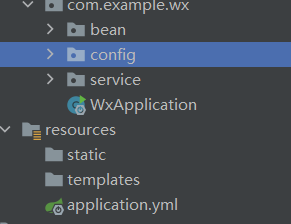
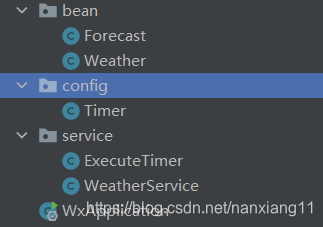
这个搞完后我们来看到实体类
Forecast
package com.example.wx.bean;
public class Forecast {
private String wdnight;//晚上风向
private String date;
private String high;//温度
private String textnight;//晚上的天气
private String wdday;//白天风向
private String low;//最低温度
private String wcnight;//晚上风力
private String textday;//白天的天气
private String wcday;//白天的风力
private String week;//时间
@Override
public String toString() {
return "明天的预计天气 "+textday+", 最高温度"+high+"度"+", 最低温度"+low+"度"+" 白天的风力 "+wcday+
", 风向"+wdday+ ", 晚上的风力"+wcnight+ ", 晚上的风向"+wdnight+ ", 晚上天气"+textnight +
week+", 数据接口由百度地图提供 " + "\n" + "\n" +"感谢老哥(邹宇杰)分享接口和相关代码,前人探路后人乘凉!感谢!!!";
}
public String getWeek() {
return week;
}
public void setWeek(String week) {
this.week = week;
}
public String getWdnight() {
return wdnight;
}
public void setWdnight(String wdnight) {
this.wdnight = wdnight;
}
public String getDate() {
return date;
}
public void setDate(String date) {
this.date = date;
}
public String getHigh() {
return high;
}
public void setHigh(String high) {
this.high = high;
}
public String getTextnight() {
return textnight;
}
public void setTextnight(String textnight) {
this.textnight = textnight;
}
public String getWdday() {
return wdday;
}
public void setWdday(String wdday) {
this.wdday = wdday;
}
public String getLow() {
return low;
}
public void setLow(String low) {
this.low = low;
}
public String getWcnight() {
return wcnight;
}
public void setWcnight(String wcnight) {
this.wcnight = wcnight;
}
public String getTextday() {
return textday;
}
public void setTextday(String textday) {
this.textday = textday;
}
public String getWcday() {
return wcday;
}
public void setWcday(String wcday) {
this.wcday = wcday;
}
}
Weather
package com.example.wx.bean;
import java.util.List;
public class Weather {
private String country;
private String province;
private String city;
private String name;
private String rh;//湿度
private String text ;//天气
private String windclass;//风级
private String winddir;//风向
private String feellike;//体表温度
private String uptime;//数据更新时间
private Forecast forecasts;//近日天气
@Override
public String toString() {
return "大家好我是南巷,天气预报来了请你接收: " + country+province+city+name+"的今天的天气:"+" 湿度为"+rh+", 天气"+text+", 风力"+windclass
+", 风向"+winddir+", 体表温度"+feellike+"度"+", 数据更新时间"+uptime+"\n"+ "\n" + forecasts;
}
public Forecast getForecasts() {
return forecasts;
}
public void setForecasts(Forecast forecasts) {
this.forecasts = forecasts;
}
public String getCountry() {
return country;
}
public void setCountry(String country) {
this.country = country;
}
public String getProvince() {
return province;
}
public void setProvince(String province) {
this.province = province;
}
public String getCity() {
return city;
}
public void setCity(String city) {
this.city = city;
}
public String getName() {
return name;
}
public void setName(String name) {
this.name = name;
}
public String getRh() {
return rh;
}
public void setRh(String rh) {
this.rh = rh;
}
public String getText() {
return text;
}
public void setText(String text) {
this.text = text;
}
public String getWindclass() {
return windclass;
}
public void setWindclass(String windclass) {
this.windclass = windclass;
}
public String getWinddir() {
return winddir;
}
public void setWinddir(String winddir) {
this.winddir = winddir;
}
public String getFeellike() {
return feellike;
}
public void setFeellike(String feellike) {
this.feellike = feellike;
}
public String getUptime() {
return uptime;
}
public void setUptime(String uptime) {
this.uptime = uptime;
}
}
然后开启我们的定时任务
package com.example.wx.config;
import com.example.wx.service.ExecuteTimer;
import org.springframework.beans.factory.annotation.Autowired;
import org.springframework.scheduling.annotation.Scheduled;
import org.springframework.stereotype.Component;
@Component
public class Timer {
@Autowired
private ExecuteTimer executeTimer;
// "0 0 8,14,21 * * ?" 每天8点。14点,21点定时任务
@Scheduled(cron = "0 0 8,14,21 * * ?")
public void executeTimer() {
executeTimer.executeTimer();
System.out.println("cg");
}
}
这个还要在主方法加上一个开启注解
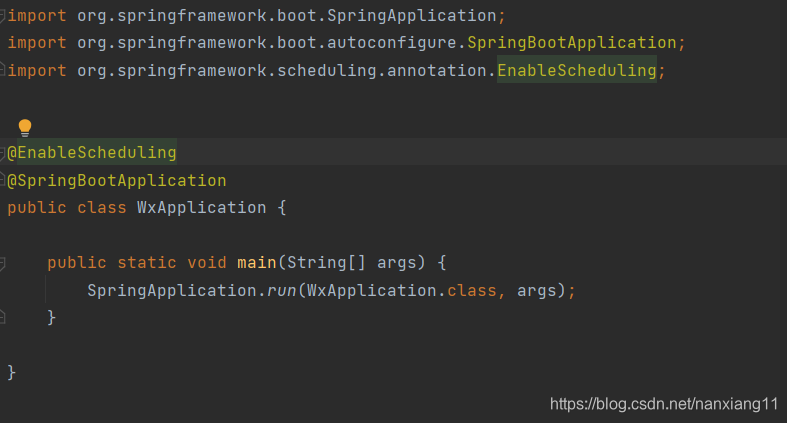
**
- 最后就是重点了
**
package com.example.wx.service;
import com.example.wx.bean.Forecast;
import com.example.wx.bean.Weather;
import net.sf.json.JSONArray;
import net.sf.json.JSONObject;
import org.apache.http.HttpEntity;
import org.apache.http.client.ClientProtocolException;
import org.apache.http.client.methods.CloseableHttpResponse;
import org.apache.http.client.methods.HttpGet;
import org.apache.http.client.methods.HttpPost;
import org.apache.http.entity.StringEntity;
import org.apache.http.impl.client.CloseableHttpClient;
import org.apache.http.impl.client.HttpClientBuilder;
import org.apache.http.util.EntityUtils;
import org.springframework.beans.factory.annotation.Autowired;
import org.springframework.stereotype.Service;
import java.io.IOException;
import java.util.HashMap;
import java.util.Map;
@Service
public class ExecuteTimer {
public void executeTimer() {
String message = cx();
fs(message);
}
public void fs(String text) {
String url = "https://qyapi.weixin.qq.com/cgi-bin/webhook/send?key=*********"; //微信机器人地址(自己的机器人地址)
CloseableHttpClient httpClient = HttpClientBuilder.create().build(); //创建HTTP对象
HttpPost httpPost = new HttpPost(url); // 创建post请求
Map<String, Object> map = new HashMap<>();
Map<String, Object> mapson = new HashMap<>();
mapson.put("content", text);
map.put("text", mapson);
map.put("msgtype", "text");
JSONObject jsonMap = JSONObject.fromObject(map);
System.out.println(jsonMap);
StringEntity entity = new StringEntity(String.valueOf(jsonMap), "UTF-8");
httpPost.setEntity(entity); // 响应体
httpPost.setHeader("Content-Type", "application/json;charset=utf8"); // 响应头
// 响应模型
CloseableHttpResponse response = null;
try {
response = httpClient.execute(httpPost); // 客户端执行post请求
HttpEntity httpEntity = response.getEntity();
if (httpEntity != null) {
}
} catch (ClientProtocolException e) {
e.printStackTrace();
} catch (IOException e) {
e.printStackTrace();
} finally {
try {
// 释放资源
if (httpClient != null) {
httpClient.close();
}
if (response != null) {
response.close();
}
} catch (IOException e) {
e.printStackTrace();
}
}
}
public String cx() {
String tq = null;
String url = "https://api.map.baidu.com/weather/v1/?district_id=360111&data_type=all&ak=QLVCURfTor6cr3IekRiK7ebaqLjnqvYN";
CloseableHttpClient httpClient = HttpClientBuilder.create().build(); //创建HTTP对象
HttpGet httpGet = new HttpGet(url); // 创建post请求
// 响应模型
CloseableHttpResponse response = null;
try {
// 由客户端执行(发送)Post请求
response = httpClient.execute(httpGet);
// 从响应模型中获取响应实体
HttpEntity responseEntity = response.getEntity();
if (responseEntity != null) {
String msg = EntityUtils.toString(responseEntity);
tq = getmsg(msg);
}
} catch (ClientProtocolException e) {
e.printStackTrace();
} catch (IOException e) {
e.printStackTrace();
} finally {
try {
// 释放资源
if (httpClient != null) {
httpClient.close();
}
if (response != null) {
response.close();
}
} catch (IOException e) {
e.printStackTrace();
}
}
return tq;
}
public String getmsg(String msg){
JSONObject jsonObject = JSONObject.fromObject(msg);
JSONObject jsonObject1 = jsonObject.getJSONObject("result");
JSONObject jsonObject2 = jsonObject1.getJSONObject("location");//地区
JSONObject jsonObject3 = jsonObject1.getJSONObject("now");//今天天气
JSONArray jsonArray = jsonObject1.getJSONArray("forecasts");
JSONObject jsonObject4 = jsonArray.getJSONObject(0);//明天的天气
Forecast forecast = new Forecast();
forecast.setDate(jsonObject4.get("date").toString());
forecast.setHigh(jsonObject4.get("high").toString());
forecast.setLow(jsonObject4.get("low").toString());
forecast.setTextday(jsonObject4.get("text_day").toString());
forecast.setTextnight(jsonObject4.get("text_night").toString());
forecast.setWcday(jsonObject4.get("wc_day").toString());
forecast.setWeek(jsonObject4.get("week").toString());
forecast.setWdday(jsonObject4.get("wd_day").toString());
forecast.setWcnight(jsonObject4.get("wc_night").toString());
forecast.setWdnight(jsonObject4.get("wd_night").toString());
Weather weather = new Weather();
weather.setCountry(jsonObject2.get("country").toString());
weather.setProvince(jsonObject2.get("province").toString());
weather.setCity(jsonObject2.get("city").toString());
weather.setName(jsonObject2.get("name").toString());
weather.setText(jsonObject3.get("text").toString());
weather.setFeellike(jsonObject3.get("feels_like").toString());
weather.setRh(jsonObject3.get("rh").toString());
weather.setUptime(jsonObject3.get("uptime").toString());
weather.setWindclass(jsonObject3.get("wind_class").toString());
weather.setWinddir(jsonObject3.get("wind_dir").toString());
weather.setForecasts(forecast);
return weather.toString();
}
}
**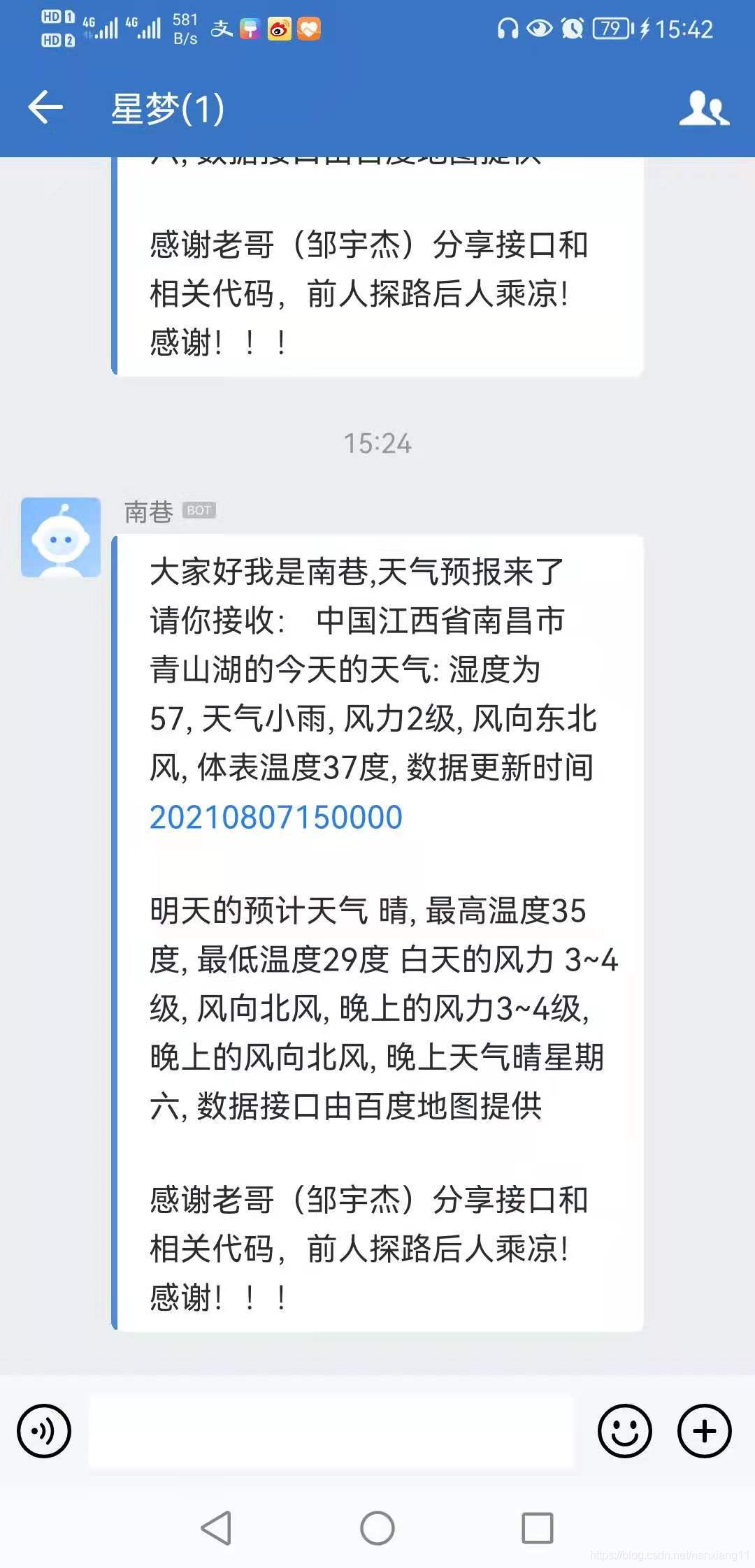
运行项目就可以啦!!
**





















 989
989











 被折叠的 条评论
为什么被折叠?
被折叠的 条评论
为什么被折叠?








