不同尺寸的手机屏幕其需要图片的分辨率和尺寸不同,如下。
| 设备名称 | 屏幕尺寸 | 逻辑分辨率(pt) | 物理分辨率(px) | 缩放因子 |
|---|---|---|---|---|
| iPhone 4、4S | 3.5寸 | 320 x 480 | 640 x 960 | @2x |
| iPhone 5、5S、5C、SE | 4寸 | 320 x 568 | 640 x 1136 | @2x |
| iPhone 6、6S、7、8 | 4.7寸 | 375 x 667 | 750 x 1334 | @2x |
| iPhone 6P、6SP、7P、8P | 5.5寸 | 414 x 736 | 1242 x 2208 | @3x |
| iPhone X、XS | 5.8寸 | 375 x 812 | 1125 x 2436 | @3x |
| iPhone XR | 6.5寸 | 414 x 896 | 828 x 1792 | @2x |
| iPhone XS Max | 6.5寸 | 414 x 896 | 1242 x 2688 | @3x |
| --- | --- | --- | --- | --- |
| iPod Touch 4 | 3.5寸 | 320 x 480 | 640 x 960 | @2x |
| iPod Touch 5、6 | 4寸 | 320 x 568 | 640 x 1136 | @2x |
| --- | --- | --- | --- | --- |
| 7.9'' iPad mini 4 | 7.9寸 | 768 x 1024 | 1536 x 2048 | @2x |
| 9.7'' iPad | 9.7寸 | 768 x 1024 | 1536 x 2048 | @2x |
| 10.5'' iPad Pro | 10.5寸 | 834 x 1112 | 1668 x 2224 | @2x |
| 12.9'' iPad Pro | 12.9寸 | 1024 x 1366 | 2048 x 2732 | @2x |
App Launch Image: 640x960 640x1136 750x1334 1125x2436 1242x2208
App Store: 1242 x 2208 1242 x 2688
App Icon: (40 x 40 60 x 60) (icon_small) (icon_spotlight) (icon_60) (1024 x 1024)
该工具可快速生成所需App Icon:
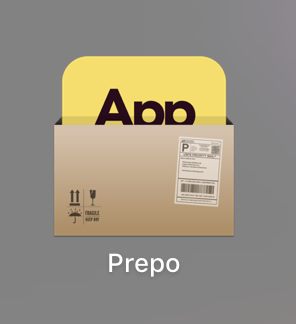




















 1730
1730











 被折叠的 条评论
为什么被折叠?
被折叠的 条评论
为什么被折叠?








