【1】下载
https://code.google.com/p/mod-auth-token/
【2】编译
- rm -f configure
- autoreconf -fi
- automake -f
- ./configure
- make
是否添加
- LoadModule auth_token_module modules/mod_auth_token.so
假名preview指向mnt。
- Alias /preview "/mnt"
- <Location /preview/>
- AuthTokenSecret "s3cr3tstr1ng"
- AuthTokenPrefix /preview/
- AuthTokenTimeout 3600
- AuthTokenLimitByIp on
- </Location>
传入系统文件的path,返回http协议的防盗链path
- public static function get_auth_token_URI($sRelPath)
- {
- $secret = "s3cr3tstr1ng"; // Same as AuthTokenSecret
- $protectedPath = "/preview/"; // Same as AuthTokenPrefix
- $ipLimitation = true; // Same as AuthTokenLimitByIp
- $hexTime = dechex(time()); // Time in Hexadecimal
- // /mnt/volume1/2015/12/2/18/3/24637b61-a010-49cc-8c2d-6a0005abf2e5
- $fileName = substr($sRelPath, 4); // The file to access
- // Let's generate the token depending if we set AuthTokenLimitByIp
- if ($ipLimitation)
- {
- $token = md5($secret . $fileName . $hexTime . $_SERVER['REMOTE_ADDR']);
- }
- else
- {
- $token = md5($secret . $fileName. $hexTime);
- }
- // We build the url
- $httpOrigin = null;
- if(isset($_SERVER['HTTP_ORIGIN'] ))
- $httpOrigin = $_SERVER['HTTP_ORIGIN'];
- else
- $httpOrigin = 'http://' . $_SERVER['HTTP_HOST'];
- $url = $httpOrigin . $protectedPath . $token. "/" . $hexTime . $fileName;
- return $url;
- }
转自 http://blog.csdn.net/aoshilang2249/article/details/50301505








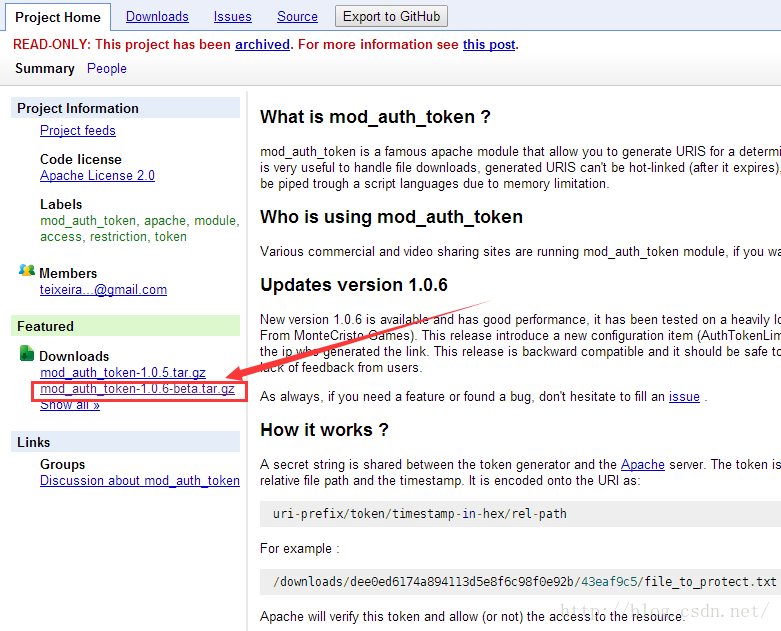















 400
400











 被折叠的 条评论
为什么被折叠?
被折叠的 条评论
为什么被折叠?








