1.css文本样式
字体颜色,文本间距,对齐方式
1.字体颜色
color
<!DOCTYPE html PUBLIC "-//W3C//DTD XHTML 1.0 Transitional//EN" "http://www.w3.org/TR/xhtml1/DTD/xhtml1-transitional.dtd">
<html xmlns="http://www.w3.org/1999/xhtml">
<head>
<meta http-equiv="Content-Type" content="text/html; charset=utf-8" />
<title>无标题文档</title>
</head>
<body>
<link rel="stylesheet" type="text/css" href="1.css"/>
<div>这是一个文本!</div>
</body>
</html>
@charset "utf-8";
/* CSS Document */
div
{
color:#F00;
}
2.字体间距
letter-spacing
<!DOCTYPE html PUBLIC "-//W3C//DTD XHTML 1.0 Transitional//EN" "http://www.w3.org/TR/xhtml1/DTD/xhtml1-transitional.dtd">
<html xmlns="http://www.w3.org/1999/xhtml">
<head>
<meta http-equiv="Content-Type" content="text/html; charset=utf-8" />
<title>无标题文档</title>
</head>
<body>
<link rel="stylesheet" type="text/css" href="1.css"/>
<div>这是一个文本!</div>
</body>
</html>@charset "utf-8";
/* CSS Document */
div
{
color:#F00;
letter-spacing:30px;
}
3.行间距
line-height
<!DOCTYPE html PUBLIC "-//W3C//DTD XHTML 1.0 Transitional//EN" "http://www.w3.org/TR/xhtml1/DTD/xhtml1-transitional.dtd">
<html xmlns="http://www.w3.org/1999/xhtml">
<head>
<meta http-equiv="Content-Type" content="text/html; charset=utf-8" />
<title>无标题文档</title>
</head>
<body>
<link rel="stylesheet" type="text/css" href="1.css"/>
<div>这是一个文本!</div>
<div>这也是一个文本!</div>
</body>
</html>
@charset "utf-8";
/* CSS Document */
div
{
color:#F00;
letter-spacing:30px;
line-height:30px;
}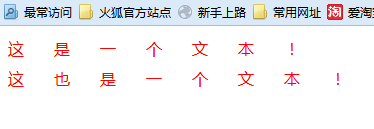
4.文本对齐方式
text-align:left/right/center/justify
justify表示两端对齐
<!DOCTYPE html PUBLIC "-//W3C//DTD XHTML 1.0 Transitional//EN" "http://www.w3.org/TR/xhtml1/DTD/xhtml1-transitional.dtd">
<html xmlns="http://www.w3.org/1999/xhtml">
<head>
<meta http-equiv="Content-Type" content="text/html; charset=utf-8" />
<title>无标题文档</title>
</head>
<body>
<link rel="stylesheet" type="text/css" href="1.css"/>
<div>这是一个文本!</div>
<div>这也是一个文本!</div>
</body>
</html>@charset "utf-8";
/* CSS Document */
div
{
color:#F00;
letter-spacing:30px;
line-height:30px;
text-align:center;
}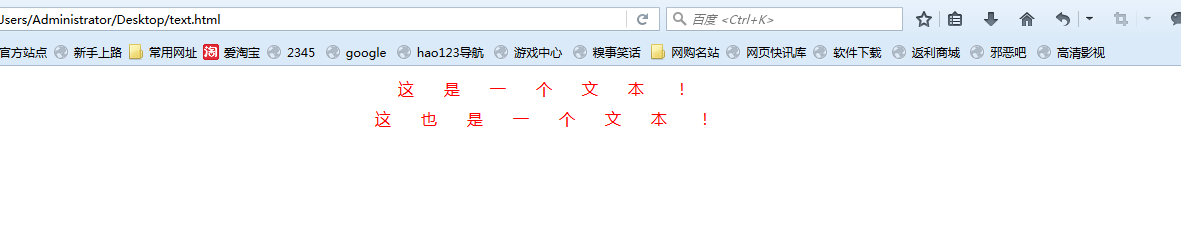
5.修饰文本
text-decoration
包括下划线、上划线、删除线等
text-decoration:underline/line-through/overline
<!DOCTYPE html PUBLIC "-//W3C//DTD XHTML 1.0 Transitional//EN" "http://www.w3.org/TR/xhtml1/DTD/xhtml1-transitional.dtd">
<html xmlns="http://www.w3.org/1999/xhtml">
<head>
<meta http-equiv="Content-Type" content="text/html; charset=utf-8" />
<title>无标题文档</title>
</head>
<body>
<link rel="stylesheet" type="text/css" href="1.css"/>
<div id="a">这是一个文本!</div>
<div id="b">这也是一个文本!</div>
<div id="c">好的!</div>
</body>
</html>
@charset "utf-8";
/* CSS Document */
div
{
color:#F00;
letter-spacing:30px;
line-height:30px;
text-align:center;
}
#a
{
text-decoration:underline;
}
#b
{
text-decoration:line-through;
}
#c
{
text-decoration:overline;
}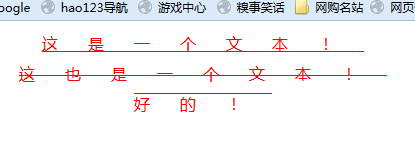
6.转换大小写
text-transform:capitalize/uppercase/lowercase
其中capitalize表示第一个字母大写
<!DOCTYPE html PUBLIC "-//W3C//DTD XHTML 1.0 Transitional//EN" "http://www.w3.org/TR/xhtml1/DTD/xhtml1-transitional.dtd">
<html xmlns="http://www.w3.org/1999/xhtml">
<head>
<meta http-equiv="Content-Type" content="text/html; charset=utf-8" />
<title>无标题文档</title>
</head>
<body>
<link rel="stylesheet" type="text/css" href="1.css"/>
<div>i love java!</div>
</body>
</html>
@charset "utf-8";
/* CSS Document */
div
{
color:#F00;
letter-spacing:30px;
line-height:30px;
text-align:center;
text-transform:capitalize;
}
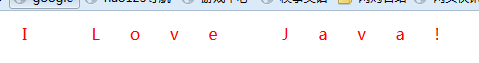
7.控制文本换行
white-space:normal/pre/nowrap
normal:正常换行
pre:按写的形式 和<pre>效果一样
nowrap:不换行
8.文本缩进
text-indent
9.字体大小
font-size
10.选择字体
font-family
font-family:1,2,3; // 可以是多个字体 但是如果你的计算机有1 就使用1字体 如果没有就看2是否存在 以此类推
文本缩进 字体大小我 选择字体就不写了






















 1504
1504

 被折叠的 条评论
为什么被折叠?
被折叠的 条评论
为什么被折叠?








