本文章转自http://blog.csdn.net/hai_qing_xu_kong/article/details/51260428
Zxing使用
从底部gitHub项目下载地址下载项目完后,可以看到整体代码结构如下:
我们只需将zxing包下的所有代码copy一份到我们的项目中去,除了这写代码以外,还需要zxing的jar包,也从项目中直接copy一份
全部copy完之后,还需要相应的资源文件
1、values文件下的ids文件
2、raw文件中的资源文件(可以替换)
3、layout文件下的activity_capture.xml(可以进行相应的订制)
4、图片资源
生成二维码
等上面工作全部准备完毕后,就可以创建我们的二维码了,如何生成二维码?这时需要EncodingUtils这个二维码生成工具类。通过调用工具类中的createQRCode方法来生成二维码。
/**
* 创建二维码
*
* @param content content
* @param widthPix widthPix
* @param heightPix heightPix
* @param logoBm logoBm
* @return 二维码
*/
public static Bitmap createQRCode(String content, int widthPix, int heightPix, Bitmap logoBm) {
try {
if (content == null || "".equals(content)) {
return null;
}
// 配置参数
Map<EncodeHintType, Object> hints = new HashMap<EncodeHintType, Object>();
hints.put(EncodeHintType.CHARACTER_SET, "utf-8");
// 容错级别
hints.put(EncodeHintType.ERROR_CORRECTION, ErrorCorrectionLevel.H);
// 图像数据转换,使用了矩阵转换
BitMatrix bitMatrix = new QRCodeWriter().encode(content, BarcodeFormat.QR_CODE, widthPix,
heightPix, hints);
int[] pixels = new int[widthPix * heightPix];
// 下面这里按照二维码的算法,逐个生成二维码的图片,
// 两个for循环是图片横列扫描的结果
for (int y = 0; y < heightPix; y++) {
for (int x = 0; x < widthPix; x++) {
if (bitMatrix.get(x, y)) {
pixels[y * widthPix + x] = 0xff000000;
} else {
pixels[y * widthPix + x] = 0xffffffff;
}
}
}
// 生成二维码图片的格式,使用ARGB_8888
Bitmap bitmap = Bitmap.createBitmap(widthPix, heightPix, Bitmap.Config.ARGB_8888);
bitmap.setPixels(pixels, 0, widthPix, 0, 0, widthPix, heightPix);
if (logoBm != null) {
bitmap = addLogo(bitmap, logoBm);
}
//必须使用compress方法将bitmap保存到文件中再进行读取。直接返回的bitmap是没有任何压缩的,内存消耗巨大!
return bitmap;
} catch (WriterException e) {
e.printStackTrace();
}
return null;
}
/**
* 创建二维码并将图片保存在本地
*/
private void create() {
int width = DensityUtil.dip2px(this, 200);
Bitmap bitmap = EncodingUtils.createQRCode("http://www.baidu.com",
width, width, BitmapFactory.decodeResource(getResources(),
R.drawable.ic_launcher));
iv_zxing.setImageBitmap(bitmap);
saveBitmap(bitmap);
}
/**
* 将Bitmap保存在本地
*
* @param bitmap
*/
public void saveBitmap(Bitmap bitmap) {
// 首先保存图片
File appDir = new File(Environment.getExternalStorageDirectory(),
"zxing_image");
if (!appDir.exists()) {
appDir.mkdir();
}
String fileName = "zxing_image" + ".jpg";
File file = new File(appDir, fileName);
try {
FileOutputStream fos = new FileOutputStream(file);
bitmap.compress(CompressFormat.JPEG, 100, fos);
fos.flush();
fos.close();
} catch (FileNotFoundException e) {
e.printStackTrace();
} catch (IOException e) {
e.printStackTrace();
}
// 把文件插入到系统图库
try {
MediaStore.Images.Media.insertImage(this.getContentResolver(),
file.getAbsolutePath(), fileName, null);
} catch (FileNotFoundException e) {
e.printStackTrace();
}
// 通知图库更新
sendBroadcast(new Intent(Intent.ACTION_MEDIA_SCANNER_SCAN_FILE,
Uri.parse("file://" + "/sdcard/namecard/")));
}
- 1
- 2
- 3
- 4
- 5
- 6
- 7
- 8
- 9
- 10
- 11
- 12
- 13
- 14
- 15
- 16
- 17
- 18
- 19
- 20
- 21
- 22
- 23
- 24
- 25
- 26
- 27
- 28
- 29
- 30
- 31
- 32
- 33
- 34
- 35
- 36
- 37
- 38
- 39
- 40
- 41
- 42
- 43
- 44
- 45
- 46
- 47
- 48
- 49
这里生成的二维码内容是一个百度的地址,中间LOGO是默认的安卓小机器人。
运行程序可以看到如下效果:
二维码扫描
二维码扫描需要借助于我们的CaptureActivity这个类,打开CaptureActivity界面并进行扫描,扫描完毕后回调onActivityResult方法,也就是我们可以通过onActivityResult得到扫描后的结果。详细代码如下:
/**
* 打开二维码扫描
*/
private void open() {
config();
startActivityForResult(new Intent(MainActivity.this,
CaptureActivity.class), 0);
}
/**
* 提高屏幕亮度
*/
private void config() {
WindowManager.LayoutParams lp = getWindow().getAttributes();
lp.screenBrightness = 1.0f;
getWindow().setAttributes(lp);
}
@Override
protected void onActivityResult(int requestCode, int resultCode, Intent data) {
super.onActivityResult(requestCode, resultCode, data);
if (resultCode == RESULT_OK) {
Bundle bundle = data.getExtras();
String result = bundle.getString("result");
tv_result.setText(result);
}
}
- 1
- 2
- 3
- 4
- 5
- 6
- 7
- 8
- 9
- 10
- 11
- 12
- 13
- 14
- 15
- 16
- 17
- 18
- 19
- 20
- 21
- 22
- 23
- 24
- 25
- 26
效果就不演示的,因为使用的是模拟器。
扫描本地图片
扫描本地图片需要我们在CaptureActivity中进行相应的修改,为此我在扫描界面底部增加了一个按钮,用来选择本地图片。layout代码这里就不展示,我们直接看点击后的事件处理。
/**
* 打开本地图片
*/
private void openLocalImage() {
// 打开手机中的相册
Intent innerIntent = new Intent(Intent.ACTION_GET_CONTENT);
innerIntent.setType("image/*");
Intent wrapperIntent = Intent.createChooser(innerIntent, "选择二维码图片");
this.startActivityForResult(wrapperIntent, 0x01);
}
- 1
- 2
- 3
- 4
- 5
- 6
- 7
- 8
- 9
- 10
打开系统图片库后选择图片,这时需要重写onActivityResult方法用于返回图片信息。
@Override
protected void onActivityResult(int requestCode, int resultCode, Intent data) {
super.onActivityResult(requestCode, resultCode, data);
if (resultCode == RESULT_OK) {
switch (requestCode) {
case 0x01:
// 获取选中图片的路径
Cursor cursor = getContentResolver().query(data.getData(),
null, null, null, null);
if (cursor.moveToFirst()) {
photo_path = cursor.getString(cursor
.getColumnIndex(MediaStore.Images.Media.DATA));
}
cursor.close();
new Thread(new Runnable() {
@Override
public void run() {
Result result = scanningImage(photo_path);
if (result != null) {
handleDecode(result, new Bundle());
}
}
}).start();
break;
}
}
}
- 1
- 2
- 3
- 4
- 5
- 6
- 7
- 8
- 9
- 10
- 11
- 12
- 13
- 14
- 15
- 16
- 17
- 18
- 19
- 20
- 21
- 22
- 23
- 24
- 25
- 26
- 27
- 28
- 29
- 30
获取图片路径photo_path后,调用scanningImage方法进行扫描,zxing源码中,扫描到的结果都是存放在Result这个结果集中。获取到Result后,就进行结果的回传,阅读CaptureActivity源码,可以得知最后Result结果集会传递给handleDecode方法。
/**
* A valid barcode has been found, so give an indication of success and show
* the results.
*
* @param rawResult
* The contents of the barcode.
* @param bundle
* The extras
*/
public void handleDecode(Result rawResult, Bundle bundle) {
inactivityTimer.onActivity();
beepManager.playBeepSoundAndVibrate();
Intent resultIntent = new Intent();
bundle.putInt("width", mCropRect.width());
bundle.putInt("height", mCropRect.height());
bundle.putString("result", rawResult.getText());
resultIntent.putExtras(bundle);
this.setResult(RESULT_OK, resultIntent);
CaptureActivity.this.finish();
}
- 1
- 2
- 3
- 4
- 5
- 6
- 7
- 8
- 9
- 10
- 11
- 12
- 13
- 14
- 15
- 16
- 17
- 18
- 19
- 20
- 21
获取到图片路径后需要将其二维码信息包装成Result对象,因此需要解析图片:
/**
* 扫描二维码图片的方法
*
* @param path
* @return
*/
public Result scanningImage(String path) {
if (TextUtils.isEmpty(path)) {
return null;
}
Hashtable<DecodeHintType, String> hints = new Hashtable<DecodeHintType, String>();
hints.put(DecodeHintType.CHARACTER_SET, "UTF8"); // 设置二维码内容的编码
BitmapFactory.Options options = new BitmapFactory.Options();
options.inJustDecodeBounds = true; // 先获取原大小
scanBitmap = BitmapFactory.decodeFile(path, options);
options.inJustDecodeBounds = false; // 获取新的大小
int sampleSize = (int) (options.outHeight / (float) 200);
if (sampleSize <= 0)
sampleSize = 1;
options.inSampleSize = sampleSize;
scanBitmap = BitmapFactory.decodeFile(path, options);
int width = scanBitmap.getWidth();
int height = scanBitmap.getHeight();
int[] pixels = new int[width * height];
scanBitmap.getPixels(pixels, 0, width, 0, 0, width, height);
/**
* 第三个参数是图片的像素
*/
RGBLuminanceSource source = new RGBLuminanceSource(width, height,
pixels);
BinaryBitmap bitmap1 = new BinaryBitmap(new HybridBinarizer(source));
QRCodeReader reader = new QRCodeReader();
try {
return reader.decode(bitmap1, hints);
} catch (NotFoundException e) {
e.printStackTrace();
} catch (ChecksumException e) {
e.printStackTrace();
} catch (FormatException e) {
e.printStackTrace();
}
return null;
}
- 1
- 2
- 3
- 4
- 5
- 6
- 7
- 8
- 9
- 10
- 11
- 12
- 13
- 14
- 15
- 16
- 17
- 18
- 19
- 20
- 21
- 22
- 23
- 24
- 25
- 26
- 27
- 28
- 29
- 30
- 31
- 32
- 33
- 34
- 35
- 36
- 37
- 38
- 39
- 40
- 41
- 42
- 43
- 44
- 45
根据路径获取Bitmap,最后通过QRCodeReader 中的decode方法解析成Result对象并返回,最终传递给handleDecode方法。
运行程序效果如下:
最后扫描出来的是之前定义的百度地址。
权限与Activity
当二维码的生成与扫描完成后,别忘了权限:
<?xml version="1.0" encoding="utf-8"?>
<manifest xmlns:android="http://schemas.android.com/apk/res/android"
package="com.example.zxingtest"
android:versionCode="1"
android:versionName="1.0" >
<uses-permission android:name="android.permission.WRITE_EXTERNAL_STORAGE"/>
<uses-permission android:name="android.permission.MOUNT_UNMOUNT_FILESYSTEMS"/>
<uses-permission android:name="android.permission.CAMERA"/>
<uses-permission android:name="android.permission.VIBRATE"/>
<uses-sdk
android:minSdkVersion="15"
android:targetSdkVersion="17" />
<application
android:allowBackup="true"
android:icon="@drawable/ic_launcher"
android:label="@string/app_name"
android:theme="@style/AppTheme" >
<activity
android:name=".MainActivity"
android:label="@string/app_name" >
<intent-filter>
<action android:name="android.intent.action.MAIN" />
<category android:name="android.intent.category.LAUNCHER" />
</intent-filter>
</activity>
<activity android:name="com.example.zxingtest.zxing.activity.CaptureActivity"></activity>
</application>
</manifest>
- 1
- 2
- 3
- 4
- 5
- 6
- 7
- 8
- 9
- 10
- 11
- 12
- 13
- 14
- 15
- 16
- 17
- 18
- 19
- 20
- 21
- 22
- 23
- 24
- 25
- 26
- 27
- 28
- 29
- 30
- 31
- 32
- 33
- 34
- 35
以下是完整的github项目地址
github项目源码地址:点击【项目源码】








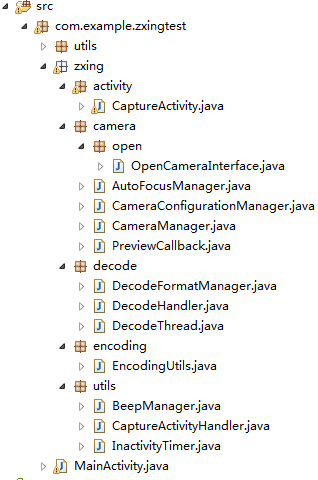
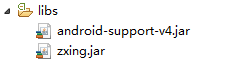

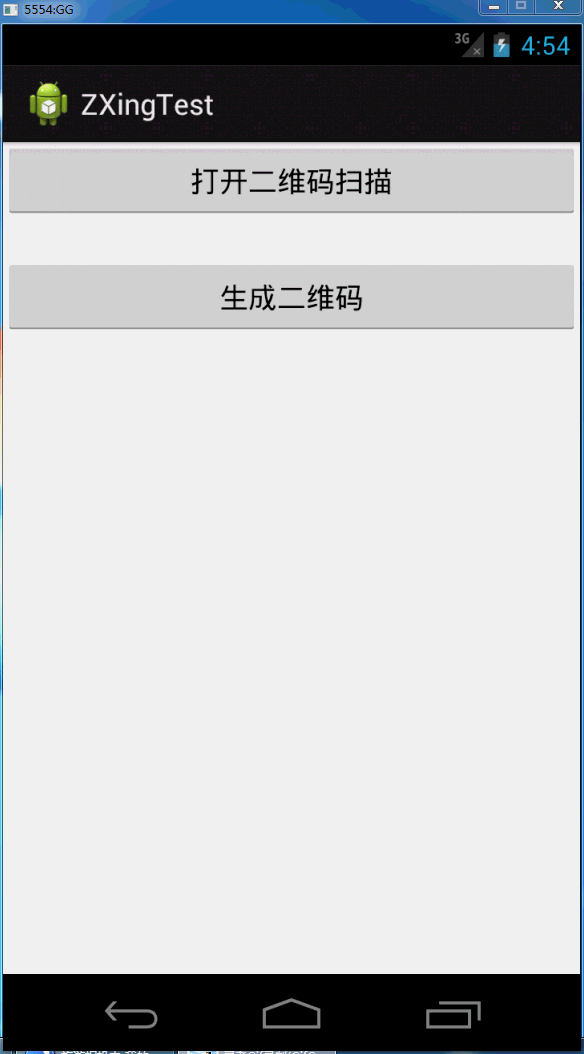
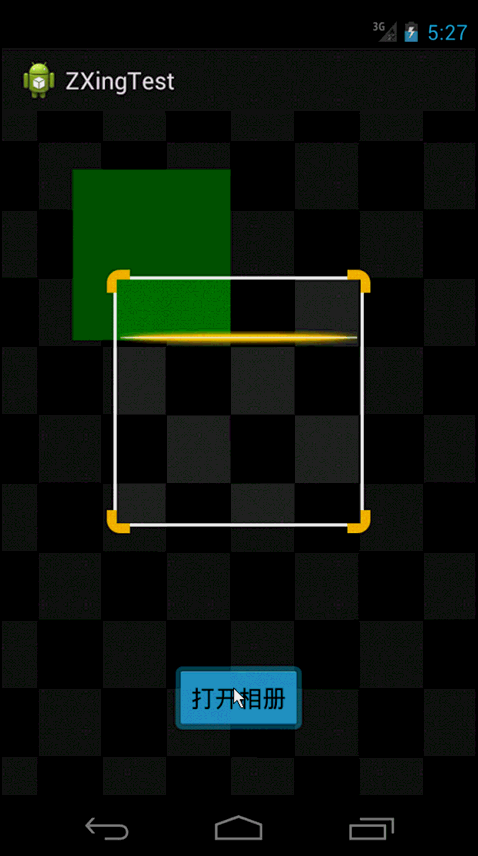














 1087
1087

 被折叠的 条评论
为什么被折叠?
被折叠的 条评论
为什么被折叠?








