javascript 在客户端绘制图表系列三——xy坐标曲线图
系列1、2中介绍过的内容在这里不会赘述。
原理同面1、2基本一样。
1
 <!
DOCTYPE html PUBLIC "-//W3C//DTD XHTML 1.0 Transitional//EN" "http://www.w3.org/TR/xhtml1/DTD/xhtml1-transitional.dtd"
>
<!
DOCTYPE html PUBLIC "-//W3C//DTD XHTML 1.0 Transitional//EN" "http://www.w3.org/TR/xhtml1/DTD/xhtml1-transitional.dtd"
>
2 <
html
xmlns
="http://www.w3.org/1999/xhtml"
>
<
html
xmlns
="http://www.w3.org/1999/xhtml"
>
3 <
head
>
<
head
>
4 <
meta
http-equiv
="Content-Type"
content
="text/html; charset=utf-8"
/>
<
meta
http-equiv
="Content-Type"
content
="text/html; charset=utf-8"
/>
5 <
title
>
TEST
</
title
>
<
title
>
TEST
</
title
>
6 <
script
type
="text/javascript"
src
="wz_jsgraphics.js"
></
script
>
<
script
type
="text/javascript"
src
="wz_jsgraphics.js"
></
script
>
7 <
script
type
="text/javascript"
src
="line.js"
></
script
>
<
script
type
="text/javascript"
src
="line.js"
></
script
>
8 </
head
>
</
head
>
9 <
body
>
<
body
>
10 <
p
>
1.线图
</
p
>
<
p
>
1.线图
</
p
>
11 <
div
id
="LineDiv"
style
="position:relative;height:200px;width:300px;"
></
div
>
<
div
id
="LineDiv"
style
="position:relative;height:200px;width:300px;"
></
div
>
12
 <
script
language
="javascript"
>
<
script
language
="javascript"
>

13 var y = new Array ();
var y = new Array ();
14 y[ 0 ] = 16000 ;
y[ 0 ] = 16000 ;
15 y[ 1 ] = 1000 ;
y[ 1 ] = 1000 ;
16 y[ 2 ] = 20000 ;
y[ 2 ] = 20000 ;
17 y[ 3 ] = 100 ;
y[ 3 ] = 100 ;
18 y[ 4 ] = - 500 ;
y[ 4 ] = - 500 ;
19 y[ 5 ] = 9000 ;
y[ 5 ] = 9000 ;
20 var x = new Array ();
var x = new Array ();
21 x[ 0 ] = " a " ;
x[ 0 ] = " a " ;
22 x[ 1 ] = " b " ;
x[ 1 ] = " b " ;
23 x[ 2 ] = " c " ;
x[ 2 ] = " c " ;
24 x[ 3 ] = " aa " ;
x[ 3 ] = " aa " ;
25 x[ 4 ] = " bb " ;
x[ 4 ] = " bb " ;
26 x[ 5 ] = " dd " ;
x[ 5 ] = " dd " ;
27 var myline = new Line( " LineDiv " );
var myline = new Line( " LineDiv " );
28 myline.drawXYLine(y,x);
myline.drawXYLine(y,x);
29 // myline.clearLine();
// myline.clearLine();
30 </
script
>
</
script
>
31 </
body
>
</
body
>
32 </
html
>
</
html
>
 <!
DOCTYPE html PUBLIC "-//W3C//DTD XHTML 1.0 Transitional//EN" "http://www.w3.org/TR/xhtml1/DTD/xhtml1-transitional.dtd"
>
<!
DOCTYPE html PUBLIC "-//W3C//DTD XHTML 1.0 Transitional//EN" "http://www.w3.org/TR/xhtml1/DTD/xhtml1-transitional.dtd"
>
2
 <
html
xmlns
="http://www.w3.org/1999/xhtml"
>
<
html
xmlns
="http://www.w3.org/1999/xhtml"
>
3
 <
head
>
<
head
>
4
 <
meta
http-equiv
="Content-Type"
content
="text/html; charset=utf-8"
/>
<
meta
http-equiv
="Content-Type"
content
="text/html; charset=utf-8"
/>
5
 <
title
>
TEST
</
title
>
<
title
>
TEST
</
title
>
6
 <
script
type
="text/javascript"
src
="wz_jsgraphics.js"
></
script
>
<
script
type
="text/javascript"
src
="wz_jsgraphics.js"
></
script
>
7
 <
script
type
="text/javascript"
src
="line.js"
></
script
>
<
script
type
="text/javascript"
src
="line.js"
></
script
>
8
 </
head
>
</
head
>
9
 <
body
>
<
body
>
10
 <
p
>
1.线图
</
p
>
<
p
>
1.线图
</
p
>
11
 <
div
id
="LineDiv"
style
="position:relative;height:200px;width:300px;"
></
div
>
<
div
id
="LineDiv"
style
="position:relative;height:200px;width:300px;"
></
div
>
12

 <
script
language
="javascript"
>
<
script
language
="javascript"
>

13
 var y = new Array ();
var y = new Array ();14
 y[ 0 ] = 16000 ;
y[ 0 ] = 16000 ;15
 y[ 1 ] = 1000 ;
y[ 1 ] = 1000 ;16
 y[ 2 ] = 20000 ;
y[ 2 ] = 20000 ;17
 y[ 3 ] = 100 ;
y[ 3 ] = 100 ;18
 y[ 4 ] = - 500 ;
y[ 4 ] = - 500 ;19
 y[ 5 ] = 9000 ;
y[ 5 ] = 9000 ;20
 var x = new Array ();
var x = new Array ();21
 x[ 0 ] = " a " ;
x[ 0 ] = " a " ;22
 x[ 1 ] = " b " ;
x[ 1 ] = " b " ;23
 x[ 2 ] = " c " ;
x[ 2 ] = " c " ;24
 x[ 3 ] = " aa " ;
x[ 3 ] = " aa " ;25
 x[ 4 ] = " bb " ;
x[ 4 ] = " bb " ;26
 x[ 5 ] = " dd " ;
x[ 5 ] = " dd " ;27
 var myline = new Line( " LineDiv " );
var myline = new Line( " LineDiv " );28
 myline.drawXYLine(y,x);
myline.drawXYLine(y,x);29
 // myline.clearLine();
// myline.clearLine(); 30
 </
script
>
</
script
>
31
 </
body
>
</
body
>
32
 </
html
>
</
html
>
效果图:
1

 /**/
/* ************更多技术文章请访问:http://www.blogjava.net/JAVA-HE****************
/**/
/* ************更多技术文章请访问:http://www.blogjava.net/JAVA-HE****************
2 *
*
3 * 文件名:line.js V 1.01
* 文件名:line.js V 1.01
4 *
*
5 * 作 者:何昌敏
* 作 者:何昌敏
6 *
*
7 * 时 间:2007-7
* 时 间:2007-7
8 *
*
9 * 描 述:绘制坐标曲线图
* 描 述:绘制坐标曲线图
10 *
*
11 * 备 注:
* 备 注:
12 * 1.实现了根据所提供数据,自动标刻y轴坐标。
* 1.实现了根据所提供数据,自动标刻y轴坐标。
13 * 2.实现了图像清除。
* 2.实现了图像清除。
14 * 3.调整startx starty能实现整体位置调整。
* 3.调整startx starty能实现整体位置调整。
15 *
*
16 * 感 谢:Walter Zorn提供了API ——wz_jsgraphics.js v. 3.01。
* 感 谢:Walter Zorn提供了API ——wz_jsgraphics.js v. 3.01。
17 *
*
18 *************更多技术文章请访问:http://www.blogjava.net/JAVA-HE*************** */
*************更多技术文章请访问:http://www.blogjava.net/JAVA-HE*************** */
19
20 function
Line(obj)
function
Line(obj)
21

 {
{
22 this .jg = new jsGraphics(obj);
this .jg = new jsGraphics(obj);
23 var colors = new Array();
var colors = new Array();
24 colors[ 0 ] = " #0066FF " ;
colors[ 0 ] = " #0066FF " ;
25 colors[ 1 ] = " #FF6633 " ;
colors[ 1 ] = " #FF6633 " ;
26 colors[ 2 ] = " #9900FF " ;
colors[ 2 ] = " #9900FF " ;
27 colors[ 3 ] = " #FF0066 " ;
colors[ 3 ] = " #FF0066 " ;
28 colors[ 4 ] = " #066600 " ;
colors[ 4 ] = " #066600 " ;
29 colors[ 5 ] = " #006633 " ;
colors[ 5 ] = " #006633 " ;
30 colors[ 6 ] = " #33FFFF " ;
colors[ 6 ] = " #33FFFF " ;
31 colors[ 7 ] = " #000000 " ;
colors[ 7 ] = " #000000 " ;
32 colors[ 8 ] = " #FFFF00 " ;
colors[ 8 ] = " #FFFF00 " ;
33 colors[ 9 ] = " #000033 " ;
colors[ 9 ] = " #000033 " ;
34 colors[ 10 ] = " #CCFFFF " ;
colors[ 10 ] = " #CCFFFF " ;
35 colors[ 11 ] = " #666666 " ;
colors[ 11 ] = " #666666 " ;
36 this .start_x = 40 ; // 应大于等于y_str_width
this .start_x = 40 ; // 应大于等于y_str_width
37 this .y_str_width = 40 ; // 坐标系的左边距
this .y_str_width = 40 ; // 坐标系的左边距
38 this .x_str_tom = 10 ; // x轴文字 距离坐标系底部距离。
this .x_str_tom = 10 ; // x轴文字 距离坐标系底部距离。
39 this .start_y = 20 ; // >=this.ArrowLength*2 箭头的高度
this .start_y = 20 ; // >=this.ArrowLength*2 箭头的高度
40 this .width = 200 ;
this .width = 200 ;
41 this .height = 120 ;
this .height = 120 ;
42 this .y_line_num = 5 ;
this .y_line_num = 5 ;
43
44 this .IsDrawArrow = true ;
this .IsDrawArrow = true ;
45 this .ArrowLength = 6 ;
this .ArrowLength = 6 ;
46
47 this .drawXYLine = function (_y,_x)
this .drawXYLine = function (_y,_x)
48

 {
{
49 var y_length = _y.length;
var y_length = _y.length;
50 var x_length = _x.length;
var x_length = _x.length;
51 if (y_length != x_length)
if (y_length != x_length)
52

 {
{
53 alert( " X and Y length of inconsistencies, errors parameters. " );
alert( " X and Y length of inconsistencies, errors parameters. " );
54 return ;
return ;
55 }
}
56 var y_line_distance = Math.round( this .height / this .y_line_num);
var y_line_distance = Math.round( this .height / this .y_line_num);
57 var x_line_distance = Math.round( this .width / x_length);
var x_line_distance = Math.round( this .width / x_length);
58
59 this .jg.drawLine( this .start_x, this .start_y + this .height, this .start_x + this .width, this .start_y + this .height); // x
this .jg.drawLine( this .start_x, this .start_y + this .height, this .start_x + this .width, this .start_y + this .height); // x
60 this .jg.drawLine( this .start_x, this .start_y + this .height, this .start_x, this .start_y); // y
this .jg.drawLine( this .start_x, this .start_y + this .height, this .start_x, this .start_y); // y
61 this .jg.setStroke(Stroke.DOTTED);
this .jg.setStroke(Stroke.DOTTED);
62 var _y_copy = _y.concat();
var _y_copy = _y.concat();
63 var temp = _y;
var temp = _y;
64 temp.sort( function AscSort(x, y)
temp.sort( function AscSort(x, y)
65

 {
{
66 return x == y ? 0 : (x > y ? 1 : - 1 );
return x == y ? 0 : (x > y ? 1 : - 1 );
67 }
}
68 );
);
69 var y_max2y_min = temp[x_length - 1 ] - temp[ 0 ];
var y_max2y_min = temp[x_length - 1 ] - temp[ 0 ];
70 var y_min = temp[ 0 ];
var y_min = temp[ 0 ];
71 var y_value_distance = y_max2y_min / this .y_line_num;
var y_value_distance = y_max2y_min / this .y_line_num;
72 for ( var i = 0 ;i < this .y_line_num;i ++ )
for ( var i = 0 ;i < this .y_line_num;i ++ )
73

 {
{
74 var y_item = this .start_y + this .height - (i + 1 ) * y_line_distance;
var y_item = this .start_y + this .height - (i + 1 ) * y_line_distance;
75 this .jg.drawLine( this .start_x,y_item, this .start_x + this .width,y_item);
this .jg.drawLine( this .start_x,y_item, this .start_x + this .width,y_item);
76 var y_v = Math.round(y_value_distance * (i + 1 ) + y_min);
var y_v = Math.round(y_value_distance * (i + 1 ) + y_min);
77 this .jg.drawString(y_v, this .start_x - this .y_str_width,y_item);
this .jg.drawString(y_v, this .start_x - this .y_str_width,y_item);
78 }
}
79 for (i = 0 ;i < x_length;i ++ )
for (i = 0 ;i < x_length;i ++ )
80

 {
{
81 this .jg.setStroke( - 1 );
this .jg.setStroke( - 1 );
82 this .jg.setColor( " #000000 " );
this .jg.setColor( " #000000 " );
83 var x_item_end = this .start_x + x_line_distance * (i + 1 );
var x_item_end = this .start_x + x_line_distance * (i + 1 );
84 this .jg.drawLine(x_item_end, this .start_y + this .height,x_item_end, this .start_y);
this .jg.drawLine(x_item_end, this .start_y + this .height,x_item_end, this .start_y);
85 this .jg.drawString(_x[i],x_item_end, this .start_y + this .height + 10 );
this .jg.drawString(_x[i],x_item_end, this .start_y + this .height + 10 );
86 }
}
87 for (i = y_length;i > 1 ;i -- )
for (i = y_length;i > 1 ;i -- )
88

 {
{
89
90
91 this .jg.setStroke( 2 );
this .jg.setStroke( 2 );
92 this .jg.setColor( " #FF0000 " );
this .jg.setColor( " #FF0000 " );
93
94 var x_temp_1 = this .start_x + x_line_distance * (i);
var x_temp_1 = this .start_x + x_line_distance * (i);
95 var x_temp_2 = this .start_x + x_line_distance * (i - 1 );
var x_temp_2 = this .start_x + x_line_distance * (i - 1 );
96 // alert(_y_copy[i-1]);
// alert(_y_copy[i-1]);
97 // alert(y_min);
// alert(y_min);
98 // alert(y_max2y_min);
// alert(y_max2y_min);
99 var y_temp_1 = Math.round( this .height - this .height * (_y_copy[i - 1 ] - y_min) / y_max2y_min + this .start_y);
var y_temp_1 = Math.round( this .height - this .height * (_y_copy[i - 1 ] - y_min) / y_max2y_min + this .start_y);
100 var y_temp_2 = Math.round( this .height - this .height * (_y_copy[i - 2 ] - y_min) / y_max2y_min + this .start_y);
var y_temp_2 = Math.round( this .height - this .height * (_y_copy[i - 2 ] - y_min) / y_max2y_min + this .start_y);
101 this .jg.drawLine(x_temp_1,y_temp_1,x_temp_2,y_temp_2);
this .jg.drawLine(x_temp_1,y_temp_1,x_temp_2,y_temp_2);
102 }
}
103 if ( this .IsDrawArrow)
if ( this .IsDrawArrow)
104

 {
{
105 this .jg.setStroke( 1 );
this .jg.setStroke( 1 );
106 this .jg.setColor( " #000000 " );
this .jg.setColor( " #000000 " );
107 this .jg.drawLine( this .start_x - this .ArrowLength, this .start_y, this .start_x, this .start_y - 2 * this .ArrowLength);
this .jg.drawLine( this .start_x - this .ArrowLength, this .start_y, this .start_x, this .start_y - 2 * this .ArrowLength);
108 this .jg.drawLine( this .start_x + this .ArrowLength, this .start_y, this .start_x, this .start_y - 2 * this .ArrowLength);
this .jg.drawLine( this .start_x + this .ArrowLength, this .start_y, this .start_x, this .start_y - 2 * this .ArrowLength);
109 this .jg.drawLine( this .start_x, this .start_y, this .start_x, this .start_y - 2 * this .ArrowLength);
this .jg.drawLine( this .start_x, this .start_y, this .start_x, this .start_y - 2 * this .ArrowLength);
110 this .jg.drawLine( this .start_x + this .width, this .start_y + this .height - this .ArrowLength, this .start_x + this .width + 2 * this .ArrowLength, this .start_y + this .height);
this .jg.drawLine( this .start_x + this .width, this .start_y + this .height - this .ArrowLength, this .start_x + this .width + 2 * this .ArrowLength, this .start_y + this .height);
111 this .jg.drawLine( this .start_x + this .width, this .start_y + this .height + this .ArrowLength, this .start_x + this .width + 2 * this .ArrowLength, this .start_y + this .height);
this .jg.drawLine( this .start_x + this .width, this .start_y + this .height + this .ArrowLength, this .start_x + this .width + 2 * this .ArrowLength, this .start_y + this .height);
112 this .jg.drawLine( this .start_x + this .width, this .start_y + this .height, this .start_x + this .width + 2 * this .ArrowLength, this .start_y + this .height);
this .jg.drawLine( this .start_x + this .width, this .start_y + this .height, this .start_x + this .width + 2 * this .ArrowLength, this .start_y + this .height);
113 }
}
114 this .jg.paint();
this .jg.paint();
115 } ;
} ;
116 this .clearLine = function ()
this .clearLine = function ()
117

 {
{
118 this .jg.clear();
this .jg.clear();
119 } ;
} ;
120 }
}

 /**/
/* ************更多技术文章请访问:http://www.blogjava.net/JAVA-HE****************
/**/
/* ************更多技术文章请访问:http://www.blogjava.net/JAVA-HE****************2
 *
*3
 * 文件名:line.js V 1.01
* 文件名:line.js V 1.014
 *
* 5
 * 作 者:何昌敏
* 作 者:何昌敏6
 *
*7
 * 时 间:2007-7
* 时 间:2007-78
 *
*9
 * 描 述:绘制坐标曲线图
* 描 述:绘制坐标曲线图10
 *
*11
 * 备 注:
* 备 注:12
 * 1.实现了根据所提供数据,自动标刻y轴坐标。
* 1.实现了根据所提供数据,自动标刻y轴坐标。13
 * 2.实现了图像清除。
* 2.实现了图像清除。14
 * 3.调整startx starty能实现整体位置调整。
* 3.调整startx starty能实现整体位置调整。15
 *
*16
 * 感 谢:Walter Zorn提供了API ——wz_jsgraphics.js v. 3.01。
* 感 谢:Walter Zorn提供了API ——wz_jsgraphics.js v. 3.01。17
 *
* 18
 *************更多技术文章请访问:http://www.blogjava.net/JAVA-HE*************** */
*************更多技术文章请访问:http://www.blogjava.net/JAVA-HE*************** */
19

20
 function
Line(obj)
function
Line(obj)21


 {
{22
 this .jg = new jsGraphics(obj);
this .jg = new jsGraphics(obj); 23
 var colors = new Array();
var colors = new Array();24
 colors[ 0 ] = " #0066FF " ;
colors[ 0 ] = " #0066FF " ;25
 colors[ 1 ] = " #FF6633 " ;
colors[ 1 ] = " #FF6633 " ;26
 colors[ 2 ] = " #9900FF " ;
colors[ 2 ] = " #9900FF " ;27
 colors[ 3 ] = " #FF0066 " ;
colors[ 3 ] = " #FF0066 " ;28
 colors[ 4 ] = " #066600 " ;
colors[ 4 ] = " #066600 " ;29
 colors[ 5 ] = " #006633 " ;
colors[ 5 ] = " #006633 " ;30
 colors[ 6 ] = " #33FFFF " ;
colors[ 6 ] = " #33FFFF " ;31
 colors[ 7 ] = " #000000 " ;
colors[ 7 ] = " #000000 " ;32
 colors[ 8 ] = " #FFFF00 " ;
colors[ 8 ] = " #FFFF00 " ;33
 colors[ 9 ] = " #000033 " ;
colors[ 9 ] = " #000033 " ;34
 colors[ 10 ] = " #CCFFFF " ;
colors[ 10 ] = " #CCFFFF " ;35
 colors[ 11 ] = " #666666 " ;
colors[ 11 ] = " #666666 " ;36
 this .start_x = 40 ; // 应大于等于y_str_width
this .start_x = 40 ; // 应大于等于y_str_width 37
 this .y_str_width = 40 ; // 坐标系的左边距
this .y_str_width = 40 ; // 坐标系的左边距 38
 this .x_str_tom = 10 ; // x轴文字 距离坐标系底部距离。
this .x_str_tom = 10 ; // x轴文字 距离坐标系底部距离。 39
 this .start_y = 20 ; // >=this.ArrowLength*2 箭头的高度
this .start_y = 20 ; // >=this.ArrowLength*2 箭头的高度 40
 this .width = 200 ;
this .width = 200 ;41
 this .height = 120 ;
this .height = 120 ;42
 this .y_line_num = 5 ;
this .y_line_num = 5 ;43

44
 this .IsDrawArrow = true ;
this .IsDrawArrow = true ;45
 this .ArrowLength = 6 ;
this .ArrowLength = 6 ;46

47
 this .drawXYLine = function (_y,_x)
this .drawXYLine = function (_y,_x)48


 {
{49
 var y_length = _y.length;
var y_length = _y.length;50
 var x_length = _x.length;
var x_length = _x.length;51
 if (y_length != x_length)
if (y_length != x_length)52


 {
{53
 alert( " X and Y length of inconsistencies, errors parameters. " );
alert( " X and Y length of inconsistencies, errors parameters. " );54
 return ;
return ;55
 }
} 56
 var y_line_distance = Math.round( this .height / this .y_line_num);
var y_line_distance = Math.round( this .height / this .y_line_num);57
 var x_line_distance = Math.round( this .width / x_length);
var x_line_distance = Math.round( this .width / x_length);58

59
 this .jg.drawLine( this .start_x, this .start_y + this .height, this .start_x + this .width, this .start_y + this .height); // x
this .jg.drawLine( this .start_x, this .start_y + this .height, this .start_x + this .width, this .start_y + this .height); // x 60
 this .jg.drawLine( this .start_x, this .start_y + this .height, this .start_x, this .start_y); // y
this .jg.drawLine( this .start_x, this .start_y + this .height, this .start_x, this .start_y); // y 61
 this .jg.setStroke(Stroke.DOTTED);
this .jg.setStroke(Stroke.DOTTED); 62
 var _y_copy = _y.concat();
var _y_copy = _y.concat();63
 var temp = _y;
var temp = _y;64
 temp.sort( function AscSort(x, y)
temp.sort( function AscSort(x, y) 65


 {
{66
 return x == y ? 0 : (x > y ? 1 : - 1 );
return x == y ? 0 : (x > y ? 1 : - 1 );67
 }
} 68
 );
);69
 var y_max2y_min = temp[x_length - 1 ] - temp[ 0 ];
var y_max2y_min = temp[x_length - 1 ] - temp[ 0 ];70
 var y_min = temp[ 0 ];
var y_min = temp[ 0 ];71
 var y_value_distance = y_max2y_min / this .y_line_num;
var y_value_distance = y_max2y_min / this .y_line_num;72
 for ( var i = 0 ;i < this .y_line_num;i ++ )
for ( var i = 0 ;i < this .y_line_num;i ++ )73


 {
{74
 var y_item = this .start_y + this .height - (i + 1 ) * y_line_distance;
var y_item = this .start_y + this .height - (i + 1 ) * y_line_distance;75
 this .jg.drawLine( this .start_x,y_item, this .start_x + this .width,y_item);
this .jg.drawLine( this .start_x,y_item, this .start_x + this .width,y_item);76
 var y_v = Math.round(y_value_distance * (i + 1 ) + y_min);
var y_v = Math.round(y_value_distance * (i + 1 ) + y_min);77
 this .jg.drawString(y_v, this .start_x - this .y_str_width,y_item);
this .jg.drawString(y_v, this .start_x - this .y_str_width,y_item);78
 }
} 79
 for (i = 0 ;i < x_length;i ++ )
for (i = 0 ;i < x_length;i ++ )80


 {
{81
 this .jg.setStroke( - 1 );
this .jg.setStroke( - 1 );82
 this .jg.setColor( " #000000 " );
this .jg.setColor( " #000000 " );83
 var x_item_end = this .start_x + x_line_distance * (i + 1 );
var x_item_end = this .start_x + x_line_distance * (i + 1 );84
 this .jg.drawLine(x_item_end, this .start_y + this .height,x_item_end, this .start_y);
this .jg.drawLine(x_item_end, this .start_y + this .height,x_item_end, this .start_y);85
 this .jg.drawString(_x[i],x_item_end, this .start_y + this .height + 10 );
this .jg.drawString(_x[i],x_item_end, this .start_y + this .height + 10 );86
 }
} 87
 for (i = y_length;i > 1 ;i -- )
for (i = y_length;i > 1 ;i -- )88


 {
{89

90

91
 this .jg.setStroke( 2 );
this .jg.setStroke( 2 );92
 this .jg.setColor( " #FF0000 " );
this .jg.setColor( " #FF0000 " );93

94
 var x_temp_1 = this .start_x + x_line_distance * (i);
var x_temp_1 = this .start_x + x_line_distance * (i);95
 var x_temp_2 = this .start_x + x_line_distance * (i - 1 );
var x_temp_2 = this .start_x + x_line_distance * (i - 1 );96
 // alert(_y_copy[i-1]);
// alert(_y_copy[i-1]); 97
 // alert(y_min);
// alert(y_min); 98
 // alert(y_max2y_min);
// alert(y_max2y_min); 99
 var y_temp_1 = Math.round( this .height - this .height * (_y_copy[i - 1 ] - y_min) / y_max2y_min + this .start_y);
var y_temp_1 = Math.round( this .height - this .height * (_y_copy[i - 1 ] - y_min) / y_max2y_min + this .start_y);100
 var y_temp_2 = Math.round( this .height - this .height * (_y_copy[i - 2 ] - y_min) / y_max2y_min + this .start_y);
var y_temp_2 = Math.round( this .height - this .height * (_y_copy[i - 2 ] - y_min) / y_max2y_min + this .start_y);101
 this .jg.drawLine(x_temp_1,y_temp_1,x_temp_2,y_temp_2);
this .jg.drawLine(x_temp_1,y_temp_1,x_temp_2,y_temp_2); 102
 }
} 103
 if ( this .IsDrawArrow)
if ( this .IsDrawArrow)104


 {
{105
 this .jg.setStroke( 1 );
this .jg.setStroke( 1 ); 106
 this .jg.setColor( " #000000 " );
this .jg.setColor( " #000000 " );107
 this .jg.drawLine( this .start_x - this .ArrowLength, this .start_y, this .start_x, this .start_y - 2 * this .ArrowLength);
this .jg.drawLine( this .start_x - this .ArrowLength, this .start_y, this .start_x, this .start_y - 2 * this .ArrowLength);108
 this .jg.drawLine( this .start_x + this .ArrowLength, this .start_y, this .start_x, this .start_y - 2 * this .ArrowLength);
this .jg.drawLine( this .start_x + this .ArrowLength, this .start_y, this .start_x, this .start_y - 2 * this .ArrowLength);109
 this .jg.drawLine( this .start_x, this .start_y, this .start_x, this .start_y - 2 * this .ArrowLength);
this .jg.drawLine( this .start_x, this .start_y, this .start_x, this .start_y - 2 * this .ArrowLength);110
 this .jg.drawLine( this .start_x + this .width, this .start_y + this .height - this .ArrowLength, this .start_x + this .width + 2 * this .ArrowLength, this .start_y + this .height);
this .jg.drawLine( this .start_x + this .width, this .start_y + this .height - this .ArrowLength, this .start_x + this .width + 2 * this .ArrowLength, this .start_y + this .height);111
 this .jg.drawLine( this .start_x + this .width, this .start_y + this .height + this .ArrowLength, this .start_x + this .width + 2 * this .ArrowLength, this .start_y + this .height);
this .jg.drawLine( this .start_x + this .width, this .start_y + this .height + this .ArrowLength, this .start_x + this .width + 2 * this .ArrowLength, this .start_y + this .height);112
 this .jg.drawLine( this .start_x + this .width, this .start_y + this .height, this .start_x + this .width + 2 * this .ArrowLength, this .start_y + this .height);
this .jg.drawLine( this .start_x + this .width, this .start_y + this .height, this .start_x + this .width + 2 * this .ArrowLength, this .start_y + this .height);113
 }
} 114
 this .jg.paint();
this .jg.paint();115
 } ;
} ;116
 this .clearLine = function ()
this .clearLine = function ()117


 {
{118
 this .jg.clear();
this .jg.clear(); 119
 } ;
} ;120
 }
}
总结遇到过的一些问题,一数组排序
总结如下:
http://www.blogjava.net/JAVA-HE/archive/2007/07/01/127304.html
二数组排序后怎么取原来没有排序的数组
eg:
1
 <
html
>
<
html
>
2 <
body
>
<
body
>
3
 <
script
type
="text/javascript"
>
<
script
type
="text/javascript"
>

4
 function AscSort(x, y)
function AscSort(x, y)  {
{
5 return x == y ? 0 : (x > y ? 1 : - 1 );
return x == y ? 0 : (x > y ? 1 : - 1 );
6 }
}
7 var y = new Array( 36000 , 200 , 500 , 10100 );
var y = new Array( 36000 , 200 , 500 , 10100 );
8 var te = y;
var te = y;
9 te.sort(AscSort);
te.sort(AscSort);
10 alert(te);
alert(te);
11 alert(y);
alert(y);
12 </
script
>
</
script
>
13 </
body
>
</
body
>
14 </
html
>
</
html
>
 <
html
>
<
html
>
2
 <
body
>
<
body
>
3

 <
script
type
="text/javascript"
>
<
script
type
="text/javascript"
>

4

 function AscSort(x, y)
function AscSort(x, y)  {
{5
 return x == y ? 0 : (x > y ? 1 : - 1 );
return x == y ? 0 : (x > y ? 1 : - 1 );6
 }
} 7
 var y = new Array( 36000 , 200 , 500 , 10100 );
var y = new Array( 36000 , 200 , 500 , 10100 );8
 var te = y;
var te = y;9
 te.sort(AscSort);
te.sort(AscSort);10
 alert(te);
alert(te);11
 alert(y);
alert(y);12
 </
script
>
</
script
>
13
 </
body
>
</
body
>
14
 </
html
>
</
html
>
如上程序,我对数组te排序了。但是我又要用到没有排序的数组y,但是程序的结果是y也排序了。有什么方法吗?
问题解决:利用concat方法,实现了数组的拷贝。
后记:这种方式的确实现了将数据库中动态数据以图表形式显示在页面上。程序以javascript实现,利用ajax将实现更好的用户体验。这样做减轻了服务端的压力。不过,这种方式的确定是客户端变得庞大。而且其实现原理很恐怖,基本是div实现点阵字原理(一点点画上去的)来搞的。效率就显得不够快。不过我在项目用这中方式也做完一个项目了。呵呵,和原来用jfreechart比较,感觉jfreechart (当然完全可以利用cewolf来简化操作)不爽的地方是他总是先生成图。然后利用src来显示的。其实效率也不怎么高。不过服务器好的话,客户端就轻松。无非就是胖客户端和胖服务器的比较,立场都不同了。
程序内部注释较少,代码很少。








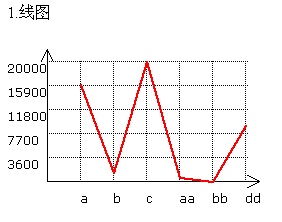













 6539
6539











 被折叠的 条评论
为什么被折叠?
被折叠的 条评论
为什么被折叠?








