转载自:
http://blog.csdn.net/maclechan/article/details/45960601
(注:高级应用)
重新创建一张数据表来完成后台登陆验证
为了大家看得明白,直接贴代码
一、使用Migration创建表admin
console\migrations\m130524_201442_init.php
- use yii\db\Schema;
- use yii\db\Migration;
- class m130524_201442_init extends Migration
- {
- const TBL_NAME = '{{%admin}}';
- public function safeUp()
- {
- $tableOptions = null;
- if ($this->db->driverName === 'mysql') {
- // http://stackoverflow.com/questions/766809/whats-the-difference-between-utf8-general-ci-and-utf8-unicode-ci
- $tableOptions = 'CHARACTER SET utf8 COLLATE utf8_unicode_ci ENGINE=InnoDB';
- }
- $this->createTable(self::TBL_NAME, [
- 'id' => Schema::TYPE_PK,
- 'username' => Schema::TYPE_STRING . ' NOT NULL',
- 'auth_key' => Schema::TYPE_STRING . '(32) NOT NULL',
- 'password_hash' => Schema::TYPE_STRING . ' NOT NULL', //密码
- 'password_reset_token' => Schema::TYPE_STRING,
- 'email' => Schema::TYPE_STRING . ' NOT NULL',
- 'role' => Schema::TYPE_SMALLINT . ' NOT NULL DEFAULT 10',
- 'status' => Schema::TYPE_SMALLINT . ' NOT NULL DEFAULT 10',
- 'created_at' => Schema::TYPE_INTEGER . ' NOT NULL',
- 'updated_at' => Schema::TYPE_INTEGER . ' NOT NULL',
- ], $tableOptions);
- $this->createIndex('username', self::TBL_NAME, ['username'],true);
- $this->createIndex('email', self::TBL_NAME, ['email'],true);
- }
- public function safeDown()
- {
- $this->dropTable(self::TBL_NAME);
- }
- }
使用命令行来创建admin数据库
1、win7下使用命令:
在项目根目下,右键选择User composer here(前提是安装了全局的composer),
yii migrate
即创建数据表 admin成功
2,linux下命令一样(此处略)
二、使用gii创建模型
此处略,很简单的步聚。
注:把admin模型创在 backend/models下面 (放哪里看个人喜好)
代码如下
- namespace backend\models;
- use Yii;
- use yii\base\NotSupportedException;
- use yii\behaviors\TimestampBehavior;
- use yii\db\ActiveRecord;
- use yii\web\IdentityInterface;
- /**
- * This is the model class for table "{{%admin}}".
- *
- * @property integer $id
- * @property string $username
- * @property string $auth_key
- * @property string $password_hash
- * @property string $password_reset_token
- * @property string $email
- * @property integer $role
- * @property integer $status
- * @property integer $created_at
- * @property integer $updated_at
- */
- class AgAdmin extends ActiveRecord implements IdentityInterface
- {
- const STATUS_DELETED = 0;
- const STATUS_ACTIVE = 10;
- const ROLE_USER = 10;
- const AUTH_KEY = '123456';
- /**
- * @inheritdoc
- */
- public static function tableName()
- {
- return '{{%admin}}';
- }
- /**
- * @inheritdoc
- */
- public function behaviors()
- {
- return [
- TimestampBehavior::className(),
- ];
- }
- /**
- * @inheritdoc
- */
- public function rules()
- {
- return [
- [['username', 'email',], 'required'],
- [['username', 'email'], 'string', 'max' => 255],
- [['username'], 'unique'],
- [['username'], 'match', 'pattern'=>'/^[a-z]\w*$/i'],
- [['email'], 'unique'],
- [['email'], 'email'],
- ['status', 'default', 'value' => self::STATUS_ACTIVE],
- ['status', 'in', 'range' => [self::STATUS_ACTIVE, self::STATUS_DELETED]],
- ['role', 'default', 'value' => self::ROLE_USER],
- ['auth_key', 'default', 'value' => self::AUTH_KEY],
- ['role', 'in', 'range' => [self::ROLE_USER]],
- ];
- }
- /**
- * @inheritdoc
- */
- public static function findIdentity($id)
- {
- return static::findOne(['id' => $id, 'status' => self::STATUS_ACTIVE]);
- }
- /**
- * @inheritdoc
- */
- public static function findIdentityByAccessToken($token, $type = null)
- {
- return static::findOne(['access_token' => $token]);
- //throw new NotSupportedException('"findIdentityByAccessToken" is not implemented.');
- }
- /**
- * Finds user by username
- *
- * @param string $username
- * @return static|null
- */
- public static function findByUsername($username)
- {
- return static::findOne(['username' => $username, 'status' => self::STATUS_ACTIVE]);
- }
- /**
- * Finds user by password reset token
- *
- * @param string $token password reset token
- * @return static|null
- */
- public static function findByPasswordResetToken($token)
- {
- if (!static::isPasswordResetTokenValid($token)) {
- return null;
- }
- return static::findOne([
- 'password_reset_token' => $token,
- 'status' => self::STATUS_ACTIVE,
- ]);
- }
- /**
- * Finds out if password reset token is valid
- *
- * @param string $token password reset token
- * @return boolean
- */
- public static function isPasswordResetTokenValid($token)
- {
- if (empty($token)) {
- return false;
- }
- $expire = Yii::$app->params['user.passwordResetTokenExpire'];
- $parts = explode('_', $token);
- $timestamp = (int) end($parts);
- return $timestamp + $expire >= time();
- }
- /**
- * @inheritdoc
- */
- public function getId()
- {
- return $this->getPrimaryKey();
- }
- /**
- * @inheritdoc
- */
- public function getAuthKey()
- {
- return $this->auth_key;
- }
- /**
- * @inheritdoc
- */
- public function validateAuthKey($authKey)
- {
- return $this->getAuthKey() === $authKey;
- }
- /**
- * Validates password
- *
- * @param string $password password to validate
- * @return boolean if password provided is valid for current user
- */
- public function validatePassword($password)
- {
- return Yii::$app->security->validatePassword($password, $this->password_hash);
- }
- /**
- * Generates password hash from password and sets it to the model
- *
- * @param string $password
- */
- public function setPassword($password)
- {
- $this->password_hash = Yii::$app->security->generatePasswordHash($password);
- }
- /**
- * Generates "remember me" authentication key
- */
- public function generateAuthKey()
- {
- $this->auth_key = Yii::$app->security->generateRandomString();
- }
- /**
- * Generates new password reset token
- */
- public function generatePasswordResetToken()
- {
- $this->password_reset_token = Yii::$app->security->generateRandomString() . '_' . time();
- }
- /**
- * Removes password reset token
- */
- public function removePasswordResetToken()
- {
- $this->password_reset_token = null;
- }
- }
三、使用migrate 为后如初使化一个登陆帐号
1、console\controllers创建InitController.php
- /**
- *
- * @author chan <maclechan@qq.com>
- */
- namespace console\controllers;
- use backend\models\Admin ;
- class InitController extends \yii\console\Controller
- {
- /**
- * Create init user
- */
- public function actionAdmin()
- {
- echo "创建一个新用户 ...\n"; // 提示当前操作
- $username = $this->prompt('User Name:'); // 接收用户名
- $email = $this->prompt('Email:'); // 接收Email
- $password = $this->prompt('Password:'); // 接收密码
- $model = new AgAdmin(); // 创建一个新用户
- $model->username = $username; // 完成赋值
- $model->email = $email;
- $model->password = $password;
- if (!$model->save()) // 保存新的用户
- {
- foreach ($model->getErrors() as $error) // 如果保存失败,说明有错误,那就输出错误信息。
- {
- foreach ($error as $e)
- {
- echo "$e\n";
- }
- }
- return 1; // 命令行返回1表示有异常
- }
- return 0; // 返回0表示一切OK
- }
- }
2、使用命令:
在项目根目下,右键选择User composer here(前提是安装了全局的composer),
yii init/admin
到此,打开数据表看下,己经有了数据。
四、后台登陆验证
1、backend\controllers\SiteController.php 里actionLogin方法不用变
2、把common\models\LoginForm.php复制到backend\models只要把LoginForm.php里面的方法getUser()修改一个单词即可,如下
- public function getUser()
- {
- if ($this->_user === false) {
- $this->_user = Admin::findByUsername($this->username);
- }
- return $this->_user;
- }
3、backend\config\main.php 只要修改
- 'user' => [
- 'identityClass' => 'backend\models\Admin',
- 'enableAutoLogin' => true,
- ],
此外,在作修改时,请注意下命令空不要搞乱了。
到此,结束。








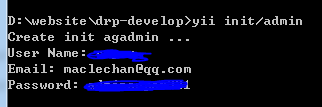















 2万+
2万+











 被折叠的 条评论
为什么被折叠?
被折叠的 条评论
为什么被折叠?








