方法参照官网的写法,但是官网的写法是使用的url地址,而我的需求是使用传入的地址。
先分析官网写法(我截取需要的部分)
<template>
<div style="display: flex; align-items: center">
<el-popover
:width="300"
popper-style="box-shadow: rgb(14 18 22 / 35%) 0px 10px 38px -10px, rgb(14 18 22 / 20%) 0px 10px 20px -15px; padding: 20px;"
>
<template #reference>
<el-avatar src="https://avatars.githubusercontent.com/u/72015883?v=4" />
</template>
<template #default>
<div
class="demo-rich-conent"
style="display: flex; gap: 16px; flex-direction: column"
>
<el-avatar
:size="60"
src="https://avatars.githubusercontent.com/u/72015883?v=4"
style="margin-bottom: 8px"
/>
<div>
<p
class="demo-rich-content__name"
style="margin: 0; font-weight: 500"
>
Element Plus
</p>
<p
class="demo-rich-content__mention"
style="margin: 0; font-size: 14px; color: var(--el-color-info)"
>
@element-plus
</p>
</div>
<p class="demo-rich-content__desc" style="margin: 0">
Element Plus, a Vue 3 based component library for developers,
designers and product managers
</p>
</div>
</template>
</el-popover>
</div>
</template>
上面的 #reference 表示正常情况下显示的内容 #default 为当鼠标移入后显示的内容,因为这里是用的网络图片,而我需要的是table中传入进来的地址
所以要想实现这个功能就要给这个tanble中的值传入数据。所以在这个代码之上,我又嵌套了一层template
<el-table-column label="图片" width="150">
<!-- scope.row.menuPicture -->
<template #default="scope">
<el-popover :width="300" placement="right">
<template #reference>
<el-image :src="scope.row.menuPicture" width="50px" />
</template>
<template #default>
<div
class="demo-rich-conent"
style="display: flex; gap: 16px; flex-direction: column"
>
<el-image
:size="60"
:src="scope.row.menuPicture"
style="margin-bottom: 8px"
/>
</div>
</template>
</el-popover>
</template>
</el-table-column>
这里最外层的template添加了table表传递过来的scope 然后再在下面需要的地方设置src值,实现自己需要的功能
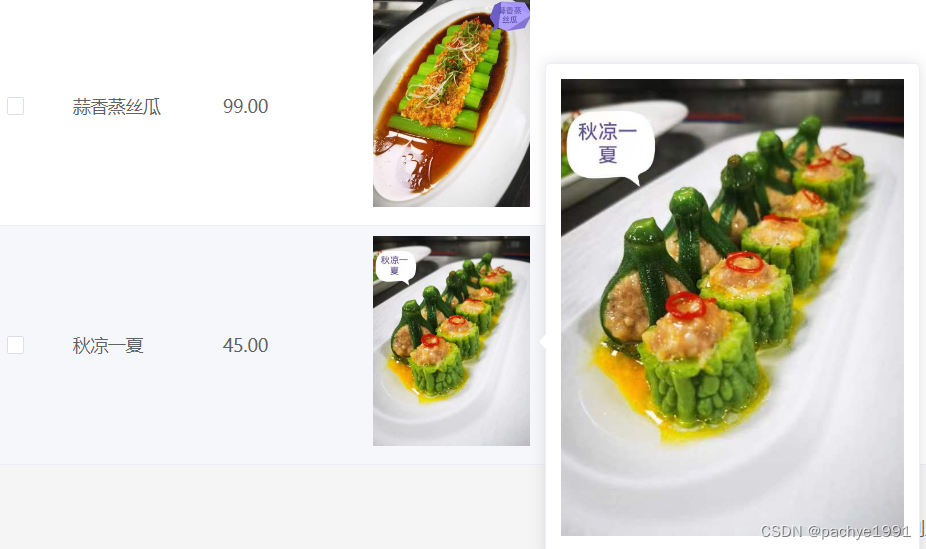






















 被折叠的 条评论
为什么被折叠?
被折叠的 条评论
为什么被折叠?








