本篇博客是继linux上Nginx+Tomcat搭建高性能负载均衡的后续,我们已经实现了nginx的负载均衡,现在我们结合redis实现session的共享。
Spring Session 的使用
Spring中的关于session的配置文件application-dao.xml的内容:
<?xml version="1.0" encoding="UTF-8"?>
<beans xmlns="http://www.springframework.org/schema/beans"
xmlns:xsi="http://www.w3.org/2001/XMLSchema-instance"
xmlns:context="http://www.springframework.org/schema/context"
xmlns:mongo="http://www.springframework.org/schema/data/mongo"
xmlns:aop="http://www.springframework.org/schema/aop"
xsi:schemaLocation="http://www.springframework.org/schema/beans
http://www.springframework.org/schema/beans/spring-beans-3.0.xsd
http://www.springframework.org/schema/data/mongo
http://www.springframework.org/schema/data/mongo/spring-mongo.xsd
http://www.springframework.org/schema/context
http://www.springframework.org/schema/context/spring-context-3.0.xsd
http://www.springframework.org/schema/aop
http://www.springframework.org/schema/aop/spring-aop-3.0.xsd">
<context:property-placeholder location="classpath:database.properties" />
<context:annotation-config/>
<bean id="poolConfig" class="redis.clients.jedis.JedisPoolConfig">
<property name="maxIdle" value="${redis.maxIdle}" />
<property name="maxTotal" value="${redis.maxActive}" />
<property name="maxWaitMillis" value="${redis.maxWait}" />
<property name="testOnBorrow" value="${redis.testOnBorrow}" />
</bean>
<bean id="connectionFactory" class="org.springframework.data.redis.connection.jedis.JedisConnectionFactory">
<property name="hostName" value="${redis.host}"/>
<property name="port" value="${redis.port}"/>
<property name="password" value="${redis.pass}"/>
<property name="poolConfig" ref="poolConfig"/>
</bean>
<bean id="stringSerializer" class="org.springframework.data.redis.serializer.StringRedisSerializer"/>
<bean id="hashSerializer" class="org.springframework.data.redis.serializer.JdkSerializationRedisSerializer"/>
<bean id="redisTemplate" class="org.springframework.data.redis.core.RedisTemplate">
<property name="connectionFactory" ref="connectionFactory" />
<property name="keySerializer" ref="stringSerializer"/>
<property name="valueSerializer" ref="stringSerializer"/>
<property name="hashKeySerializer" ref="stringSerializer" />
<property name="hashValueSerializer" ref="hashSerializer"/>
</bean>
<bean id="redisHttpSessionConfiguration"
class="org.springframework.session.data.redis.config.annotation.web.http.RedisHttpSessionConfiguration">
<property name="maxInactiveIntervalInSeconds" value="180000" />
</bean>
</beans>
pom.xml文件内容:
<project xmlns="http://maven.apache.org/POM/4.0.0" xmlns:xsi="http://www.w3.org/2001/XMLSchema-instance"
xsi:schemaLocation="http://maven.apache.org/POM/4.0.0 http://maven.apache.org/maven-v4_0_0.xsd">
<modelVersion>4.0.0</modelVersion>
<groupId>com.npf</groupId>
<artifactId>springsessionshare</artifactId>
<packaging>war</packaging>
<version>0.0.1-SNAPSHOT</version>
<name>springsessionshare Maven Webapp</name>
<url>http://maven.apache.org</url>
<properties>
<spring.version>4.1.6.RELEASE</spring.version>
<project.build.sourceEncoding>UTF-8</project.build.sourceEncoding>
</properties>
<dependencies>
<dependency>
<groupId>junit</groupId>
<artifactId>junit</artifactId>
<version>4.10</version>
<scope>test</scope>
</dependency>
<dependency>
<groupId>junit</groupId>
<artifactId>junit</artifactId>
<version>4.10</version>
<scope>test</scope>
</dependency>
<dependency>
<groupId>org.springframework.session</groupId>
<artifactId>spring-session-data-redis</artifactId>
<version>1.0.2.RELEASE</version>
</dependency>
<dependency>
<groupId>org.springframework</groupId>
<artifactId>spring-webmvc</artifactId>
<version>${spring.version}</version>
</dependency>
<dependency>
<groupId>commons-logging</groupId>
<artifactId>commons-logging</artifactId>
<version>1.2</version>
</dependency>
<dependency>
<groupId>jstl</groupId>
<artifactId>jstl</artifactId>
<version>1.2</version>
</dependency>
</dependencies>
<profiles>
<profile>
<id>jdk-1.7</id>
<activation>
<activeByDefault>true</activeByDefault>
<jdk>1.7</jdk>
</activation>
<properties>
<maven.compiler.source>1.7</maven.compiler.source>
<maven.compiler.target>1.7</maven.compiler.target>
<maven.compiler.compilerVersion>1.7</maven.compiler.compilerVersion>
</properties>
</profile>
</profiles>
<build>
<finalName>springsessionshare</finalName>
</build>
</project>
Spring Session 原理
首先是applicationContact-dao.xml文件:
<bean id="redisHttpSessionConfiguration"
class="org.springframework.session.data.redis.config.annotation.web.http.RedisHttpSessionConfiguration">
<property name="maxInactiveIntervalInSeconds" value="180000" />
</bean> 这段代码,就实现了Spring Session中使用redis作为存储session的配置文件。进入源码,可以发现,它使用了RedisTemplate以及import org.springframework.session.web.http.SessionRepositoryFilter。
SpringSession实现了HttpSession的接口来处理Session相关的业务操作,它提供了两种解决方案,一种是默认的使用Map来保存Session,还有一种,是为了在集群中解决Session共享的方案的使用Redis来处理Session数据。
它们分别是接口org.springframework.session.SessionRepository(即处理Session的接口)的两个实现:
org.springframework.session.MapSessionRepository 和 org.springframework.session.RedisOperationsSessionRepository。
然后,它们在SessionRepositoryFilter,被注入进来处理对应的Session实现的策略方式。注意,这个是Filter,为了在Spring中生效,所以在web.xml中添加了:
<filter>
<filter-name>springSessionRepositoryFilter</filter-name>
<filter-class>org.springframework.web.filter.DelegatingFilterProxy</filter-class>
</filter>
<filter-mapping>
<filter-name>springSessionRepositoryFilter</filter-name>
<url-pattern>/*</url-pattern>
</filter-mapping>doFilter方法来进代理。因为SessionRepositoryFilter需要一些Spring Context的处理。所以才要在web.xml里配置这段过滤器的代理过滤器。整个流程就是这样子了。再详细的, 可以根据此思想,深入每一个相关的类的源码。或者直接进行单步调试。
测试
将项目部署到npf2和npf3机器上的tomcat机器上面,然后访问npf1上面的nginx。http://npf1/springsessionshare/student/find/all
然后输入用户名和密码登录:
登录后,然后显示主页,当前给我们提供服务的主机是npf2。
反复刷新当前页,可以看到如果当前给我们提供服务的机器是npf3,我们也可以不必要再次登录了。
本文的源代码已经托管到GitHub上面:springsessionshare
参考文献:
1.Nginx + Tomcat + Session 共享解决方案








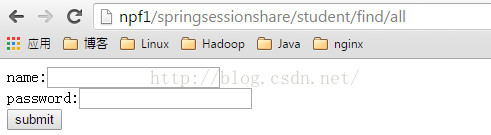
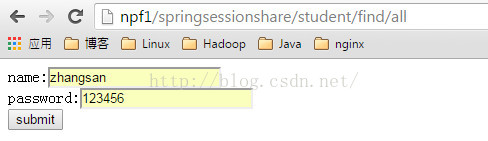
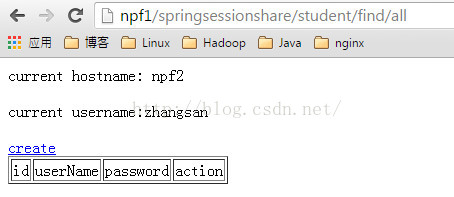
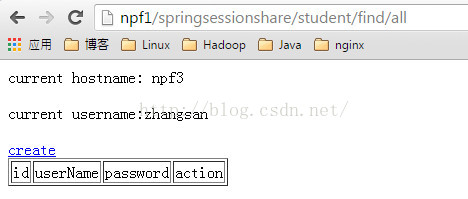













 9465
9465











 被折叠的 条评论
为什么被折叠?
被折叠的 条评论
为什么被折叠?








