一.前言
1.版本和版本控制
版本控制(Revision control)是一种软件工程技巧,籍以在开发的过程中,确保由不同人所编辑的
同一档案都得到更新。它会记录程序各个模组的改动,并为每次改动编上序号,这样可以查看所有的
修改历史记录。软件系统的版本号由3部分构成,即主版本号+次版本号+修改号,如Linux内核源码
linux-4.2.6(主版本号为4,次版本号为2,修订版本号为6):
2.版本控制系统
常见版本控制系统有Git、SVN、CVS(以前)、Mercurial,目前主流使用的最多的就是git和svn,下
面是这两种版本控制系统的比较:
(1)GIT是分布式的(可以边修改边提交,此时的提交只是提交到本地,直到在连的上公司服务器的情况下才会真正的提交上去),SVN是集中式管理(只有在连的上公司服务器的情况下才能提交);
(2)GIT把内容按元数据方式增量存储,而SVN是按文件; <.svn .git >
(3)GIT分支和SVN的分支不同;
(4)GIT的内容完整性要优于SVN:
(5)git内容存储使用的是SHA-1哈希算法;
(6)SVN有一个全局的整数编号,而git则是一个SHA-1值作编号:
(7)SVN控制粒度可以到某个目录(当然很少这样做);而git一般是整个项目;
4.国内外源代码交给第三方托管使用情况
(1)github、sourceforge(国外普遍使用)需要翻墙
(2)码云(拥有2种版本控制系统GIT、SVN)
二.码云上创建项目
1.码云上创建项目
首先在浏览器上使用自己的帐号登录码云官方站点,然后如下图两种方法创建
项目:并且默认创建2个文件(选GPL)
右上角:
左下角:
创建过程:
注:在码云上创建的项目默认使用GIT来控制,如果需要修改成SVN来控制则右上角处里头修改成SVN控制。
2.码云上删除项目
3.克隆/下载
由于我选择的是GIT控制管理方式故没有SVN选项下载
两者下载链接不能混淆
三、码云公钥管理
开发者向码云版本库写入最常用到的协议是 SSH 协议,因为 SSH 协议使用公钥认证(非对称加密算法),可以实
现无口令访问,而若使用 HTTPS 协议每次身份认证时都需要提供口令。
1.Linux上对git进行全局配置
该配置只需做一次且对该Linux主机上所有git管理项目生效:
[guozhihao@centos6_master ~]$ git config --global user.name "guozhihao"
[guozhihao@centos6_master ~]$ git config --global user.email "guozhihao@gmail.com"
2.Linux上生成SSH key:
[guozhihao@centos6_master ~]$ ssh-keygen -t rsa -C "guozhihao@gmail.com"
Generating public/private rsa key pair.
Enter file in which to save the key (/home/guozhihao/.ssh/id_rsa): 按回车
/home/guozhihao/.ssh/id_rsa already exists.
Overwrite (y/n)? y
Enter passphrase (empty for no passphrase): 按回车
Enter same passphrase again: 按回车
Your identification has been saved in /home/guozhihao/.ssh/id_rsa. 私钥
Your public key has been saved in /home/guozhihao/.ssh/id_rsa.pub. 公钥
The key fingerprint is:
+--[ RSA 2048]----+
.....
3.上传Public Key:
查看public key并拷贝,将他添加到码云个人帐号的SSH公钥里:
[guozhihao@centos6_master ~]$ cat ~/.ssh/id_rsa.pub
ssh-rsa ******** == guozhihao@gmail.com
4.公钥添加测试:
[guozhihao@centos6_master ~]$ ssh -T git@git.oschina.net
The authenticity of host 'git.oschina.net (120.55.226.24)' can't be established.
.....
Are you sure you want to continue connecting (yes/no)? yes
.....
Welcome to Gitee.com, guozhihao!注:如果说家里有一台,公司有一台,那么要想公司和家里都能连的上就需要拷贝公钥和私钥到 ~/.ssh里头类似身份证。
5.git下载测试:
[guozhihao@centos6_master ~]$ git clone git@gitee.com:PipiAvenger/fl2440.git(这里的下载地址是需要上网站获取)找到需要下载的项目后:
复制获得的网址在Linux操作环境下输入命令git clone +复制代码
Initialized empty Git repository in /home/guozhihao/fl2440/.git/
....
注:拷贝是拷贝到当前文件夹下
6.svn下载测试1
svn使用时用户名为码云登录时使用的邮箱地址,密码为该邮箱登录的密码
在使用前需要用yum install安装svn才可使用这个命令
[guozhihao@localhost svn-fl12440]$ svn co svn://gitee.com/PipiAvenger/fl2440 --username=PipiAvenger
Authentication realm: <svn://gitee.com:3690>gitee.com
.....四、Linux上git基本操作
1.本地clone码云上的项目:
[guozhihao@centos6_master ~]$ cd gitee/
[guozhihao@centos6_master gitee]$ git clone git@gitee.com:PipiAvenger/fl2440.git
......
[guozhihao@centos6_master gitee]$ cd fl2440/
[guozhihao@centos6_master fl2440]$ ls
LICENSE README.md
2.创建FL2440项目源码结构:
[guozhihao@centos6_master gitee]$ mkdir -p {crosstool,bootloader,linux/{kernel,rootfs},driver,3rdparty,program,images}
3.本地创建文件并提交服务器
注意: git不能管理空文件夹,只能管理文件:
[guozhihao@localhost crosstool]$ ls
[guozhihao@localhost fl2440]$ vim build.sh
#!/bin/bash
# This shell script used to download crosstool-ng install binary and compile it for arm920t
CROSSTOOL=crosstool-ng-centos-LingYun-v1.0.0.bin
if [ ! -f ${CROSSTOOL} ] ; then
wget ftp://master.iot-yun.com/linux_tools/${CROSSTOOL}
sed -i -e "s|^sup_arch=.*|sup_arch=(\"\", \"arm920t\")|g" crosstool-ng-centos-LingYun-v1.0.0.bin
fi
chmod a+x ${CROSSTOOL}
./${CROSSTOOL}
[guozhihao@localhost crosstool]$ chmod a+x build.sh
[guozhihao@localhost crosstool]$ cd ..
git提交新创建的文件到服务器
[guozhihao@localhost fl2440]$ git add crosstool/ //将crosstool保存本地
[guozhihao@localhost fl2440]$ git commit -m"Add crosstool build shell script" //添加说明
[master 4cd53b5] Add crosstool build shell script
1 files changed, 9 insertions(+), 0 deletions(-)
create mode 100755 crosstool/build.sh
[guozhihao@localhost fl2440]$ git push //发送
Counting objects: 5, done.
....
4.文件修改提交
[guozhihao@localhost crosstool]$ vim build.sh
[guozhihao@localhost crosstool]$ git diff build.sh
diff --git a/crosstool/build.sh b/crosstool/build.sh
index 9858a06..27f8b61 100755
--- a/crosstool/build.sh
+++ b/crosstool/build.sh
@@ -1,4 +1,5 @@
#!/bin/bash
+#Author:guozhihao<guozhihao@gmail.com>
.....
(END)
git提交修改后的文件到服务器
[guozhihao@localhost fl2440]$ git add crosstool/build.sh
[guozhihao@localhost fl2440]$ git commit -m"update crosstool/build.sh,add author in the script"
[master 0b07486] update crosstool/build.sh,add author in the script
1 files changed, 1 insertions(+), 0 deletions(-)
[guozhihao@localhost fl2440]$ git push
Counting objects: 7, done.
....
5.文件删除后同步:
[guozhihao@localhost fl2440]$ rm -rf crosstool/
[guozhihao@localhost fl2440]$ git checkout
D crosstool/build.sh
[guozhihao@localhost fl2440]$ git checkout ..
fatal: '..' is outside repository
[guozhihao@localhost fl2440]$ git checkout .
[guozhihao@localhost fl2440]$ ls
3rdparty crosstool images linux README.md
bootloader driver LICENSE program t crosstool]$ ls
五、Linux上svn基本操作
1.本地clone码云上的项目:
[guozhihao@localhost svn-fl12440]$ svn co svn://gitee.com/PipiAvenger/fl2440
A fl2440/LICENSE
A fl2440/README.md
A fl2440/crosstool
A fl2440/crosstool/build.sh
Checked out revision 3.
[guozhihao@localhost svn-fl12440]$ ls
fl2440
[guozhihao@localhost svn-fl12440]$ cd fl2440/
[guozhihao@localhost fl2440]$ ls
crosstool LICENSE README.md
2.创建FL2440项目源码结构:
[guozhihao@centos6_master fl2440]$ mkdir -p {crosstool,bootloader,linux/{kernel,rootfs},driver,3rdparty,program,images}3.本地创建文件并提交服务器
注意: 在码云上使用git管理的项目,svn不能管理空文件夹,只能管理文件:
[guozhihao@centos6_master fl2440]$ cd crosstool/
[guowenxue@centos6_master crosstool]$ vim build.sh
#!/bin/bash
# This shell script used to download crosstool-ng install binary and compile it for arm920t
CROSSTOOL=crosstool-ng-centos-LingYun-v1.0.0.bin
if [ ! -f ${CROSSTOOL} ] ; then
wget ftp://master.iot-yun.com/linux_tools/${CROSSTOOL}
sed -i -e "s|^sup_arch=.*|sup_arch=(\"\", \"arm920t\")|g" crosstool-ng-centos-LingYun-v1.0.0.bin
fi
chmod a+x ${CROSSTOOL}
./${CROSSTOOL}
[guozhihao@centos6_master crosstool]$ chmod a+x build.sh
[guozhihao@centos6_master fl2440]$ cd ..svn提交新创建的文件到服务器
[guozhihao@centos6_master fl2440]$ svn add crosstool/
A crosstool
A crosstool/build.sh
[guozhihao@centos6_master fl2440]$ svn ci -m"Add crosstool build shell script"
Adding crosstool
Adding crosstool/build.sh
....
4.文件修改提交
[guozhihao@centos6_master fl2440]$ vim crosstool/build.sh
[guozhihao@centos6_master fl2440]$ svn diff
Index: crosstool/build.sh
===================================================================
--- crosstool/build.sh (revision 2)
+++ crosstool/build.sh (working copy)
@@ -1,4 +1,5 @@
#!/bin/bash
+# Author: guozhihao<guozhihao@gmail.com>
# This shell script used to download crosstool-ng install binary and compile it for arm920t
CROSSTOOL=crosstool-ng-centos-LingYun-v1.0.0.bin
if [ ! -f ${CROSSTOOL} ] ; then
[guozhihao@centos6_master fl2440]$ svn ci -m"update crosstool/build.sh, add author in the
script"
....
5.文件删除后同步:
[guozhihao@centos6_master fl2440]$ rm -rf crosstool/
[guozhihao@centos6_master fl2440]$ svn up
A crosstool
A crosstool/build.sh
Updated to revision 3.
[guozhihao@centos6_master fl2440]$ ls crosstool/
build.sh









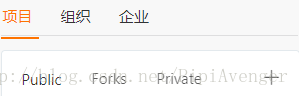


















 5961
5961











 被折叠的 条评论
为什么被折叠?
被折叠的 条评论
为什么被折叠?








