!!!原创地址:http://write.blog.csdn.net/mdeditor#!postId=49638397
欢迎大家评论交流,如有问题,可以留言!!!
Ubuntu下编译Android 4.4.2和5.1.1的源码
编译环境
Ubuntu版本,查看命令:
cat /etc/issue 或者 sudo lsb_release -a
查看内核版本号,命令:
uname -r
我的环境:
Ubuntu版本:Ubuntu 14.04.3 LTS;内核版本:3.16.0-51-generic
JDK版本问题
442版本源码需要Sun JDK1.6
511版本源码需要openjdk1.7
下载安装完成后,需要修改环境变量,使用source命令使其生效。
使用java -version来查看版本是否正确
下载源码
方法一:到Android的官网下载源码
此处暂时不介绍,太难下载
参见链接:http://source.android.com/source/downloading.html
方法二:下载其他来源的源码
我编译的源码地址:
442:http://pan.baidu.com/s/1kTMtSph 密码: vja3
511: http://pan.baidu.com/s/1dDc4Wmd 密码: uy4p
解压下载的源码压缩包,以442版本为例,511版本过程相同
我的解压路径:~/learning/android442
编译前准备
1、使用sudo apt-get install安装如下内容:
bison
g++-multilib
git
gperf
libxml2-utils
make
python-networkx
zlib1g-dev:i386
zip
flex
build-essential
libncurses5-dev:i386
libx11-dev:i386
libreadline6-dev:i386
mingw32
tofrodos
xsltproc
zlib1g-dev
lib64z1-dev
2、在 ~/.bashrc文件中添加:export USE_CCACHE = 1
输入命令source ~/.bashrc 使其生效
编译源码
cd ~/learning/android442
注意:之后所有操作都在android442目录下
输入命令:prebuilts/misc/linux-x86/ccache/ccache -M 50G
说明: a、ccache是一个可执行文件
b、-M 50G 表示设置50G大小的空间作为缓存,大小可调整
导入编译android源码需要的环境变量
source build/envsetup.sh
输入:lunch(导入了envsetup.sh才能使用) 并选择 1
进行编译,输入 make -j4 (4为线程数,可以根据自己电脑配置修改)
编译完成:
常见问题
错误1:
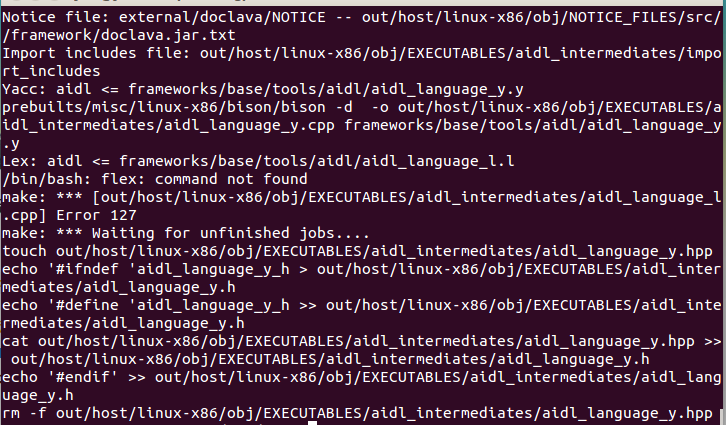
解决方案:sudo apt-get install flex
错误2:
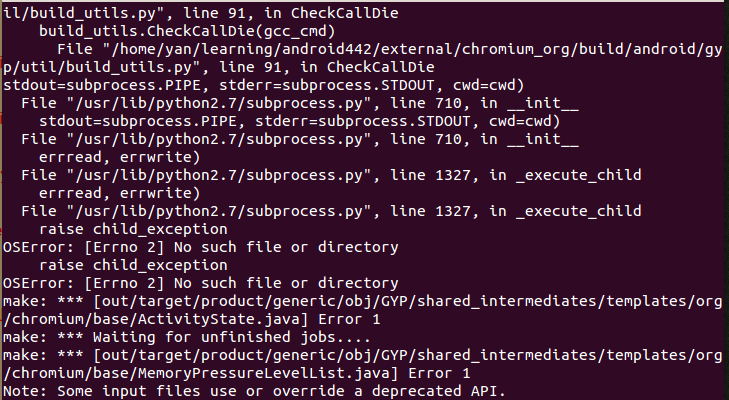
解决方案:sudo apt-get isntall 如下:build-essential、libncurses5-dev:i386、libx11-dev:i386、libreadline6-dev:i386、g++-multilib、mingw32、tofrodos、xsltproc
参考链接
在Ubuntu上下载、编译和安装Android最新源代码:
http://blog.csdn.net/luoshengyang/article/details/6559955
Android源码编译环境:http://source.android.com/source/initializing.html
Android源码下载:http://source.android.com/source/downloading.html
Android源码编译:http://source.android.com/source/building.html
编译常见问题:
http://blog.csdn.net/ithomer/article/details/
http://blog.sina.com.cn/s/blog_493667730101qze1.html
http://blog.csdn.net/ithomer/article/details/6977386
ubuntu14.04的error while loading shared libraries: libz.so.1:
http://blog.csdn.net/stephen_yu/article/details/45645073
源码编译步骤:
http://blog.csdn.net/xueerfei008/article/details/17409447
http://www.cnblogs.com/wanqieddy/archive/2011/07/15/2107375.html
http://www.cloudchou.com/android/post-276.html
生成AndroidSDK深入探索:http://blog.csdn.net/alien75/article/details/46745547
make sdk 出现错误:http://blog.sina.com.cn/s/blog_940a6ced0101h3v4.html
解决sdk/eclipse/scripts/create_all_symlinks.sh: 第 285 行: cd: tools/base:
http://blog.sina.com.cn/s/blog_6e5b91c50102vw34.html
http://www.tqcto.com/article/mobile/137838.html
编译自己的SDK:http://blog.csdn.net/ilittleone/article/details/10714433








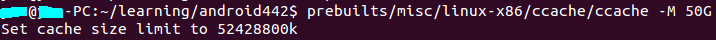
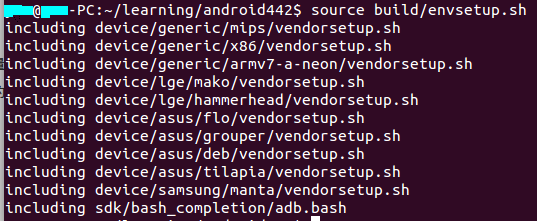
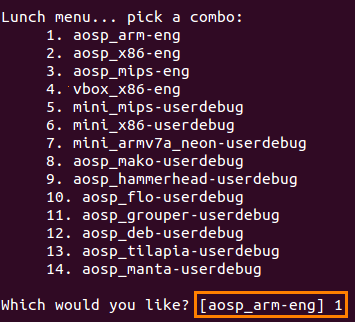

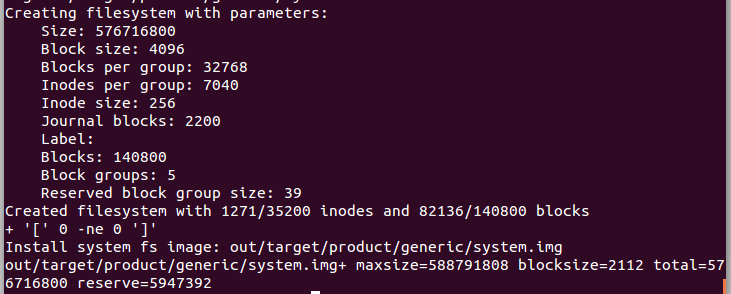














 243
243

 被折叠的 条评论
为什么被折叠?
被折叠的 条评论
为什么被折叠?








