【问题描述】
如何在PAS上部署元数据
【解决方案】
一、元数据部署在windows下的Pas6.0应用服务器。
1.1 基础环境准备
- Windows下Pas6.0安装参考 PAS6.0产品安装指南。Pas6.0安装完成后,需要手工替换下安装目录下 pas/pas6.0/repositroy/org/eclipse/jdt/core/3.3.0-v_771下的core-3.3.0-v_771.jar。
从元数据部署WAR包WEB-INF\lib\ 路径下找到org.eclipse.jdt.core-3.18.0.jar,拷贝到 pas/pas6.0/repositroy/org/eclipse/jdt/core/3.3.0-v_771下,并重命名为core-3.3.0-v_771.jar - JDK1.8安装,配置JDK有关的环境变量。元数据7.0GA版本要在JDK1.8.0版本下运行。
- 获取元数据的部署WAR包,dgs.war
1.2 元数据配置文件修改
- 元数据的部署WAR包WEB-INF\ 下找到web.xml文件,注释<security-constraint></security-constraint>标签中的内容。
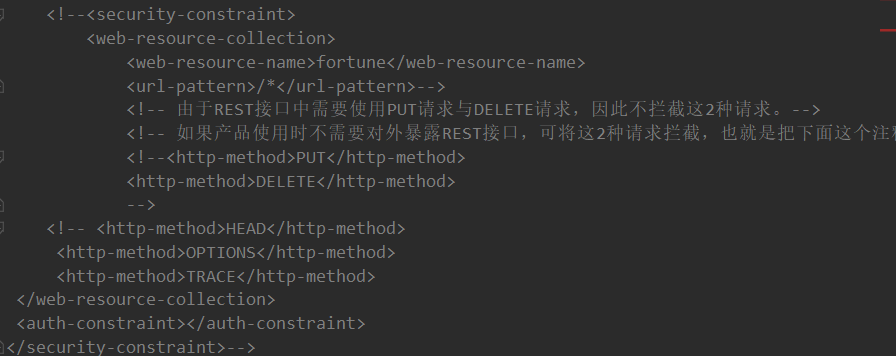
- 删除Web.xml文件内容的中文,有中文启动会报错。
- 制定部署计划.xml文件例如:deloyePlan.xml,由于Pas工具中自带的log4j、quartz,asm相关的Jar与元数据中的Jar版本冲突。需要在部署计划中将Pas自带的冲突Jar包排除。
部署计划.xml文件内容如下:<?xml version="1.0" encoding="UTF-8"?> <web-app xmlns="http://geronimo.apache.org/xml/ns/j2ee/web-2.0.1"> <dep:environment xmlns:dep="http://geronimo.apache.org/xml/ns/deployment-1.2"> <dep:moduleId> <dep:groupId>default</dep:groupId> <dep:artifactId>dgs</dep:artifactId> <dep:version>Metacube7.0GA</dep:version> <dep:type>car</dep:type>F/ </dep:moduleId> <dep:dependencies/> <dep:hidden-classes> <dep:filter>org.slf4j</dep:filter> <dep:filter>org.quartz</dep:filter> <dep:filter>org.objectweb.asm</dep:filter> <dep:filter>org.objectweb.asm.commons</dep:filter> </dep:hidden-classes> </dep:environment> <context-root>dgs</context-root> </web-app> - 修改元数据系统连接数据库的配置,在元数据部署包dgs.war包路径\WEB_INF\classes\spring下找到jdbc.properties文件修改为要连接元数据知识库的配置。
在WEB-INF\_srv\config下找到user-config.xml文件修改为要连接的元数据知识库的配置
1.3 元数据在Pas平台部署
登录Pas6.0,点击应用→部署应用,上传dgs.war包和部署计划.xml文件。点击安装,具体参考 PAS6.0管理手册。
二、元数据部署在linux下的Pas6.0应用服务器。
2.1 基础环境准备
- linux 下Pas6.0 安装参考PAS6.0产品安装指南安装手册。替换pas/pas6.0/repositroy/org/eclipse/jdt/core/3.3.0-v_771/3.3.0-v_771.jar文件,具体参考1.1windows下基础环境准备。
- 安装JDK,配置环境变量。
- 获取元数据dgs.war部署包
2.2 元数据配置文件修改
参考1.2元数据配置文件修改。
2.3元数据在Pas平台部署
登录Pas6.0,点击应用→部署应用,上传dgs.war包和部署计划.xml文件。点击安装,具体参考 PAS6.0管理手册。
【原文链接】
http://doc.primeton.com/pages/viewpage.action?pageId=32739225






















 955
955











 被折叠的 条评论
为什么被折叠?
被折叠的 条评论
为什么被折叠?








