[Android Pro] Toolbar的完全自定义
reference to : http://blog.csdn.net/elder_sword/article/details/46634751
Toolbar是什么,不知道的可以去大神的博客瞻仰下
http://blog.csdn.net/lmj623565791/article/details/45303349
我当时也是看这篇学习的,但是怎么说,看完之后想在自己的项目中把Toolbar完全自定义的时候,博客中并没有讲解。这篇博客也只是一个记载,并没有很高深的技术,废话不多说。
我自己项目中的样子
下面的布局里你就可以随便写你的Toolbar了。注意下面在设置title等属性的时候要用app命名空间,android打头的也有,但是可能设置不会显示
toolbar.xml
<?xml version="1.0" encoding="utf-8"?> <android.support.v7.widget.Toolbar xmlns:android="http://schemas.android.com/apk/res/android" xmlns:app="http://schemas.android.com/apk/res-auto" xmlns:segmentedgroup="http://schemas.android.com/apk/res-auto" android:layout_width="match_parent" android:layout_height="wrap_content" android:background="?attr/colorPrimary" android:minHeight="?attr/actionBarSize" app:navigationIcon="@drawable/press_back" app:title=" " > <TextView android:id="@+id/toolbar_num" android:layout_width="wrap_content" android:layout_height="wrap_content" android:layout_gravity="left" android:layout_marginLeft="16dp" android:text="num" android:textColor="#fff" android:visibility="gone" android:textSize="16dp" /> <com.hs.diskmanager.view.SegmentedGroup android:id="@+id/toolbar_segment" android:layout_width="wrap_content" android:layout_height="wrap_content" android:layout_gravity="center" android:layout_margin="10dp" android:orientation="horizontal" segmentedgroup:border_width="1dp" segmentedgroup:checked_text_color="#ff33b5e5" segmentedgroup:corner_radius="10dp" segmentedgroup:tint_color="@android:color/white" > <RadioButton android:id="@+id/toolbar_phone" style="@style/RadioButton" android:layout_width="0dp" android:layout_height="wrap_content" android:layout_weight="1" android:text="One" /> <RadioButton android:id="@+id/toolbar_udisk" style="@style/RadioButton" android:layout_width="0dp" android:layout_height="wrap_content" android:layout_weight="1" android:text="Two" /> </com.hs.diskmanager.view.SegmentedGroup> <TextView android:id="@+id/toolbar_edit" android:layout_width="wrap_content" android:layout_height="wrap_content" android:layout_gravity="right" android:layout_marginRight="16dp" android:text="编辑" android:textColor="#fff" android:textSize="16dp" /> </android.support.v7.widget.Toolbar>
对应布局引用
<RelativeLayout xmlns:android="http://schemas.android.com/apk/res/android" xmlns:tools="http://schemas.android.com/tools" android:layout_width="match_parent" android:layout_height="match_parent" > <include layout="@layout/toolbar" android:id="@+id/id_toolbar"/> <FrameLayout android:id="@+id/container" android:layout_width="match_parent" android:layout_height="match_parent" android:layout_below="@id/id_toolbar"> </FrameLayout> </RelativeLayout>
可能有点人用完会发现自己下面的布局盖在Toolbar的布局上了,解决方法上面也有写到,就是below,其它不再多说.







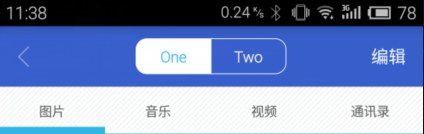















 482
482

 被折叠的 条评论
为什么被折叠?
被折叠的 条评论
为什么被折叠?








