1.关键名词
subject:主体,理解为用户,可能是程序,都要去访问系统的资源,系统需要对subject进行身份认证、授权。
principal:身份信息,通常是唯一的,一个主体还有多个身份信息,但是都有一个主身份信息(primary principal)
credential:凭证信息,可以是密码、证书、指纹。
securityManager:安全管理器,主体进行认证和授权都是通过securityManager进行。
authenticator:认证器,主体进行认证最终通过authenticator进行的。
authorizer:授权器,主体进行授权最终通过authorizer进行的。
sessionManager:web应用中一般是用web容器对session进行管理,shiro也提供一套session管理的方式。
SessionDao: 通过SessionDao管理session数据,针对个性化的session数据存储需要使用sessionDao。
cache Manager:缓存管理器,主要对session和授权数据进行缓存,比如将授权数据通过cacheManager进行缓存管理,和ehcache整合对缓存数据进行管理。
realm:域,领域,相当于数据源,通过realm存取认证、授权相关数据。
注意:在realm中存储授权和认证的逻辑。
cryptography:密码管理,提供了一套加密/解密的组件,方便开发。比如提供常用的散列、加/解密等功能。
比如 md5散列算法。
2.粗粒度和细粒度权限
粗粒度权限管理,对资源类型的权限管理。资源类型比如:菜单、url连接、用户添加页面、用户信息、类方法、页面中按钮。。
粗粒度权限管理比如:超级管理员可以访问户添加页面、用户信息等全部页面。
细粒度权限管理,对资源实例的权限管理。资源实例就资源类型的具体化,比如:用户id为001的修改连接,1110班的用户信息、行政部的员工。
细粒度权限管理就是数据级别的权限管理。
3.依赖jar
<dependency>
<groupId>org.apache.shiro</groupId>
<artifactId>shiro-core</artifactId>
<version>1.2.3</version>
</dependency>
<dependency>
<groupId>org.apache.shiro</groupId>
<artifactId>shiro-web</artifactId>
<version>1.2.3</version>
</dependency>
<dependency>
<groupId>org.apache.shiro</groupId>
<artifactId>shiro-spring</artifactId>
<version>1.2.3</version>
</dependency>
<dependency>
<groupId>org.apache.shiro</groupId>
<artifactId>shiro-ehcache</artifactId>
<version>1.2.3</version>
</dependency>
<dependency>
<groupId>org.apache.shiro</groupId>
<artifactId>shiro-quartz</artifactId>
<version>1.2.3</version>
</dependency>
4.shiro认证流程:
1、subject(主体)请求认证,调用subject.login(token)
2、SecurityManager(安全管理器)执行认证
3、SecurityManager通过ModularRealmAuthenticator进行认证。
4、ModularRealmAuthenticator将token传给realm,realm根据token中用户信息从数据库查询用户信息(包括身份和凭证)
5、realm如果查询不到用户给ModularRealmAuthenticator返回null,ModularRealmAuthenticator抛出异常(用户不存在)
6、realm如果查询到用户给ModularRealmAuthenticator返回AuthenticationInfo(认证信息)
7、ModularRealmAuthenticator拿着AuthenticationInfo(认证信息)去进行凭证(密码 )比对。如果一致则认证通过,如果不致抛出异常(凭证错误)。
5. 授权流程
1、对subject进行授权,调用方法isPermitted("permission串")
2、SecurityManager执行授权,通过ModularRealmAuthorizer执行授权
3、ModularRealmAuthorizer执行realm(自定义的CustomRealm)从数据库查询权限数据
调用realm的授权方法:doGetAuthorizationInfo
4、realm从数据库查询权限数据,返回ModularRealmAuthorizer
5、ModularRealmAuthorizer调用PermissionResolver进行权限串比对
6、如果比对后,isPermitted中"permission串"在realm查询到权限数据中,说明用户访问permission串有权限,否则没有权限,抛出异常。
SimpleAuthorizationInfo simpleAuthorizationInfo = new SimpleAuthorizationInfo();
//将查询到授权信息填充到simpleAuthorizationInfo对象中
simpleAuthorizationInfo.addStringPermissions(permissions);
6.shiro的过虑器
| 过滤器简称 | 对应的java类 |
| anon | org.apache.shiro.web.filter.authc.AnonymousFilter |
| authc | org.apache.shiro.web.filter.authc.FormAuthenticationFilter |
| authcBasic | org.apache.shiro.web.filter.authc.BasicHttpAuthenticationFilter |
| perms | org.apache.shiro.web.filter.authz.PermissionsAuthorizationFilter |
| port | org.apache.shiro.web.filter.authz.PortFilter |
| rest | org.apache.shiro.web.filter.authz.HttpMethodPermissionFilter |
| roles | org.apache.shiro.web.filter.authz.RolesAuthorizationFilter |
| ssl | org.apache.shiro.web.filter.authz.SslFilter |
| user | org.apache.shiro.web.filter.authc.UserFilter |
| logout | org.apache.shiro.web.filter.authc.LogoutFilter |
anon:例子/admins/**=anon 没有参数,表示可以匿名使用。
authc:例如/admins/user/**=authc表示需要认证(登录)才能使用,FormAuthenticationFilter是表单认证,没有参数
perms:例子/admins/user/**=perms[user:add:*],参数可以写多个,多个时必须加上引号,并且参数之间用逗号分割,例如/admins/user/**=perms["user:add:*,user:modify:*"],当有多个参数时必须每个参数都通过才通过,想当于isPermitedAll()方法。
user:例如/admins/user/**=user没有参数表示必须存在用户,身份认证通过或通过记住我认证通过的可以访问,当登入操作时不做检查
7.设置凭证匹配器
数据库中存储到的md5的散列值,在realm中需要设置数据库中的散列值它使用散列算法及散列次数,让shiro进行散列对比时和原始数据库中的散列值使用的算法一致。
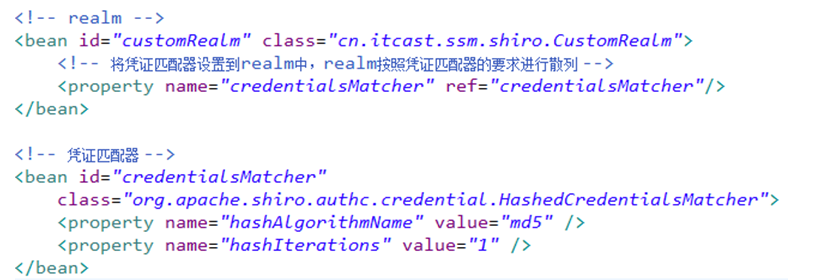
8. 开启controller类aop支持
对系统中类的方法给用户授权,建议在controller层进行方法授权。
在springmvc.xml中配置:
9. 在controller方法中添加注解
//符合index:hello权限要求
@RequiresPermissions("index:hello")
//必须同时复核index:hello和index:world权限要求
@RequiresPermissions({"index:hello","index:world"})
//符合index:hello或index:world权限要求即可
@RequiresPermissions(value={"index:hello","index:world"},logical=Logical.OR)10. 缓存流程(ehcache)
shiro中提供了对认证信息和授权信息的缓存。shiro默认是关闭认证信息缓存的,对于授权信息的缓存shiro默认开启的。主要研究授权信息缓存,因为授权的数据量大。
用户认证通过。
该用户第一次授权:调用realm查询数据库
该用户第二次授权:不调用realm查询数据库,直接从缓存中取出授权信息(权限标识符)。
配置cacheManager
11.缓存清空(特殊需求)
如果用户正常退出,缓存自动清空。
如果用户非正常退出,缓存自动清空。
如果修改了用户的权限,而用户不退出系统,修改的权限无法立即生效。
需要手动进行编程实现:
在权限修改后调用realm的clearCache方法清除缓存。
下边的代码正常开发时要放在service中调用。
在service中,权限修改后调用realm的方法。
在realm中定义clearCached方法:
//清除缓存
public void clearCached() {
PrincipalCollection principals = SecurityUtils.getSubject().getPrincipals();
super.clearCache(principals);
}
12.自定义FormAuthenticationFilter

13. 记住我rememeberMe
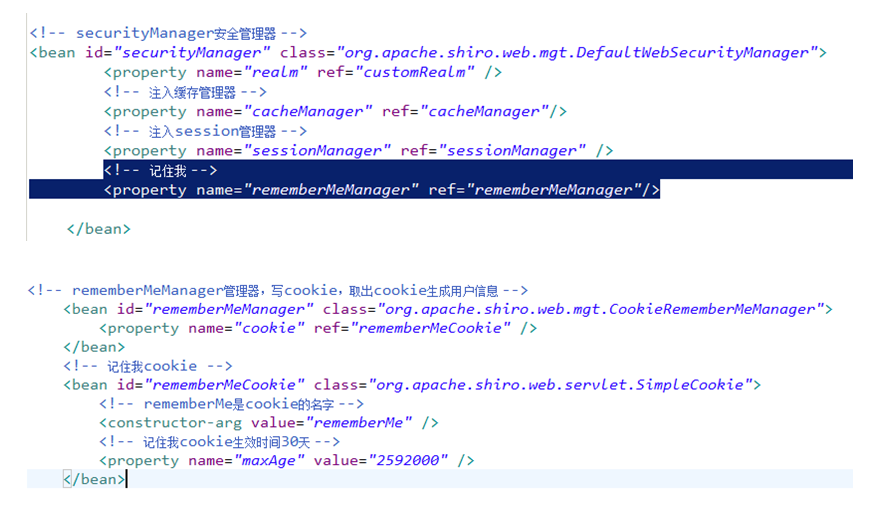








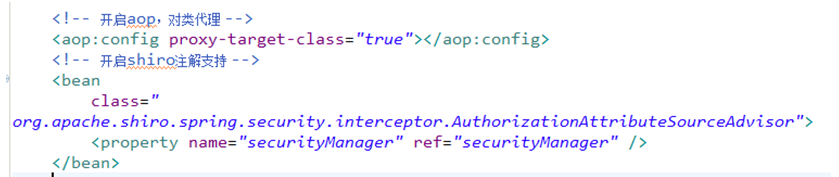














 424
424

 被折叠的 条评论
为什么被折叠?
被折叠的 条评论
为什么被折叠?








