准备工作
请先阅读 Android Specific Starter Guide(安卓指定入门指南)
本文参考官方demo 然后播放一个普通的音乐文件
doc文档有这么一句话:
This means telling the IDE or build system where to find the fmod.jar file so it’s included in the application(这意味着 我们需要用fmod.jar去告诉系统如何调用)
所以我们导入fmod.jar到项目中
doc文档可知道要导入下面的so库
低等级类库
libfmod.so 发行版本
libfmodL.so 发行版本 且有打印开发日志
工作室版本(必须依赖于libfmod)
。。。。。我们这里拷贝libfmodL到项目中(这里我们只选择armeabi架构)
导入jniLibs(as默认放入的地方)
导入头文件inc到cpp下
最后将一个音频文件放入assets中
修改MainActivity文件
参考doc
- 从上图可知道 需要调用 FMOD.init进行初始化。
- activity生命结束对FMOD生命周期同步方法close
现在我们自己写一个Activity
package com.example.fmy.selfplaymusic;
import android.content.Context;
import android.os.Bundle;
import android.support.v7.app.AppCompatActivity;
import android.view.View;
public class MainActivity extends AppCompatActivity {
static {
System.loadLibrary("native-lib");
}
//当前对象
Context mContext;
//要播放的音乐文件地址
public static final String music_path = "file:///android_asset/jaguar.wav";
@Override
protected void onCreate(Bundle savedInstanceState) {
super.onCreate(savedInstanceState);
setContentView(R.layout.activity_main);
//当前对象
this.mContext = this;
//初始化FMOD
org.fmod.FMOD.init(this);
}
@Override
protected void onDestroy() {
super.onDestroy();
//同步FMOD的生命周期
org.fmod.FMOD.close();
}
//调用fmod去播放音乐
public native void playsMusic(String music_path);
//点击按钮触发jni方法播放音乐
public void onClick(View view) {
//播放音乐
playsMusic(music_path);
}
}
对应布局文件
<?xml version="1.0" encoding="utf-8"?>
<android.support.constraint.ConstraintLayout xmlns:android="http://schemas.android.com/apk/res/android"
xmlns:app="http://schemas.android.com/apk/res-auto"
xmlns:tools="http://schemas.android.com/tools"
android:layout_width="match_parent"
android:layout_height="match_parent"
tools:context="com.example.fmy.selfplaymusic.MainActivity">
<Button
android:id="@+id/sample_text"
android:layout_width="wrap_content"
android:layout_height="wrap_content"
android:text="点击播放音乐"
android:onClick="onClick"
app:layout_constraintBottom_toBottomOf="parent"
app:layout_constraintLeft_toLeftOf="parent"
app:layout_constraintRight_toRightOf="parent"
app:layout_constraintTop_toTopOf="parent" />
</android.support.constraint.ConstraintLayout>
对应视图
编写cmakelist.txt文件
#cmake最小支持版本
cmake_minimum_required(VERSION 3.4.1)
#添加函数库
add_library( # Sets the name of the library.
native-lib
# Sets the library as a shared library.
SHARED
# Provides a relative path to your source file(s).
src/main/cpp/native-lib.cpp )
#设置变量
set(libs "${CMAKE_SOURCE_DIR}/src/main/jniLibs")
#添加预编译so库
add_library(fmod-lib SHARED IMPORTED )
#设置预编译so库文件
set_target_properties( # Specifies the target library.
fmod-lib
# Specifies the parameter you want to define.
PROPERTIES IMPORTED_LOCATION
# Provides the path to the library you want to import.
"${libs}/${ANDROID_ABI}/libfmodL.so")
#导入so的头文件 这样不写也可以 但是导入的时候需要写
# #include"inc/xxx" 写下面这句话之后可以直接 #include"xxxx"
include_directories( src/main/cpp/inc )
#链接so库文件
target_link_libraries(
native-lib
#导入fmod源码
fmod-lib
)编写jni 实现文件
#include <jni.h>
#include <iostream>
#include <fmod.hpp>
#include <unistd.h>
using namespace std;
extern "C"//这句话别少 不然以c++编译找不到实现函数异常
点击按钮播放音乐
JNIEXPORT void JNICALL
Java_com_example_fmy_selfplaymusic_MainActivity_playsMusic(JNIEnv *env, jobject instance,
jstring music_path_) {
//得到音乐文件地址
const char *music_path = env->GetStringUTFChars( music_path_, 0);
//FMOD系统对象
FMOD::System *system = 0;
//音效
FMOD::Sound *sound = 0;
//声轨
FMOD::Channel *channel = 0;
//创建对象
FMOD::System_Create(&system);
//初始化 系统对象最大声轨为32
system->init(32,FMOD_INIT_NORMAL,0);
//加载声音 如果过大建议你用FMOD_CREATESTREAM 标志
system->createSound(music_path,FMOD_DEFAULT,0,&sound);
//播放音乐
system->playSound(sound,0, false,&channel);
//开启更新通道 官方demo写了 但是我我发现不写也没事
system->update();
//保存声音时间
unsigned int duration = 0;
//得到声音
sound->getLength(&duration,FMOD_TIMEUNIT_MS);
//线程休眠 以微妙 所以要转
usleep(duration*1000);
//释放资源
sound->release();
system->close();
system->release();
env->ReleaseStringUTFChars(music_path_, music_path);
}








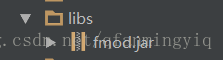
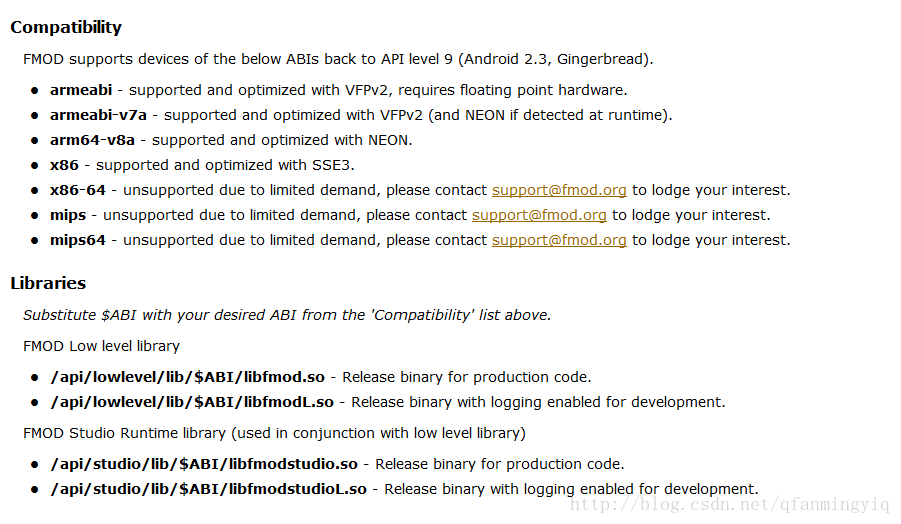
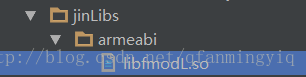
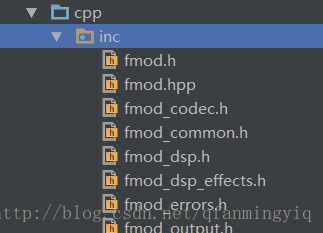
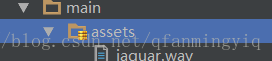
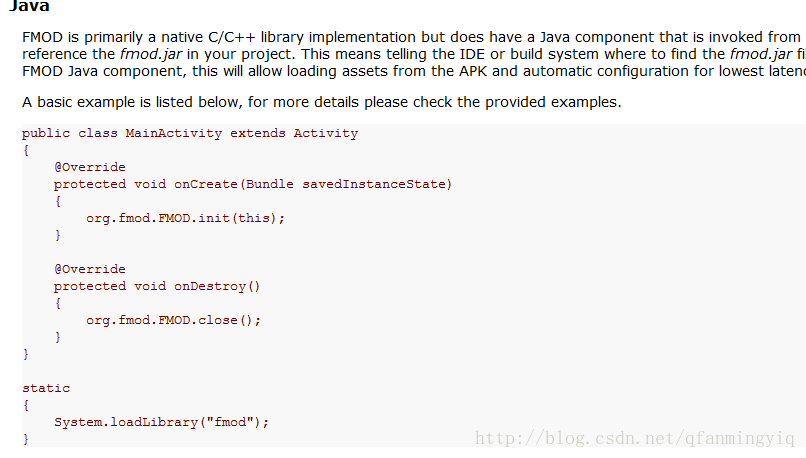
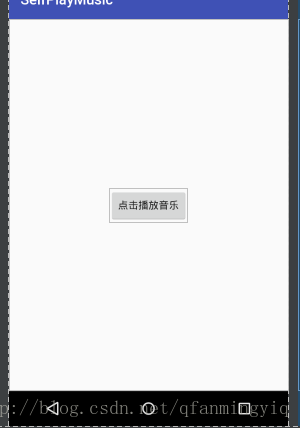













 9246
9246











 被折叠的 条评论
为什么被折叠?
被折叠的 条评论
为什么被折叠?








