import java.awt.FlowLayout;
import java.awt.event.ActionEvent;
import java.awt.event.ActionListener;
import java.io.BufferedWriter;
import java.io.File;
import java.io.FileWriter;
import java.io.IOException;
import java.util.Vector;
import javax.swing.JButton;
import javax.swing.JComboBox;
import javax.swing.JFileChooser;
import javax.swing.JFrame;
import javax.swing.JLabel;
import javax.swing.LookAndFeel;
import javax.swing.UIManager;
import javax.swing.UnsupportedLookAndFeelException;
import javax.swing.filechooser.FileNameExtensionFilter;
/**
* 1.设置打开或保存文件时弹出的对话框的文件类型选择。
* 2.外观选择。
* @author luckystar2008
*/
public class FileSaveExtensionChooser extends JFrame{
private JButton btn = new JButton("保存文件");
private JComboBox laf;
private Vector<SupportedLaF> supportedLookAndFeel = new Vector<SupportedLaF>();
static class SupportedLaF {
String name;
LookAndFeel laf;
SupportedLaF(String name, LookAndFeel laf) {
this.name = name;
this.laf = laf;
}
public String toString() {
return name;
}
}
public FileSaveExtensionChooser() {
setSize(300,200);
setVisible(true);
setLocationRelativeTo(null);
setLayout(new FlowLayout());
add(btn);
add(new JLabel("选择外观:"));
setLookAndFeel();
add(laf);
setDefaultCloseOperation(DISPOSE_ON_CLOSE);
btn.addActionListener(new ActionListener() {
public void actionPerformed(ActionEvent arg0) {
String msg = "Hello World!";
JFileChooser jfc = new JFileChooser();
FileNameExtensionFilter fnef = new FileNameExtensionFilter("TXT and INI Files (.txt, .ini)", "txt","ini");
FileNameExtensionFilter txt = new FileNameExtensionFilter("TXT Files (.txt)", "txt");
FileNameExtensionFilter ini = new FileNameExtensionFilter("INI Files (.ini)", "ini");
jfc.addChoosableFileFilter(fnef);
jfc.addChoosableFileFilter(txt);
jfc.addChoosableFileFilter(ini);
jfc.setDialogType(JFileChooser.SAVE_DIALOG);
int res = jfc.showSaveDialog(FileSaveExtensionChooser.this);
if (res == JFileChooser.APPROVE_OPTION) {
File file = jfc.getSelectedFile();
System.out.println(file.getAbsolutePath());
try {
BufferedWriter bw = new BufferedWriter(new FileWriter(file));
bw.write(msg);
bw.flush();
bw.close();
System.out.println("File Save Finished!");
} catch (IOException e) {
// TODO Auto-generated catch block
e.printStackTrace();
}
}
}
});
laf.addActionListener(new ActionListener() {
public void actionPerformed(ActionEvent arg0) {
SupportedLaF slaf = (SupportedLaF) laf.getSelectedItem();
try {
UIManager.setLookAndFeel(slaf.laf);
System.out.println("Set LookAndFeel To " + slaf.name);
} catch (UnsupportedLookAndFeelException e) {
// TODO Auto-generated catch block
e.printStackTrace();
}
}
});
pack();
}
public void setLookAndFeel() {
UIManager.LookAndFeelInfo[] installedLafs = UIManager
.getInstalledLookAndFeels();
for (UIManager.LookAndFeelInfo lafInfo : installedLafs) {
try {
Class lnfClass = Class.forName(lafInfo.getClassName());
LookAndFeel laf = (LookAndFeel) (lnfClass.newInstance());
if (laf.isSupportedLookAndFeel()) {
String name = lafInfo.getName();
supportedLookAndFeel.add(new SupportedLaF(name,laf));
}
} catch (Exception e) {
continue;
}
}
laf = new JComboBox(supportedLookAndFeel);
laf.setSelectedIndex(0);
}
/**
* @param args
*/
public static void main(String[] args) {
FileSaveExtensionChooser t2 = new FileSaveExtensionChooser();
}
}
设置打开或保存文件对话框的文件类型
最新推荐文章于 2020-06-28 19:11:15 发布







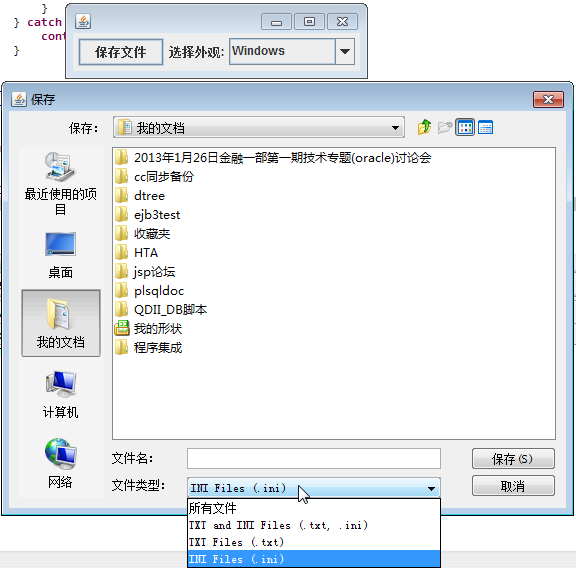














 753
753

 被折叠的 条评论
为什么被折叠?
被折叠的 条评论
为什么被折叠?








