Detect when tree has finished loading
Use the onLoadDeferred to detect when the Tree has finished loading
var tree = registry.byId('myTree'); // Connect to tree onLoad to do work once it has initialized tree.onLoadDeferred.then(function(){ console.debug("tree onLoad here!"); dojo.disconnect(tmph); // do work here });
Expanding and selecting tree nodes programmatically
There are a number of flags and methods for expanding/collapsing the tree and for selecting certain nodes.
If the autoExpand flag is passed to the constructor, the Tree is initially shown with all nodes expanded.
You can then call collapseAll() andexpandAll() to collapse and expand the Tree, respectively.
Also, dijit.Tree has apaths attribute, which can be set with the usualtree.set('paths',[path1,path2]) syntax, where each path is an array of item id’s,starting with the root node and going down to the leaf.It serves two purposes: to expand the Tree to the specified nodes, and to select those nodes.
Combining those all together into an example:
<!DOCTYPE html>
<html >
<head>
<link rel="stylesheet" href="dijit/themes/claro/claro.css">
<script>dojoConfig = {parseOnLoad: true}</script>
<script src='dojo/dojo.js'></script>
<script>
require(["dojo/parser", "dojo/store/Memory", "dijit/tree/ObjectStoreModel", "dijit/Tree"]);
</script>
</head>
<body class="claro">
<div data-dojo-type="dojo/store/Memory" data-dojo-id="myStore">
<!-- Create store with inlined data.
For larger data sets should use dojo.store.JsonRest etc. instead of dojo.store.Memory. -->
<script type="dojo/method">
this.setData([
{ id: 'world', name:'The earth', type:'planet', population: '6 billion'},
{ id: 'AF', name:'Africa', type:'continent', population:'900 million', area: '30,221,532 sq km',
timezone: '-1 UTC to +4 UTC', parent: 'world'},
{ id: 'EG', name:'Egypt', type:'country', parent: 'AF' },
{ id: 'KE', name:'Kenya', type:'country', parent: 'AF' },
{ id: 'Nairobi', name:'Nairobi', type:'city', parent: 'KE' },
{ id: 'Mombasa', name:'Mombasa', type:'city', parent: 'KE' },
{ id: 'SD', name:'Sudan', type:'country', parent: 'AF' },
{ id: 'Khartoum', name:'Khartoum', type:'city', parent: 'SD' },
{ id: 'AS', name:'Asia', type:'continent', parent: 'world' },
{ id: 'CN', name:'China', type:'country', parent: 'AS' },
{ id: 'IN', name:'India', type:'country', parent: 'AS' },
{ id: 'RU', name:'Russia', type:'country', parent: 'AS' },
{ id: 'MN', name:'Mongolia', type:'country', parent: 'AS' },
{ id: 'OC', name:'Oceania', type:'continent', population:'21 million', parent: 'world'},
{ id: 'EU', name:'Europe', type:'continent', parent: 'world' },
{ id: 'DE', name:'Germany', type:'country', parent: 'EU' },
{ id: 'FR', name:'France', type:'country', parent: 'EU' },
{ id: 'ES', name:'Spain', type:'country', parent: 'EU' },
{ id: 'IT', name:'Italy', type:'country', parent: 'EU' },
{ id: 'NA', name:'North America', type:'continent', parent: 'world' },
{ id: 'SA', name:'South America', type:'continent', parent: 'world' }
]);
</script>
<script type="dojo/method" data-dojo-event="getChildren" data-dojo-args="object">
// Supply a getChildren() method to store for the data model where
// children objects point to their parent (aka relational model)
return this.query({parent: this.getIdentity(object)});
</script>
</div>
<!-- Create the model bridging the store and the Tree -->
<div data-dojo-type="dijit/tree/ObjectStoreModel" data-dojo-id="myModel"
data-dojo-props="store: myStore, query: {id: 'world'}"></div>
<!-- buttons to test Tree features -->
<button οnclick="mytree.collapseAll();">
Collapse all
</button>
<button οnclick="mytree.expandAll();">
Expand all
</button>
<button οnclick="mytree.set('paths', [ ['world', 'AF', 'KE', 'Nairobi'], ['world', 'SA'] ] );">
Select Nairobi, South America
</button>
<!-- Create the tree -->
<div data-dojo-type="dijit/Tree" data-dojo-id="mytree"
data-dojo-props="model: myModel, autoExpand: true"></div>
</body>
</html>One complication with using ‘paths’ is that you must know the full path to the node in your data you are trying to select.(And by the way, there may be more than one path to a node, if your Tree has nodes with multiple parents.)
The solution to that problem will depend greatly on your data layout, and the query capabilities of your store.
Making nodes expand by clicking on the label
Nodes always expand/collapse by clicking on the [+] icon, but to make a node expand when clicking on the label,simply set theopenOnClick attribute totrue
<!DOCTYPE html>
<html >
<head>
<link rel="stylesheet" href="dijit/themes/claro/claro.css">
<script>dojoConfig = {parseOnLoad: true}</script>
<script src='dojo/dojo.js'></script>
<script>
require(["dojo/parser", "dojo/store/Memory", "dijit/tree/ObjectStoreModel", "dijit/Tree"]);
</script>
</head>
<body class="claro">
<div data-dojo-type="dojo/store/Memory" data-dojo-id="memoryStore">
<!-- Create store with inlined data.
For larger data sets should use dojo.store.JsonRest etc. instead of dojo.store.Memory. -->
<script type="dojo/method">
this.setData([
{ id: 'world', name:'The earth', type:'planet', population: '6 billion'},
{ id: 'AF', name:'Africa', type:'continent', population:'900 million', area: '30,221,532 sq km',
timezone: '-1 UTC to +4 UTC', parent: 'world'},
{ id: 'EG', name:'Egypt', type:'country', parent: 'AF' },
{ id: 'KE', name:'Kenya', type:'country', parent: 'AF' },
{ id: 'Nairobi', name:'Nairobi', type:'city', parent: 'KE' },
{ id: 'Mombasa', name:'Mombasa', type:'city', parent: 'KE' },
{ id: 'SD', name:'Sudan', type:'country', parent: 'AF' },
{ id: 'Khartoum', name:'Khartoum', type:'city', parent: 'SD' },
{ id: 'AS', name:'Asia', type:'continent', parent: 'world' },
{ id: 'CN', name:'China', type:'country', parent: 'AS' },
{ id: 'IN', name:'India', type:'country', parent: 'AS' },
{ id: 'RU', name:'Russia', type:'country', parent: 'AS' },
{ id: 'MN', name:'Mongolia', type:'country', parent: 'AS' },
{ id: 'OC', name:'Oceania', type:'continent', population:'21 million', parent: 'world'},
{ id: 'EU', name:'Europe', type:'continent', parent: 'world' },
{ id: 'DE', name:'Germany', type:'country', parent: 'EU' },
{ id: 'FR', name:'France', type:'country', parent: 'EU' },
{ id: 'ES', name:'Spain', type:'country', parent: 'EU' },
{ id: 'IT', name:'Italy', type:'country', parent: 'EU' },
{ id: 'NA', name:'North America', type:'continent', parent: 'world' },
{ id: 'SA', name:'South America', type:'continent', parent: 'world' }
]);
</script>
<script type="dojo/method" data-dojo-event="getChildren" data-dojo-args="object">
// Supply a getChildren() method to store for the data model where
// children objects point to their parent (aka relational model)
return this.query({parent: object.id});
</script>
</div>
<!-- Create the model bridging the store and the Tree -->
<div data-dojo-type="dijit/tree/ObjectStoreModel" data-dojo-id="myModel"
data-dojo-props="store: memoryStore, query: {id: 'world'}"></div>
<!-- Create the tree -->
<div data-dojo-type="dijit/Tree" id="mytree"
data-dojo-props="model: myModel, openOnClick: true"></div>
</body>
</html>
Rich Text Labels
In this example, _createTreeNode() is overridden to allow HTML markup in the tree.This is a hack, in the sense that the formatting may not be perfect for large (in pixels) elements.But the tree will display and work properly regardless, and for simple markup, ex: bold, it works great.
<!DOCTYPE html>
<html >
<head>
<link rel="stylesheet" href="dijit/themes/claro/claro.css">
<script>dojoConfig = {parseOnLoad: true}</script>
<script src='dojo/dojo.js'></script>
<script>
require([
"dojo/_base/declare", "dojo/_base/window", "dojo/store/Memory",
"dijit/tree/ObjectStoreModel", "dijit/Tree",
"dojo/domReady!"
], function(declare, win, Memory, ObjectStoreModel, Tree){
// Create test store, adding getChildren() method needed by ObjectStoreModel
var store = new Memory({
data: [
{ id: 0, label: "root"},
{id: 1, label: "<i>hello</i>", parent: 0},
{id: 2, label: "<b>world</b>", parent: 0},
],
getChildren: function(object){
return this.query({parent: object.id});
}
});
// Create the model
var model = new ObjectStoreModel({
store: store,
query: {id: 0},
labelAttr: "label"
});
// Custom TreeNode class (based on dijit.TreeNode) that allows rich text labels
var MyTreeNode = declare(Tree._TreeNode, {
_setLabelAttr: {node: "labelNode", type: "innerHTML"}
});
// Create the Tree.
var tree = new Tree({
model: model,
_createTreeNode: function(args){
return new MyTreeNode(args);
}
});
tree.placeAt(win.body());
tree.startup();
});
</script>
</head>
<body class="claro">
</body>
</html>
Tree menu with links on nodes
This example shows you how to use a tree to build a navigation menu.
<!DOCTYPE html>
<html >
<head>
<link rel="stylesheet" href="dijit/themes/claro/claro.css">
<script>dojoConfig = {parseOnLoad: true}</script>
<script src='dojo/dojo.js'></script>
<script>
require([
"dojo/_base/window", "dojo/store/Memory",
"dijit/tree/ObjectStoreModel", "dijit/Tree",
"dojo/domReady!"
], function(win, Memory, ObjectStoreModel, Tree){
// Create test store, adding the getChildren() method required by ObjectStoreModel
var myStore = new Memory({
data: [
{ id: 1, name: 'Dijit Tree API', url: 'http://dojotoolkit.org/api/1.6/dijit.Tree', root: true },
{ id: 2, name: 'Dijit Tree.model API', url: 'http://dojotoolkit.org/api/1.6/dijit.Tree.model', parent: 1 },
{ id: 3, name: 'Dijit Tree.ForestStoreModel API', url: 'http://dojotoolkit.org/api/1.6/dijit.tree.ForestStoreModel', parent: 1 },
{ id: 4, name: 'Dijit Tree.TreeStoreModel API', url: 'http://dojotoolkit.org/api/1.6/dijit.tree.TreeStoreModel', parent: 1 },
],
getChildren: function(object){
return this.query({parent: object.id});
}
});
// Create the model
var myModel = new ObjectStoreModel({
store: myStore,
query: {root: true}
});
// Create the Tree, specifying an onClick method
(new Tree({
model: myModel,
onClick: function(item){
// Get the URL from the item, and navigate to it
location.href = item.url;
}
})).placeAt(win.body()).startup();
});
</script>
</head>
<body class="claro">
</body>
</html>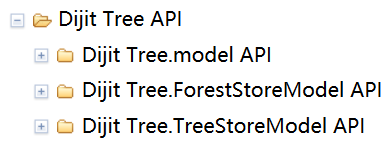
http://dojotoolkit.org/reference-guide/1.10/dijit/Tree-examples.html








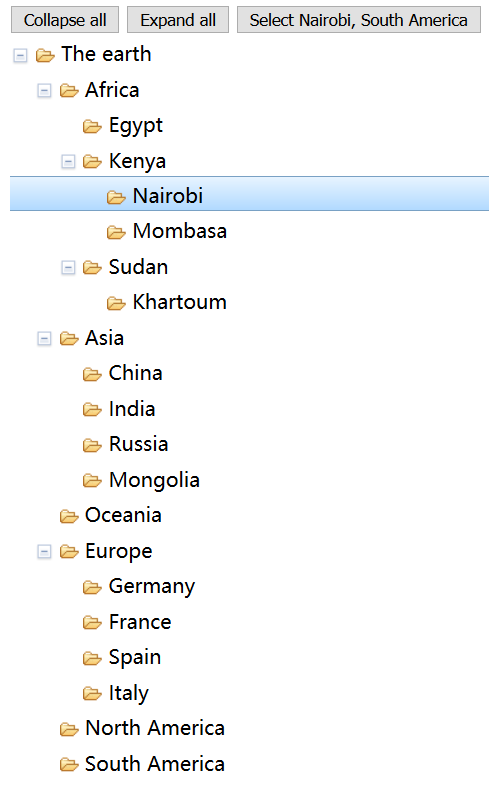
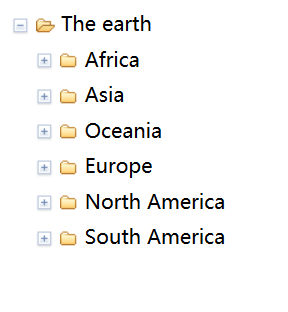
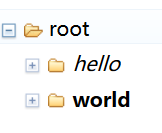














 510
510











 被折叠的 条评论
为什么被折叠?
被折叠的 条评论
为什么被折叠?








