Dijit Editor
Dijit's Editor widget is everything a developer looks for in a WYSIWYG (What-You-See-Is-What-You-Get) editor: flexible, themeable, and above all, functional.
dijit/Editor Properties and Methods
Important dijit/Editor properties include:
- disabled - Represents if the Editor should be enabled or disabled
- extraPlugins - An array of extra plugins to be added to the toolbar and available for use within the immediate Editor instance
- focusOnLoad - Represents if the editor should be focused upon loading
- name - Specifies the name of a (hidden) <textarea> node on the page that's used to save the editor content on page leave
- plugins - The list of plugins to be available within the instance by default
- toolbar - The Editor instance's toolbar object
- value - The HTML content within the Editor instance
Important dijit/Editor methods include:
- addPlugin(pluginName,index) - Adds a plugin to the editor instance
- focus - Sets focus to the widget instance
- get("value")/set("value","content") - These methods set the HTML content within the editor
- redo/undo - These methods redo and undo recent edit actions
There are lots of important properties and methods but implementing the Dijit Editor is very simple.
<!DOCTYPE HTML>
<html lang="en">
<head>
<meta charset="utf-8">
<title>Demo: Basic Editor</title>
<link rel="stylesheet" href="style.css" media="screen">
<link rel="stylesheet" href="_common/demo.css" media="screen">
<link rel="stylesheet" href="dijit/themes/claro/claro.css" media="screen">
</head>
<body class="claro">
<h1>Demo: Basic Editor</h1>
<p>The following is the default editor, no special settings or plugins.</p>
<div data-dojo-type="dijit/Editor" ></div>
<!-- load dojo and provide config via data attribute -->
<script src="dojo/dojo.js" data-dojo-config="async: true,parseOnLoad: true"></script>
<script>
// Include the class
require(["dijit/Editor", "dojo/parser"]);
</script>
</body>
</html>
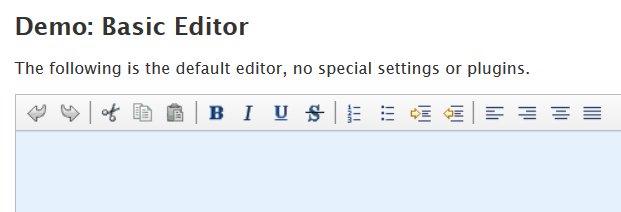
While the Editor displays numerous tools by default, it's very easy to choose which tools you'd like displaying and which you'd prefer not be available:
<div data-dojo-type="dijit/Editor"
data-dojo-props="plugins:['bold','italic','|','cut','copy','paste','|','insertUnorderedList']"></div>data-dojo-props are just passed through as an object to the constructor, along with a DOM node or an ID of a node to replace with the editor, like so:
<div style="width:700px;min-height:100px;" id="myEditor"></div>
<script>
// Load the editor resource
require(["dijit/Editor", "dojo/domReady!"], function(Editor){
// Make our editor
var editor = new Editor({
plugins: ["bold","italic","|","cut","copy","paste","|","insertUnorderedList"]
}, "myEditor");
editor.startup();
});
</script><!DOCTYPE HTML>
<html lang="en">
<head>
<meta charset="utf-8">
<title>Demo: Programmatic Editor</title>
<link rel="stylesheet" href="style.css" media="screen">
<link rel="stylesheet" href="_common/demo.css" media="screen">
<link rel="stylesheet" href="dijit/themes/claro/claro.css" media="screen">
</head>
<body class="claro">
<h1>Demo: Programmatic Editor</h1>
<p>The following Editor instance allows only a select few tools, and is created programmatically:</p>
<div style="width:700px;min-height:100px;" id="myEditor"></div>
<!-- load dojo and provide config via data attribute -->
<script src="dojo/dojo.js" data-dojo-config="async: true"></script>
<!-- Notice that there's no parseOnLoad -->
<script>
// Include the class
require(["dijit/Editor", "dojo/domReady!"], function(Editor){
// Make our editor
var editor = new Editor({
plugins: ["bold","italic","|","cut","copy","paste","|","insertUnorderedList"]
}, "myEditor");
editor.startup();
});
</script>
</body>
</html>
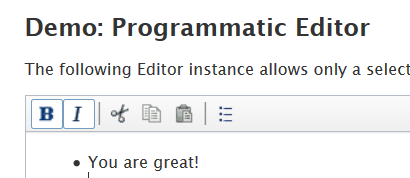
Dijit Editor with extra plugins
To use these extra plugins, require their resources and add their "short names" to the extraPlugins setting:
Along with the the host of extra plugins within the dijit namespace, dojox/editor/plugins provides numerous additional plugins for Editor:
| Short Name (add to extraPlugins list) | Resource |
|---|---|
| prettyprint | dojox/editor/plugins/PrettyPrint |
| pagebreak | dojox/editor/plugins/PageBreak |
| showblocknodes | dojox/editor/plugins/ShowBlockNodes |
| preview | dojox/editor/plugins/Preview |
| save | dojox/editor/plugins/Save |
| || or toolbarlinebreak | dojox/editor/plugins/ToolbarLineBreak |
| normalizeindentoutdent | dojox/editor/plugins/NormalizeIndentOutdent |
| breadcrumb | dojox/editor/plugins/Breadcrumb |
| findreplace | dojox/editor/plugins/FindReplace |
| pastefromword | dojox/editor/plugins/PasteFromWord |
| insertanchor | dojox/editor/plugins/InsertAnchor |
| collapsibletoolbar | dojox/editor/plugins/CollapsibleToolbar |
| foreColor hiliteColor | dojox/editor/plugins/TextColor |
| blockquote | dojox/editor/plugins/Blockquote |
| smiley | dojox/editor/plugins/Smiley |
| uploadImage | dojox/editor/plugins/UploadImage |
<!DOCTYPE HTML>
<html lang="en">
<head>
<meta charset="utf-8">
<title>Demo: Additional Dijit Plugins</title>
<link rel="stylesheet" href="style.css" media="screen">
<link rel="stylesheet" href="_common/demo.css" media="screen">
<link rel="stylesheet" href="dijit/themes/claro/claro.css" media="screen">
</head>
<body class="claro">
<h1>Demo: Additional Dijit Plugins</h1>
<div data-dojo-type="dijit/Editor" style="width:800px;min-height:100px;" data-dojo-props="extraPlugins:['foreColor','hiliteColor','|','createLink','insertImage','fullscreen','viewsource','newpage']">
This is the <strong>default</strong> content.
</div>
<!-- load dojo and provide config via data attribute -->
<script src="dojo/dojo.js" data-dojo-config="async: true,parseOnLoad: true"></script>
<script>
// Include the class
require(["dijit/Editor", "dojo/parser", "dijit/_editor/plugins/TextColor", "dijit/_editor/plugins/LinkDialog", "dijit/_editor/plugins/FullScreen", "dijit/_editor/plugins/ViewSource", "dijit/_editor/plugins/NewPage"]);
</script>
</body>
</html>

Requiring these resources and adding their short names to the extraPlugins array will allow for these plugins to be used within an Editor instance:
<link rel="stylesheet" href="/js/dojox/editor/plugins/resources/css/PageBreak.css" />
<link rel="stylesheet" href="/js/dojox/editor/plugins/resources/css/ShowBlockNodes.css" />
<link rel="stylesheet" href="/js/dojox/editor/plugins/resources/css/Preview.css" />
<link rel="stylesheet" href="/js/dojox/editor/plugins/resources/css/Save.css" />
<link rel="stylesheet" href="/js/dojox/editor/plugins/resources/css/Breadcrumb.css" />
<link rel="stylesheet" href="/js/dojox/editor/plugins/resources/css/FindReplace.css" />
<link rel="stylesheet" href="/js/dojox/editor/plugins/resources/css/PasteFromWord.css" />
<link rel="stylesheet" href="/js/dojox/editor/plugins/resources/css/InsertAnchor.css" />
<link rel="stylesheet" href="/js/dojox/editor/plugins/resources/css/CollapsibleToolbar.css" />
<link rel="stylesheet" href="/js/dojox/editor/plugins/resources/css/Blockquote.css" />
<link rel="stylesheet" href="/js/dojox/editor/plugins/resources/css/Smiley.css" />
<script>
// Include the class
require([
"dijit/Editor",
"dojo/parser",
"dojox/editor/plugins/PrettyPrint",
"dojox/editor/plugins/PageBreak",
"dojox/editor/plugins/ShowBlockNodes",
"dojox/editor/plugins/Preview",
"dojox/editor/plugins/Save",
"dojox/editor/plugins/ToolbarLineBreak",
"dojox/editor/plugins/NormalizeIndentOutdent",
"dojox/editor/plugins/Breadcrumb",
"dojox/editor/plugins/FindReplace",
"dojox/editor/plugins/PasteFromWord",
"dojox/editor/plugins/InsertAnchor",
"dojox/editor/plugins/CollapsibleToolbar",
"dojox/editor/plugins/TextColor",
"dojox/editor/plugins/Blockquote",
"dojox/editor/plugins/Smiley",
"dojox/editor/plugins/UploadImage"
]);
</script>
<div data-dojo-type="dijit/Editor" style="width:800px;min-height:100px;" data-dojo-props="extraPlugins:['prettyprint','pagebreak','showblocknodes','preview','save','toolbarlinebreak','normalizeindentoutdent','breadcrumb','findreplace','pastefromword','insertanchor','collapsibletoolbar','foreColor', 'hiliteColor','blockquote','smiley','uploadImage']">
This is the <strong>default</strong> content.
</div>dojox/editor/plugins/resources folder to see if the given plugin has one. Note that in production, you would typically combine your CSS resources into a single CSS file @import rules, and allow the Dojo build system to combine your CSS files into a single file.
With the number of plugins and functionality baked right into dijit/Editor, this widget can match up with, if not surpass, any of the WYSIWYG editors on the web!
Conclusion
Dijit's Editor widget is a flexible, functional widget that allows users to create richly formatted content. Editor comes standard with numerous useful tools but provides even more powerful plugins withindojox/editor/plugins. There's no need to look outside of Dojo to find a WYSIWYG editor for your application — it's already there
<!DOCTYPE HTML>
<html lang="en">
<head>
<meta charset="utf-8">
<title>Demo: Additional DojoX Plugins</title>
<link rel="stylesheet" href="style.css" media="screen">
<link rel="stylesheet" href="../../_common/demo.css" media="screen">
<link rel="stylesheet" href="dijit/themes/claro/claro.css" media="screen">
<link rel="stylesheet" href="dojox/editor/plugins/resources/editorPlugins.css" />
<link rel="stylesheet" href="dojox/editor/plugins/resources/css/PageBreak.css" />
<link rel="stylesheet" href="dojox/editor/plugins/resources/css/ShowBlockNodes.css" />
<link rel="stylesheet" href="dojox/editor/plugins/resources/css/Preview.css" />
<link rel="stylesheet" href="dojox/editor/plugins/resources/css/Save.css" />
<link rel="stylesheet" href="dojox/editor/plugins/resources/css/Breadcrumb.css" />
<link rel="stylesheet" href="dojox/editor/plugins/resources/css/FindReplace.css" />
<link rel="stylesheet" href="dojox/editor/plugins/resources/css/PasteFromWord.css" />
<link rel="stylesheet" href="dojox/editor/plugins/resources/css/InsertAnchor.css" />
<link rel="stylesheet" href="dojox/editor/plugins/resources/css/CollapsibleToolbar.css" />
<link rel="stylesheet" href="dojox/editor/plugins/resources/css/Blockquote.css" />
<link rel="stylesheet" href="dojox/editor/plugins/resources/css/Smiley.css" />
</head>
<body class="claro">
<h1>Demo: Additional DojoX Plugins</h1>
<div data-dojo-type="dijit/Editor" style="width:800px;min-height:100px;" data-dojo-props="extraPlugins:['prettyprint','pagebreak','showblocknodes','preview','save','toolbarlinebreak','normalizeindentoutdent','breadcrumb','findreplace','pastefromword','insertanchor','collapsibletoolbar','foreColor', 'hiliteColor','blockquote','smiley','uploadImage']">
This is the <strong>default</strong> content.
</div>
<!-- load dojo and provide config via data attribute -->
<script src="dojo/dojo.js" data-dojo-config="async: true,parseOnLoad: true"></script>
<script>
// Include the class
require(["dijit/Editor", "dojo/parser",
"dojox/editor/plugins/PrettyPrint",
"dojox/editor/plugins/PageBreak",
"dojox/editor/plugins/ShowBlockNodes",
"dojox/editor/plugins/Preview",
"dojox/editor/plugins/Save",
"dojox/editor/plugins/ToolbarLineBreak",
"dojox/editor/plugins/NormalizeIndentOutdent",
"dojox/editor/plugins/Breadcrumb",
"dojox/editor/plugins/FindReplace",
"dojox/editor/plugins/PasteFromWord",
"dojox/editor/plugins/InsertAnchor",
"dojox/editor/plugins/CollapsibleToolbar",
"dojox/editor/plugins/TextColor",
"dojox/editor/plugins/Blockquote",
"dojox/editor/plugins/Smiley",
"dojox/editor/plugins/UploadImage"]);
</script>
</body>
</html>
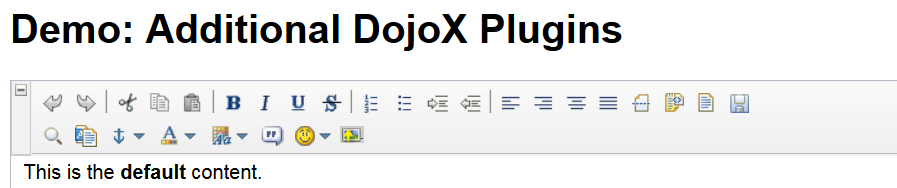






















 860
860

 被折叠的 条评论
为什么被折叠?
被折叠的 条评论
为什么被折叠?








