代码实现简单环境下的条形码与二维码的定位与识别:
原图:

#include<iostream>
#include<opencv2\opencv.hpp>
#include<zbar.h>
using namespace std;
using namespace cv;
using namespace zbar;
//寻找最大的轮廓
static vector<cv::Point> FindBiggestContour(Mat src)
{
int imax = 0; //代表最大轮廓的序号
int imaxcontour = -1; //代表最大轮廓的大小
std::vector<std::vector<cv::Point>>contours;
findContours(src, contours, RETR_LIST, CHAIN_APPROX_SIMPLE);
for (int i = 0; i<contours.size(); i++)
{
int itmp = contourArea(contours[i]);//这里采用的是轮廓大小
if (imaxcontour < itmp)
{
imax = i;
imaxcontour = itmp;
}
}
return contours[imax];
}
//获取二维码
void detect_decode_qrcode()
{
Mat img = imread("barcode_qrcode.jpg");
if (img.empty())
{
cout << "reading images fails" << endl;
}
//灰度化
Mat img_gray, img_bin;
cvtColor(img, img_gray, COLOR_BGR2GRAY);
threshold(img_gray, img_bin, 100, 255, THRESH_OTSU | THRESH_BINARY_INV); //THRESH_BINARY_INV 二值化取反
vector<vector<Point>> contours, contours2; //找轮廓 找到的轮廓按照树的方式排列
vector<Vec4i> hierarchy;
findContours(img_bin, contours, hierarchy, RETR_TREE, CHAIN_APPROX_NONE);
int c = 0, ic = 0, area = 0;
int parentIdx = -1;
for (int i = 0; i < contours.size(); i++)
{ //遍历所有的大轮廓
if (hierarchy[i][2] != -1 && ic == 0) //如果 这个大轮廓没有父轮廓 hierarchy[i][2] != -1 说明他是存在子轮廓的
{
parentIdx = i;
ic++;
}
else if (hierarchy[i][2] != -1)
{
ic++;
}
//最外面的清0
else if (hierarchy[i][2] == -1)
{
ic = 0;
parentIdx = -1;
}
//找到定位点信息
if (ic == 2)
{
contours2.push_back(contours[parentIdx]);
ic = 0;
parentIdx = -1;
}
}
//二维码中间是应该有三个特征轮廓的,如果等于3 那么就认为它是有二维码的
if (contours2.size() != 3)
{
printf("finding 3 rects fails \n");
}
//把二维码最外面的轮廓构造成一个新的点集
Rect new_rect;
vector<Point> all_points;
for (int i = 0; i < contours2.size(); i++)
{
for (int j = 0; j < contours2[i].size(); j++)
all_points.push_back(contours2[i][j]);
}
new_rect = boundingRect(all_points); //根据二维码构成得点集,找到一个最小的外包所有点集 的矩形
// Rect rect(230, 5, 280, 290);//左上坐标(x,y)和矩形的长(x)宽(y)
// cv::rectangle(src, rect, Scalar(255, 0, 0),1, LINE_8,0);
rectangle(img, new_rect, Scalar(0, 0, 255), 8, 0);
Mat result_img = img_gray(new_rect); //将找到的矩形 放进灰度图中,这样图片就可以根据矩形切割出来了
ImageScanner scanner;
scanner.set_config(ZBAR_QRCODE, ZBAR_CFG_ENABLE, 1);
int width = result_img.step; //因为这一小部分是截取出来的
int height = result_img.rows;
uchar *raw = (uchar *)result_img.data;
Image imageZbar(width, height, "Y800", raw, width * height);
scanner.scan(imageZbar);
Image::SymbolIterator symbol = imageZbar.symbol_begin();
if (imageZbar.symbol_begin() == imageZbar.symbol_end())
{
cout << "查询二维码失败,请检查图片!" << endl;
}
for (; symbol != imageZbar.symbol_end(); ++symbol)
{
cout << "类型:" << endl << symbol->get_type_name() << endl << endl;
cout << "二维码:" << endl << symbol->get_data() << endl << endl;
}
imageZbar.set_data(NULL, 0);
//imshow("mat",img);
imshow("mat1", result_img);
}
//获取条形码
void detect_decode_barcode()
{
Mat src = imread("barcode_qrcode.jpg");
if (src.empty())
{
cout << "reading images fails" << endl;
}
Mat sobel;
Mat canny;
Mat canny_output;
//1、//灰度化
Mat gray;
cvtColor(src, gray, COLOR_BGR2GRAY);
//2、二值化
//Canny(gray, canny, 100, 255);
Mat bin;
threshold(gray, bin, 0, 255, THRESH_OTSU | THRESH_BINARY_INV);
//3、形态学滤波
Mat element = getStructuringElement(MORPH_ELLIPSE, Size(12, 2));
morphologyEx(bin, bin, MORPH_DILATE, element); //形态学滤波 找到条形码 大白
//morphologyEx(canny, canny, MORPH_ERODE, element);
//4、寻找最大的轮廓
Rect boundRect = boundingRect(Mat(FindBiggestContour(bin)));
Mat result_img = gray(boundRect);
imshow("mat2", result_img);
ImageScanner scanner;
scanner.set_config(ZBAR_NONE, ZBAR_CFG_ENABLE, 1);
int width = result_img.step;
int height = result_img.rows;
uchar *raw = (uchar *)result_img.data;
Image imageZbar(width, height, "Y800", raw, width * height);
scanner.scan(imageZbar); //扫描条码
Image::SymbolIterator symbol = imageZbar.symbol_begin();
if (imageZbar.symbol_begin() == imageZbar.symbol_end())
{
cout << "查询条码失败,请检查图片!" << endl;
}
for (; symbol != imageZbar.symbol_end(); ++symbol)
{
cout << "类型:" << endl << symbol->get_type_name() << endl << endl;
cout << "条码:" << endl << symbol->get_data() << endl << endl;
}
imageZbar.set_data(NULL, 0);
}
//主函数
int main()
{
detect_decode_qrcode();
detect_decode_barcode();
waitKey(0);
return 0;
}
检测结果图:

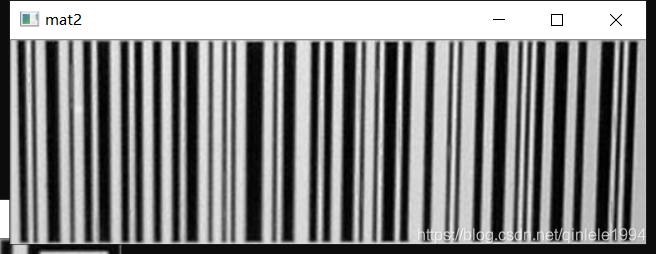
调用Zbar库函数,识别分割出来的二维码与条形码
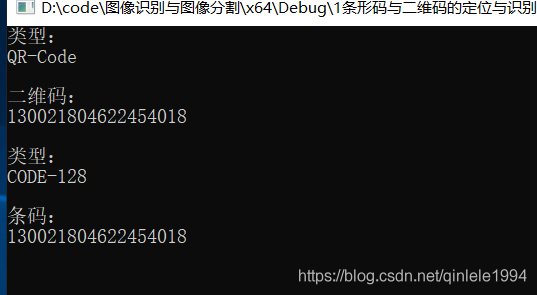





















 1717
1717











 被折叠的 条评论
为什么被折叠?
被折叠的 条评论
为什么被折叠?








