本文是在上文2. 编译安卓内核(pixel 2,Android 10)的基础上进行的,虚拟机环境就是上文结束时的环境。
1)首先安装vscode,方便编辑代码。
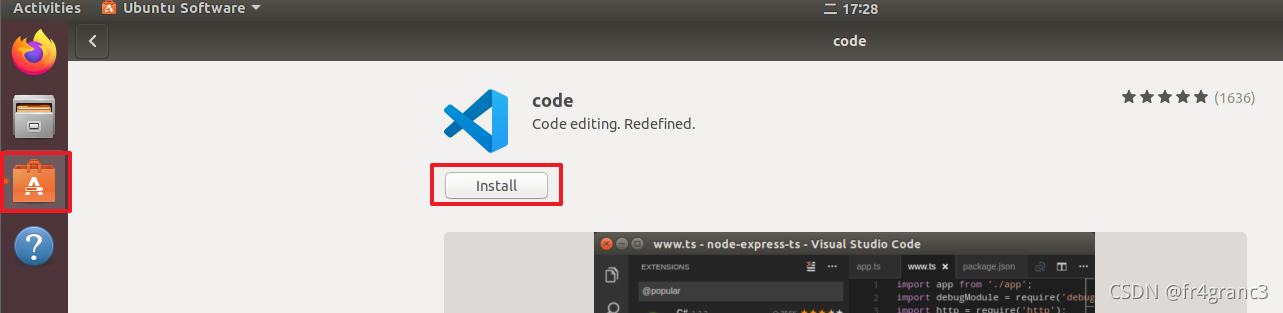
linux驱动程序简介
2)
在Linux系统中,一切皆文件。
所以在Linux中,设备也被作为一种文件来操作。而实现这些操作的,就叫做设备驱动。
在Linux中,设备被分为三类:
- 字符设备(如,鼠标,键盘==)
- 块设备(如硬盘)
- 网络设备(这里指网络接口,如常见的eth0,wlan0,lo)
我们都知道,Linux一切皆文件,且,Linux具有两个空间——用户与内核.那么具体到用户态的表现就是,我们Open某个设备后,我们就会得到一个在系统中唯一的文件描述符号fd。我们所有关于设备的操作,都是以fd为依据进行操作。
本文使用一个虚拟的设备,即一个字符串指针(即struct hello_android_dev中的val,可读可写)作为示例,在安卓内核中增加一个名为hello驱动程序来操作这个虚拟设备(open、release、read、write)。
增加hello驱动
3)
在drivers目录下新建hello文件夹
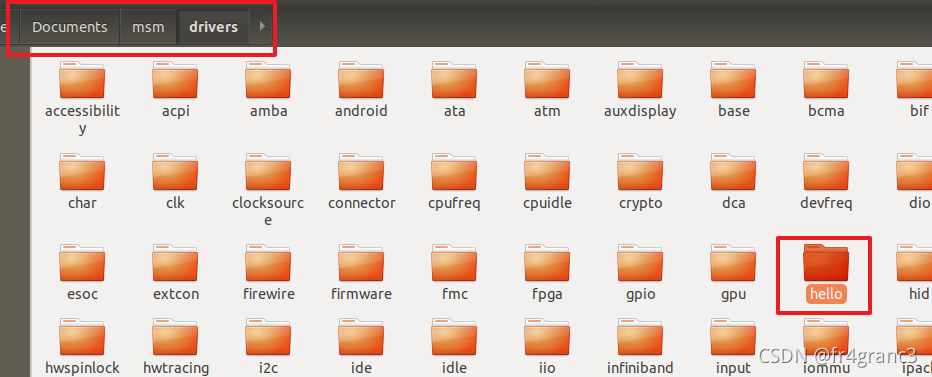
在hello文件夹里新建四个文件,文件具体内容如下。
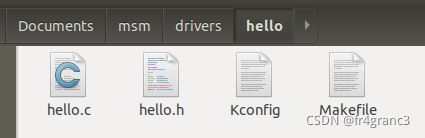
Kconfig
config HELLO
tristate "Hello Android Driver"
default n
help
This is the hello android driver.Makefile
obj-y +=hello.ohello.h
#ifndef _HELLO_ANDROID_H_
#define _HELLO_ANDROID_H_
#include <linux/cdev.h>
#include <linux/semaphore.h>
#define HELLO_DEVICE_NODE_NAME "hello"
#define HELLO_DEVICE_FILE_NAME "hello"
#define HELLO_DEVICE_CLASS_NAME "hello"
#define VAL_LENGTH 100
struct hello_android_dev {
char *val;
struct semaphore sem;
struct cdev dev;
};
#endifhello.c
#include <linux/init.h>
#include <linux/module.h>
#include <linux/types.h>
#include <linux/fs.h>
#include <linux/proc_fs.h>
#include <linux/device.h>
#include <linux/sched.h>
#include <linux/errno.h>
#include <linux/fcntl.h>
#include <linux/poll.h>
#include <linux/seq_file.h>
#include <linux/mutex.h>
#include <linux/workqueue.h>
#include <asm/uaccess.h>
#include <linux/slab.h>
#include "hello.h"
static int hello_major = 0;
static int hello_minor = 0;
static struct class* hello_class = NULL;
static struct hello_android_dev* hello_dev = NULL;
// 这四个函数供hal层调用
// 分别对应hal层打开,关闭,写入,读取操作
static int hello_open(struct inode* inode, struct file* filp);
static int hello_release(struct inode* inode, struct file* filp);
static ssize_t hello_read(struct file* filp, char __user *buf, size_t count, loff_t* f_pos);
static ssize_t hello_write(struct file* filp, const char __user *buf, size_t count, loff_t* f_pos);
static struct file_operations hello_fops = {
.owner = THIS_MODULE,
.open = hello_open,
.release = hello_release,
.read = hello_read,
.write = hello_write,
};
// 这两个函数用于处理 DEVICE_ATTR 这个宏定义的处理
// 这个宏主要是在 /sys/devices/virtual/ 目录下生成对应的文件,使得开发人员可以通过 cat和echo 来进行操作
// 可以参考 https://www.cnblogs.com/lifexy/p/9799778.html 了解详情
static ssize_t hello_val_show(struct device* dev, struct device_attribute* attr, char* buf);
static ssize_t hello_val_store(struct device* dev, struct device_attribute* attr, const char* buf, size_t count);
static DEVICE_ATTR(val, S_IRUGO|S_IWUSR, hello_val_show, hello_val_store);
static int hello_open(struct inode* inode, struct file* filp) {
struct hello_android_dev* dev;
printk(KERN_ALERT"hello_open.\n");
dev = container_of(inode->i_cdev, struct hello_android_dev, dev);
filp->private_data = dev;
return 0;
}
static int hello_release(struct inode* inode, struct file* filp) {
return 0;
}
static ssize_t hello_read(struct file* filp, char __user *buf, size_t count, loff_t* f_pos) {
ssize_t err = 0;
struct hello_android_dev* dev = filp->private_data;
printk(KERN_ALERT"hello_read.\n");
if(down_interruptible(&(dev->sem))) {
return -ERESTARTSYS;
}
if(count >= VAL_LENGTH) {
goto out;
}
printk(KERN_ALERT"hello_read %s.\n", dev->val);
printk(KERN_ALERT"hello_read %d.\n", (int)strlen(dev->val)+1);
if(copy_to_user(buf, dev->val, count)) {
err = -EFAULT;
goto out;
}
err = count;
out:
up(&(dev->sem));
return err;
}
static ssize_t hello_write(struct file* filp, const char __user *buf, size_t count, loff_t* f_pos) {
struct hello_android_dev* dev = filp->private_data;
ssize_t err = 0;
if(down_interruptible(&(dev->sem))) {
return -ERESTARTSYS;
}
if(count >= VAL_LENGTH) {
goto out;
}
if(copy_from_user(dev->val, buf, count)) {
err = -EFAULT;
goto out;
}
err = count;
out:
up(&(dev->sem));
return err;
}
static ssize_t __hello_set_val(struct hello_android_dev* dev, const char* buf, size_t count) {
printk(KERN_ALERT"__hello_set_val.\n");
if(down_interruptible(&(dev->sem))) {
return -ERESTARTSYS;
}
printk(KERN_ALERT"__hello_set_val.buf: %s count:%d\n",buf,(int)count);
printk(KERN_ALERT"__hello_set_val.dev->val: %s count:%d\n",dev->val,(int)count);
strncpy(dev->val,buf, count);
printk(KERN_ALERT"__hello_set_val.dev->val: %s count:%d\n",dev->val,(int)count);
up(&(dev->sem));
return count;
}
static ssize_t hello_val_show(struct device* dev, struct device_attribute* attr, char* buf) {
struct hello_android_dev* hdev = (struct hello_android_dev*)dev_get_drvdata(dev);
printk(KERN_ALERT"hello_val_show.\n");
printk(KERN_ALERT"%s\n",hdev->val);
return sprintf(buf,"%s\n",hdev->val);
}
static ssize_t hello_val_store(struct device* dev, struct device_attribute* attr, const char* buf, size_t count) {
struct hello_android_dev* hdev = (struct hello_android_dev*)dev_get_drvdata(dev);
printk(KERN_ALERT"hello_val_store.buf: %s count:%d\n",buf,(int)count);
return __hello_set_val(hdev, buf, count+1);
}
static int __hello_setup_dev(struct hello_android_dev* dev) {
int err;
dev_t devno = MKDEV(hello_major, hello_minor);
printk(KERN_ALERT"__hello_setup_dev.\n");
memset(dev, 0, sizeof(struct hello_android_dev));
cdev_init(&(dev->dev), &hello_fops);
dev->dev.owner = THIS_MODULE;
dev->dev.ops = &hello_fops;
err = cdev_add(&(dev->dev),devno, 1);
if(err) {
return err;
}
sema_init(&(dev->sem), 1);
// 给val变量开辟空间,这里只有100个字节,如果设置的字符串长度超过,后面的会被丢弃
dev->val = kmalloc(VAL_LENGTH,GFP_KERNEL);
// Dev的默认值是 hello_device
strncpy(dev->val,"hello_device",strlen("hello_device")+1);
return 0;
}
// 驱动初始化函数
static int __init hello_init(void){
int err = -1;
dev_t dev = 0;
struct device* temp = NULL;
printk(KERN_ALERT"hello_init.\n");
err = alloc_chrdev_region(&dev, 0, 1, HELLO_DEVICE_NODE_NAME);
if(err < 0) {
printk(KERN_ALERT"Failed to alloc char dev region.\n");
goto fail;
}
hello_major = MAJOR(dev);
hello_minor = MINOR(dev);
hello_dev = kmalloc(sizeof(struct hello_android_dev), GFP_KERNEL);
if(!hello_dev) {
err = -ENOMEM;
printk(KERN_ALERT"Failed to alloc hello_dev.\n");
goto unregister;
}
err = __hello_setup_dev(hello_dev);
if(err) {
printk(KERN_ALERT"Failed to setup dev: %d.\n", err);
goto cleanup;
}
hello_class = class_create(THIS_MODULE, HELLO_DEVICE_CLASS_NAME);
if(IS_ERR(hello_class)) {
err = PTR_ERR(hello_class);
printk(KERN_ALERT"Failed to create hello class.\n");
goto destroy_cdev;
}
temp = device_create(hello_class, NULL, dev, "%s", HELLO_DEVICE_FILE_NAME);
if(IS_ERR(temp)) {
err = PTR_ERR(temp);
printk(KERN_ALERT"Failed to create hello device.");
goto destroy_class;
}
err = device_create_file(temp, &dev_attr_val);
if(err < 0) {
printk(KERN_ALERT"Failed to create attribute val.");
goto destroy_device;
}
dev_set_drvdata(temp, hello_dev);
printk(KERN_ALERT"Succedded to initialize hello device.\n");
return 0;
destroy_device:
device_destroy(hello_class, dev);
destroy_class:
class_destroy(hello_class);
destroy_cdev:
cdev_del(&(hello_dev->dev));
cleanup:
kfree(hello_dev);
unregister:
unregister_chrdev_region(MKDEV(hello_major, hello_minor), 1);
fail:
return err;
}
// 驱动卸载函数
static void __exit hello_exit(void) {
dev_t devno = MKDEV(hello_major, hello_minor);
printk(KERN_ALERT"hello_exit\n");
if(hello_class) {
device_destroy(hello_class, MKDEV(hello_major, hello_minor));
class_destroy(hello_class);
}
if(hello_dev) {
cdev_del(&(hello_dev->dev));
kfree(hello_dev);
}
if(hello_dev->val != NULL){
kfree(hello_dev->val);
}
unregister_chrdev_region(devno, 1);
}
MODULE_LICENSE("GPL");
MODULE_DESCRIPTION("Hello Driver");
module_init(hello_init);
module_exit(hello_exit);修改drivers/Kconfig,加一行
source "drivers/hello/Kconfig"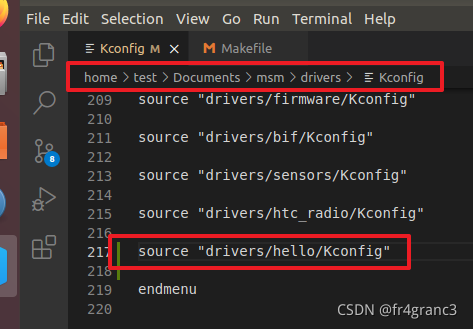
修改drivers/Makefile,加一行
obj-y += hello/ 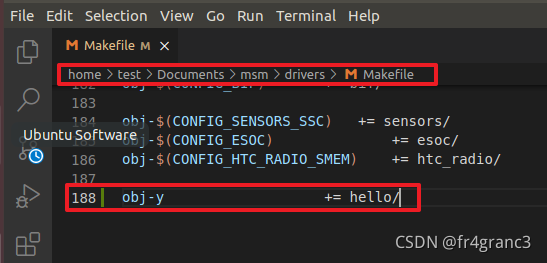
编译
4)编译
cd ~/Documents/msm
export PATH=$PATH:/home/test/Documents/aosp10/prebuilts/gcc/linux-x86/arm/arm-linux-androideabi-4.9/bin
export PATH=$PATH:/home/test/Documents/aosp10/prebuilts/gcc/linux-x86/aarch64/aarch64-linux-android-4.9/bin
export PATH=$PATH:/home/test/Documents/aosp10/prebuilts/misc/linux-x86/dtc
export PATH=$PATH:/home/test/Documents/aosp10/prebuilts/misc/linux-x86/libufdt
export PATH=$PATH:/home/test/Documents/aosp10/prebuilts/misc/linux-x86/lz4
export ARCH=arm64
export CROSS_COMPILE=/home/test/Documents/aosp10/prebuilts/gcc/linux-x86/aarch64/aarch64-linux-android-4.9/bin/aarch64-linux-android-
export CROSS_COMPILE_ARM32=/home/test/Documents/aosp10/prebuilts/gcc/linux-x86/arm/arm-linux-androideabi-4.9/bin/arm-linux-androideabi-
export CC=/home/test/Documents/aosp10/prebuilts/clang/host/linux-x86/clang-3289846/bin/clang
make wahoo_defconfig
make clean
make -j16编译成功
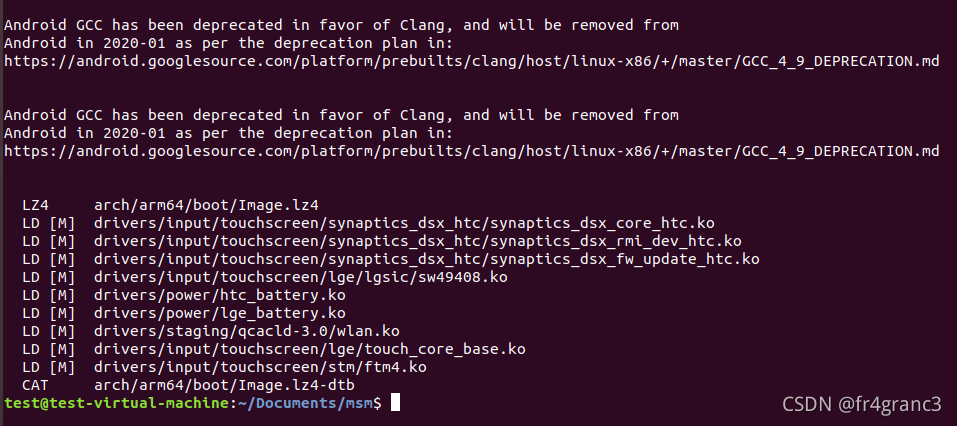
打包并刷入手机
5)打包,新开一个terminal
cd ~/Documents/aosp10
export TARGET_PREBUILT_KERNEL=/home/test/Documents/msm/arch/arm64/boot/Image.lz4-dtb
source build/envsetup.sh
lunch
aosp_walleye-userdebug
time make bootimage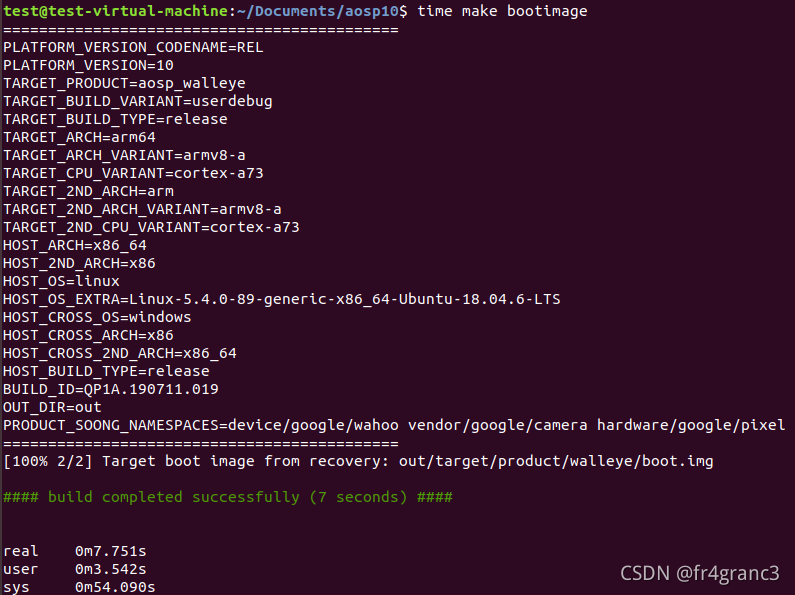
6)刷入手机
新开一个terminal
cd ~/Documents/aosp10
sudo su
source build/envsetup.sh
lunch
aosp_walleye-userdebug
adb reboot bootloader
cd out/target/product/walleye/
fastboot flash boot boot.img
fastboot reboot测试
7)
adb shell
su
ls -l /dev/hello
ls -l /sys/devices/virtual/hello/hello/
cd /sys/devices/virtual/hello/hello/
cat val
echo "my_driver\0" > val
cat val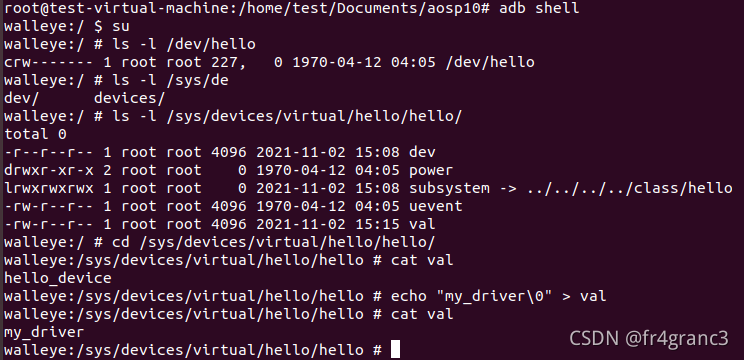
本文涉及到的知识主要和Android架构中的linux内核层相关
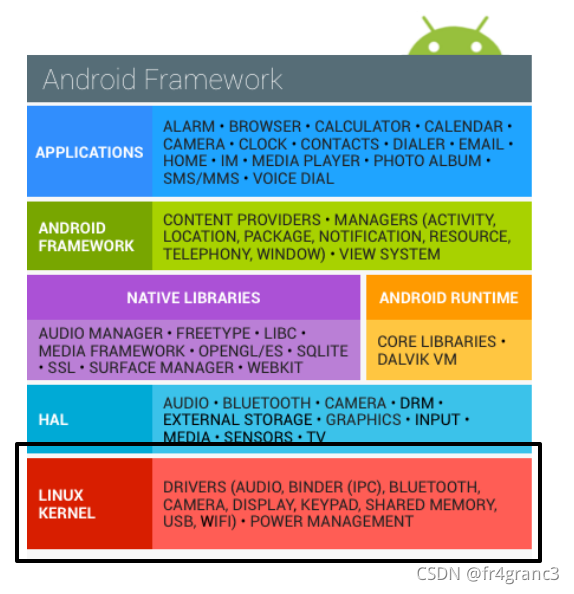
参考
AndroidQ 从app到驱动 第一章 编写Linux内核驱动程序_长乐居士-CSDN博客








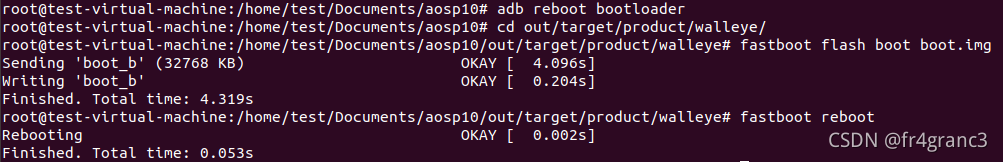













 518
518











 被折叠的 条评论
为什么被折叠?
被折叠的 条评论
为什么被折叠?








