开始使用AlarmManager+Service+Thread来实现我们的轮询服务吧!
一、新建轮询工具类PollingUtils.java
public class PollingUtils {
//开启轮询服务
public static void startPollingService(Context context, int seconds, Class<?> cls,String action) {
//获取AlarmManager系统服务
AlarmManager manager = (AlarmManager) context
.getSystemService(Context.ALARM_SERVICE);
//包装需要执行Service的Intent
Intent intent = new Intent(context, cls);
intent.setAction(action);
PendingIntent pendingIntent = PendingIntent.getService(context, 0,
intent, PendingIntent.FLAG_UPDATE_CURRENT);
//触发服务的起始时间
long triggerAtTime = SystemClock.elapsedRealtime();
//使用AlarmManger的setRepeating方法设置定期执行的时间间隔(seconds秒)和需要执行的Service
manager.setRepeating(AlarmManager.ELAPSED_REALTIME, triggerAtTime,
seconds * 1000, pendingIntent);
}
//停止轮询服务
public static void stopPollingService(Context context, Class<?> cls,String action) {
AlarmManager manager = (AlarmManager) context
.getSystemService(Context.ALARM_SERVICE);
Intent intent = new Intent(context, cls);
intent.setAction(action);
PendingIntent pendingIntent = PendingIntent.getService(context, 0,
intent, PendingIntent.FLAG_UPDATE_CURRENT);
//取消正在执行的服务
manager.cancel(pendingIntent);
}
}
二、构建轮询任务执行PollingService.java
public class PollingService extends Service {
public static final String ACTION = "com.ryantang.service.PollingService";
private Notification mNotification;
private NotificationManager mManager;
@Override
public IBinder onBind(Intent intent) {
return null;
}
@Override
public void onCreate() {
initNotifiManager();
}
@Override
public void onStart(Intent intent, int startId) {
new PollingThread().start();
}
//初始化通知栏配置
private void initNotifiManager() {
mManager = (NotificationManager) getSystemService(NOTIFICATION_SERVICE);
int icon = R.drawable.ic_launcher;
mNotification = new Notification();
mNotification.icon = icon;
mNotification.tickerText = "New Message";
mNotification.defaults |= Notification.DEFAULT_SOUND;
mNotification.flags = Notification.FLAG_AUTO_CANCEL;
}
//弹出Notification
private void showNotification() {
mNotification.when = System.currentTimeMillis();
//Navigator to the new activity when click the notification title
Intent i = new Intent(this, MessageActivity.class);
PendingIntent pendingIntent = PendingIntent.getActivity(this, 0, i,
Intent.FLAG_ACTIVITY_NEW_TASK);
mNotification.setLatestEventInfo(this,
getResources().getString(R.string.app_name), "You have new message!", pendingIntent);
mManager.notify(0, mNotification);
}
/**
* Polling thread
* 模拟向Server轮询的异步线程
* @Author Ryan
* @Create 2013-7-13 上午10:18:34
*/
int count = 0;
class PollingThread extends Thread {
@Override
public void run() {
System.out.println("Polling...");
count ++;
//当计数能被5整除时弹出通知
if (count % 5 == 0) {
showNotification();
System.out.println("New message!");
}
}
}
@Override
public void onDestroy() {
super.onDestroy();
System.out.println("Service:onDestroy");
}
}
三、在MainActivity.java中开启和停止PollingService
public class MainActivity extends Activity {
@Override
protected void onCreate(Bundle savedInstanceState) {
super.onCreate(savedInstanceState);
setContentView(R.layout.activity_main);
//Start polling service
System.out.println("Start polling service...");
PollingUtils.startPollingService(this, 5, PollingService.class, PollingService.ACTION);
}
@Override
protected void onDestroy() {
super.onDestroy();
//Stop polling service
System.out.println("Stop polling service...");
PollingUtils.stopPollingService(this, PollingService.class, PollingService.ACTION);
}
}
四、运行效果
运行工程后可以在控制台输出看到,每隔5s就发出一个通知,退出Activity时,轮询服务就停止了,达到了我们事先期望的效果,并且锁屏后很长一段时间也不会停止服务,因为AlarmManager是系统及服务。Demo效果如下图:
在手机上我们可以看到弹出的通知信息,点击通知则进到消息界面:
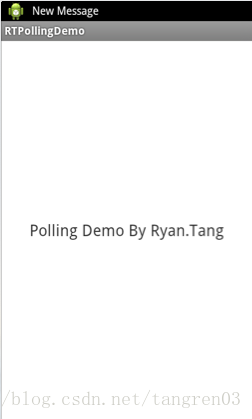

当进入消息详情Activity时,顶部状态栏的消息通知就会取消,使用如下方式也可以取消状态栏顶部的消息通知显示:
NotificationManager manager = (NotificationManager)getSystemService(Context.NOTIFICATION_SERVICE);
manager.cancelAll();







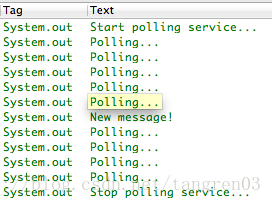
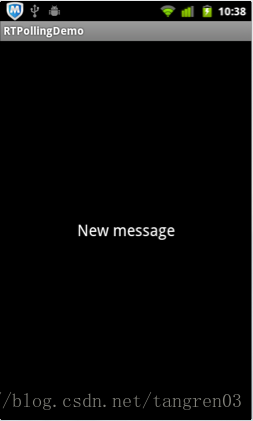














 1105
1105

 被折叠的 条评论
为什么被折叠?
被折叠的 条评论
为什么被折叠?








