How to build project-wide UML diagram in IntelliJ IDEA?
Question
Trying to reverse-engineer existing project and it would be of
great
help to see how classes collaborate/depend on each other. Is there a way to build project-wide UML diagram (or class diagram of any kind) in IntelliJ IDEA using build-in functionallity or using some free plugin?
Best Answer
Right click on your package no matter which. Click Diagrams > Show Diagram (Ctrl+Alt+Shift+U). You will see your package in diagram editor.
Now:
- You can
expand(E) orcollapse(C) all nodes. - You can show dependencies
- You can show many attributes of nodes (constructors, methods, properties...)
- You can drag&drop other packages from project explorer.
So, play with it a bit and i think you will achieve what you need.
This is how it could looks like:
转载自:
http://www.4byte.cn/question/326678/how-to-build-project-wide-uml-diagram-in-intellij-idea.html








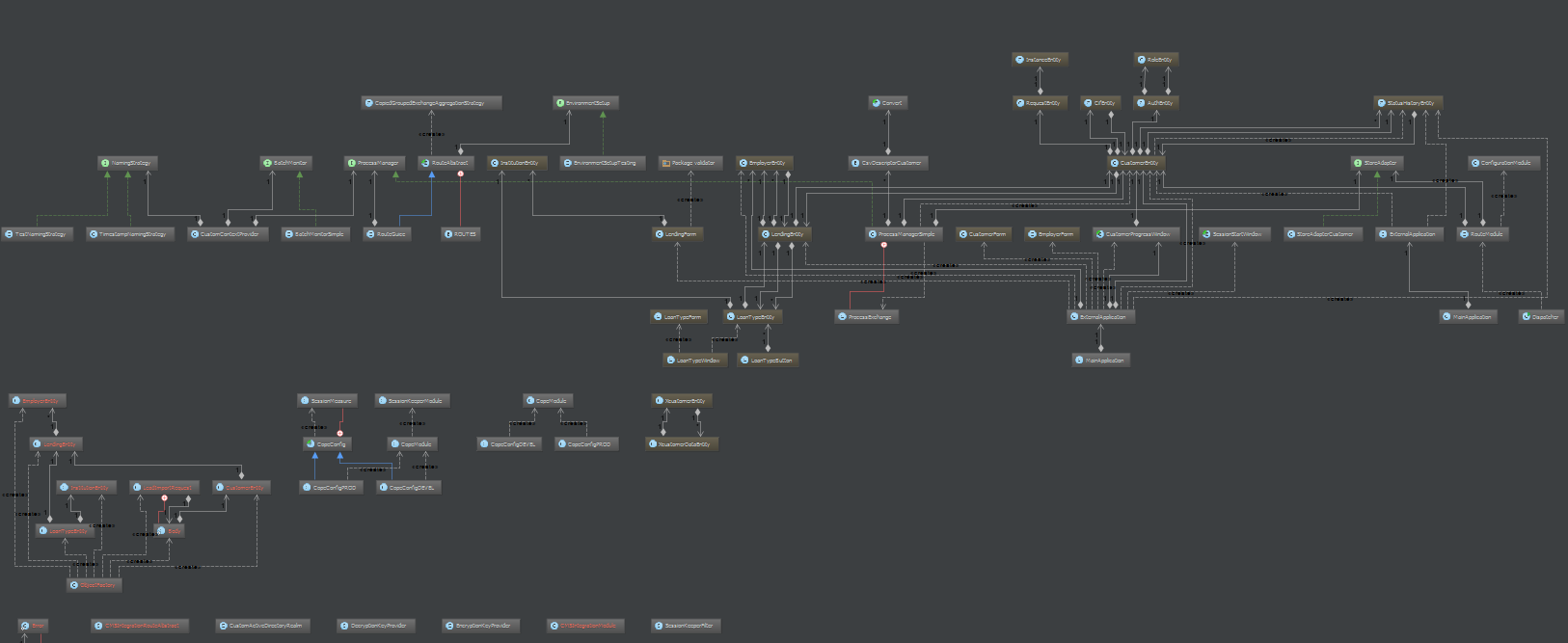
















 3万+
3万+

 被折叠的 条评论
为什么被折叠?
被折叠的 条评论
为什么被折叠?








