这里主要是利用jquery,在移动端时也可以实现视角的移动效果。
程序运行截图如下:
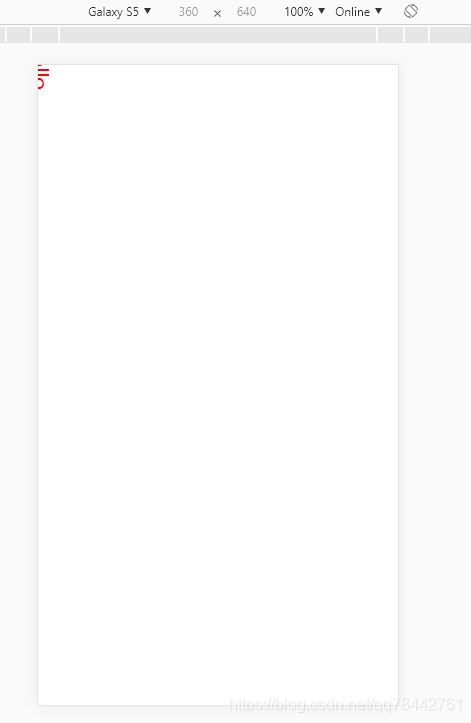
这里用触屏操作与鼠标操作一样:
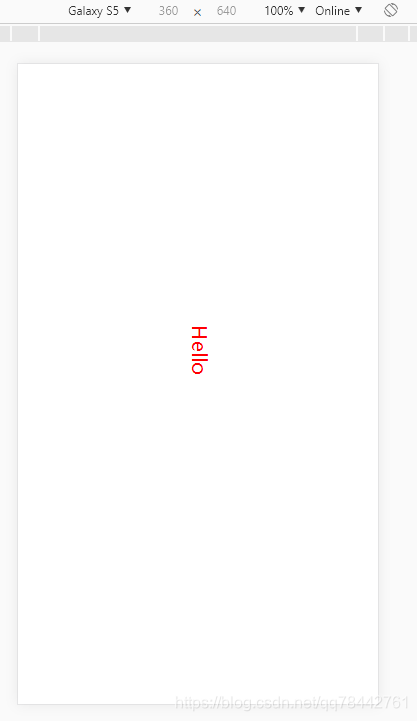
关键源码如下:
//移动端触碰开始
$stage.bind('touchstart', function (event){
originalPositionX = event.changedTouches[0].pageX;
originalPositionY = event.changedTouches[0].pageY;
isPressed = true;
});
$stage.bind('touchend', function(event){
isPressed = false;
});
$stage.bind('touchmove', function(event){
let currentX = event.changedTouches[0].pageX;
let currentY = event.changedTouches[0].pageY;
let boolX = currentX - originalPositionX;
let boolY = currentY - originalPositionY;
mouse.graphicMove(boolX, boolY);
originalPositionX = currentX;
originalPositionY = currentY;
});
//移动端触碰结束程序结构图如下:

源码调用如下:
MainPage.vue
<template>
<div>
<div id="draw-shapes"></div>
</div>
</template>
<script>
import "JS/two"
import "JS/mouse"
import {drawGraphic} from "JS/draw";
export default {
name: 'MainPage',
mounted(){
drawGraphic();
},
data () {
return {
msg: 'Welcome to Your Vue.js App'
}
}
}
</script>
<style scoped>
</style>关键文件:draw.js
;
import * as Two from "JS/two";
import * as $ from "JS/jquery";
let isPressed = false;
let originalPositionX = 0;
let originalPositionY = 0;
let two;
let mouse;
export function drawGraphic(){
let elem = document.getElementById("draw-shapes");
let params = {
fullscreen: true,
autostart: true
}
two = new Two(params).appendTo(elem);
mouse = new Two.ZUI(two.scene);
mouse.addLimits(0.1, 10);
let $stage = $(two.renderer.domElement);
$stage.bind('mousewheel wheel', function(event){
let e = event.originalEvent;
e.stopPropagation();
e.preventDefault();
let dy = (e.wheelDeltaY || -e.deltaY) / 1000;
mouse.zoomBy(dy, e.clientX, e.clientY);
});
$stage.bind('mouseup', function(event){
isPressed = false;
});
$stage.bind('mouseout', function(event){
isPressed = false;
})
$stage.bind('mousemove', function(event){
if(isPressed){
let boolX = event.clientX - originalPositionX;
let boolY = event.clientY - originalPositionY;
mouse.graphicMove(boolX, boolY);
originalPositionX = event.clientX;
originalPositionY = event.clientY;
}
});
$stage.bind('mousedown', function(event){
isPressed = true;
originalPositionX = event.clientX;
originalPositionY = event.clientY;
});
//移动端触碰开始
$stage.bind('touchstart', function (event){
originalPositionX = event.changedTouches[0].pageX;
originalPositionY = event.changedTouches[0].pageY;
isPressed = true;
});
$stage.bind('touchend', function(event){
isPressed = false;
});
$stage.bind('touchmove', function(event){
let currentX = event.changedTouches[0].pageX;
let currentY = event.changedTouches[0].pageY;
let boolX = currentX - originalPositionX;
let boolY = currentY - originalPositionY;
mouse.graphicMove(boolX, boolY);
originalPositionX = currentX;
originalPositionY = currentY;
});
//移动端触碰结束
let text = two.makeText("Hello", 0, 0);
text.size = 20;
text.fill = "red";
text.rotation = 90 * Math.PI / 180;
}放缩移动相关文件:mouse.js
(function(Two){
let _ = Two.Utils;
let Surface = function(object) {
this.object = object;
};
_.extend(Surface.prototype, {
limits: function(min, max) {
let min_exists = !_.isUndefined(min);
let max_exists = !_.isUndefined(max);
if (!max_exists && !min_exists) {
return { min: this.min, max: this.max };
}
this.min = min_exists ? min : this.min;
this.max = max_exists ? max : this.max;
return this;
},
apply: function(px, py, s) {
this.object.translation.set(px, py);
this.object.scale = s;
return this;
}
});
let ZUI = Two.ZUI = function(group, domElement) {
this.limits = {
scale: ZUI.Limit.clone(),
x: ZUI.Limit.clone(),
y: ZUI.Limit.clone()
};
this.viewport = domElement || document.body;
this.viewportOffset = {
matrix: new Two.Matrix()
};
this.surfaceMatrix = new Two.Matrix();
this.surfaces = [];
this.reset();
this.updateSurface();
this.add(new Surface(group));
};
_.extend(ZUI, {
Surface: Surface,
Clamp: function(v, min, max) {
return Math.min(Math.max(v, min), max);
},
Limit: {
min: -Infinity,
max: Infinity,
clone: function() {
let result = {};
for (let k in this) {
result[k] = this[k];
}
return result;
}
},
TranslateMatrix: function(m, x, y) {
m.elements[2] += x;
m.elements[5] += y;
return m;
},
PositionToScale: function(pos){
return Math.exp(pos);
},
ScaleToPosition: function(scale){
return Math.log(scale);
}
});
_.extend(ZUI.prototype, {
constructor: ZUI,
add: function(surface){
this.surfaces.push(surface);
let limits = surface.limits();
this.addLimits(limits.min, limits.max);
return this;
},
addLimits: function(min, max, type) {
type = type || 'scale';
if (!_.isUndefined(min)){
if(this.limits[type].min){
this.limits[type].min = Math.max(min, this.limits[type].min);
}
else{
this.limits[type].min = min;
}
}
if(_.isUndefined(max)){
return this;
}
if(this.limits[type].max){
this.limits[type].max = Math.min(max, this.limits[type].max);
}
else{
this.limits[type].max = max;
}
return this;
},
clientToSurface: function(x, y) {
this.updateOffset();
let m = this.surfaceMatrix.inverse();
let n = this.viewportOffset.matrix.inverse().multiply(x, y, 1);
return m.multiply.apply(m, _.toArray(n));
},
surfaceToClient: function(v) {
this.updateOffset();
let vo = this.viewportOffset.matrix.clone();
let sm = this.surfaceMatrix.multiply.apply(this.surfaceMatrix, _.toArray(v));
return vo.multiply.apply(vo, _.toArray(sm));
},
graphicMove: function(clientX, clientY){
let dx = clientX;
let dy = clientY;
this.translateSurface(dx, dy);
return this;
},
zoomBy: function(byF, clientX, clientY){
let s = ZUI.PositionToScale(this.zoom + byF);
this.zoomSet(s, clientX, clientY);
return this;
},
zoomSet: function(zoom, clientX, clientY) {
let newScale = this.fitToLimits(zoom);
this.zoom = ZUI.ScaleToPosition(newScale);
if (newScale === this.scale) {
return this;
}
let sf = this.clientToSurface(clientX, clientY);
let scaleBy = newScale / this.scale;
this.surfaceMatrix.scale(scaleBy);
this.scale = newScale;
let c = this.surfaceToClient(sf);
let dx = clientX - c.x;
let dy = clientY - c.y;
this.translateSurface(dx, dy);
return this;
},
translateSurface: function(x, y) {
ZUI.TranslateMatrix(this.surfaceMatrix, x, y);
this.updateSurface();
return this;
},
updateOffset: function() {
let rect = this.viewport.getBoundingClientRect();
_.extend(this.viewportOffset, rect);
this.viewportOffset.left -= document.body.scrollLeft;
this.viewportOffset.top -= document.body.scrollTop;
this.viewportOffset.matrix
.identity()
.translate(this.viewportOffset.left, this.viewportOffset.top);
return this;
},
updateSurface: function() {
let e = this.surfaceMatrix.elements;
for(let i = 0; i < this.surfaces.length; i++){
this.surfaces[i].apply(e[2], e[5], e[0]);
}
return this;
},
reset: function() {
this.zoom = 0;
this.scale = 1.0;
this.surfaceMatrix.identity();
return this;
},
fitToLimits: function(s) {
return ZUI.Clamp(s, this.limits.scale.min, this.limits.scale.max);
}
});
})
((typeof global !== 'undefined' ? global : (this || window)).Two);
























 506
506











 被折叠的 条评论
为什么被折叠?
被折叠的 条评论
为什么被折叠?










