设置字符编码
- File | Settings | Editor | File Encodings
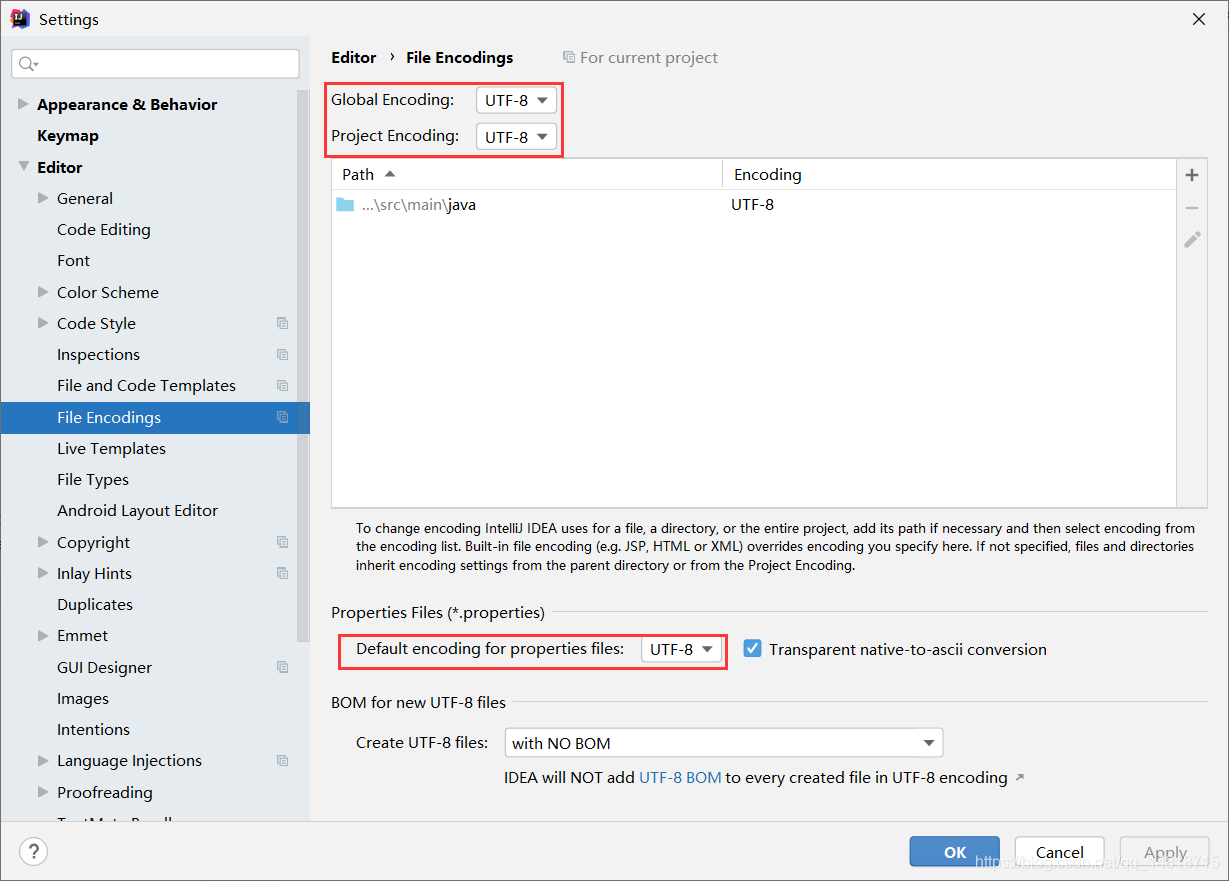
开启自动导包
- File | Settings | Editor | General | Auto Import
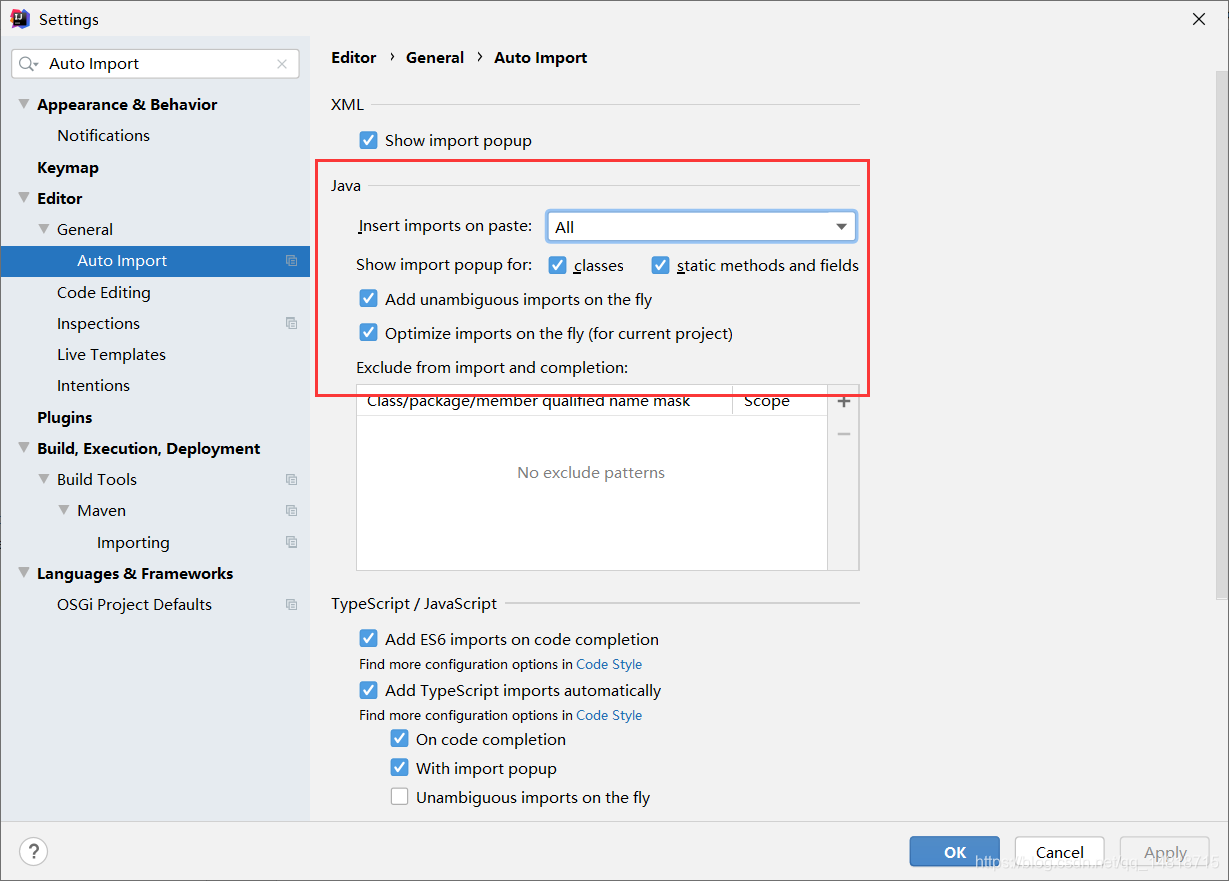
忽略大小写提示
- File | Settings | Editor | General | Code Completion
- 取消勾选
Match case
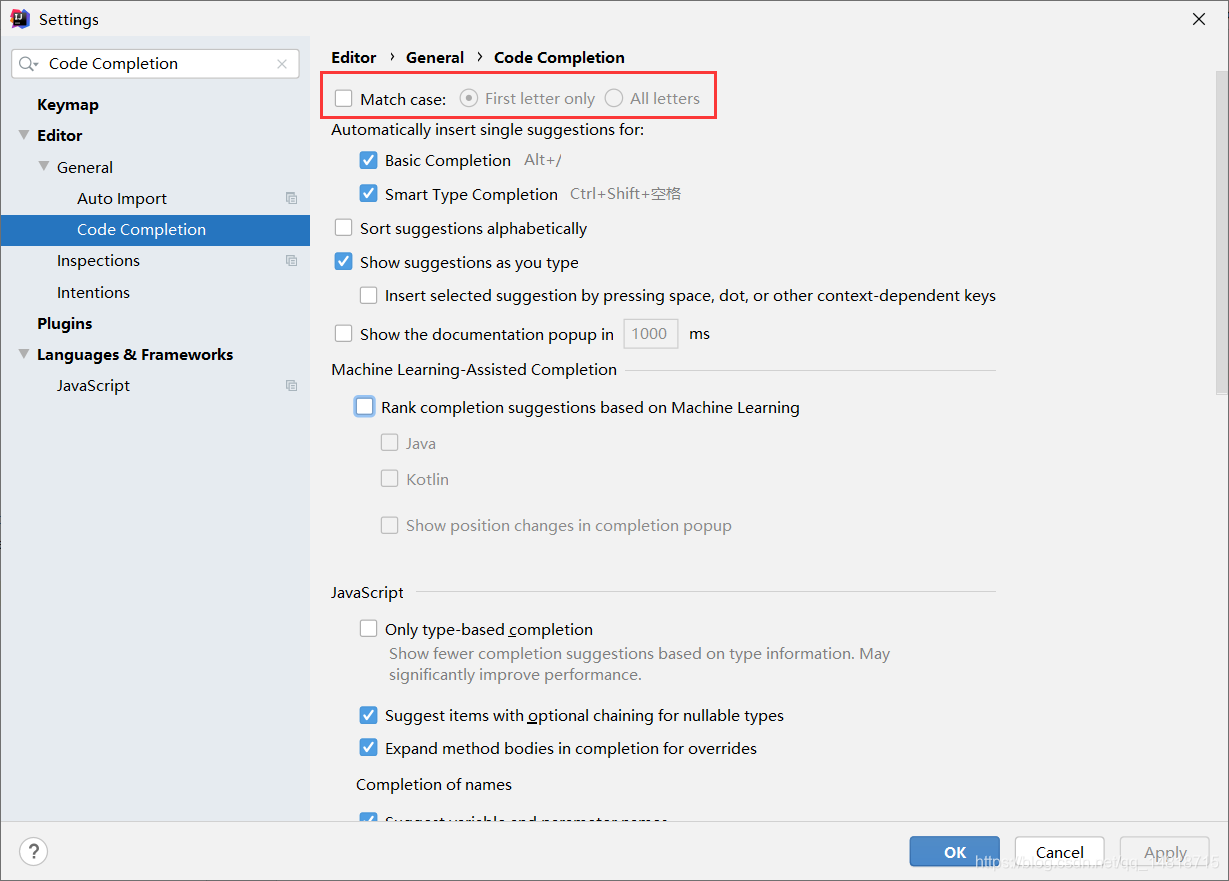
Maven仓库设置
- File | Settings | Build, Execution, Deployment | Build Tools | Maven
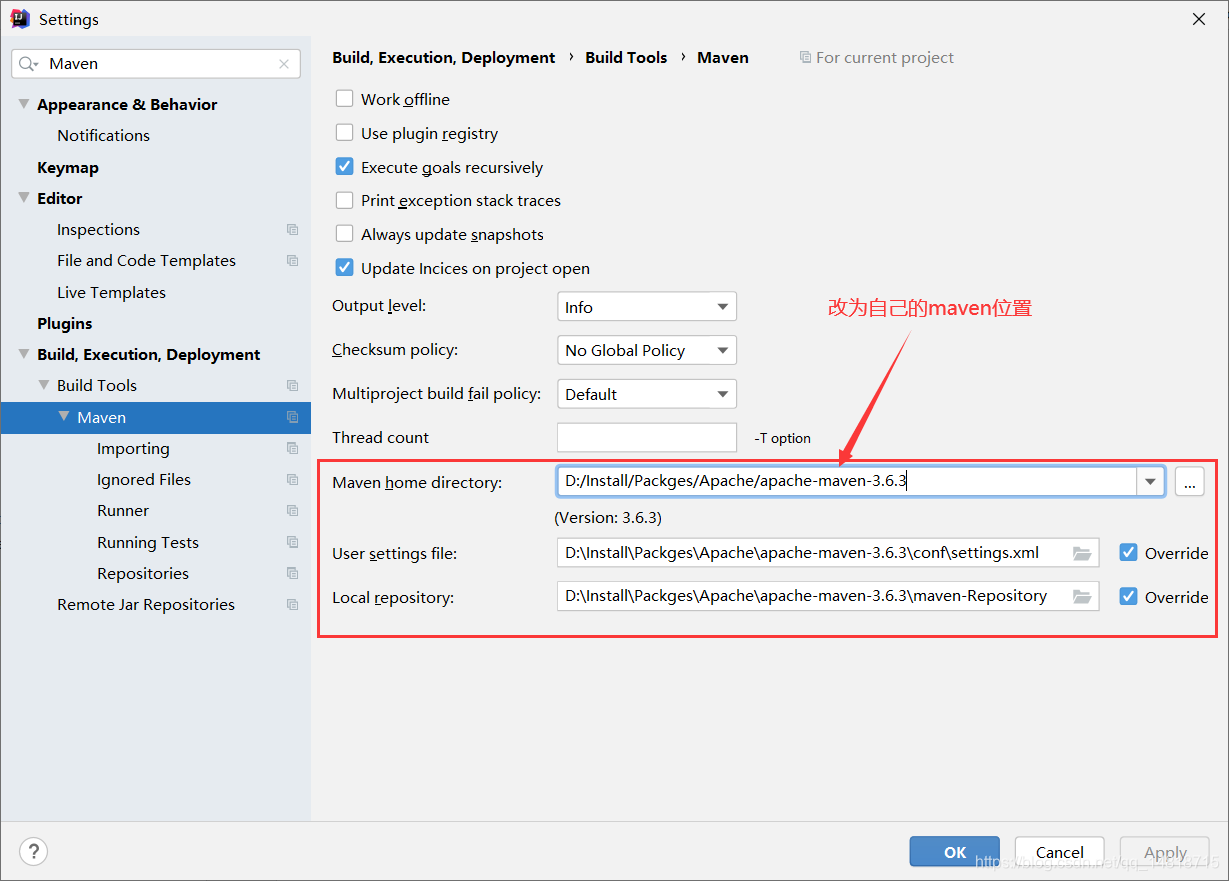
web浏览器
- File | Settings | Tools | Web Browsers
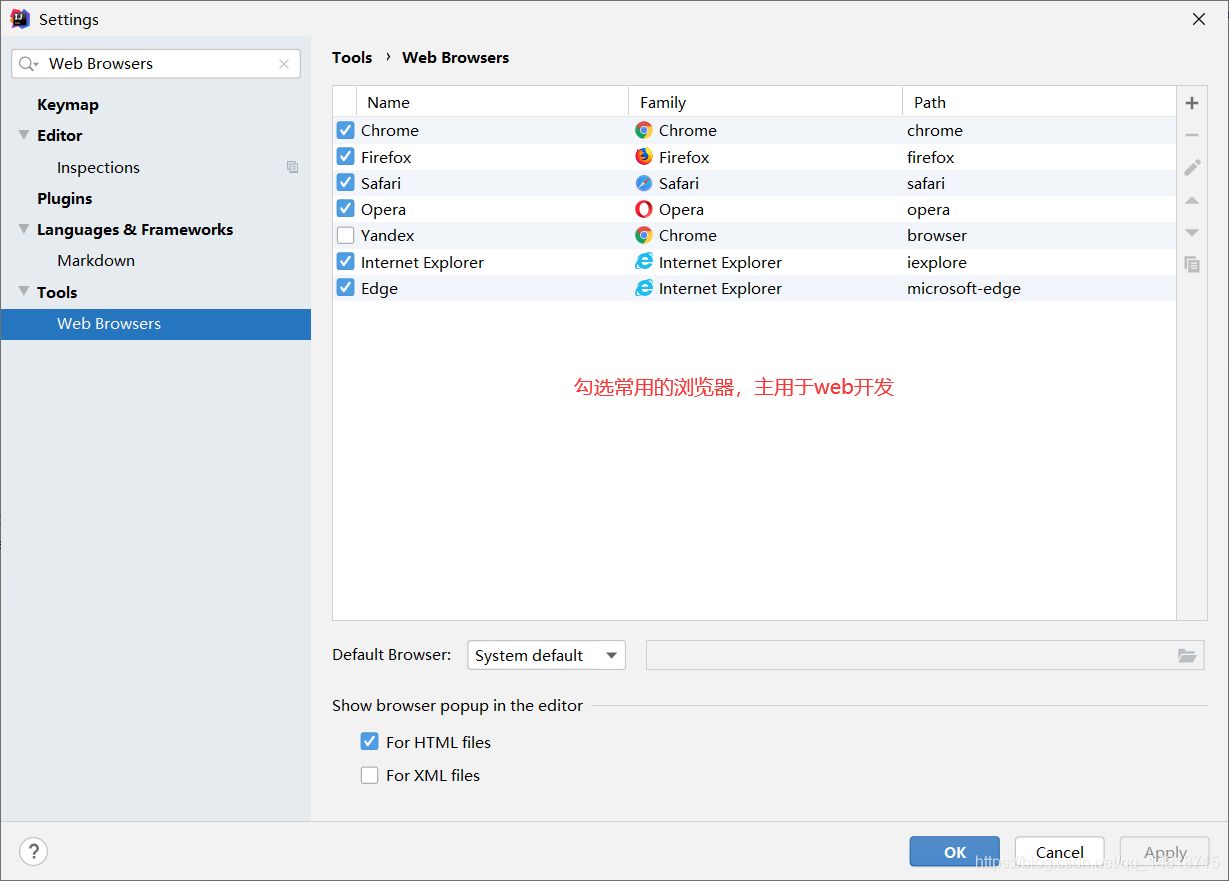
开启自动编译[配合热部署使用]
- File | Settings | Build, Execution, Deployment | Compiler
- 勾选
Build project automatically
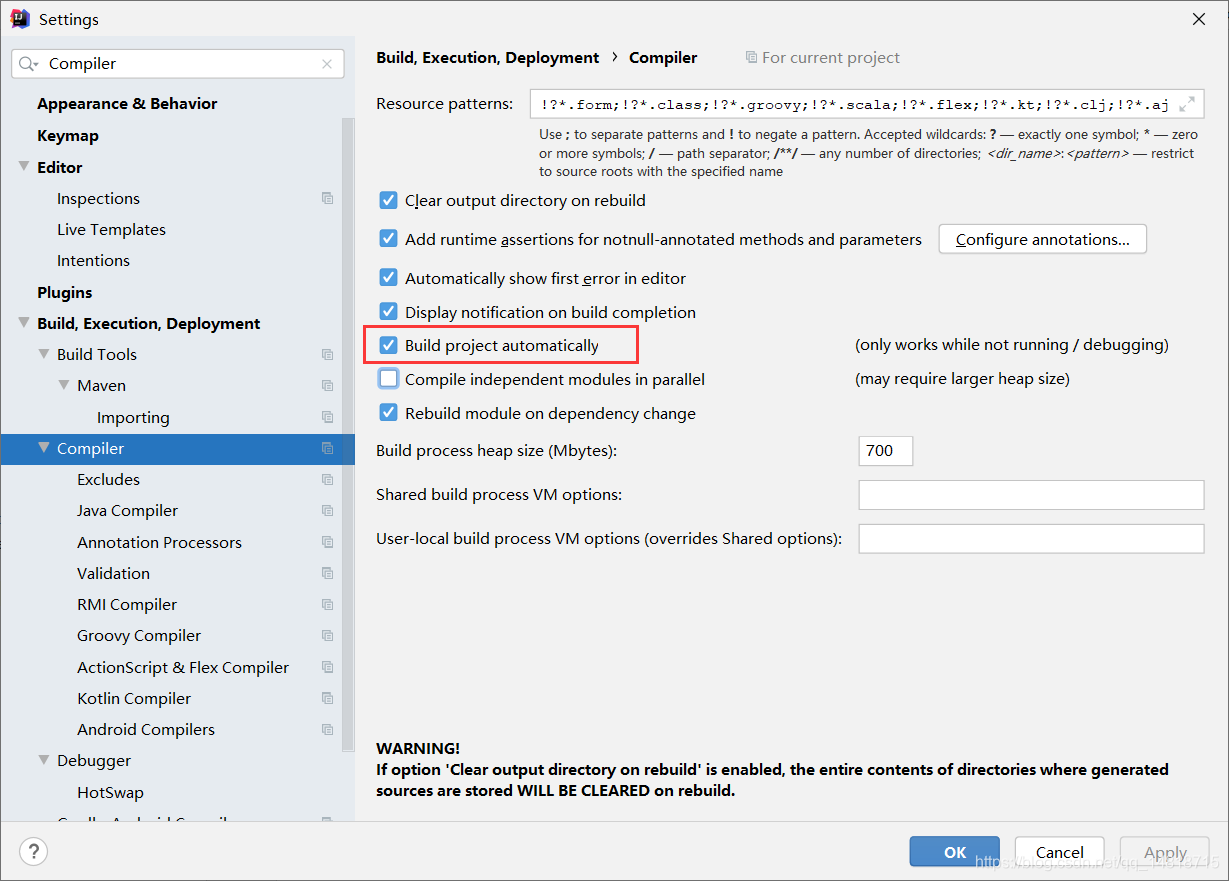
开启允许在运行过程中修改文件[配合热部署使用]
- 按住ctrl+alt+shift+/
- 选择Rigistry
- 勾选
compiler.automake.allow.when.app.running
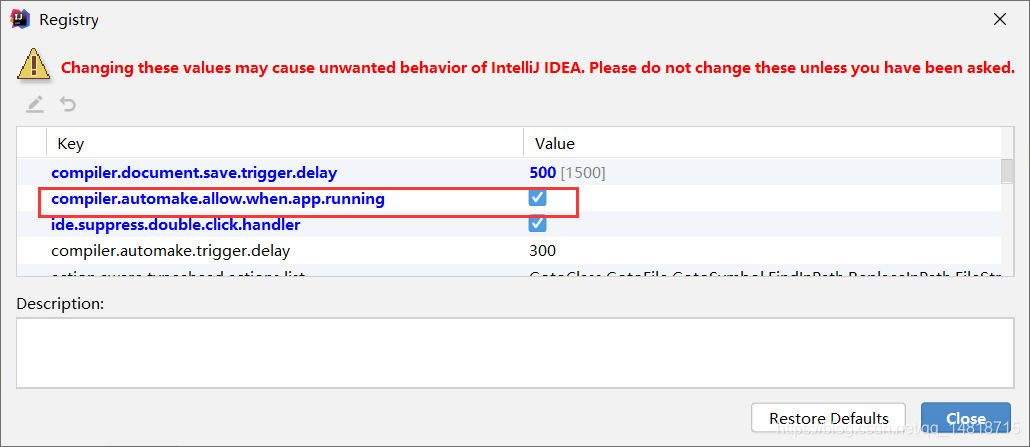
取消双击Shift弹出全局搜索
旧版设置
- 按住ctrl+alt+shift+/
- 选择Rigistry
- 勾选
ide.suppress.double.click.handler
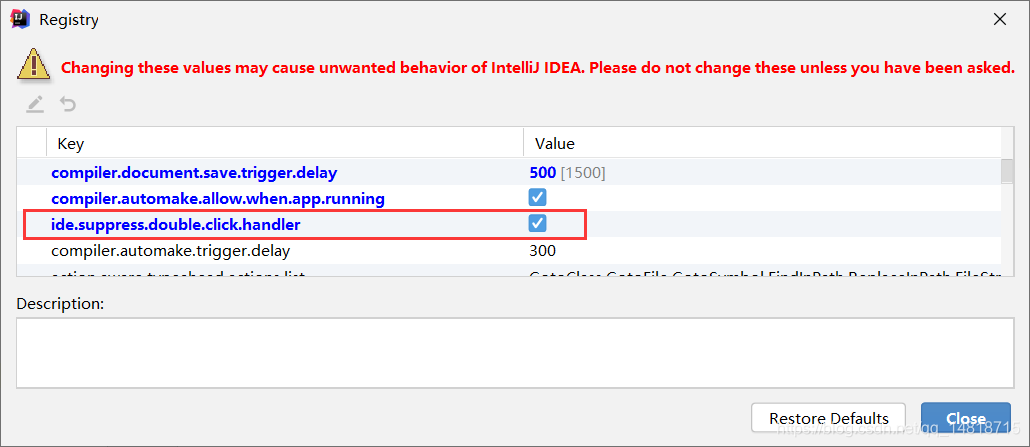
注意:如果使用的是2021版本的IDEA则需要在设置中设置,具体如下:
** 新版设置**
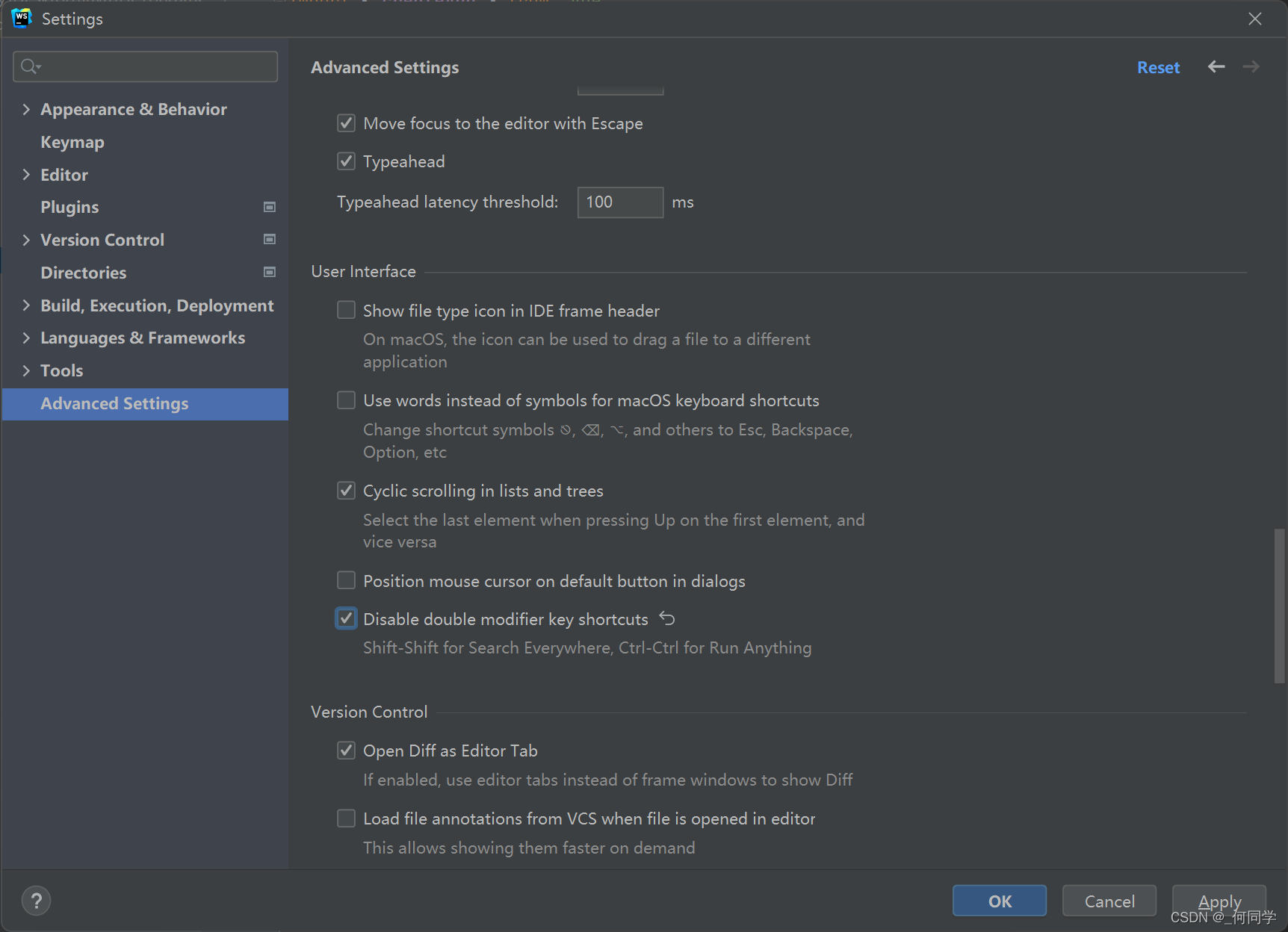
设置方法分隔线显示
- File | Settings | Editor | Appearance
- 勾选
Show method separators

设置隐藏文件
- File | Settings | Editor | File Types
- 把需要隐藏的文件/文件夹添加进去
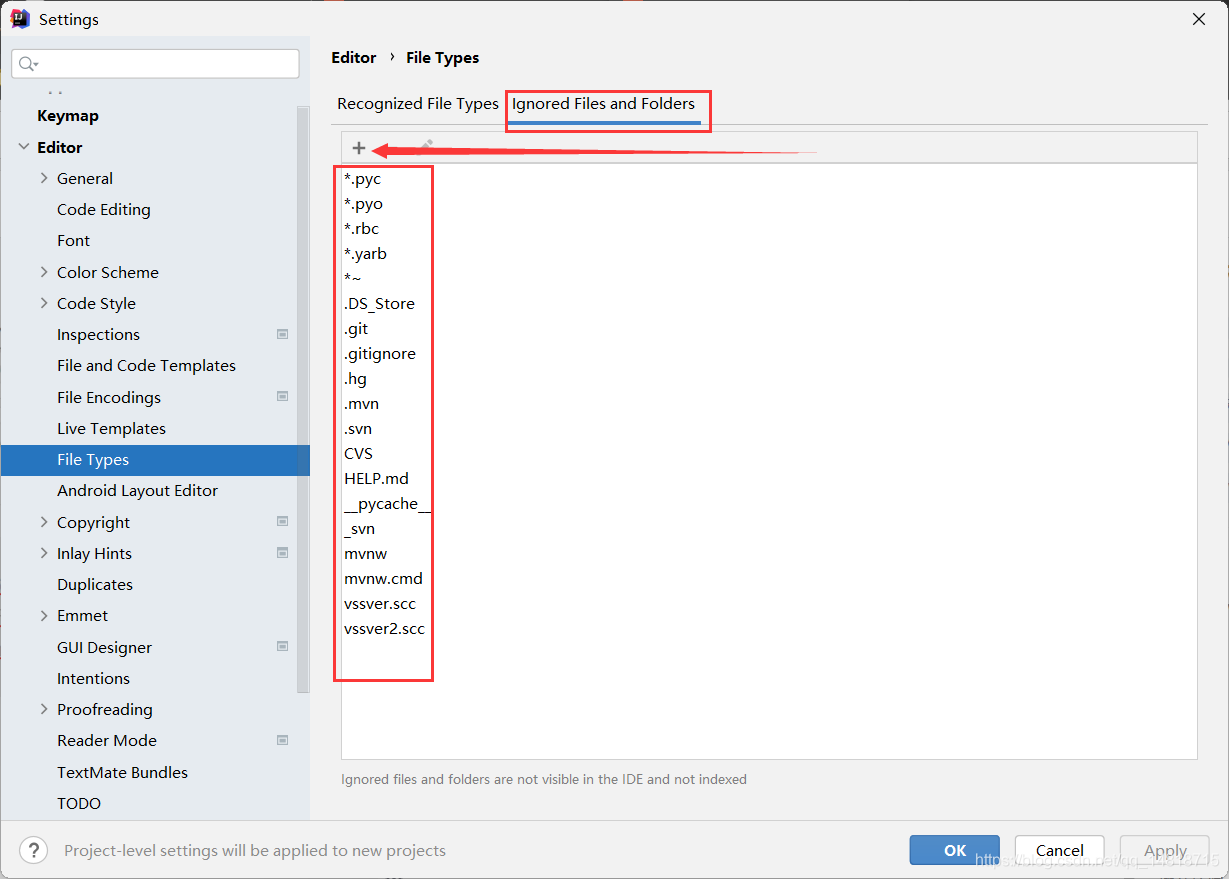
设置自动生成serialVersionUID
- File | Settings | Editor | Inspections | Serialization issues | Serializable class without ’serialVersionUID’(勾选上)
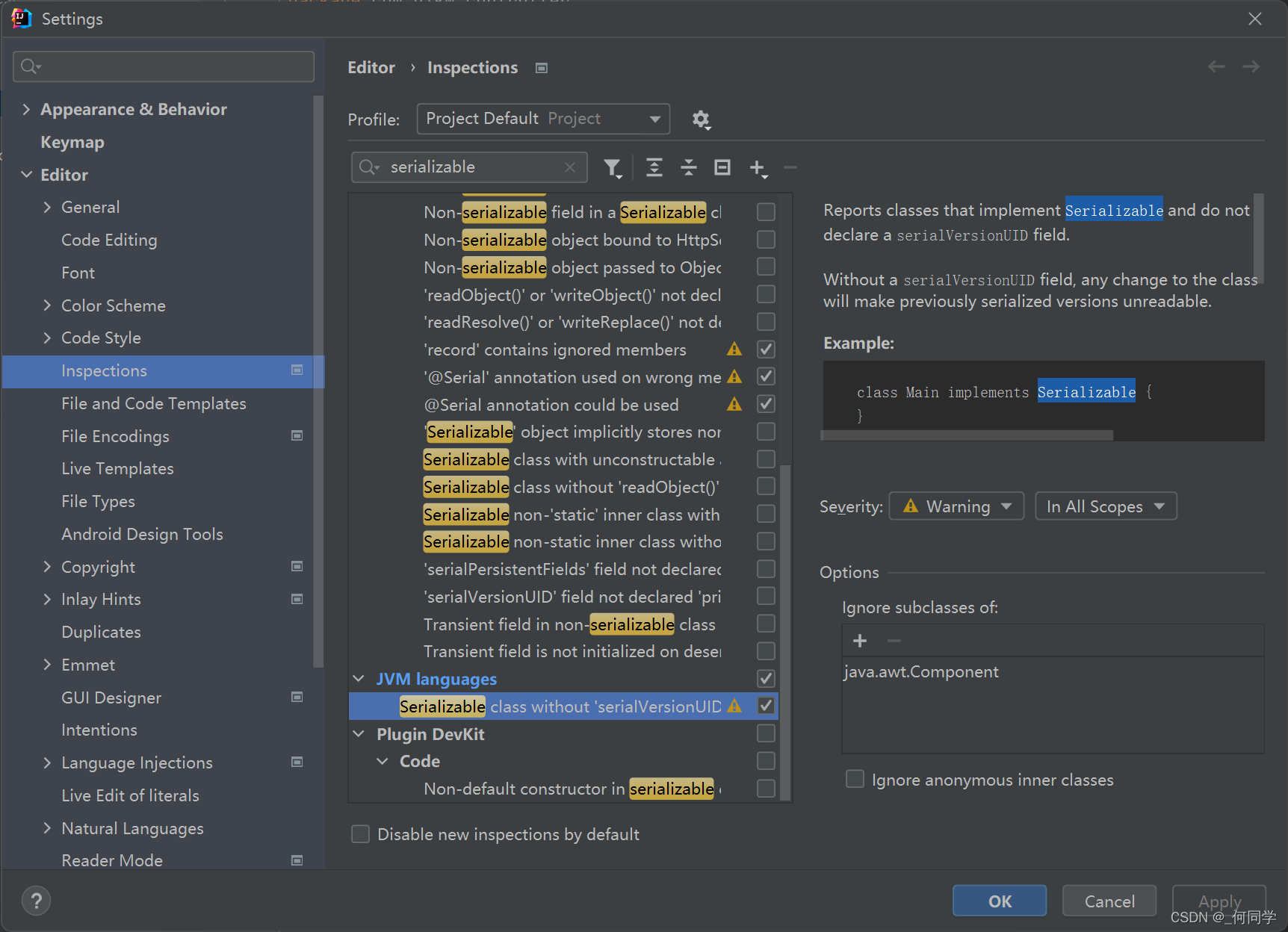
- 选择实体类 第一个创建即可
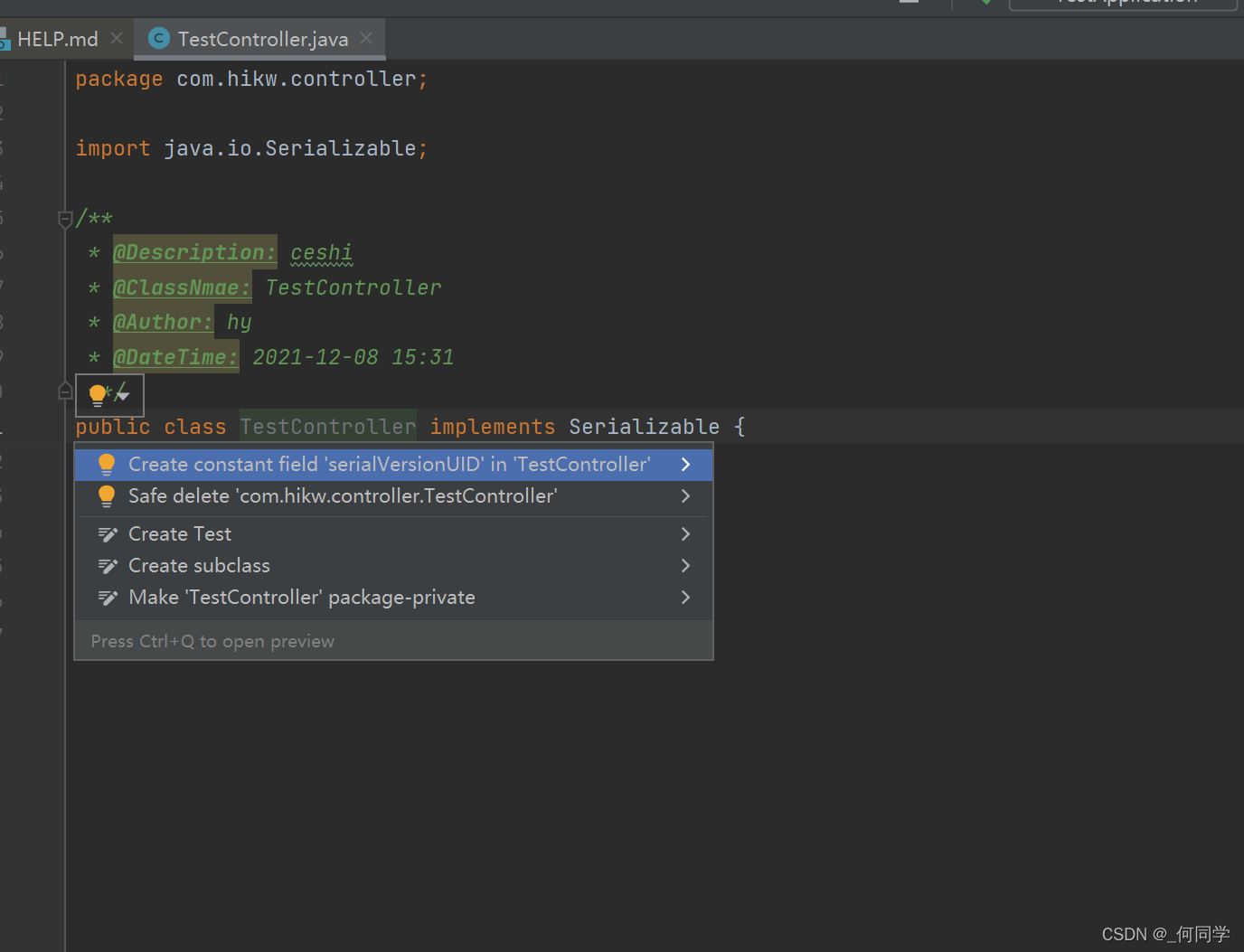






















 1989
1989











 被折叠的 条评论
为什么被折叠?
被折叠的 条评论
为什么被折叠?










