QT Quick QML 实例之定制 TableView
所有的热爱都要不遗余力,真正喜欢它便给它更高的优先级,和更多的时间吧!
GIT工程源码在这里: QmlLearningPro ,编译选择 TableView
QML其它文章请点击这里: QT QUICK QML 学习笔记
一、演示
● 效果如下:

二、C++关键步骤
在Qt中,如使用 QML 的 TableView 并且想要将数据与C++类进行绑定,通常会继承 QAbstractTableModel 来实现自定义的数据模型
1. beginInsertRows()(用户插入行)
beginInsertRows 是 Qt 中的 QAbstractItemModel 类的一部分,用于通知视图 (view) 即将向模型 (model) 中插入行。这个方法通常与 endInsertRows 配对使用,以确保模型的内部数据和视图保持一致。
void MyModel::insertRows(int position, int rows, const QModelIndex &parent = QModelIndex()) {
// 通知视图即将插入行
beginInsertRows(parent, position, position + rows - 1);
// 执行实际的数据插入操作
// 例如:
for (int row = 0; row < rows; ++row) {
dataList.insert(position, newRowData);
}
// 通知视图插入行操作已经完成
endInsertRows();
}
2. roleNames() (表格中列映射)
roleNames() 是 QAbstractItemModel 类中的一个虚函数,通常用于返回模型中的角色(roles)与角色名称(role names)之间的映射。角色在 Qt 的模型-视图框架中用于区分不同类型的数据(例如显示数据、编辑数据、工具提示等)。
//为每个角色提供一个名称,主要用于 QML 绑定。
QHash<int, QByteArray> TargetCoordinate::roleNames() const
{
QHash<int, QByteArray> roles;
roles.insert(lngRole, "lng");
roles.insert(latRole, "lat");
roles.insert(altRole, "alt");
return roles;
}
QML 中使用:
TableViewColumn {
role: "lng" //来源于C++中roleNames
title: "Longitude"
resizable: true
}
TableViewColumn {
role: "lat"
title: "Latitude"
resizable: true
}
TableViewColumn {
role: "alt"
title: "Altitude"
resizable: true
}
3. data() (用户获取数据)
在 Qt 的 QAbstractItemModel 类中,data() 函数用于返回模型中某个特定项的数据信息。这个函数通常和 roleNames() 函数结合使用,以便为不同的角色返回相应的数据。
视图(如ListView)中请求模型的数据时,视图会调用 data() 函数,并传递相应的 QModelIndex 和 role, data() 函数会根据这些参数返回对应的数据。
QVariant TargetCoordinate::data(const QModelIndex &index, int role) const
{
if (!index.isValid())
return QVariant();
if (index.row() < 0 || index.row() >= m_coordinates.count())
return QVariant();
const QGeoCoordinate &coordinate = m_coordinates.at(index.row());
switch(role)
{
case lngRole:
return QString::number(coordinate.longitude(), 'f', 6);
case latRole:
return QString::number(coordinate.latitude(), 'f', 6);
case altRole:
return QString::number(coordinate.altitude(), 'f', 2);
}
return QVariant();
}
data() 和 roleNames()关系:
data():提供模型项在特定角色下的数据。
roleNames():为每个角色提供一个名称,主要用于 QML 绑定。
4. headerData() (表头)
headerData() 是 QAbstractItemModel 类中的另一个重要虚函数,用于提供模型的表头信息。在 Qt 的模型-视图框架中,表头用于显示列标题或行标题,通常用于 QTableView、QTreeView 或类似的视图中。
QVariant TargetCoordinate::headerData(int section, Qt::Orientation orientation, int role) const
{
if (role != Qt::DisplayRole)
return QVariant();
/* 当请求的方向为 Qt::Horizontal 时,我们返回与请求的 section(列索引)相关的表头数据。*/
if (orientation == Qt::Horizontal) {
if (section == 0)
return tr("lng");
else if (section == 1)
return tr("lat");
else if (section == 2)
return tr("alt");
}
return QVariant();
}
headerData() 通常与 data() 一起使用,前者用于表头的显示,后者用于表格中具体单元格的显示。
5. flags (某个单元格的特性标志)
flags 用于返回模型中某个项的特性标志(flags)。这些标志指示该项是否可选中、可编辑、可拖放等行为。通过重写 flags() 函数,可以控制模型中每个项的交互行为。
Qt::ItemFlags TargetCoordinate::flags(const QModelIndex &index) const
{
qDebug() << "flags()" ;
if (!index.isValid())
return Qt::NoItemFlags;
return Qt::ItemIsEditable | QAbstractTableModel::flags(index);
}
常见的 Qt::ItemFlag 枚举值:
Qt::NoItemFlags: 表示没有特性,项不可交互。
Qt::ItemIsSelectable: 该项是可选择的。
Qt::ItemIsEditable: 该项是可编辑的。
Qt::ItemIsDragEnabled: 该项支持拖动操作。
Qt::ItemIsDropEnabled: 该项支持放置操作。
Qt::ItemIsUserCheckable: 该项可以显示一个复选框,允许用户进行选择。
Qt::ItemIsEnabled: 该项是可用的(如果未设置,则该项将显示为禁用状态)。
6. setData (用户更新数据)
功能:
编辑数据: 当用户在视图中编辑数据(如在表格单元格中输入文本或选择复选框)时,视图会调用 setData() 函数,模型根据提供的新数据更新相应的项。
拖放操作: 如果支持拖放操作,当数据被放置到模型中的某个位置时,setData() 可能会被调用以插入新数据。
批量数据更新: 你可以在外部批量修改模型的数据,每次修改后调用 setData() 更新特定的项
bool TargetCoordinate::setData(const QModelIndex &index, const QVariant &value, int role)
{
if (!index.isValid() || role != Qt::EditRole)
return false;
if (index.row() < 0 || index.row() >= m_coordinates.count())
return false;
QGeoCoordinate &coordinate = m_coordinates[index.row()];
if (index.column() == 0)
coordinate.setLongitude(value.toDouble());
else if (index.column() == 1)
coordinate.setLatitude(value.toDouble());
else if (index.column() == 2)
coordinate.setAltitude(value.toDouble());
//表示仅有一个单元格的数据发生了更改
emit dataChanged(index, index);
return true;
}
组合使用
setData() 与 data():setData() 用于更新数据,而 data() 则用于获取数据。视图在显示数据时调用 data(),在用户修改数据时调用 setData()。
flags():在 flags() 函数中设置 Qt::ItemIsEditable 标志,以确保该项可编辑。只有当项是可编辑的,视图才会调用 setData()。
dataChanged 信号:在 setData() 中调用 emit dataChanged(index, index),通知视图相应项的数据已经改变。视图会自动重新绘制受影响的项。
三、QML UI 显示
TableView {
id: tableView
anchors.margins: 10
anchors.fill: parent
model: coordinateModel
//表格属性
itemDelegate: {
return editableDelegate;
}
rowDelegate: Rectangle {
color : styleData.selected ? "#7db9f7" : (styleData.alternate ? "#f5f1f1":"#a89d9d")
height: 30
}
TableViewColumn {
role: "lng" //来源于C++中roleNames
title: "Longitude"
resizable: true
}
TableViewColumn {
role: "lat" //y
title: "Latitude"
// width: 120
resizable: true
}
TableViewColumn {
role: "alt" //
title: "Altitude"
resizable: true
}
headerDelegate: Rectangle {
implicitWidth: heardText.width
implicitHeight: heardText.height * 1.6
gradient: styleData.pressed ? pressG : (styleData.containsMouse ? hoverG: normalG)
border.width: 1
border.color: "gray"
Text {
id: heardText
anchors.centerIn: parent
font.pixelSize: 22
text: styleData.value
color: styleData.pressed ? "red" : "blue"
font.bold: true
}
}
Component {
id: editableDelegate
Rectangle {
border.color: "gray"
border.width: 1
Item{
anchors.centerIn: parent
height: showTXT.height * 1.2
width: showTXT.width * 1.2
Text {
id:showTXT
anchors.centerIn: parent
elide: styleData.elideMode
text: styleData.value !== undefined ? styleData.value : ""
color: styleData.selected ? "red" : "black"//styleData.textColor
font.pixelSize: 18
horizontalAlignment: Text.AlignHCenter
}
}
}
}
RowLayout {
anchors.horizontalCenter: rootRect.horizontalCenter
anchors.top: rootRect.bottom
anchors.topMargin: 20
Button {
text: "add"
onClicked: {
coordinateModel.insertRowsCoor(tableView.currentRow+1, 1);
tableView.currentRow = tableView.currentRow + 1
tableView.refreshTableView
}
}
Button {
text: "delete"
onClicked: {
if(tableView.rowCount ===0) return
if(tableView.currentRow === -1) coordinateModel.removeRowsCoor(tableView.currentRow-1);
else coordinateModel.removeRowsCoor(tableView.currentRow);
tableView.refreshTableView
}
}
}
具体代码见工程源码
GIT 工程文件点击这里: QmlLearningPro ,编译选择 TableView
QML 其它文章请点击这里: QT QUICK QML 学习笔记







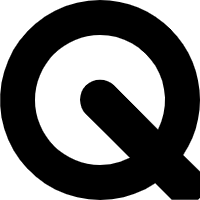














 2088
2088

 被折叠的 条评论
为什么被折叠?
被折叠的 条评论
为什么被折叠?








