在查阅其他博主的博文中,发现了一个比较不错的文本伸展的效果,在此借鉴学习。可以先看看到底是什么样的效果
看起来很眼熟吧,很多应用中都有这样的使用场景,其实就是控制textview的maxlines属性,来做的。在这里就简单的说下定义的过程
1.stretchy_text_layout.xml --这是创建一个布局,用来装裱以上展示的控件
- <?xml version="1.0" encoding="utf-8"?>
- <LinearLayout xmlns:android="http://schemas.android.com/apk/res/android"
- android:layout_width="match_parent"
- android:layout_height="match_parent"
- android:orientation="vertical" >
- <TextView
- android:id="@+id/content_textview"
- android:layout_width="wrap_content"
- android:layout_height="wrap_content"
- android:layout_marginTop="4.0dip"
- android:ellipsize="end"
- android:gravity="center_vertical"
- android:textColor="#ff000000"
- android:textSize="14.0dip" />
- <LinearLayout
- android:id="@+id/bottom_text_layout"
- android:layout_width="fill_parent"
- android:layout_height="wrap_content"
- android:gravity="right"
- android:orientation="horizontal" >
- <TextView
- android:id="@+id/bottom_textview"
- android:layout_width="wrap_content"
- android:layout_height="wrap_content"
- android:layout_marginRight="2dp"
- android:layout_marginTop="2dp"
- android:gravity="center"
- android:padding="2dp"
- android:singleLine="true"
- android:textColor="#ff576b95"
- android:textSize="15.0dip"
- android:visibility="visible" />
- </LinearLayout>
- </LinearLayout>
- <string name="retract">收起</string>
- <string name="spread">展开</string>
- /**
- * 可伸展的文本显示布局
- * @author jan
- */
- public class StretchyTextView extends LinearLayout implements OnClickListener {
- //默认显示的最大行数
- private static final int DEFAULT_MAX_LINE_COUNT = 2;
- //当前展开标志显示的状态
- private static final int SPREADTEXT_STATE_NONE = 0;
- private static final int SPREADTEXT_STATE_RETRACT = 1;
- private static final int SPREADTEXT_STATE_SPREAD = 2;
- private TextView contentText;
- private TextView operateText;
- private LinearLayout bottomTextLayout;
- private String shrinkup;
- private String spread;
- private int mState;
- private boolean flag = false;
- private int maxLineCount = DEFAULT_MAX_LINE_COUNT;
- private InnerRunnable runable;
- public StretchyTextView(Context context) {
- this(context, null);
- }
- public StretchyTextView(Context context, AttributeSet attrs) {
- super(context, attrs);
- shrinkup = context.getString(R.string.retract);
- spread = context.getString(R.string.spread);
- View view = inflate(context, R.layout.stretchy_text_layout, this);
- view.setPadding(0, -1, 0, 0);
- contentText = (TextView) view.findViewById(R.id.content_textview);
- operateText = (TextView) view.findViewById(R.id.bottom_textview);
- bottomTextLayout = (LinearLayout) view.findViewById(R.id.bottom_text_layout);
- setBottomTextGravity(Gravity.LEFT);
- operateText.setOnClickListener(this);
- runable = new InnerRunnable();
- }
- @Override
- public void onClick(View v) {
- flag = false;
- requestLayout();
- }
- public final void setContent(CharSequence charSequence) {
- contentText.setText(charSequence, BufferType.NORMAL);
- mState = SPREADTEXT_STATE_SPREAD;
- Log.d("setContent", "count lines="+contentText.getLineCount()+",flag="+flag);
- flag = false;
- requestLayout();
- }
- @SuppressLint("DrawAllocation")
- @Override
- protected void onLayout(boolean changed, int l, int t, int r, int b) {
- super.onLayout(changed, l, t, r, b);
- if (!flag) {
- flag = !flag;
- if (contentText.getLineCount() <= DEFAULT_MAX_LINE_COUNT) {
- mState = SPREADTEXT_STATE_NONE;
- operateText.setVisibility(View.GONE);
- contentText.setMaxLines(DEFAULT_MAX_LINE_COUNT + 1);
- }else {
- post(runable);
- }
- }
- }
- class InnerRunnable implements Runnable {
- @Override
- public void run() {
- if (mState == SPREADTEXT_STATE_SPREAD) {
- contentText.setMaxLines(maxLineCount);
- operateText.setVisibility(View.VISIBLE);
- operateText.setText(spread);
- mState = SPREADTEXT_STATE_RETRACT;
- } else if (mState == SPREADTEXT_STATE_RETRACT) {
- contentText.setMaxLines(Integer.MAX_VALUE);
- operateText.setVisibility(View.VISIBLE);
- operateText.setText(shrinkup);
- mState = SPREADTEXT_STATE_SPREAD;
- }
- }
- }
- public void setMaxLineCount(int maxLineCount) {
- this.maxLineCount = maxLineCount;
- }
- public void setContentTextColor(int color){
- this.contentText.setTextColor(color);
- }
- public void setContentTextSize(float size){
- this.contentText.setTextSize(size);
- }
- /**
- * 内容字体加粗
- */
- public void setContentTextBold(){
- TextPaint textPaint = contentText.getPaint();
- textPaint.setFakeBoldText(true);
- }
- /**
- * 设置展开标识的显示位置
- * @param gravity
- */
- public void setBottomTextGravity(int gravity){
- bottomTextLayout.setGravity(gravity);
- }
- }
4.使用
在其它需要的布局中引入 自定义的layout
- <org.jan.okhttp.demo.StretchyTextView
- android:id="@+id/spread_textview"
- android:layout_width="match_parent"
- android:layout_height="wrap_content" />
然后在代码中find出来,设置内容。
- spreadTextView = (StretchyTextView) findViewById(R.id.spread_textview);
- spreadTextView.setMaxLineCount(3);
- spreadTextView.setContent("近些年来,越来越多的行业开始和互联网结合,诞生了越来越多的互联网创业公司。互联网创业公司需要面对许多的不确定因素。如果你和你的小伙伴们够幸运,你们的公司可能会在几个星期之内让用户数、商品数、订单量增长几十倍上百倍。一次促销可能会带来平时几十倍的访问流量,一次秒杀活动可能会吸引平时数百倍的访问用户。这对公司自然是极大的好事,说明产品得到认可,公司未来前景美妙。");








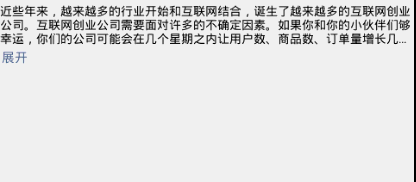
















 272
272

 被折叠的 条评论
为什么被折叠?
被折叠的 条评论
为什么被折叠?








