一. 搭建Spring Boot程序
- 使用IDEA创建Spring Boot项目,参考网站:https://blog.csdn.net/stronglyh/article/details/80685187
- 使用官网网址搭建:https://start.spring.io/
项目成功后pom.xml截图
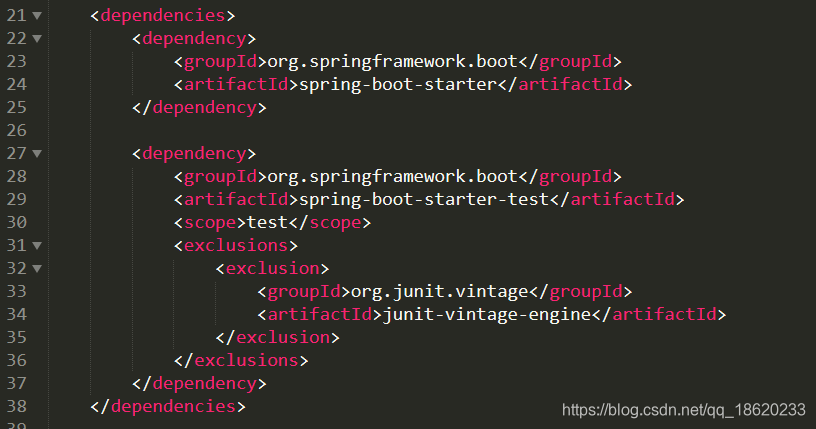
二. 初学Hello Word实现
2.1. 项目实现
@RestController
public class day01Controller {
@RequestMapping("/hello")
public String HelloWord(){
return "您好,Spring Boot";
}
}
@SpringBootApplication
@ServletComponentScan
public class App {
public static void main(String[] args) {
SpringApplication.run(App.class, args);
}
}2.1. 遇见的错误
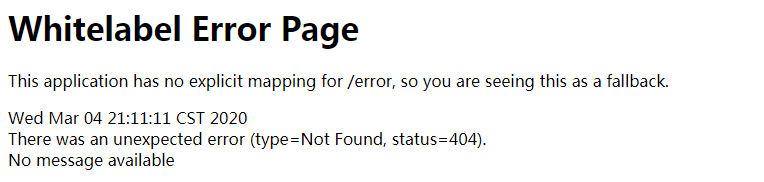
解决方法
- Application启动类的位置不对:要将Application类放在最外侧,即包含所有子包 ,spring-boot会自动加载启动类所在包下及其子包下的所有组件。
- springboot的配置文件有误:关于application.yml或application.properties文件中视图解析器的配置问题。在pom文件下的spring-boot-starter-paren版本较高时使用以下配置
- 控制器的url访问路径与注解@GetMapping("/xxxx")不匹配
- 使用@RestController
三. Spring Boot数据库操作,学生信息增删改
3.1. application.yml配置
#配置端口
server:
port: 80
context-path: /
tomcat:
uri-encoding: UTF-8
# 数据源配置
spring:
datasource:
type: com.alibaba.druid.pool.DruidDataSource
driver-class-name: com.mysql.jdbc.Driver
url: jdbc:mysql://localhost:3306/hispringboot?useUnicode=true&characterEncoding=utf-8
username: root
password: root
#数据库操作
jpa:
hibernate:
ddl-auto: update
show-sql: true
thymeleaf:
cache: false
#配置日志文件
logging:
level:
root: info
com.lrm: debug
file: log/blog-dev.log3.2. 程序预览实现

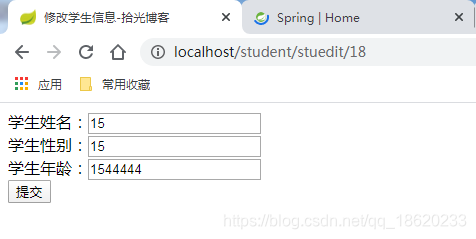

3.3. 项目代码实现
3.3.1. Controller实现
package top.hiai.controller;
import java.util.HashMap;
import java.util.Map;
import javax.annotation.Resource;
import org.springframework.stereotype.Controller;
import org.springframework.web.bind.annotation.GetMapping;
import org.springframework.web.bind.annotation.PathVariable;
import org.springframework.web.bind.annotation.PostMapping;
import org.springframework.web.bind.annotation.RequestMapping;
import org.springframework.web.bind.annotation.RequestMethod;
import org.springframework.web.bind.annotation.ResponseBody;
import org.springframework.web.servlet.ModelAndView;
import top.hiai.entity.Student;
import top.hiai.service.StudentService;
/**
* @Author www.hiai.top
* @Email goodsking@163.com
* @Message 更多资源尽在www.hiai.top,开发者:黄康权
* @Introduction 类的介绍
*/
@Controller
@RequestMapping(value = "/student")
public class StudentController {
@Resource
private StudentService studentService = new StudentService();
/**
* 遍历所有的学生列表
* @return
*/
@RequestMapping("/list")
public ModelAndView studentList(){
ModelAndView mav = new ModelAndView();
mav.addObject("studentList",studentService.list());
mav.addObject("title", "学生列表");
mav.setViewName("studentList");
return mav;
}
/**
* 显示添加学生的视图
* @return
*/
@RequestMapping("/addview")
public ModelAndView studentAddView(){
ModelAndView mav = new ModelAndView();
mav.addObject("title", "添加学生");
mav.setViewName("studentAdd");
return mav;
}
/**
* 添加学生信息
* @param student
* @return
* 指定提交get和post方式
* 1.@RequestMapping(value="/add",method=RequestMethod.POST)
* 2.@PostMapping(value="/add")
*/
@RequestMapping(value="/add",method=RequestMethod.POST)
public String studentAdd(Student student){
studentService.studentAdd(student);
return "redirect:/student/list"; //重定向
}
/**
* 根据学生ID查找学生信息,修改学生信息
* @param id
* @return
*/
@RequestMapping("/stuedit/{id}")
public ModelAndView studentUpload(@PathVariable("id")Integer id){
ModelAndView mav = new ModelAndView();
//通过ID查找信息
mav.addObject("student",studentService.findOne(id));
mav.addObject("title", "修改学生信息");
mav.setViewName("studentEdit");
return mav;
}
/**
* 修改学生信息
* @param student
* @return
*/
@PostMapping(value="/upload")
public String studentUpload(Student student){
studentService.studentAdd(student);
return "redirect:/student/list"; //重定向
}
/**
* 删除学生信息
* @param id
* @return
* @RequestMapping("/studel") 中的value可以省略
*/
@GetMapping("/studel/{id}")
public String studentDelete(@PathVariable("id")Integer id){
studentService.stuDelete(id);
//return "forward:/student/list"; //Spring Boot 转发
//return studentList; //重定向
//return "forward:/studentList.html"; //这三种都失败了
return "redirect:/student/list"; //重定向
}
/**
* 遍历学生信息,返回json数据
* @return
*/
//@ResponseBody的作用其实是将java对象转为json格式的数据。
@ResponseBody
@RequestMapping("/stujson/{id}")
public Map<String,Object> studentJson(@PathVariable("id")Integer id){
// Student student = new Student();
Map<String,Object> resultMap = new HashMap<>();
//返回所有学生的新
// List<Student> studentLists = studentService.list();
//根据学生ID查找学生信息
Student studentLists = studentService.findOne(id);
resultMap.put("code", 0);
resultMap.put("data", studentLists);
return resultMap;
}
}3.3.2. Entity实现
package top.hiai.entity;
import javax.persistence.Entity;
import javax.persistence.GeneratedValue;
import javax.persistence.Id;
import javax.persistence.Table;
/**
* @Author www.hiai.top
* @Email goodsking@163.com
* @Message 更多资源尽在www.hiai.top,开发者:黄康权
* @Introduction 类的介绍
*/
@Entity
@Table(name="t_student")
public class Student{
/**
*
*/
//private static final long serialVersionUID = 1L;
@Id
@GeneratedValue
private Integer id;
private String username;
private String sex;
private Integer age;
public Integer getId() {
return id;
}
public void setId(Integer id) {
this.id = id;
}
public String getUsername() {
return username;
}
public void setUsername(String username) {
this.username = username;
}
public String getSex() {
return sex;
}
public void setSex(String sex) {
this.sex = sex;
}
public Integer getAge() {
return age;
}
public void setAge(Integer age) {
this.age = age;
}
}
3.3.3. Repository实现
package top.hiai.repository;
import org.springframework.data.jpa.repository.JpaRepository;
import org.springframework.data.jpa.repository.JpaSpecificationExecutor;
import top.hiai.entity.Student;
/**
* @Author www.hiai.top
* @Email goodsking@163.com
* @Message 更多资源尽在www.hiai.top,开发者:黄康权
* @Introduction 类的介绍
*/
public interface StudentRepository extends JpaRepository<Student, Integer>,JpaSpecificationExecutor<Student> {
}3.3.4. Service 实现
package top.hiai.service;
import java.util.List;
import javax.annotation.Resource;
import org.springframework.stereotype.Service;
import top.hiai.entity.Student;
import top.hiai.repository.StudentRepository;
/**
* @Author www.hiai.top
* @Email goodsking@163.com
* @Message 更多资源尽在www.hiai.top,开发者:黄康权
* @Introduction 类的介绍
*/
@Service("studentService")
public class StudentService {
@Resource
private StudentRepository studentRepository;
/**
* 遍历所有的学生
* @return
*/
public List<Student> list(){
return studentRepository.findAll();
}
/**
* 添加学生信息
* @param student
* @return
* 没有ID主键就是添加
* 有ID主键就是修改
*/
public void studentAdd(Student student){
studentRepository.save(student);
}
/**
* 根据ID查找信息
* @param id
* @return
*/
public Student findOne(int id){
return studentRepository.findOne(id);
}
/**
* 删除学生信息
* @param id
*/
public void stuDelete(int id){
studentRepository.delete(id);
}
}
3.3.5. HTML代码实现
首页HTML
<!DOCTYPE html>
<html lang="en" xmlns:th="http://www.thymeleaf.org">
<head>
<meta charset="UTF-8"></meta>
<title th:text="${title}+'-拾光博客'"></title>
</head>
<body>
<p><a href="/student/addview">添加学生</a></p>
<table>
<tr>
<th>编号</th>
<th>姓名</th>
<th>性别</th>
<th>年龄</th>
<th>操作</th>
</tr>
<tr th:each="student:${studentList}">
<td th:text="${student.id}"></td>
<td th:text="${student.username}"></td>
<td th:text="${student.sex}"></td>
<td th:text="${student.age}"></td>
<td>
<!-- <a href="/student/studel/?id=" th:value="${student.id}">删除</a> -->
<a th:href="@{'/student/stuedit/'+${student.id}}">修改</a>
<a th:href="@{'/student/studel/'+${student.id}}">删除</a>
</td>
</tr>
</table>
</body>
</html>
修改HTML代码
<!DOCTYPE html>
<html lang="en" xmlns:th="http://www.thymeleaf.org">
<head>
<meta charset="UTF-8"></meta>
<title th:text="${title}+'-拾光博客'"></title>
</head>
<body>
<form action="/student/upload" method="post">
<input type="hidden" name="id" th:value="${student.id}"/>
学生姓名:<input type="text" name="username" th:value="${student.username}"/><br/>
学生性别:<input type="text" name="sex" th:value="${student.sex}"/><br/>
学生年龄:<input type="text" name="age" th:value="${student.age}"/><br/>
<input type="submit" value="提交"/>
</form>
</body>
</html>
3.3.6. pom.xml
<project xmlns="http://maven.apache.org/POM/4.0.0" xmlns:xsi="http://www.w3.org/2001/XMLSchema-instance"
xsi:schemaLocation="http://maven.apache.org/POM/4.0.0 http://maven.apache.org/maven-v4_0_0.xsd">
<modelVersion>4.0.0</modelVersion>
<parent>
<groupId>org.springframework.boot</groupId>
<artifactId>spring-boot-starter-parent</artifactId>
<version>1.5.13.RELEASE</version>
<relativePath/> <!-- lookup parent from repository -->
</parent>
<groupId>top.hiai</groupId>
<artifactId>HiSpringBoot</artifactId>
<version>0.0.1-SNAPSHOT</version>
<name>HiSpringBoot</name>
<description>Demo project for Spring Boot</description>
<properties>
<java.version>1.8</java.version>
</properties>
<!-- 使用阿里 maven 库 -->
<repositories>
<repository>
<id>ali-maven</id>
<url>http://maven.aliyun.com/nexus/content/groups/public</url>
<releases>
<enabled>true</enabled>
</releases>
<snapshots>
<enabled>true</enabled>
<updatePolicy>always</updatePolicy>
<checksumPolicy>fail</checksumPolicy>
</snapshots>
</repository>
</repositories>
<dependencies>
<!-- 自动加载工具,每次保存自动加载 -->
<dependency>
<groupId>org.springframework.boot</groupId>
<artifactId>spring-boot-devtools</artifactId>
<scope>runtime</scope>
<optional>true</optional>
</dependency>
<!-- Spring Boot web核心-->
<dependency>
<groupId>org.springframework.boot</groupId>
<artifactId>spring-boot-starter-web</artifactId>
</dependency>
<!-- 连接池 -->
<dependency>
<groupId>com.alibaba</groupId>
<artifactId>druid</artifactId>
<version>1.1.10</version>
</dependency>
<!-- Mysql驱动 -->
<dependency>
<groupId>mysql</groupId>
<artifactId>mysql-connector-java</artifactId>
<scope>runtime</scope>
</dependency>
<!-- 错误日志处理 -->
<dependency>
<groupId>org.springframework.boot</groupId>
<artifactId>spring-boot-starter-aop</artifactId>
</dependency>
<!-- 数据库操作Jap -->
<dependency>
<groupId>org.springframework.boot</groupId>
<artifactId>spring-boot-starter-data-jpa</artifactId>
</dependency>
<!-- 模板引擎 -->
<dependency>
<groupId>org.springframework.boot</groupId>
<artifactId>spring-boot-starter-thymeleaf</artifactId>
</dependency>
<dependency>
<groupId>org.springframework.boot</groupId>
<artifactId>spring-boot-starter-test</artifactId>
<scope>test</scope>
<exclusions>
<exclusion>
<groupId>org.junit.vintage</groupId>
<artifactId>junit-vintage-engine</artifactId>
</exclusion>
</exclusions>
</dependency>
</dependencies>
<build>
<plugins>
<plugin>
<groupId>org.springframework.boot</groupId>
<artifactId>spring-boot-maven-plugin</artifactId>
</plugin>
</plugins>
</build>
</project>





















 311
311











 被折叠的 条评论
为什么被折叠?
被折叠的 条评论
为什么被折叠?








