转载出处http://blog.csdn.net/nugongahou110
通常我们使用dialog的时候会遇到一些问题,比如我想用自己定义的布局来替代系统那个黑乎乎的布局时我要怎么做?我想要指定dialog从底部弹出而不是在屏幕中央弹出要怎么做?我设置了dialog布局的宽度为填充父窗体然而实际效果却不是充满全屏的,这时我该怎么做?
我们先来看一个例子:
首先我们先来定义一个dialog的布局
<a target=_blank id="L1" href="http://blog.csdn.net/nugongahou110/article/details/46780135#L1" rel="#L1" style="text-decoration: none; color: rgb(12, 137, 207);"> 1</a> <a target=_blank id="L2" href="http://blog.csdn.net/nugongahou110/article/details/46780135#L2" rel="#L2" style="text-decoration: none; color: rgb(12, 137, 207);"> 2</a> <a target=_blank id="L3" href="http://blog.csdn.net/nugongahou110/article/details/46780135#L3" rel="#L3" style="text-decoration: none; color: rgb(12, 137, 207);"> 3</a> <a target=_blank id="L4" href="http://blog.csdn.net/nugongahou110/article/details/46780135#L4" rel="#L4" style="text-decoration: none; color: rgb(12, 137, 207);"> 4</a> <a target=_blank id="L5" href="http://blog.csdn.net/nugongahou110/article/details/46780135#L5" rel="#L5" style="text-decoration: none; color: rgb(12, 137, 207);"> 5</a> <a target=_blank id="L6" href="http://blog.csdn.net/nugongahou110/article/details/46780135#L6" rel="#L6" style="text-decoration: none; color: rgb(12, 137, 207);"> 6</a> <a target=_blank id="L7" href="http://blog.csdn.net/nugongahou110/article/details/46780135#L7" rel="#L7" style="text-decoration: none; color: rgb(12, 137, 207);"> 7</a> <a target=_blank id="L8" href="http://blog.csdn.net/nugongahou110/article/details/46780135#L8" rel="#L8" style="text-decoration: none; color: rgb(12, 137, 207);"> 8</a> <a target=_blank id="L9" href="http://blog.csdn.net/nugongahou110/article/details/46780135#L9" rel="#L9" style="text-decoration: none; color: rgb(12, 137, 207);"> 9</a> <a target=_blank id="L10" href="http://blog.csdn.net/nugongahou110/article/details/46780135#L10" rel="#L10" style="text-decoration: none; color: rgb(12, 137, 207);"> 10</a> <a target=_blank id="L11" href="http://blog.csdn.net/nugongahou110/article/details/46780135#L11" rel="#L11" style="text-decoration: none; color: rgb(12, 137, 207);"> 11</a> <a target=_blank id="L12" href="http://blog.csdn.net/nugongahou110/article/details/46780135#L12" rel="#L12" style="text-decoration: none; color: rgb(12, 137, 207);"> 12</a> <a target=_blank id="L13" href="http://blog.csdn.net/nugongahou110/article/details/46780135#L13" rel="#L13" style="text-decoration: none; color: rgb(12, 137, 207);"> 13</a> <a target=_blank id="L14" href="http://blog.csdn.net/nugongahou110/article/details/46780135#L14" rel="#L14" style="text-decoration: none; color: rgb(12, 137, 207);"> 14</a> <a target=_blank id="L15" href="http://blog.csdn.net/nugongahou110/article/details/46780135#L15" rel="#L15" style="text-decoration: none; color: rgb(12, 137, 207);"> 15</a> <a target=_blank id="L16" href="http://blog.csdn.net/nugongahou110/article/details/46780135#L16" rel="#L16" style="text-decoration: none; color: rgb(12, 137, 207);"> 16</a> <a target=_blank id="L17" href="http://blog.csdn.net/nugongahou110/article/details/46780135#L17" rel="#L17" style="text-decoration: none; color: rgb(12, 137, 207);"> 17</a> <a target=_blank id="L18" href="http://blog.csdn.net/nugongahou110/article/details/46780135#L18" rel="#L18" style="text-decoration: none; color: rgb(12, 137, 207);"> 18</a> <a target=_blank id="L19" href="http://blog.csdn.net/nugongahou110/article/details/46780135#L19" rel="#L19" style="text-decoration: none; color: rgb(12, 137, 207);"> 19</a> <a target=_blank id="L20" href="http://blog.csdn.net/nugongahou110/article/details/46780135#L20" rel="#L20" style="text-decoration: none; color: rgb(12, 137, 207);"> 20</a> <a target=_blank id="L21" href="http://blog.csdn.net/nugongahou110/article/details/46780135#L21" rel="#L21" style="text-decoration: none; color: rgb(12, 137, 207);"> 21</a> <a target=_blank id="L22" href="http://blog.csdn.net/nugongahou110/article/details/46780135#L22" rel="#L22" style="text-decoration: none; color: rgb(12, 137, 207);"> 22</a> <a target=_blank id="L23" href="http://blog.csdn.net/nugongahou110/article/details/46780135#L23" rel="#L23" style="text-decoration: none; color: rgb(12, 137, 207);"> 23</a> <a target=_blank id="L24" href="http://blog.csdn.net/nugongahou110/article/details/46780135#L24" rel="#L24" style="text-decoration: none; color: rgb(12, 137, 207);"> 24</a> <a target=_blank id="L25" href="http://blog.csdn.net/nugongahou110/article/details/46780135#L25" rel="#L25" style="text-decoration: none; color: rgb(12, 137, 207);"> 25</a> <a target=_blank id="L26" href="http://blog.csdn.net/nugongahou110/article/details/46780135#L26" rel="#L26" style="text-decoration: none; color: rgb(12, 137, 207);"> 26</a> <a target=_blank id="L27" href="http://blog.csdn.net/nugongahou110/article/details/46780135#L27" rel="#L27" style="text-decoration: none; color: rgb(12, 137, 207);"> 27</a> <a target=_blank id="L28" href="http://blog.csdn.net/nugongahou110/article/details/46780135#L28" rel="#L28" style="text-decoration: none; color: rgb(12, 137, 207);"> 28</a> |
来自CODE的代码片
my_dialog.xml
<a target=_blank id="L1" href="http://blog.csdn.net/nugongahou110/article/details/46780135#L1" rel="#L1" style="text-decoration: none; color: rgb(12, 137, 207);"> 1</a> <a target=_blank id="L2" href="http://blog.csdn.net/nugongahou110/article/details/46780135#L2" rel="#L2" style="text-decoration: none; color: rgb(12, 137, 207);"> 2</a> <a target=_blank id="L3" href="http://blog.csdn.net/nugongahou110/article/details/46780135#L3" rel="#L3" style="text-decoration: none; color: rgb(12, 137, 207);"> 3</a> <a target=_blank id="L4" href="http://blog.csdn.net/nugongahou110/article/details/46780135#L4" rel="#L4" style="text-decoration: none; color: rgb(12, 137, 207);"> 4</a> <a target=_blank id="L5" href="http://blog.csdn.net/nugongahou110/article/details/46780135#L5" rel="#L5" style="text-decoration: none; color: rgb(12, 137, 207);"> 5</a> <a target=_blank id="L6" href="http://blog.csdn.net/nugongahou110/article/details/46780135#L6" rel="#L6" style="text-decoration: none; color: rgb(12, 137, 207);"> 6</a> <a target=_blank id="L7" href="http://blog.csdn.net/nugongahou110/article/details/46780135#L7" rel="#L7" style="text-decoration: none; color: rgb(12, 137, 207);"> 7</a> <a target=_blank id="L8" href="http://blog.csdn.net/nugongahou110/article/details/46780135#L8" rel="#L8" style="text-decoration: none; color: rgb(12, 137, 207);"> 8</a> <a target=_blank id="L9" href="http://blog.csdn.net/nugongahou110/article/details/46780135#L9" rel="#L9" style="text-decoration: none; color: rgb(12, 137, 207);"> 9</a> <a target=_blank id="L10" href="http://blog.csdn.net/nugongahou110/article/details/46780135#L10" rel="#L10" style="text-decoration: none; color: rgb(12, 137, 207);"> 10</a> <a target=_blank id="L11" href="http://blog.csdn.net/nugongahou110/article/details/46780135#L11" rel="#L11" style="text-decoration: none; color: rgb(12, 137, 207);"> 11</a> <a target=_blank id="L12" href="http://blog.csdn.net/nugongahou110/article/details/46780135#L12" rel="#L12" style="text-decoration: none; color: rgb(12, 137, 207);"> 12</a> <a target=_blank id="L13" href="http://blog.csdn.net/nugongahou110/article/details/46780135#L13" rel="#L13" style="text-decoration: none; color: rgb(12, 137, 207);"> 13</a> |
来自CODE的代码片
activity_main.xml
<a target=_blank id="L1" href="http://blog.csdn.net/nugongahou110/article/details/46780135#L1" rel="#L1" style="text-decoration: none; color: rgb(12, 137, 207);"> 1</a> <a target=_blank id="L2" href="http://blog.csdn.net/nugongahou110/article/details/46780135#L2" rel="#L2" style="text-decoration: none; color: rgb(12, 137, 207);"> 2</a> <a target=_blank id="L3" href="http://blog.csdn.net/nugongahou110/article/details/46780135#L3" rel="#L3" style="text-decoration: none; color: rgb(12, 137, 207);"> 3</a> <a target=_blank id="L4" href="http://blog.csdn.net/nugongahou110/article/details/46780135#L4" rel="#L4" style="text-decoration: none; color: rgb(12, 137, 207);"> 4</a> <a target=_blank id="L5" href="http://blog.csdn.net/nugongahou110/article/details/46780135#L5" rel="#L5" style="text-decoration: none; color: rgb(12, 137, 207);"> 5</a> <a target=_blank id="L6" href="http://blog.csdn.net/nugongahou110/article/details/46780135#L6" rel="#L6" style="text-decoration: none; color: rgb(12, 137, 207);"> 6</a> <a target=_blank id="L7" href="http://blog.csdn.net/nugongahou110/article/details/46780135#L7" rel="#L7" style="text-decoration: none; color: rgb(12, 137, 207);"> 7</a> <a target=_blank id="L8" href="http://blog.csdn.net/nugongahou110/article/details/46780135#L8" rel="#L8" style="text-decoration: none; color: rgb(12, 137, 207);"> 8</a> <a target=_blank id="L9" href="http://blog.csdn.net/nugongahou110/article/details/46780135#L9" rel="#L9" style="text-decoration: none; color: rgb(12, 137, 207);"> 9</a> <a target=_blank id="L10" href="http://blog.csdn.net/nugongahou110/article/details/46780135#L10" rel="#L10" style="text-decoration: none; color: rgb(12, 137, 207);"> 10</a> <a target=_blank id="L11" href="http://blog.csdn.net/nugongahou110/article/details/46780135#L11" rel="#L11" style="text-decoration: none; color: rgb(12, 137, 207);"> 11</a> <a target=_blank id="L12" href="http://blog.csdn.net/nugongahou110/article/details/46780135#L12" rel="#L12" style="text-decoration: none; color: rgb(12, 137, 207);"> 12</a> <a target=_blank id="L13" href="http://blog.csdn.net/nugongahou110/article/details/46780135#L13" rel="#L13" style="text-decoration: none; color: rgb(12, 137, 207);"> 13</a> <a target=_blank id="L14" href="http://blog.csdn.net/nugongahou110/article/details/46780135#L14" rel="#L14" style="text-decoration: none; color: rgb(12, 137, 207);"> 14</a> <a target=_blank id="L15" href="http://blog.csdn.net/nugongahou110/article/details/46780135#L15" rel="#L15" style="text-decoration: none; color: rgb(12, 137, 207);"> 15</a> <a target=_blank id="L16" href="http://blog.csdn.net/nugongahou110/article/details/46780135#L16" rel="#L16" style="text-decoration: none; color: rgb(12, 137, 207);"> 16</a> |
来自CODE的代码片
styles.xml
dialog_enter.xml和dialog_exit.xml如下
<a target=_blank id="L1" href="http://blog.csdn.net/nugongahou110/article/details/46780135#L1" rel="#L1" style="text-decoration: none; color: rgb(12, 137, 207);"> 1</a> <a target=_blank id="L2" href="http://blog.csdn.net/nugongahou110/article/details/46780135#L2" rel="#L2" style="text-decoration: none; color: rgb(12, 137, 207);"> 2</a> <a target=_blank id="L3" href="http://blog.csdn.net/nugongahou110/article/details/46780135#L3" rel="#L3" style="text-decoration: none; color: rgb(12, 137, 207);"> 3</a> <a target=_blank id="L4" href="http://blog.csdn.net/nugongahou110/article/details/46780135#L4" rel="#L4" style="text-decoration: none; color: rgb(12, 137, 207);"> 4</a> <a target=_blank id="L5" href="http://blog.csdn.net/nugongahou110/article/details/46780135#L5" rel="#L5" style="text-decoration: none; color: rgb(12, 137, 207);"> 5</a> |
来自CODE的代码片
dialog_enter.xml
<a target=_blank id="L1" href="http://blog.csdn.net/nugongahou110/article/details/46780135#L1" rel="#L1" style="text-decoration: none; color: rgb(12, 137, 207);"> 1</a> <a target=_blank id="L2" href="http://blog.csdn.net/nugongahou110/article/details/46780135#L2" rel="#L2" style="text-decoration: none; color: rgb(12, 137, 207);"> 2</a> <a target=_blank id="L3" href="http://blog.csdn.net/nugongahou110/article/details/46780135#L3" rel="#L3" style="text-decoration: none; color: rgb(12, 137, 207);"> 3</a> <a target=_blank id="L4" href="http://blog.csdn.net/nugongahou110/article/details/46780135#L4" rel="#L4" style="text-decoration: none; color: rgb(12, 137, 207);"> 4</a> <a target=_blank id="L5" href="http://blog.csdn.net/nugongahou110/article/details/46780135#L5" rel="#L5" style="text-decoration: none; color: rgb(12, 137, 207);"> 5</a> |
来自CODE的代码片
dialog_exit.xml
最后是MainActivity.Java
<a target=_blank id="L1" href="http://blog.csdn.net/nugongahou110/article/details/46780135#L1" rel="#L1" style="text-decoration: none; color: rgb(12, 137, 207);"> 1</a> <a target=_blank id="L2" href="http://blog.csdn.net/nugongahou110/article/details/46780135#L2" rel="#L2" style="text-decoration: none; color: rgb(12, 137, 207);"> 2</a> <a target=_blank id="L3" href="http://blog.csdn.net/nugongahou110/article/details/46780135#L3" rel="#L3" style="text-decoration: none; color: rgb(12, 137, 207);"> 3</a> <a target=_blank id="L4" href="http://blog.csdn.net/nugongahou110/article/details/46780135#L4" rel="#L4" style="text-decoration: none; color: rgb(12, 137, 207);"> 4</a> <a target=_blank id="L5" href="http://blog.csdn.net/nugongahou110/article/details/46780135#L5" rel="#L5" style="text-decoration: none; color: rgb(12, 137, 207);"> 5</a> <a target=_blank id="L6" href="http://blog.csdn.net/nugongahou110/article/details/46780135#L6" rel="#L6" style="text-decoration: none; color: rgb(12, 137, 207);"> 6</a> <a target=_blank id="L7" href="http://blog.csdn.net/nugongahou110/article/details/46780135#L7" rel="#L7" style="text-decoration: none; color: rgb(12, 137, 207);"> 7</a> <a target=_blank id="L8" href="http://blog.csdn.net/nugongahou110/article/details/46780135#L8" rel="#L8" style="text-decoration: none; color: rgb(12, 137, 207);"> 8</a> <a target=_blank id="L9" href="http://blog.csdn.net/nugongahou110/article/details/46780135#L9" rel="#L9" style="text-decoration: none; color: rgb(12, 137, 207);"> 9</a> <a target=_blank id="L10" href="http://blog.csdn.net/nugongahou110/article/details/46780135#L10" rel="#L10" style="text-decoration: none; color: rgb(12, 137, 207);"> 10</a> <a target=_blank id="L11" href="http://blog.csdn.net/nugongahou110/article/details/46780135#L11" rel="#L11" style="text-decoration: none; color: rgb(12, 137, 207);"> 11</a> <a target=_blank id="L12" href="http://blog.csdn.net/nugongahou110/article/details/46780135#L12" rel="#L12" style="text-decoration: none; color: rgb(12, 137, 207);"> 12</a> <a target=_blank id="L13" href="http://blog.csdn.net/nugongahou110/article/details/46780135#L13" rel="#L13" style="text-decoration: none; color: rgb(12, 137, 207);"> 13</a> <a target=_blank id="L14" href="http://blog.csdn.net/nugongahou110/article/details/46780135#L14" rel="#L14" style="text-decoration: none; color: rgb(12, 137, 207);"> 14</a> <a target=_blank id="L15" href="http://blog.csdn.net/nugongahou110/article/details/46780135#L15" rel="#L15" style="text-decoration: none; color: rgb(12, 137, 207);"> 15</a> <a target=_blank id="L16" href="http://blog.csdn.net/nugongahou110/article/details/46780135#L16" rel="#L16" style="text-decoration: none; color: rgb(12, 137, 207);"> 16</a> <a target=_blank id="L17" href="http://blog.csdn.net/nugongahou110/article/details/46780135#L17" rel="#L17" style="text-decoration: none; color: rgb(12, 137, 207);"> 17</a> <a target=_blank id="L18" href="http://blog.csdn.net/nugongahou110/article/details/46780135#L18" rel="#L18" style="text-decoration: none; color: rgb(12, 137, 207);"> 18</a> <a target=_blank id="L19" href="http://blog.csdn.net/nugongahou110/article/details/46780135#L19" rel="#L19" style="text-decoration: none; color: rgb(12, 137, 207);"> 19</a> <a target=_blank id="L20" href="http://blog.csdn.net/nugongahou110/article/details/46780135#L20" rel="#L20" style="text-decoration: none; color: rgb(12, 137, 207);"> 20</a> <a target=_blank id="L21" href="http://blog.csdn.net/nugongahou110/article/details/46780135#L21" rel="#L21" style="text-decoration: none; color: rgb(12, 137, 207);"> 21</a> <a target=_blank id="L22" href="http://blog.csdn.net/nugongahou110/article/details/46780135#L22" rel="#L22" style="text-decoration: none; color: rgb(12, 137, 207);"> 22</a> <a target=_blank id="L23" href="http://blog.csdn.net/nugongahou110/article/details/46780135#L23" rel="#L23" style="text-decoration: none; color: rgb(12, 137, 207);"> 23</a> <a target=_blank id="L24" href="http://blog.csdn.net/nugongahou110/article/details/46780135#L24" rel="#L24" style="text-decoration: none; color: rgb(12, 137, 207);"> 24</a> <a target=_blank id="L25" href="http://blog.csdn.net/nugongahou110/article/details/46780135#L25" rel="#L25" style="text-decoration: none; color: rgb(12, 137, 207);"> 25</a> <a target=_blank id="L26" href="http://blog.csdn.net/nugongahou110/article/details/46780135#L26" rel="#L26" style="text-decoration: none; color: rgb(12, 137, 207);"> 26</a> <a target=_blank id="L27" href="http://blog.csdn.net/nugongahou110/article/details/46780135#L27" rel="#L27" style="text-decoration: none; color: rgb(12, 137, 207);"> 27</a> <a target=_blank id="L28" href="http://blog.csdn.net/nugongahou110/article/details/46780135#L28" rel="#L28" style="text-decoration: none; color: rgb(12, 137, 207);"> 28</a> <a target=_blank id="L29" href="http://blog.csdn.net/nugongahou110/article/details/46780135#L29" rel="#L29" style="text-decoration: none; color: rgb(12, 137, 207);"> 29</a> <a target=_blank id="L30" href="http://blog.csdn.net/nugongahou110/article/details/46780135#L30" rel="#L30" style="text-decoration: none; color: rgb(12, 137, 207);"> 30</a> <a target=_blank id="L31" href="http://blog.csdn.net/nugongahou110/article/details/46780135#L31" rel="#L31" style="text-decoration: none; color: rgb(12, 137, 207);"> 31</a> <a target=_blank id="L32" href="http://blog.csdn.net/nugongahou110/article/details/46780135#L32" rel="#L32" style="text-decoration: none; color: rgb(12, 137, 207);"> 32</a> <a target=_blank id="L33" href="http://blog.csdn.net/nugongahou110/article/details/46780135#L33" rel="#L33" style="text-decoration: none; color: rgb(12, 137, 207);"> 33</a> <a target=_blank id="L34" href="http://blog.csdn.net/nugongahou110/article/details/46780135#L34" rel="#L34" style="text-decoration: none; color: rgb(12, 137, 207);"> 34</a> <a target=_blank id="L35" href="http://blog.csdn.net/nugongahou110/article/details/46780135#L35" rel="#L35" style="text-decoration: none; color: rgb(12, 137, 207);"> 35</a> <a target=_blank id="L36" href="http://blog.csdn.net/nugongahou110/article/details/46780135#L36" rel="#L36" style="text-decoration: none; color: rgb(12, 137, 207);"> 36</a> <a target=_blank id="L37" href="http://blog.csdn.net/nugongahou110/article/details/46780135#L37" rel="#L37" style="text-decoration: none; color: rgb(12, 137, 207);"> 37</a> <a target=_blank id="L38" href="http://blog.csdn.net/nugongahou110/article/details/46780135#L38" rel="#L38" style="text-decoration: none; color: rgb(12, 137, 207);"> 38</a> <a target=_blank id="L39" href="http://blog.csdn.net/nugongahou110/article/details/46780135#L39" rel="#L39" style="text-decoration: none; color: rgb(12, 137, 207);"> 39</a> <a target=_blank id="L40" href="http://blog.csdn.net/nugongahou110/article/details/46780135#L40" rel="#L40" style="text-decoration: none; color: rgb(12, 137, 207);"> 40</a> <a target=_blank id="L41" href="http://blog.csdn.net/nugongahou110/article/details/46780135#L41" rel="#L41" style="text-decoration: none; color: rgb(12, 137, 207);"> 41</a> <a target=_blank id="L42" href="http://blog.csdn.net/nugongahou110/article/details/46780135#L42" rel="#L42" style="text-decoration: none; color: rgb(12, 137, 207);"> 42</a> <a target=_blank id="L43" href="http://blog.csdn.net/nugongahou110/article/details/46780135#L43" rel="#L43" style="text-decoration: none; color: rgb(12, 137, 207);"> 43</a> <a target=_blank id="L44" href="http://blog.csdn.net/nugongahou110/article/details/46780135#L44" rel="#L44" style="text-decoration: none; color: rgb(12, 137, 207);"> 44</a> <a target=_blank id="L45" href="http://blog.csdn.net/nugongahou110/article/details/46780135#L45" rel="#L45" style="text-decoration: none; color: rgb(12, 137, 207);"> 45</a> <a target=_blank id="L46" href="http://blog.csdn.net/nugongahou110/article/details/46780135#L46" rel="#L46" style="text-decoration: none; color: rgb(12, 137, 207);"> 46</a> <a target=_blank id="L47" href="http://blog.csdn.net/nugongahou110/article/details/46780135#L47" rel="#L47" style="text-decoration: none; color: rgb(12, 137, 207);"> 47</a> <a target=_blank id="L48" href="http://blog.csdn.net/nugongahou110/article/details/46780135#L48" rel="#L48" style="text-decoration: none; color: rgb(12, 137, 207);"> 48</a> <a target=_blank id="L49" href="http://blog.csdn.net/nugongahou110/article/details/46780135#L49" rel="#L49" style="text-decoration: none; color: rgb(12, 137, 207);"> 49</a> <a target=_blank id="L50" href="http://blog.csdn.net/nugongahou110/article/details/46780135#L50" rel="#L50" style="text-decoration: none; color: rgb(12, 137, 207);"> 50</a> <a target=_blank id="L51" href="http://blog.csdn.net/nugongahou110/article/details/46780135#L51" rel="#L51" style="text-decoration: none; color: rgb(12, 137, 207);"> 51</a> <a target=_blank id="L52" href="http://blog.csdn.net/nugongahou110/article/details/46780135#L52" rel="#L52" style="text-decoration: none; color: rgb(12, 137, 207);"> 52</a> <a target=_blank id="L53" href="http://blog.csdn.net/nugongahou110/article/details/46780135#L53" rel="#L53" style="text-decoration: none; color: rgb(12, 137, 207);"> 53</a> <a target=_blank id="L54" href="http://blog.csdn.net/nugongahou110/article/details/46780135#L54" rel="#L54" style="text-decoration: none; color: rgb(12, 137, 207);"> 54</a> <a target=_blank id="L55" href="http://blog.csdn.net/nugongahou110/article/details/46780135#L55" rel="#L55" style="text-decoration: none; color: rgb(12, 137, 207);"> 55</a> <a target=_blank id="L56" href="http://blog.csdn.net/nugongahou110/article/details/46780135#L56" rel="#L56" style="text-decoration: none; color: rgb(12, 137, 207);"> 56</a> <a target=_blank id="L57" href="http://blog.csdn.net/nugongahou110/article/details/46780135#L57" rel="#L57" style="text-decoration: none; color: rgb(12, 137, 207);"> 57</a> <a target=_blank id="L58" href="http://blog.csdn.net/nugongahou110/article/details/46780135#L58" rel="#L58" style="text-decoration: none; color: rgb(12, 137, 207);"> 58</a> <a target=_blank id="L59" href="http://blog.csdn.net/nugongahou110/article/details/46780135#L59" rel="#L59" style="text-decoration: none; color: rgb(12, 137, 207);"> 59</a> <a target=_blank id="L60" href="http://blog.csdn.net/nugongahou110/article/details/46780135#L60" rel="#L60" style="text-decoration: none; color: rgb(12, 137, 207);"> 60</a> <a target=_blank id="L61" href="http://blog.csdn.net/nugongahou110/article/details/46780135#L61" rel="#L61" style="text-decoration: none; color: rgb(12, 137, 207);"> 61</a> <a target=_blank id="L62" href="http://blog.csdn.net/nugongahou110/article/details/46780135#L62" rel="#L62" style="text-decoration: none; color: rgb(12, 137, 207);"> 62</a> <a target=_blank id="L63" href="http://blog.csdn.net/nugongahou110/article/details/46780135#L63" rel="#L63" style="text-decoration: none; color: rgb(12, 137, 207);"> 63</a> <a target=_blank id="L64" href="http://blog.csdn.net/nugongahou110/article/details/46780135#L64" rel="#L64" style="text-decoration: none; color: rgb(12, 137, 207);"> 64</a> |






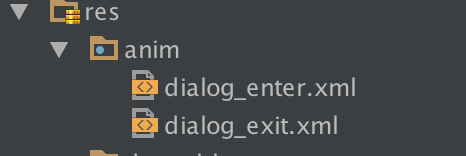
















 607
607

 被折叠的 条评论
为什么被折叠?
被折叠的 条评论
为什么被折叠?








