我们先来学习7.x
一定要关闭防火墙
安装elaticsearch7.11.1
docker run --name elasticsearch -p 9200:9200 -p 9300:9300 -e "discovery.type=single-node" -e ES_JAVA_OPTS="-Xms512m -Xmx512m" -d elasticsearch:7.11.1浏览器访问
进入容器
docker exec -it elasticsearch /bin/bash
cd /usr/share/elasticsearch/plugins/安装elasticsearch-analysis-ik(ik分词器)版本与elasticsearch保持一致
elasticsearch-plugin install https://github.com/medcl/elasticsearch-analysis-ik/releases/download/v7.11.1/elasticsearch-analysis-ik-7.11.1.zip 退出容器
exit重启elaticsearch
docker restart elasticsearch验证分词器
ik_smart:智能分词,查的数据比较少
ik_max_word:最大化分词法,查询出来的数据比较多
192.168.23.132:9200/_analyze{
"tokenizer": "ik_smart",
"text": "上海东方明珠"
}

{
"tokenizer": "ik_max_word",
"text": "上海东方明珠"
}


安装kibana 要和elaticsearch的版本一致,使用–link连接到elasticsearch容器
docker run --name kibana --link=elasticsearch:elasticsearch -p 5601:5601 -d kibana:7.11.1浏览器访问
elaticsearch是面向文档型数据库,一条数据就是一个文档
index(索引)=数据库;
type(类型)=表
documents(文档)=行;
fields(字段)=列;
在elaticsearch7.x中,type的概念已经被删除了;
正向索引:根据id快速查询到内容;
倒排索引: 根据keyword(关键字) 和id关联,这样就可以查询到数据了;
接下来我们来看下索引的创建
创建索引就相当于,创建了数据库,使用put,不能使用其他类型
索引是具有幂等性的,只能创建一个
创建一个order索引
http://192.168.23.132:9200/order

查询一个索引为order,使用get
http://192.168.23.132:9200/order

查询所有的索引,使用get
http://192.168.23.132:9200/_cat/indices?v

删除索引order,使用delete
http://192.168.23.132:9200/order

接下来我们创建文档,并添加数据
必须是在某一个索引下,才能创建文档,相当于你有了数据库,才能在表里面添加数据
注意:我们创建文档的时候,必须是POST类型,和创建索引是不一样的类型
内容为json格式,请求数据,必须要有,不能为空;
在order索引下创建文档_doc
http://192.168.23.132:9200/order/_doc
{
"ordername":"订单名称",
"price": 200
}
为啥不能用put创建文档呢?
因为返回内容_id是系统给我们的,我们要想使用put,使用自定义的id
在文档后面加入自定义的主键
http://192.168.23.132:9200/order/_doc/123

put 也可以全量修改,上面返回的result:"updated"就是表示已经把数据修改了
"result": "created",表示创建一个新的数据
查询文档使用get
索引/文档/主键
http://192.168.23.132:9200/order/_doc/123

查询索引下所有的数据 get类型
索引/_search
http://192.168.23.132:9200/order/_search

如果我们想要局部更新可以使用 post类型
索引/_update/主键
http://192.168.23.132:9200/order/_update/456
{
"doc":{
"ordername":"aaaaaaaaaaaaaaaaaaaaaaaaaaaa"
}
}
我们看下数据 已经发生了变化

删除文档 delete类型
索引/文档/主键
http://192.168.23.132:9200/order/_doc/456

我们在看下条件查询,查询索引下的文档 条件查询
http://192.168.23.132:9200/order/_search
{
"query":{
"match":{
"price":200
}
}
}
query和match都是固定字段,在下一层的price改成你的文档中的字段
match_all:是匹配所有
from:是当前页起始位置,第一条数据为0,如果要看某一个页的数据,(页码-1)*每页条数
size: 每页条数
我们来看下第0页的5条数据
http://192.168.23.132:9200/order/_search
{
"query":{
"match_all":{
}
},
"from": 0,
"size": 5
}
我们要想看下第5页的数据
(页码-1)*每页条数
from=5-1=4*5=20

如果想查询的文档数据 只显示某些字段可以使用
"_source": ["字段名称"]

文档排序
sort 就是排序的意思,下一层就是文档的字段,在一下层order关键字相当于 数据库的order by desc,
order by asc
{
"query":{
"match_all":{
}
},
"sort":{
"price":{
"order" : "desc"
}
}
}
接下来我们来看下多条件查询,根据订单名称和价格查询
must相当于sql中的and条件
query 就是查询的意思
在每一个match下面写上你文档中的字段
一个match对应一个字段
bool就是使用多条件查询
{
"query":{
"bool":{
"must":[
{
"match":{
"ordername":"订单名称"
}
},
{
"match":{
"price":200
}
}
]
}
}
}
我们来看下根据订单名称或者价格有一个符合条件的查询
should相当于sql中的or
{
"query":{
"bool":{
"should":[
{
"match":{
"ordername":"订单名称"
}
},
{
"match":{
"price":30
}
}
]
}
}
}
我们在看下范围查询
查询价格大于30的数据
filter 过滤
range 范围
gt 大于
lt 小于
{
"query":{
"bool":{
"should":[
{
"match":{
"ordername":"订单名称"
}
},
{
"match":{
"price":30
}
}
],
"filter":{
"range":{
"price":{
"gt": 30
}
}
}
}
}
}
正常情况下match是全文检索 模糊查询

我们要想完全匹配需要改为match_phrase
但是由于我们安装了ik分词器,所以这个match_phrase失效了

我们对字段进行高亮显示
highlight 高亮
fields 对那些字段进行设置
{
"query":{
"match_phrase":{
"ordername":"订单"
}
},
"highlight":{
"fields":{
"ordername":{}
}
}
}
接下来对价格进行分组查询
aggs:聚合操作
price_group:分组名称随便起的名字
terms:分组
field 分组字段
{
"aggs":{
"price_group":{
"terms":{
"field": "price"
}
}
}
}
key:就是那个字段的值
doc_count:统计数量
上面查询出来的数据,还显示内容,我们可以去掉内容,只显示分组信息
加入size
{
"aggs":{
"price_group":{
"terms":{
"field": "price"
}
}
},
"size":0
}
我们还可以求平均值
avg 平均值
{
"aggs":{
"price_avg":{
"avg":{
"field": "price"
}
}
},
"size":0
}
接下来我们创建一个新的索引user, put类型
http://192.168.23.132:9200/user
接下来创建一个映射
properties:属性
name,sex,tel 文档的字段
type:text 支持分词查询
type:keyword 只能精确查询,不支持分词
index: true 可以索引查询
index: false 不可以索引查询
http://192.168.23.132:9200/user/_mapping{
"properties":{
"name":{
"type":"text",
"index": true
},
"sex":{
"type": "keyword",
"index": true
},
"tel":{
"type": "keyword",
"index": false
}
}
}
接下来我们创建一些文档的数据
http://192.168.23.132:9200/user/_create/222{
"name":"张三1111",
"sex":"男的",
"tel": "56456464"
}
我们可以看到name支持分词查询

sex不支持分词查询,必须输入全部才能查询到

可以看到tel字段
无法创建查询:无法搜索字段[tel],因为它未被索引
因为index设置了false

接下来我们在Java代码中使用下
<dependency>
<groupId>org.elasticsearch</groupId>
<artifactId>elasticsearch</artifactId>
<version>7.11.1</version>
</dependency>
<!-- elasticsearch 的客户端 -->
<dependency>
<groupId>org.elasticsearch.client</groupId>
<artifactId>elasticsearch-rest-high-level-client</artifactId>
<version>7.11.1</version>
</dependency>
<!-- elasticsearch 依赖 2.x 的 log4j -->
<dependency>
<groupId>org.apache.logging.log4j</groupId>
<artifactId>log4j-api</artifactId>
<version>2.8.2</version>
</dependency>
<dependency>
<groupId>org.apache.logging.log4j</groupId>
<artifactId>log4j-core</artifactId>
<version>2.8.2</version>
</dependency>
<dependency>
<groupId>com.fasterxml.jackson.core</groupId>
<artifactId>jackson-databind</artifactId>
<version>2.9.9</version>
</dependency>
<!-- junit 单元测试 -->
<dependency>
<groupId>junit</groupId>
<artifactId>junit</artifactId>
<version>4.12</version>
</dependency>
<dependency>
<groupId>org.projectlombok</groupId>
<artifactId>lombok</artifactId>
<optional>true</optional>
</dependency>
创建索引
package com.example.demo.entity;
import org.apache.http.HttpHost;
import org.elasticsearch.client.RequestOptions;
import org.elasticsearch.client.RestClient;
import org.elasticsearch.client.RestHighLevelClient;
import org.elasticsearch.client.indices.CreateIndexRequest;
import org.elasticsearch.client.indices.CreateIndexResponse;
import org.elasticsearch.client.indices.GetIndexRequest;
import org.elasticsearch.client.indices.GetIndexResponse;
import java.io.IOException;
public class EsClient {
public static void main(String[] args) throws IOException {
//创建es客户端
RestHighLevelClient client=new RestHighLevelClient(
RestClient.builder(new HttpHost("192.168.23.132",9200,"http"))
);
//创建索引 索引名为kucun
CreateIndexRequest request=new CreateIndexRequest("kucun");
CreateIndexResponse createIndexResponse = client
.indices().create(request, RequestOptions.DEFAULT);
//响应状态
boolean acknowledged = createIndexResponse.isAcknowledged();
System.out.println("响应状态:"+acknowledged);
//关闭客户端
client.close();
}
}
查询索引
package com.example.demo.entity;
import org.apache.http.HttpHost;
import org.elasticsearch.client.RequestOptions;
import org.elasticsearch.client.RestClient;
import org.elasticsearch.client.RestHighLevelClient;
import org.elasticsearch.client.indices.CreateIndexRequest;
import org.elasticsearch.client.indices.CreateIndexResponse;
import org.elasticsearch.client.indices.GetIndexRequest;
import org.elasticsearch.client.indices.GetIndexResponse;
import java.io.IOException;
public class EsClient {
public static void main(String[] args) throws IOException {
//创建es客户端
RestHighLevelClient client=new RestHighLevelClient(
RestClient.builder(new HttpHost("192.168.23.132",9200,"http"))
);
//查询索引 kucun
GetIndexRequest request=new GetIndexRequest("kucun");
GetIndexResponse getIndexResponse = client
.indices().get(request, RequestOptions.DEFAULT);
//返回内容
System.out.println(getIndexResponse.getAliases());
System.out.println(getIndexResponse.getMappings());
System.out.println(getIndexResponse.getSettings());
//关闭客户端
client.close();
}
}
删除索引
package com.example.demo.entity;
import org.apache.http.HttpHost;
import org.elasticsearch.action.admin.indices.delete.DeleteIndexRequest;
import org.elasticsearch.action.support.master.AcknowledgedResponse;
import org.elasticsearch.client.RequestOptions;
import org.elasticsearch.client.RestClient;
import org.elasticsearch.client.RestHighLevelClient;
import org.elasticsearch.client.indices.CreateIndexRequest;
import org.elasticsearch.client.indices.CreateIndexResponse;
import org.elasticsearch.client.indices.GetIndexRequest;
import org.elasticsearch.client.indices.GetIndexResponse;
import java.io.IOException;
public class EsClient {
public static void main(String[] args) throws IOException {
//创建es客户端
RestHighLevelClient client=new RestHighLevelClient(
RestClient.builder(new HttpHost("192.168.23.132",9200,"http"))
);
//删除索引 kucun
DeleteIndexRequest request=new DeleteIndexRequest("kucun");
AcknowledgedResponse delete = client
.indices().delete(request, RequestOptions.DEFAULT);
//返回内容
System.out.println("响应状态:"+delete.isAcknowledged());
//关闭客户端
client.close();
}
}
接下来创建实体类
@Data
public class SysUser {
private String name;
private String sex;
private Integer age;
}在文档插入数据
package com.example.demo.entity;
import com.fasterxml.jackson.databind.ObjectMapper;
import org.apache.http.HttpHost;
import org.elasticsearch.action.admin.indices.delete.DeleteIndexRequest;
import org.elasticsearch.action.index.IndexRequest;
import org.elasticsearch.action.index.IndexResponse;
import org.elasticsearch.action.support.master.AcknowledgedResponse;
import org.elasticsearch.client.RequestOptions;
import org.elasticsearch.client.RestClient;
import org.elasticsearch.client.RestHighLevelClient;
import org.elasticsearch.client.indices.CreateIndexRequest;
import org.elasticsearch.client.indices.CreateIndexResponse;
import org.elasticsearch.client.indices.GetIndexRequest;
import org.elasticsearch.client.indices.GetIndexResponse;
import org.elasticsearch.common.xcontent.XContentType;
import java.io.IOException;
import java.util.UUID;
public class EsClient {
public static void main(String[] args) throws IOException {
//创建es客户端
RestHighLevelClient client=new RestHighLevelClient(
RestClient.builder(new HttpHost("192.168.23.132",9200,"http"))
);
//为库存索引下的文档插入数据
IndexRequest request=new IndexRequest();
request.index("kucun").id("1001");
SysUser sysUser=new SysUser();
sysUser.setAge(18);
sysUser.setName("张三");
sysUser.setSex("男");
//向es插入数据必须是json格式
ObjectMapper objectMapper=new ObjectMapper();
String s = objectMapper.writeValueAsString(sysUser);
request.source(s, XContentType.JSON);
IndexResponse response = client.index(request, RequestOptions.DEFAULT);
//返回结果
System.out.println(response.getResult());
//关闭客户端
client.close();
}
}
修改文档的数据
package com.example.demo.entity;
import com.fasterxml.jackson.databind.ObjectMapper;
import org.apache.http.HttpHost;
import org.elasticsearch.action.admin.indices.delete.DeleteIndexRequest;
import org.elasticsearch.action.index.IndexRequest;
import org.elasticsearch.action.index.IndexResponse;
import org.elasticsearch.action.support.master.AcknowledgedResponse;
import org.elasticsearch.action.update.UpdateRequest;
import org.elasticsearch.action.update.UpdateResponse;
import org.elasticsearch.client.RequestOptions;
import org.elasticsearch.client.RestClient;
import org.elasticsearch.client.RestHighLevelClient;
import org.elasticsearch.client.indices.CreateIndexRequest;
import org.elasticsearch.client.indices.CreateIndexResponse;
import org.elasticsearch.client.indices.GetIndexRequest;
import org.elasticsearch.client.indices.GetIndexResponse;
import org.elasticsearch.common.xcontent.XContentType;
import java.io.IOException;
import java.util.UUID;
public class EsClient {
public static void main(String[] args) throws IOException {
//创建es客户端
RestHighLevelClient client=new RestHighLevelClient(
RestClient.builder(new HttpHost("192.168.23.132",9200,"http"))
);
//为库存索引下的文档修改数据
UpdateRequest request=new UpdateRequest();
request.index("kucun").id("1001");
//修改某个字段的数据 doc就是文档 也是行数据
request.doc("age",2000);
UpdateResponse response = client.update(request, RequestOptions.DEFAULT);
//返回结果
System.out.println(response.getResult());
//关闭客户端
client.close();
}
}
查询文档的数据
package com.example.demo.entity;
import com.fasterxml.jackson.databind.ObjectMapper;
import org.apache.http.HttpHost;
import org.elasticsearch.action.admin.indices.delete.DeleteIndexRequest;
import org.elasticsearch.action.get.GetRequest;
import org.elasticsearch.action.get.GetResponse;
import org.elasticsearch.action.index.IndexRequest;
import org.elasticsearch.action.index.IndexResponse;
import org.elasticsearch.action.support.master.AcknowledgedResponse;
import org.elasticsearch.action.update.UpdateRequest;
import org.elasticsearch.action.update.UpdateResponse;
import org.elasticsearch.client.RequestOptions;
import org.elasticsearch.client.RestClient;
import org.elasticsearch.client.RestHighLevelClient;
import org.elasticsearch.client.indices.CreateIndexRequest;
import org.elasticsearch.client.indices.CreateIndexResponse;
import org.elasticsearch.client.indices.GetIndexRequest;
import org.elasticsearch.client.indices.GetIndexResponse;
import org.elasticsearch.common.xcontent.XContentType;
import java.io.IOException;
import java.util.UUID;
public class EsClient {
public static void main(String[] args) throws IOException {
//创建es客户端
RestHighLevelClient client=new RestHighLevelClient(
RestClient.builder(new HttpHost("192.168.23.132",9200,"http"))
);
//为库存索引下的文档查询数据
GetRequest request=new GetRequest();
request.index("kucun").id("1001");
GetResponse response = client.get(request, RequestOptions.DEFAULT);
//返回结果
System.out.println(response.getSourceAsString());
//关闭客户端
client.close();
}
}
删除文档的数据
package com.example.demo.entity;
import com.fasterxml.jackson.databind.ObjectMapper;
import org.apache.http.HttpHost;
import org.elasticsearch.action.admin.indices.delete.DeleteIndexRequest;
import org.elasticsearch.action.delete.DeleteRequest;
import org.elasticsearch.action.delete.DeleteResponse;
import org.elasticsearch.action.get.GetRequest;
import org.elasticsearch.action.get.GetResponse;
import org.elasticsearch.action.index.IndexRequest;
import org.elasticsearch.action.index.IndexResponse;
import org.elasticsearch.action.support.master.AcknowledgedResponse;
import org.elasticsearch.action.update.UpdateRequest;
import org.elasticsearch.action.update.UpdateResponse;
import org.elasticsearch.client.RequestOptions;
import org.elasticsearch.client.RestClient;
import org.elasticsearch.client.RestHighLevelClient;
import org.elasticsearch.client.indices.CreateIndexRequest;
import org.elasticsearch.client.indices.CreateIndexResponse;
import org.elasticsearch.client.indices.GetIndexRequest;
import org.elasticsearch.client.indices.GetIndexResponse;
import org.elasticsearch.common.xcontent.XContentType;
import java.io.IOException;
import java.util.UUID;
public class EsClient {
public static void main(String[] args) throws IOException {
//创建es客户端
RestHighLevelClient client=new RestHighLevelClient(
RestClient.builder(new HttpHost("192.168.23.132",9200,"http"))
);
//为库存索引下的文档删除数据
DeleteRequest request=new DeleteRequest();
request.index("kucun").id("1001");
DeleteResponse response = client.delete(request, RequestOptions.DEFAULT);
//返回结果
System.out.println(response.getResult());
//关闭客户端
client.close();
}
}
接下来看下文档的批量操作
批量新增
package com.example.demo.entity;
import com.fasterxml.jackson.databind.ObjectMapper;
import org.apache.http.HttpHost;
import org.elasticsearch.action.admin.indices.delete.DeleteIndexRequest;
import org.elasticsearch.action.bulk.BulkRequest;
import org.elasticsearch.action.bulk.BulkResponse;
import org.elasticsearch.action.delete.DeleteRequest;
import org.elasticsearch.action.delete.DeleteResponse;
import org.elasticsearch.action.get.GetRequest;
import org.elasticsearch.action.get.GetResponse;
import org.elasticsearch.action.index.IndexRequest;
import org.elasticsearch.action.index.IndexResponse;
import org.elasticsearch.action.support.master.AcknowledgedResponse;
import org.elasticsearch.action.update.UpdateRequest;
import org.elasticsearch.action.update.UpdateResponse;
import org.elasticsearch.client.RequestOptions;
import org.elasticsearch.client.RestClient;
import org.elasticsearch.client.RestHighLevelClient;
import org.elasticsearch.client.indices.CreateIndexRequest;
import org.elasticsearch.client.indices.CreateIndexResponse;
import org.elasticsearch.client.indices.GetIndexRequest;
import org.elasticsearch.client.indices.GetIndexResponse;
import org.elasticsearch.common.xcontent.XContentType;
import java.io.IOException;
import java.util.UUID;
public class EsClient {
public static void main(String[] args) throws IOException {
//创建es客户端
RestHighLevelClient client=new RestHighLevelClient(
RestClient.builder(new HttpHost("192.168.23.132",9200,"http"))
);
//批量新增文档数据
BulkRequest bulkRequest=new BulkRequest();
IndexRequest source1 = new IndexRequest().index("kucun").id("1001")
.source(XContentType.JSON, "name", "李四", "age", "18");
IndexRequest source2 = new IndexRequest().index("kucun").id("1002")
.source(XContentType.JSON, "name", "王五", "age", "20");
IndexRequest source3 = new IndexRequest().index("kucun").id("1003")
.source(XContentType.JSON, "name", "赵六", "age", "30");
bulkRequest.add(source1);
bulkRequest.add(source2);
bulkRequest.add(source3);
BulkResponse bulk = client.bulk(bulkRequest, RequestOptions.DEFAULT);
System.out.println("响应时间:"+bulk.getTook());
//关闭客户端
client.close();
}
}
批量删除文档数据
package com.example.demo.entity;
import com.fasterxml.jackson.databind.ObjectMapper;
import org.apache.http.HttpHost;
import org.elasticsearch.action.admin.indices.delete.DeleteIndexRequest;
import org.elasticsearch.action.bulk.BulkRequest;
import org.elasticsearch.action.bulk.BulkResponse;
import org.elasticsearch.action.delete.DeleteRequest;
import org.elasticsearch.action.delete.DeleteResponse;
import org.elasticsearch.action.get.GetRequest;
import org.elasticsearch.action.get.GetResponse;
import org.elasticsearch.action.index.IndexRequest;
import org.elasticsearch.action.index.IndexResponse;
import org.elasticsearch.action.support.master.AcknowledgedResponse;
import org.elasticsearch.action.update.UpdateRequest;
import org.elasticsearch.action.update.UpdateResponse;
import org.elasticsearch.client.RequestOptions;
import org.elasticsearch.client.RestClient;
import org.elasticsearch.client.RestHighLevelClient;
import org.elasticsearch.client.indices.CreateIndexRequest;
import org.elasticsearch.client.indices.CreateIndexResponse;
import org.elasticsearch.client.indices.GetIndexRequest;
import org.elasticsearch.client.indices.GetIndexResponse;
import org.elasticsearch.common.xcontent.XContentType;
import java.io.IOException;
import java.util.UUID;
public class EsClient {
public static void main(String[] args) throws IOException {
//创建es客户端
RestHighLevelClient client=new RestHighLevelClient(
RestClient.builder(new HttpHost("192.168.23.132",9200,"http"))
);
//批量删除文档数据
BulkRequest bulkRequest=new BulkRequest();
DeleteRequest source1 = new DeleteRequest().index("kucun").id("1001");
DeleteRequest source2 = new DeleteRequest().index("kucun").id("1002");
DeleteRequest source3 = new DeleteRequest().index("kucun").id("1003");
bulkRequest.add(source1);
bulkRequest.add(source2);
bulkRequest.add(source3);
BulkResponse bulk = client.bulk(bulkRequest, RequestOptions.DEFAULT);
System.out.println("响应时间:"+bulk.getTook());
//关闭客户端
client.close();
}
}
查询索引下的所有数据
package com.example.demo.entity;
import com.fasterxml.jackson.databind.ObjectMapper;
import org.apache.http.HttpHost;
import org.elasticsearch.action.admin.indices.delete.DeleteIndexRequest;
import org.elasticsearch.action.bulk.BulkRequest;
import org.elasticsearch.action.bulk.BulkResponse;
import org.elasticsearch.action.delete.DeleteRequest;
import org.elasticsearch.action.delete.DeleteResponse;
import org.elasticsearch.action.get.GetRequest;
import org.elasticsearch.action.get.GetResponse;
import org.elasticsearch.action.index.IndexRequest;
import org.elasticsearch.action.index.IndexResponse;
import org.elasticsearch.action.search.SearchRequest;
import org.elasticsearch.action.search.SearchResponse;
import org.elasticsearch.action.support.master.AcknowledgedResponse;
import org.elasticsearch.action.update.UpdateRequest;
import org.elasticsearch.action.update.UpdateResponse;
import org.elasticsearch.client.RequestOptions;
import org.elasticsearch.client.RestClient;
import org.elasticsearch.client.RestHighLevelClient;
import org.elasticsearch.client.indices.CreateIndexRequest;
import org.elasticsearch.client.indices.CreateIndexResponse;
import org.elasticsearch.client.indices.GetIndexRequest;
import org.elasticsearch.client.indices.GetIndexResponse;
import org.elasticsearch.common.xcontent.XContentType;
import org.elasticsearch.index.query.QueryBuilder;
import org.elasticsearch.index.query.QueryBuilders;
import org.elasticsearch.search.SearchHit;
import org.elasticsearch.search.SearchHits;
import org.elasticsearch.search.builder.SearchSourceBuilder;
import java.io.IOException;
import java.util.UUID;
public class EsClient {
public static void main(String[] args) throws IOException {
//创建es客户端
RestHighLevelClient client=new RestHighLevelClient(
RestClient.builder(new HttpHost("192.168.23.132",9200,"http"))
);
//查询索引下的所有数据
SearchRequest searchRequest=new SearchRequest();
searchRequest.indices("kucun");
//匹配所有
searchRequest.source(new SearchSourceBuilder().query(QueryBuilders.matchAllQuery()));
SearchResponse response=client.search(searchRequest,RequestOptions.DEFAULT);
SearchHits hits = response.getHits();
System.out.println("条数:"+hits.getTotalHits());
System.out.println("耗时:"+response.getTook());
for (SearchHit hit : hits) {
System.out.println(hit.getSourceAsString());
}
//关闭客户端
client.close();
}
}
查询索引下某个字段的数据
package com.example.demo.entity;
import com.fasterxml.jackson.databind.ObjectMapper;
import org.apache.http.HttpHost;
import org.elasticsearch.action.admin.indices.delete.DeleteIndexRequest;
import org.elasticsearch.action.bulk.BulkRequest;
import org.elasticsearch.action.bulk.BulkResponse;
import org.elasticsearch.action.delete.DeleteRequest;
import org.elasticsearch.action.delete.DeleteResponse;
import org.elasticsearch.action.get.GetRequest;
import org.elasticsearch.action.get.GetResponse;
import org.elasticsearch.action.index.IndexRequest;
import org.elasticsearch.action.index.IndexResponse;
import org.elasticsearch.action.search.SearchRequest;
import org.elasticsearch.action.search.SearchResponse;
import org.elasticsearch.action.support.master.AcknowledgedResponse;
import org.elasticsearch.action.update.UpdateRequest;
import org.elasticsearch.action.update.UpdateResponse;
import org.elasticsearch.client.RequestOptions;
import org.elasticsearch.client.RestClient;
import org.elasticsearch.client.RestHighLevelClient;
import org.elasticsearch.client.indices.CreateIndexRequest;
import org.elasticsearch.client.indices.CreateIndexResponse;
import org.elasticsearch.client.indices.GetIndexRequest;
import org.elasticsearch.client.indices.GetIndexResponse;
import org.elasticsearch.common.xcontent.XContentType;
import org.elasticsearch.index.query.QueryBuilder;
import org.elasticsearch.index.query.QueryBuilders;
import org.elasticsearch.search.SearchHit;
import org.elasticsearch.search.SearchHits;
import org.elasticsearch.search.builder.SearchSourceBuilder;
import java.io.IOException;
import java.util.UUID;
public class EsClient {
public static void main(String[] args) throws IOException {
//创建es客户端
RestHighLevelClient client=new RestHighLevelClient(
RestClient.builder(new HttpHost("192.168.23.132",9200,"http"))
);
//查询索引下的所有数据
SearchRequest searchRequest=new SearchRequest();
searchRequest.indices("kucun");
//查询某个字段
searchRequest.source(new SearchSourceBuilder().query(QueryBuilders.termQuery("age","30")));
SearchResponse response=client.search(searchRequest,RequestOptions.DEFAULT);
SearchHits hits = response.getHits();
System.out.println("条数:"+hits.getTotalHits());
System.out.println("耗时:"+response.getTook());
for (SearchHit hit : hits) {
System.out.println(hit.getSourceAsString());
}
//关闭客户端
client.close();
}
}
分页查询和排序
package com.example.demo.entity;
import com.fasterxml.jackson.databind.ObjectMapper;
import org.apache.http.HttpHost;
import org.elasticsearch.action.admin.indices.delete.DeleteIndexRequest;
import org.elasticsearch.action.bulk.BulkRequest;
import org.elasticsearch.action.bulk.BulkResponse;
import org.elasticsearch.action.delete.DeleteRequest;
import org.elasticsearch.action.delete.DeleteResponse;
import org.elasticsearch.action.get.GetRequest;
import org.elasticsearch.action.get.GetResponse;
import org.elasticsearch.action.index.IndexRequest;
import org.elasticsearch.action.index.IndexResponse;
import org.elasticsearch.action.search.SearchRequest;
import org.elasticsearch.action.search.SearchResponse;
import org.elasticsearch.action.support.master.AcknowledgedResponse;
import org.elasticsearch.action.update.UpdateRequest;
import org.elasticsearch.action.update.UpdateResponse;
import org.elasticsearch.client.RequestOptions;
import org.elasticsearch.client.RestClient;
import org.elasticsearch.client.RestHighLevelClient;
import org.elasticsearch.client.indices.CreateIndexRequest;
import org.elasticsearch.client.indices.CreateIndexResponse;
import org.elasticsearch.client.indices.GetIndexRequest;
import org.elasticsearch.client.indices.GetIndexResponse;
import org.elasticsearch.common.xcontent.XContentType;
import org.elasticsearch.index.query.QueryBuilder;
import org.elasticsearch.index.query.QueryBuilders;
import org.elasticsearch.search.SearchHit;
import org.elasticsearch.search.SearchHits;
import org.elasticsearch.search.builder.SearchSourceBuilder;
import org.elasticsearch.search.sort.SortOrder;
import java.io.IOException;
import java.util.UUID;
public class EsClient {
public static void main(String[] args) throws IOException {
//创建es客户端
RestHighLevelClient client=new RestHighLevelClient(
RestClient.builder(new HttpHost("192.168.23.132",9200,"http"))
);
//查询索引下的所有数据
SearchRequest searchRequest=new SearchRequest();
searchRequest.indices("kucun");
//分页查询
SearchSourceBuilder query = new SearchSourceBuilder().query(QueryBuilders.matchAllQuery());
//当前位置 (页码-1)*每页条数
//例如我们想看第5页的数据,(5-1)*2=4*2=8
//页数访问的位置
int from=(5-1)*2;
query.from(from);
//每页条数
query.size(2);
//排序 正向ASC 倒叙DESC
query.sort("age", SortOrder.ASC);
searchRequest.source(query);
SearchResponse response=client.search(searchRequest,RequestOptions.DEFAULT);
SearchHits hits = response.getHits();
System.out.println("条数:"+hits.getTotalHits());
System.out.println("耗时:"+response.getTook());
for (SearchHit hit : hits) {
System.out.println(hit.getSourceAsString());
}
//关闭客户端
client.close();
}
}
查询的时候不显示name字段
package com.example.demo.entity;
import com.fasterxml.jackson.databind.ObjectMapper;
import org.apache.http.HttpHost;
import org.elasticsearch.action.admin.indices.delete.DeleteIndexRequest;
import org.elasticsearch.action.bulk.BulkRequest;
import org.elasticsearch.action.bulk.BulkResponse;
import org.elasticsearch.action.delete.DeleteRequest;
import org.elasticsearch.action.delete.DeleteResponse;
import org.elasticsearch.action.get.GetRequest;
import org.elasticsearch.action.get.GetResponse;
import org.elasticsearch.action.index.IndexRequest;
import org.elasticsearch.action.index.IndexResponse;
import org.elasticsearch.action.search.SearchRequest;
import org.elasticsearch.action.search.SearchResponse;
import org.elasticsearch.action.support.master.AcknowledgedResponse;
import org.elasticsearch.action.update.UpdateRequest;
import org.elasticsearch.action.update.UpdateResponse;
import org.elasticsearch.client.RequestOptions;
import org.elasticsearch.client.RestClient;
import org.elasticsearch.client.RestHighLevelClient;
import org.elasticsearch.client.indices.CreateIndexRequest;
import org.elasticsearch.client.indices.CreateIndexResponse;
import org.elasticsearch.client.indices.GetIndexRequest;
import org.elasticsearch.client.indices.GetIndexResponse;
import org.elasticsearch.common.Nullable;
import org.elasticsearch.common.xcontent.XContentType;
import org.elasticsearch.index.query.QueryBuilder;
import org.elasticsearch.index.query.QueryBuilders;
import org.elasticsearch.search.SearchHit;
import org.elasticsearch.search.SearchHits;
import org.elasticsearch.search.builder.SearchSourceBuilder;
import org.elasticsearch.search.sort.SortOrder;
import java.io.IOException;
import java.util.UUID;
public class EsClient {
public static void main(String[] args) throws IOException {
//创建es客户端
RestHighLevelClient client=new RestHighLevelClient(
RestClient.builder(new HttpHost("192.168.23.132",9200,"http"))
);
//查询索引下的所有数据
SearchRequest searchRequest=new SearchRequest();
searchRequest.indices("kucun");
//分页查询
SearchSourceBuilder query = new SearchSourceBuilder().query(QueryBuilders.matchAllQuery());
//只显示某些字段
String[] includes={};
//排除一些字段 不显示
String[] excludes={"name"};
query.fetchSource(includes,excludes);
searchRequest.source(query);
SearchResponse response=client.search(searchRequest,RequestOptions.DEFAULT);
SearchHits hits = response.getHits();
System.out.println("条数:"+hits.getTotalHits());
System.out.println("耗时:"+response.getTook());
for (SearchHit hit : hits) {
System.out.println(hit.getSourceAsString());
}
//关闭客户端
client.close();
}
}
查询的时候只显示name字段
package com.example.demo.entity;
import com.fasterxml.jackson.databind.ObjectMapper;
import org.apache.http.HttpHost;
import org.elasticsearch.action.admin.indices.delete.DeleteIndexRequest;
import org.elasticsearch.action.bulk.BulkRequest;
import org.elasticsearch.action.bulk.BulkResponse;
import org.elasticsearch.action.delete.DeleteRequest;
import org.elasticsearch.action.delete.DeleteResponse;
import org.elasticsearch.action.get.GetRequest;
import org.elasticsearch.action.get.GetResponse;
import org.elasticsearch.action.index.IndexRequest;
import org.elasticsearch.action.index.IndexResponse;
import org.elasticsearch.action.search.SearchRequest;
import org.elasticsearch.action.search.SearchResponse;
import org.elasticsearch.action.support.master.AcknowledgedResponse;
import org.elasticsearch.action.update.UpdateRequest;
import org.elasticsearch.action.update.UpdateResponse;
import org.elasticsearch.client.RequestOptions;
import org.elasticsearch.client.RestClient;
import org.elasticsearch.client.RestHighLevelClient;
import org.elasticsearch.client.indices.CreateIndexRequest;
import org.elasticsearch.client.indices.CreateIndexResponse;
import org.elasticsearch.client.indices.GetIndexRequest;
import org.elasticsearch.client.indices.GetIndexResponse;
import org.elasticsearch.common.Nullable;
import org.elasticsearch.common.xcontent.XContentType;
import org.elasticsearch.index.query.QueryBuilder;
import org.elasticsearch.index.query.QueryBuilders;
import org.elasticsearch.search.SearchHit;
import org.elasticsearch.search.SearchHits;
import org.elasticsearch.search.builder.SearchSourceBuilder;
import org.elasticsearch.search.sort.SortOrder;
import java.io.IOException;
import java.util.UUID;
public class EsClient {
public static void main(String[] args) throws IOException {
//创建es客户端
RestHighLevelClient client=new RestHighLevelClient(
RestClient.builder(new HttpHost("192.168.23.132",9200,"http"))
);
//查询索引下的所有数据
SearchRequest searchRequest=new SearchRequest();
searchRequest.indices("kucun");
//分页查询
SearchSourceBuilder query = new SearchSourceBuilder().query(QueryBuilders.matchAllQuery());
//只显示某些字段
String[] includes={"name"};
//排除一些字段 不显示
String[] excludes={};
query.fetchSource(includes,excludes);
searchRequest.source(query);
SearchResponse response=client.search(searchRequest,RequestOptions.DEFAULT);
SearchHits hits = response.getHits();
System.out.println("条数:"+hits.getTotalHits());
System.out.println("耗时:"+response.getTook());
for (SearchHit hit : hits) {
System.out.println(hit.getSourceAsString());
}
//关闭客户端
client.close();
}
}
and条件查询
package com.example.demo.entity;
import com.fasterxml.jackson.databind.ObjectMapper;
import org.apache.http.HttpHost;
import org.elasticsearch.action.admin.indices.delete.DeleteIndexRequest;
import org.elasticsearch.action.bulk.BulkRequest;
import org.elasticsearch.action.bulk.BulkResponse;
import org.elasticsearch.action.delete.DeleteRequest;
import org.elasticsearch.action.delete.DeleteResponse;
import org.elasticsearch.action.get.GetRequest;
import org.elasticsearch.action.get.GetResponse;
import org.elasticsearch.action.index.IndexRequest;
import org.elasticsearch.action.index.IndexResponse;
import org.elasticsearch.action.search.SearchRequest;
import org.elasticsearch.action.search.SearchResponse;
import org.elasticsearch.action.support.master.AcknowledgedResponse;
import org.elasticsearch.action.update.UpdateRequest;
import org.elasticsearch.action.update.UpdateResponse;
import org.elasticsearch.client.RequestOptions;
import org.elasticsearch.client.RestClient;
import org.elasticsearch.client.RestHighLevelClient;
import org.elasticsearch.client.indices.CreateIndexRequest;
import org.elasticsearch.client.indices.CreateIndexResponse;
import org.elasticsearch.client.indices.GetIndexRequest;
import org.elasticsearch.client.indices.GetIndexResponse;
import org.elasticsearch.common.Nullable;
import org.elasticsearch.common.xcontent.XContentType;
import org.elasticsearch.index.query.BoolQueryBuilder;
import org.elasticsearch.index.query.QueryBuilder;
import org.elasticsearch.index.query.QueryBuilders;
import org.elasticsearch.search.SearchHit;
import org.elasticsearch.search.SearchHits;
import org.elasticsearch.search.builder.SearchSourceBuilder;
import org.elasticsearch.search.sort.SortOrder;
import java.io.IOException;
import java.util.UUID;
public class EsClient {
public static void main(String[] args) throws IOException {
//创建es客户端
RestHighLevelClient client=new RestHighLevelClient(
RestClient.builder(new HttpHost("192.168.23.132",9200,"http"))
);
//查询索引下的所有数据
SearchRequest searchRequest=new SearchRequest();
searchRequest.indices("kucun");
SearchSourceBuilder query = new SearchSourceBuilder();
BoolQueryBuilder boolQueryBuilder = QueryBuilders.boolQuery();
//and条件查询
boolQueryBuilder.must(QueryBuilders.matchQuery("age","30"));
boolQueryBuilder.must(QueryBuilders.matchQuery("name","赵六"));
query.query(boolQueryBuilder);
searchRequest.source(query);
SearchResponse response=client.search(searchRequest,RequestOptions.DEFAULT);
SearchHits hits = response.getHits();
System.out.println("条数:"+hits.getTotalHits());
System.out.println("耗时:"+response.getTook());
for (SearchHit hit : hits) {
System.out.println(hit.getSourceAsString());
}
//关闭客户端
client.close();
}
}
or条件查询
package com.example.demo.entity;
import com.fasterxml.jackson.databind.ObjectMapper;
import org.apache.http.HttpHost;
import org.elasticsearch.action.admin.indices.delete.DeleteIndexRequest;
import org.elasticsearch.action.bulk.BulkRequest;
import org.elasticsearch.action.bulk.BulkResponse;
import org.elasticsearch.action.delete.DeleteRequest;
import org.elasticsearch.action.delete.DeleteResponse;
import org.elasticsearch.action.get.GetRequest;
import org.elasticsearch.action.get.GetResponse;
import org.elasticsearch.action.index.IndexRequest;
import org.elasticsearch.action.index.IndexResponse;
import org.elasticsearch.action.search.SearchRequest;
import org.elasticsearch.action.search.SearchResponse;
import org.elasticsearch.action.support.master.AcknowledgedResponse;
import org.elasticsearch.action.update.UpdateRequest;
import org.elasticsearch.action.update.UpdateResponse;
import org.elasticsearch.client.RequestOptions;
import org.elasticsearch.client.RestClient;
import org.elasticsearch.client.RestHighLevelClient;
import org.elasticsearch.client.indices.CreateIndexRequest;
import org.elasticsearch.client.indices.CreateIndexResponse;
import org.elasticsearch.client.indices.GetIndexRequest;
import org.elasticsearch.client.indices.GetIndexResponse;
import org.elasticsearch.common.Nullable;
import org.elasticsearch.common.xcontent.XContentType;
import org.elasticsearch.index.query.BoolQueryBuilder;
import org.elasticsearch.index.query.QueryBuilder;
import org.elasticsearch.index.query.QueryBuilders;
import org.elasticsearch.search.SearchHit;
import org.elasticsearch.search.SearchHits;
import org.elasticsearch.search.builder.SearchSourceBuilder;
import org.elasticsearch.search.sort.SortOrder;
import java.io.IOException;
import java.util.UUID;
public class EsClient {
public static void main(String[] args) throws IOException {
//创建es客户端
RestHighLevelClient client=new RestHighLevelClient(
RestClient.builder(new HttpHost("192.168.23.132",9200,"http"))
);
//查询索引下的所有数据
SearchRequest searchRequest=new SearchRequest();
searchRequest.indices("kucun");
SearchSourceBuilder query = new SearchSourceBuilder();
BoolQueryBuilder boolQueryBuilder = QueryBuilders.boolQuery();
//or条件查询
boolQueryBuilder.should(QueryBuilders.matchQuery("age","20"));
boolQueryBuilder.should(QueryBuilders.matchQuery("name","赵六"));
query.query(boolQueryBuilder);
searchRequest.source(query);
SearchResponse response=client.search(searchRequest,RequestOptions.DEFAULT);
SearchHits hits = response.getHits();
System.out.println("条数:"+hits.getTotalHits());
System.out.println("耗时:"+response.getTook());
for (SearchHit hit : hits) {
System.out.println(hit.getSourceAsString());
}
//关闭客户端
client.close();
}
}
大于,小于范围查询
package com.example.demo.entity;
import com.fasterxml.jackson.databind.ObjectMapper;
import org.apache.http.HttpHost;
import org.elasticsearch.action.admin.indices.delete.DeleteIndexRequest;
import org.elasticsearch.action.bulk.BulkRequest;
import org.elasticsearch.action.bulk.BulkResponse;
import org.elasticsearch.action.delete.DeleteRequest;
import org.elasticsearch.action.delete.DeleteResponse;
import org.elasticsearch.action.get.GetRequest;
import org.elasticsearch.action.get.GetResponse;
import org.elasticsearch.action.index.IndexRequest;
import org.elasticsearch.action.index.IndexResponse;
import org.elasticsearch.action.search.SearchRequest;
import org.elasticsearch.action.search.SearchResponse;
import org.elasticsearch.action.support.master.AcknowledgedResponse;
import org.elasticsearch.action.update.UpdateRequest;
import org.elasticsearch.action.update.UpdateResponse;
import org.elasticsearch.client.RequestOptions;
import org.elasticsearch.client.RestClient;
import org.elasticsearch.client.RestHighLevelClient;
import org.elasticsearch.client.indices.CreateIndexRequest;
import org.elasticsearch.client.indices.CreateIndexResponse;
import org.elasticsearch.client.indices.GetIndexRequest;
import org.elasticsearch.client.indices.GetIndexResponse;
import org.elasticsearch.common.Nullable;
import org.elasticsearch.common.xcontent.XContentType;
import org.elasticsearch.index.query.BoolQueryBuilder;
import org.elasticsearch.index.query.QueryBuilder;
import org.elasticsearch.index.query.QueryBuilders;
import org.elasticsearch.index.query.RangeQueryBuilder;
import org.elasticsearch.search.SearchHit;
import org.elasticsearch.search.SearchHits;
import org.elasticsearch.search.builder.SearchSourceBuilder;
import org.elasticsearch.search.sort.SortOrder;
import java.io.IOException;
import java.util.UUID;
public class EsClient {
public static void main(String[] args) throws IOException {
//创建es客户端
RestHighLevelClient client=new RestHighLevelClient(
RestClient.builder(new HttpHost("192.168.23.132",9200,"http"))
);
//查询索引下的所有数据
SearchRequest searchRequest=new SearchRequest();
searchRequest.indices("kucun");
SearchSourceBuilder query = new SearchSourceBuilder();
RangeQueryBuilder rangeQueryBuilder = QueryBuilders.rangeQuery("age");
//大于20 大于等于:gte
rangeQueryBuilder.gt(20);
//小于30 小于等于: lte
rangeQueryBuilder.lt(30);
query.query(rangeQueryBuilder);
searchRequest.source(query);
SearchResponse response=client.search(searchRequest,RequestOptions.DEFAULT);
SearchHits hits = response.getHits();
System.out.println("条数:"+hits.getTotalHits());
System.out.println("耗时:"+response.getTook());
for (SearchHit hit : hits) {
System.out.println(hit.getSourceAsString());
}
//关闭客户端
client.close();
}
}
模糊查询
package com.example.demo.entity;
import com.fasterxml.jackson.databind.ObjectMapper;
import org.apache.http.HttpHost;
import org.elasticsearch.action.admin.indices.delete.DeleteIndexRequest;
import org.elasticsearch.action.bulk.BulkRequest;
import org.elasticsearch.action.bulk.BulkResponse;
import org.elasticsearch.action.delete.DeleteRequest;
import org.elasticsearch.action.delete.DeleteResponse;
import org.elasticsearch.action.get.GetRequest;
import org.elasticsearch.action.get.GetResponse;
import org.elasticsearch.action.index.IndexRequest;
import org.elasticsearch.action.index.IndexResponse;
import org.elasticsearch.action.search.SearchRequest;
import org.elasticsearch.action.search.SearchResponse;
import org.elasticsearch.action.support.master.AcknowledgedResponse;
import org.elasticsearch.action.update.UpdateRequest;
import org.elasticsearch.action.update.UpdateResponse;
import org.elasticsearch.client.RequestOptions;
import org.elasticsearch.client.RestClient;
import org.elasticsearch.client.RestHighLevelClient;
import org.elasticsearch.client.indices.CreateIndexRequest;
import org.elasticsearch.client.indices.CreateIndexResponse;
import org.elasticsearch.client.indices.GetIndexRequest;
import org.elasticsearch.client.indices.GetIndexResponse;
import org.elasticsearch.common.Nullable;
import org.elasticsearch.common.unit.Fuzziness;
import org.elasticsearch.common.xcontent.XContentType;
import org.elasticsearch.index.query.*;
import org.elasticsearch.search.SearchHit;
import org.elasticsearch.search.SearchHits;
import org.elasticsearch.search.builder.SearchSourceBuilder;
import org.elasticsearch.search.sort.SortOrder;
import java.io.IOException;
import java.util.UUID;
public class EsClient {
public static void main(String[] args) throws IOException {
//创建es客户端
RestHighLevelClient client=new RestHighLevelClient(
RestClient.builder(new HttpHost("192.168.23.132",9200,"http"))
);
//查询索引下的所有数据
SearchRequest searchRequest=new SearchRequest();
searchRequest.indices("kucun");
SearchSourceBuilder query = new SearchSourceBuilder();
//模糊查询
FuzzyQueryBuilder fuzzyQueryBuilder = QueryBuilders.fuzzyQuery("name", "六")
//差一个字符也能查询出来 可以去掉这一行 由你来控制
.fuzziness(Fuzziness.ONE);
query.query(fuzzyQueryBuilder);
searchRequest.source(query);
SearchResponse response=client.search(searchRequest,RequestOptions.DEFAULT);
SearchHits hits = response.getHits();
System.out.println("条数:"+hits.getTotalHits());
System.out.println("耗时:"+response.getTook());
for (SearchHit hit : hits) {
System.out.println(hit.getSourceAsString());
}
//关闭客户端
client.close();
}
}
高亮显示字段
package com.example.demo.entity;
import com.fasterxml.jackson.databind.ObjectMapper;
import org.apache.http.HttpHost;
import org.elasticsearch.action.admin.indices.delete.DeleteIndexRequest;
import org.elasticsearch.action.bulk.BulkRequest;
import org.elasticsearch.action.bulk.BulkResponse;
import org.elasticsearch.action.delete.DeleteRequest;
import org.elasticsearch.action.delete.DeleteResponse;
import org.elasticsearch.action.get.GetRequest;
import org.elasticsearch.action.get.GetResponse;
import org.elasticsearch.action.index.IndexRequest;
import org.elasticsearch.action.index.IndexResponse;
import org.elasticsearch.action.search.SearchRequest;
import org.elasticsearch.action.search.SearchResponse;
import org.elasticsearch.action.support.master.AcknowledgedResponse;
import org.elasticsearch.action.update.UpdateRequest;
import org.elasticsearch.action.update.UpdateResponse;
import org.elasticsearch.client.RequestOptions;
import org.elasticsearch.client.RestClient;
import org.elasticsearch.client.RestHighLevelClient;
import org.elasticsearch.client.indices.CreateIndexRequest;
import org.elasticsearch.client.indices.CreateIndexResponse;
import org.elasticsearch.client.indices.GetIndexRequest;
import org.elasticsearch.client.indices.GetIndexResponse;
import org.elasticsearch.common.Nullable;
import org.elasticsearch.common.unit.Fuzziness;
import org.elasticsearch.common.xcontent.XContentType;
import org.elasticsearch.index.query.*;
import org.elasticsearch.search.SearchHit;
import org.elasticsearch.search.SearchHits;
import org.elasticsearch.search.builder.SearchSourceBuilder;
import org.elasticsearch.search.fetch.subphase.highlight.HighlightBuilder;
import org.elasticsearch.search.fetch.subphase.highlight.HighlightField;
import org.elasticsearch.search.sort.SortOrder;
import java.io.IOException;
import java.util.Map;
import java.util.UUID;
public class EsClient {
public static void main(String[] args) throws IOException {
//创建es客户端
RestHighLevelClient client=new RestHighLevelClient(
RestClient.builder(new HttpHost("192.168.23.132",9200,"http"))
);
//查询索引下的所有数据
SearchRequest searchRequest=new SearchRequest();
searchRequest.indices("kucun");
SearchSourceBuilder query = new SearchSourceBuilder();
//精确匹配 如果要使用name中文查询,是查不出来的,要改成name.keyword 如果是age,可以不用加.keyword
TermsQueryBuilder termQueryBuilder = QueryBuilders.termsQuery("name.keyword", "王五");
HighlightBuilder highlightBuilder=new HighlightBuilder();
//前置标签
highlightBuilder.preTags("<font color='red'>");
//后置标签
highlightBuilder.postTags("</font>");
//对那个字段进行高亮 如果是中文 同样要加.keyword 如果是age不需要
highlightBuilder.field("name.keyword");
query.highlighter(highlightBuilder);
query.query(termQueryBuilder);
searchRequest.source(query);
SearchResponse response=client.search(searchRequest,RequestOptions.DEFAULT);
SearchHits hits = response.getHits();
System.out.println("条数:"+hits.getTotalHits());
System.out.println("耗时:"+response.getTook());
for (SearchHit hit : hits) {
System.out.println(hit.getSourceAsString());
Map<String, HighlightField> highlightFields = hit.getHighlightFields();
System.out.println("高亮数据:"+highlightFields);
}
//关闭客户端
client.close();
}
}
获取最大的年龄
package com.example.demo.entity;
import com.fasterxml.jackson.databind.ObjectMapper;
import org.apache.http.HttpHost;
import org.elasticsearch.action.admin.indices.delete.DeleteIndexRequest;
import org.elasticsearch.action.bulk.BulkRequest;
import org.elasticsearch.action.bulk.BulkResponse;
import org.elasticsearch.action.delete.DeleteRequest;
import org.elasticsearch.action.delete.DeleteResponse;
import org.elasticsearch.action.get.GetRequest;
import org.elasticsearch.action.get.GetResponse;
import org.elasticsearch.action.index.IndexRequest;
import org.elasticsearch.action.index.IndexResponse;
import org.elasticsearch.action.search.SearchRequest;
import org.elasticsearch.action.search.SearchResponse;
import org.elasticsearch.action.support.master.AcknowledgedResponse;
import org.elasticsearch.action.update.UpdateRequest;
import org.elasticsearch.action.update.UpdateResponse;
import org.elasticsearch.client.RequestOptions;
import org.elasticsearch.client.RestClient;
import org.elasticsearch.client.RestHighLevelClient;
import org.elasticsearch.client.indices.CreateIndexRequest;
import org.elasticsearch.client.indices.CreateIndexResponse;
import org.elasticsearch.client.indices.GetIndexRequest;
import org.elasticsearch.client.indices.GetIndexResponse;
import org.elasticsearch.common.Nullable;
import org.elasticsearch.common.unit.Fuzziness;
import org.elasticsearch.common.xcontent.ToXContent;
import org.elasticsearch.common.xcontent.XContentType;
import org.elasticsearch.index.query.*;
import org.elasticsearch.search.SearchHit;
import org.elasticsearch.search.SearchHits;
import org.elasticsearch.search.aggregations.Aggregation;
import org.elasticsearch.search.aggregations.AggregationBuilder;
import org.elasticsearch.search.aggregations.AggregationBuilders;
import org.elasticsearch.search.aggregations.metrics.Max;
import org.elasticsearch.search.builder.SearchSourceBuilder;
import org.elasticsearch.search.fetch.subphase.highlight.HighlightBuilder;
import org.elasticsearch.search.fetch.subphase.highlight.HighlightField;
import org.elasticsearch.search.sort.SortOrder;
import java.io.IOException;
import java.util.Map;
import java.util.UUID;
public class EsClient {
public static void main(String[] args) throws IOException {
//创建es客户端
RestHighLevelClient client=new RestHighLevelClient(
RestClient.builder(new HttpHost("192.168.23.132",9200,"http"))
);
//查询索引下的所有数据
SearchRequest searchRequest=new SearchRequest();
searchRequest.indices("kucun");
SearchSourceBuilder searchSourceBuilder = new SearchSourceBuilder();
//maxAge是随便起的名字 对age 取最大的年龄
AggregationBuilder aggregationBuilder= AggregationBuilders.max("maxAge").field("age");
searchSourceBuilder.aggregation(aggregationBuilder);
searchRequest.source(searchSourceBuilder);
SearchResponse response=client.search(searchRequest,RequestOptions.DEFAULT);
SearchHits hits = response.getHits();
//和上面定义好的名字一致
Max maxAge = response.getAggregations().get("maxAge");
System.out.println("最大年龄"+maxAge.getValue());
System.out.println("条数:"+hits.getTotalHits());
System.out.println("耗时:"+response.getTook());
for (SearchHit hit : hits) {
System.out.println(hit.getSourceAsString());
}
//关闭客户端
client.close();
}
}
分组查询
package com.example.demo.entity;
import com.fasterxml.jackson.databind.ObjectMapper;
import org.apache.http.HttpHost;
import org.elasticsearch.action.admin.indices.delete.DeleteIndexRequest;
import org.elasticsearch.action.bulk.BulkRequest;
import org.elasticsearch.action.bulk.BulkResponse;
import org.elasticsearch.action.delete.DeleteRequest;
import org.elasticsearch.action.delete.DeleteResponse;
import org.elasticsearch.action.get.GetRequest;
import org.elasticsearch.action.get.GetResponse;
import org.elasticsearch.action.index.IndexRequest;
import org.elasticsearch.action.index.IndexResponse;
import org.elasticsearch.action.search.SearchRequest;
import org.elasticsearch.action.search.SearchResponse;
import org.elasticsearch.action.support.master.AcknowledgedResponse;
import org.elasticsearch.action.update.UpdateRequest;
import org.elasticsearch.action.update.UpdateResponse;
import org.elasticsearch.client.RequestOptions;
import org.elasticsearch.client.RestClient;
import org.elasticsearch.client.RestHighLevelClient;
import org.elasticsearch.client.indices.CreateIndexRequest;
import org.elasticsearch.client.indices.CreateIndexResponse;
import org.elasticsearch.client.indices.GetIndexRequest;
import org.elasticsearch.client.indices.GetIndexResponse;
import org.elasticsearch.common.Nullable;
import org.elasticsearch.common.unit.Fuzziness;
import org.elasticsearch.common.xcontent.ToXContent;
import org.elasticsearch.common.xcontent.XContentType;
import org.elasticsearch.index.query.*;
import org.elasticsearch.search.SearchHit;
import org.elasticsearch.search.SearchHits;
import org.elasticsearch.search.aggregations.Aggregation;
import org.elasticsearch.search.aggregations.AggregationBuilder;
import org.elasticsearch.search.aggregations.AggregationBuilders;
import org.elasticsearch.search.aggregations.metrics.Max;
import org.elasticsearch.search.builder.SearchSourceBuilder;
import org.elasticsearch.search.fetch.subphase.highlight.HighlightBuilder;
import org.elasticsearch.search.fetch.subphase.highlight.HighlightField;
import org.elasticsearch.search.sort.SortOrder;
import java.io.IOException;
import java.util.Map;
import java.util.UUID;
public class EsClient {
public static void main(String[] args) throws IOException {
//创建es客户端
RestHighLevelClient client=new RestHighLevelClient(
RestClient.builder(new HttpHost("192.168.23.132",9200,"http"))
);
//查询索引下的所有数据
SearchRequest searchRequest=new SearchRequest();
searchRequest.indices("kucun");
SearchSourceBuilder searchSourceBuilder = new SearchSourceBuilder();
//分组查询 age_group随便起的名字
AggregationBuilder aggregationBuilder= AggregationBuilders.terms("age_group").field("age");
searchSourceBuilder.aggregation(aggregationBuilder);
searchRequest.source(searchSourceBuilder);
SearchResponse response=client.search(searchRequest,RequestOptions.DEFAULT);
System.out.println(response);
//关闭客户端
client.close();
}
}
创建zhifu索引下的映射,一旦创建 不可以修改,前提是先创建好zhifu这个索引
package com.example.demo.entity;
import com.fasterxml.jackson.databind.ObjectMapper;
import org.apache.http.HttpHost;
import org.elasticsearch.action.search.SearchResponse;
import org.elasticsearch.action.support.master.AcknowledgedResponse;
import org.elasticsearch.client.RequestOptions;
import org.elasticsearch.client.RestClient;
import org.elasticsearch.client.RestHighLevelClient;
import org.elasticsearch.client.indices.PutMappingRequest;
import org.elasticsearch.common.unit.TimeValue;
import org.elasticsearch.common.xcontent.XContentType;
import java.io.IOException;
import java.util.HashMap;
import java.util.Map;
public class EsClient {
public static void main(String[] args) throws IOException {
//创建es客户端
RestHighLevelClient client=new RestHighLevelClient(
RestClient.builder(new HttpHost("192.168.23.132",9200,"http"))
);
//前提是先有zhifu这个索引,才能添加zhifu索引下的映射_mapping
PutMappingRequest request = new PutMappingRequest("zhifu");
// {
// "properties":{
// "name":{
// "type":"text",
// "index": true
// },
// "age":{
// "type": "keyword",
// "index": true
// }
// }
// }
Map<String,Object> map=new HashMap<>();
Map<String,Object>properties=new HashMap<>();
Map<String,Object>nameMap=new HashMap<>();
Map<String,Object>ageMap=new HashMap<>();
//支持分词搜索
nameMap.put("type","text");
//可以索引查询
nameMap.put("index",true);
//只能精确查询 不能分词
ageMap.put("type","keyword");
//可以索引查询
ageMap.put("index",true);
properties.put("name",nameMap);
properties.put("age",ageMap);
map.put("properties",properties);
ObjectMapper objectMapper=new ObjectMapper();
String s = objectMapper.writeValueAsString(map);
//把mappings的json加载到来源中
request.source(s,XContentType.JSON);
AcknowledgedResponse response = client.indices().putMapping(request, RequestOptions.DEFAULT);
System.out.println("返回结果:"+response.isAcknowledged());
//关闭客户端
client.close();
}
}查询索引下的映射
package com.example.demo.entity;
import com.carrotsearch.hppc.cursors.ObjectObjectCursor;
import com.fasterxml.jackson.databind.ObjectMapper;
import org.apache.http.HttpHost;
import org.elasticsearch.action.admin.indices.mapping.put.PutMappingRequest;
import org.elasticsearch.action.search.SearchResponse;
import org.elasticsearch.action.support.master.AcknowledgedResponse;
import org.elasticsearch.client.RequestOptions;
import org.elasticsearch.client.RestClient;
import org.elasticsearch.client.RestHighLevelClient;
import org.elasticsearch.client.indices.GetMappingsRequest;
import org.elasticsearch.client.indices.GetMappingsResponse;
import org.elasticsearch.cluster.metadata.MappingMetadata;
import org.elasticsearch.common.collect.ImmutableOpenMap;
import org.elasticsearch.common.unit.TimeValue;
import org.elasticsearch.common.xcontent.XContentType;
import java.io.IOException;
import java.util.HashMap;
import java.util.Map;
import java.util.Set;
public class EsClient {
public static void main(String[] args) throws IOException {
//创建es客户端
RestHighLevelClient client=new RestHighLevelClient(
RestClient.builder(new HttpHost("192.168.23.132",9200,"http"))
);
//查询zhifu索引下的映射信息_mapping
GetMappingsRequest request = new GetMappingsRequest();
request.indices("zhifu");
GetMappingsResponse mapping = client.indices().getMapping(request, RequestOptions.DEFAULT);
Map<String, MappingMetadata> mappings = mapping.mappings();
Set<Map.Entry<String, MappingMetadata>> entries = mappings.entrySet();
for (Map.Entry<String, MappingMetadata> entry : entries) {
MappingMetadata value = entry.getValue();
Map<String, Object> sourceAsMap = value.getSourceAsMap();
System.out.println(sourceAsMap);
}
//关闭客户端
client.close();
}
}
接下来我们来安装es集群,找一台新的服务器
先关掉防火墙
systemctl stop firewalld.service拉取es镜像
docker pull elasticsearch:7.11.1创建挂载目录
mkdir -p /root/elasticsearch
mkdir -p /root/elasticsearch/config/data1
mkdir -p /root/elasticsearch/config/data2
mkdir -p /root/elasticsearch/config/data3
mkdir -p /root/elasticsearch/config/plugins1
mkdir -p /root/elasticsearch/config/plugins2
mkdir -p /root/elasticsearch/config/plugins3设置执行权限
chmod 777 /root/elasticsearch/config/data1
chmod 777 /root/elasticsearch/config/data2
chmod 777 /root/elasticsearch/config/data3创建es1.yml,ip地址换成你自己的
vim /root/elasticsearch/config/es1.ymlcluster.name: elasticsearch-cluster
cluster.initial_master_nodes : es-node1
node.name: es-node1
network.bind_host: 0.0.0.0
network.publish_host: 192.168.23.131
http.port: 9201
transport.tcp.port: 9301
http.cors.enabled: true
http.cors.allow-origin: "*"
node.master: true
node.data: true
discovery.zen.ping.unicast.hosts: ["192.168.23.131:9301","192.168.23.131:9302","192.168.23.131:9303"]创建es2.yml,ip地址换成你自己的
vim /root/elasticsearch/config/es2.ymlcluster.name: elasticsearch-cluster
node.name: es-node2
network.bind_host: 0.0.0.0
network.publish_host: 192.168.23.131
http.port: 9202
transport.tcp.port: 9302
http.cors.enabled: true
http.cors.allow-origin: "*"
node.master: true
node.data: true
discovery.zen.ping.unicast.hosts: ["192.168.23.131:9301","192.168.23.131:9302","192.168.23.131:9303"]创建es3.yml,ip地址换成你自己的
vim /root/elasticsearch/config/es3.ymlcluster.name: elasticsearch-cluster
node.name: es-node3
network.bind_host: 0.0.0.0
network.publish_host: 192.168.23.131
http.port: 9203
transport.tcp.port: 9303
http.cors.enabled: true
http.cors.allow-origin: "*"
node.master: true
node.data: true
discovery.zen.ping.unicast.hosts: ["192.168.23.131:9301","192.168.23.131:9302","192.168.23.131:9303"]调高JVM线程数限制数量
vim /etc/sysctl.confvm.max_map_count=262144保存退出,刷新配置
sysctl -ptransport.tcp.port:用于配置节点间互相通信的端口号,默认是9300,范围在9300~9400之间,优先绑定9300,如果被占用,则用9301,以此类推
http.port,es对外暴露的http api接口的端口号,默认在9200~9300之间选择一个,优先选择9200,如果被绑定,则选择9201,以此类推
启动es集群
docker run -e ES_JAVA_OPTS="-Xms2048m -Xmx2048m" \
-d -p 9201:9201 -p 9301:9301 \
-e ES_MIN_MEM=128m \
-e ES_MAX_MEM=4096m \
-v /root/elasticsearch/config/es1.yml:/usr/share/elasticsearch/config/elasticsearch.yml \
-v /root/elasticsearch/config/data1/:/usr/share/elasticsearch/data/ \
-v /root/elasticsearch/config/plugins1/:/usr/share/elasticsearch/plugins \
--restart=always \
--name es01 \
elasticsearch:7.11.1docker run -e ES_JAVA_OPTS="-Xms2048m -Xmx2048m" \
-d -p 9202:9202 -p 9302:9302 \
-e ES_MIN_MEM=128m \
-e ES_MAX_MEM=4096m \
-v /root/elasticsearch/config/es2.yml:/usr/share/elasticsearch/config/elasticsearch.yml \
-v /root/elasticsearch/config/data2/:/usr/share/elasticsearch/data/ \
-v /root/elasticsearch/config/plugins2/:/usr/share/elasticsearch/plugins \
--restart=always \
--name es02 \
elasticsearch:7.11.1docker run -e ES_JAVA_OPTS="-Xms2048m -Xmx2048m" \
-d -p 9203:9203 -p 9303:9303 \
-e ES_MIN_MEM=128m \
-e ES_MAX_MEM=4096m \
-v /root/elasticsearch/config/es3.yml:/usr/share/elasticsearch/config/elasticsearch.yml \
-v /root/elasticsearch/config/data3/:/usr/share/elasticsearch/data/ \
-v /root/elasticsearch/config/plugins3/:/usr/share/elasticsearch/plugins \
--restart=always \
--name es03 \
elasticsearch:7.11.1确认集群配置
http://192.168.23.131:9201/_cat/nodes?pretty
*号代表master节点 负责整个集群管理的
接下来为每一个节点安装ik分词器
进入所有es容器 安装
docker exec -it es01 /bin/bash
cd plugins/
elasticsearch-plugin install https://github.com/medcl/elasticsearch-analysis-ik/releases/download/v7.11.1/elasticsearch-analysis-ik-7.11.1.zipdocker exec -it es02 /bin/bash
cd plugins/
elasticsearch-plugin install https://github.com/medcl/elasticsearch-analysis-ik/releases/download/v7.11.1/elasticsearch-analysis-ik-7.11.1.zipdocker exec -it es03 /bin/bash
cd plugins/
elasticsearch-plugin install https://github.com/medcl/elasticsearch-analysis-ik/releases/download/v7.11.1/elasticsearch-analysis-ik-7.11.1.zip重启es容器
docker restart es01
docker restart es02
docker restart es03ik分词器验证
192.168.23.131:9201/_analyze
192.168.23.131:9202/_analyze
192.168.23.131:9203/_analyze
{
"tokenizer": "ik_smart",
"text": "上海东方明珠"
}
接下来创建kibana
docker pull kibana:7.11.1
mkdir -p /root/kibana/config
cd /root/kibana/config
vi /root/kibana/config/kibana.yml配置kibana连接到es集群,这里改成你的ip
server.name: kibana
server.host: "0"
elasticsearch.hosts: [ "http://192.168.23.131:9201","http://192.168.23.131:9202","http://192.168.23.131:9203" ]
i18n.locale: "zh-CN"启动kibana
docker run -d --name=kibana --restart=always -p 5601:5601 -v /root/kibana/config/kibana.yml:/usr/share/kibana/config/kibana.yml kibana:7.11.1验证kibana
http://192.168.23.131:5601/先创建一个索引







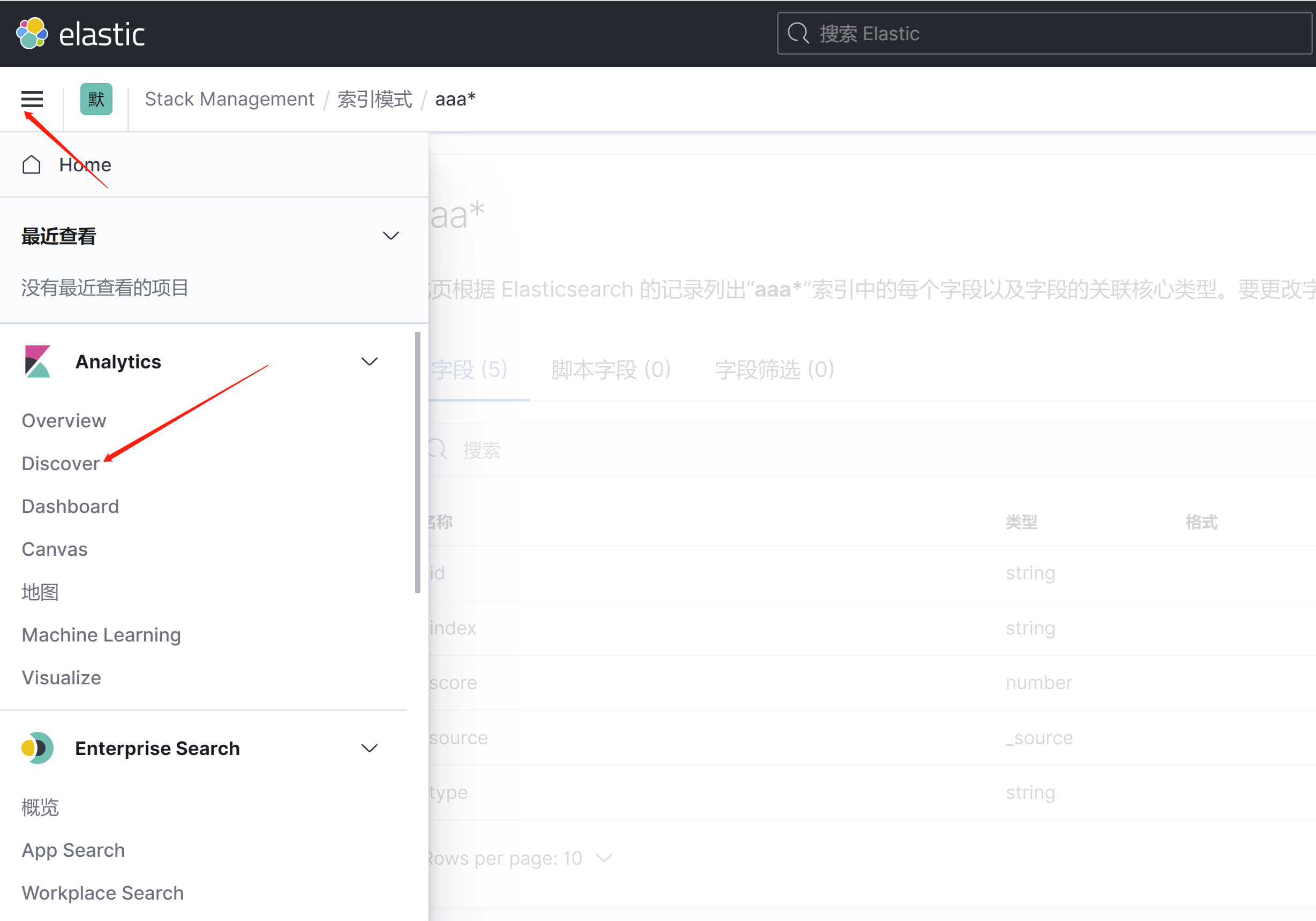
我们给文档添加一下数据

可以看到已经在kibana刷新数据了
我们在9203节点创建的索引,在9201节点添加的数据,集群就搭建好了

es中的索引就是为了提高搜索的性能
es里面的分片,可以理解为把一张表,拆分成多个表,例如把张三放入A表,把李四放入B表;
es里面的分片副本,就是把分片复制一份;
创建一个bbb的索引,分片3个主分片和一份副本(每个主分片拥有一个副本分片)
http://192.168.23.131:9201/bbb{
"settings":{
"number_of_shards": 3,
"number_of_replicas": 1
}
}
查看一下分片副本

接下来我们安装下elasticsearch-head
docker run -d -p 9100:9100 --name head5 mobz/elasticsearch-head:5
这里的22是包含所有的索引,不只是bbb的索引
集群健康值:yellow,表示当前集群的全部主分片都是正常运行,但是副本分片没有全部处于正常状态,如果副本显示unassigned表示副本未分片,有丢数据的风险
集群健康值:green,表示所有分片都在正常运行,这样不会数据丢失,也可以解决单点故障之后的转移;
可以看到我们的集群分片是水平扩容的,不是都放在同一台节点上,这样性能就会提升
数字框加粗的就是主分片
主分片的数量在索引创建的时候就已经确定下来了,不可更改,只能改副本的数量
接下来我们副本改成2,就是在加3个分片的备份
http://192.168.23.131:9201/bbb/_settings{
"number_of_replicas": 2
}
可以看到从22变成了25

我们可以看到现在es-node3是主节点
我们把他停掉
docker stop es03可以看到变成了yellow,第一个数字变成了16说明出现了故障
主节点也变成了es-node2,但是现在还能进行通信,这就是出现了故障,转移到其他节点上

我们在启动es03节点
docker restart es03可以看到节点恢复了,但是master不会转移,还是我们的es-node2

存放数据是从hash(id)%主分片数据 得到节点的主分片,写入数据,然后再写入到副本
取数据的时候,从那个节点取数据都可以
接下来我们集成下springboot项目
<?xml version="1.0" encoding="UTF-8"?>
<project xmlns="http://maven.apache.org/POM/4.0.0" xmlns:xsi="http://www.w3.org/2001/XMLSchema-instance"
xsi:schemaLocation="http://maven.apache.org/POM/4.0.0 https://maven.apache.org/xsd/maven-4.0.0.xsd">
<modelVersion>4.0.0</modelVersion>
<parent>
<groupId>org.springframework.boot</groupId>
<artifactId>spring-boot-starter-parent</artifactId>
<version>2.7.5</version>
<relativePath/> <!-- lookup parent from repository -->
</parent>
<groupId>com.example</groupId>
<artifactId>client</artifactId>
<version>0.0.1-SNAPSHOT</version>
<name>client</name>
<description>Demo project for Spring Boot</description>
<properties>
<java.version>1.8</java.version>
</properties>
<dependencies>
<dependency>
<groupId>org.springframework.boot</groupId>
<artifactId>spring-boot-starter-web</artifactId>
</dependency>
<dependency>
<groupId>org.projectlombok</groupId>
<artifactId>lombok</artifactId>
<optional>true</optional>
</dependency>
<dependency>
<groupId>org.springframework.boot</groupId>
<artifactId>spring-boot-starter-test</artifactId>
<scope>test</scope>
</dependency>
<!-- 添加MyBatisPlus的依赖 -->
<dependency>
<groupId>com.baomidou</groupId>
<artifactId>mybatis-plus-boot-starter</artifactId>
<version>3.5.1</version>
</dependency>
<!-- MySQL数据 -->
<dependency>
<groupId>mysql</groupId>
<artifactId>mysql-connector-java</artifactId>
<version>8.0.16</version>
</dependency>
<!-- druid 连接池-->
<dependency>
<groupId>com.alibaba</groupId>
<artifactId>druid</artifactId>
<version>1.1.14</version>
</dependency>
<dependency>
<groupId>org.projectlombok</groupId>
<artifactId>lombok</artifactId>
<optional>true</optional>
</dependency>
<dependency>
<groupId>org.springframework.boot</groupId>
<artifactId>spring-boot-starter-data-elasticsearch</artifactId>
</dependency>
</dependencies>
<build>
<plugins>
<plugin>
<groupId>org.springframework.boot</groupId>
<artifactId>spring-boot-maven-plugin</artifactId>
<configuration>
<excludes>
<exclude>
<groupId>org.projectlombok</groupId>
<artifactId>lombok</artifactId>
</exclude>
</excludes>
</configuration>
</plugin>
</plugins>
</build>
</project>
mybatis-plus:
configuration:
log-impl: org.apache.ibatis.logging.stdout.StdOutImpl
mapper-locations: classpath:mapper/*.xml
server:
port: 8080
spring:
application:
name: yewu
datasource:
driverClassName: com.mysql.cj.jdbc.Driver
password: root
type: com.alibaba.druid.pool.DruidDataSource
url: jdbc:mysql://localhost:3306/test?serverTimezone=Asia/Shanghai&useUnicode=true&characterEncoding=utf-8&useSSL=true
username: root
logging:
level:
root: debug
#es集群配置
elasticsearch:
host:
- 192.168.23.131
- 192.168.23.131
- 192.168.23.131
port:
- 9201
- 9202
- 9203
package com.example.client.entity;
import lombok.Data;
import org.springframework.data.annotation.Id;
import org.springframework.data.elasticsearch.annotations.Document;
import org.springframework.data.elasticsearch.annotations.Field;
import org.springframework.data.elasticsearch.annotations.FieldType;
/**
*
* 索引为商品 indexName必须是小写字母
* 当项目启动的时候,就自动创建了索引到es
* @param
* @return
* @throws Exception
*/
@Data
@Document(indexName = "shangpin")
public class ShangPin {
//等同于es的_id
@Id
private String id;
//商品名称 可以进行分词 analyzer 分词器类型
//Text可以分词
// ik_smart 查的数据比较少
// ik_max_word 查的数据比较多
@Field(type = FieldType.Text,analyzer = "ik_max_word")
private String title;
//分类 不进行分词
@Field(type = FieldType.Keyword)
private String fenLei;
//商品价格
private Double price;
}
package com.example.client.controller;
import com.example.client.service.TestService;
import org.springframework.beans.factory.annotation.Autowired;
import org.springframework.web.bind.annotation.GetMapping;
import org.springframework.web.bind.annotation.RestController;
@RestController
public class BlueController {
@Autowired
private TestService testService;
@GetMapping("/aa")
public void aa(){
testService.aa();
}
@GetMapping("/bb")
public void bb(){
testService.bb();
}
}
package com.example.client.mapper;
import com.example.client.entity.ShangPin;
import org.springframework.data.elasticsearch.repository.ElasticsearchRepository;
import org.springframework.stereotype.Repository;
@Repository
public interface ShangPinMapper extends ElasticsearchRepository<ShangPin,String> {
}
package com.example.client.service;
public interface TestService {
public void aa();
public void bb();
}
package com.example.client.service.impl;
import com.example.client.entity.Actor;
import com.example.client.entity.ShangPin;
import com.example.client.mapper.ShangPinMapper;
import com.example.client.service.TestService;
import lombok.extern.slf4j.Slf4j;
import org.elasticsearch.index.query.BoolQueryBuilder;
import org.elasticsearch.index.query.QueryBuilders;
import org.springframework.beans.factory.annotation.Autowired;
import org.springframework.data.elasticsearch.annotations.Query;
import org.springframework.data.elasticsearch.core.ElasticsearchRestTemplate;
import org.springframework.data.elasticsearch.core.mapping.IndexCoordinates;
import org.springframework.data.elasticsearch.repository.ElasticsearchRepository;
import org.springframework.stereotype.Service;
import org.springframework.transaction.annotation.Propagation;
import org.springframework.transaction.annotation.Transactional;
import java.util.UUID;
@Slf4j
@Service
public class TestServiceImpl implements TestService {
@Autowired
private ShangPinMapper shangPinMapper;
@Autowired
private ElasticsearchRestTemplate elasticsearchRestTemplate;
@Override
public void aa() {
// 删除文档数据 参数主键id
String delete = elasticsearchRestTemplate
.delete("77bdd17a-4bcd-4dfa-bf61-2faa99de4100",ShangPin.class);
log.info("返回结果:{}",delete);
}
@Override
public void bb() {
//添加文档数据
ShangPin shangPin=new ShangPin();
String uuid= UUID.randomUUID().toString();
shangPin.setId(uuid);
shangPin.setTitle("这是一个标题");
shangPin.setFenLei("一个分类");
shangPin.setPrice(200.23);
shangPinMapper.save(shangPin);
}
}
调用http://localhost:8080/bb 添加文档数据
然后我们在看一下索引,发现文档中有数据了

调用http://localhost:8080/aa 删除索引下的文档数据
然后我们在查看一下索引,发现数据没有了

我们把id拿过来,修改一条数据,然后还是调用save方法,那么就是修改

可以看到已经修改数据了

根据id获取文档数据
@Override
public void bb() {
//根据id获取文档数据
ShangPin shangPin = shangPinMapper.findById("076d2f77-aea0-4943-a53d-93c72275e416").get();
log.info("======================={}",shangPin);
}获取索引下所有文档数据
@Override
public void bb() {
//获取索引下所有文档数据
Iterable<ShangPin> all = shangPinMapper.findAll();
for (ShangPin shangPin : all) {
log.info("======================={}",shangPin);
}
}还可以通过下面的方式 删除文档数据
@Override
public void bb() {
//根据id删除文档数据
shangPinMapper.deleteById("076d2f77-aea0-4943-a53d-93c72275e416");
}批量添加数据
@Override
public void bb() {
//批量添加数据
List<ShangPin> list=new ArrayList<>();
for (int i = 0; i <10 ; i++) {
ShangPin shangPin=new ShangPin();
shangPin.setId(UUID.randomUUID().toString());
shangPin.setFenLei("分类:"+i);
shangPin.setTitle("标题:"+i);
shangPin.setPrice(i+1.0);
list.add(shangPin);
}
shangPinMapper.saveAll(list);
}可以看到数据都插入进来了

再来看下分页搜索+排序
@Override
public void bb() {
//按照id排序, asc:顺序 desc:倒叙
Sort sort = Sort.by(Sort.Direction.DESC,"price");
//当前页,第一页从 0 开始, 1 表示第二页 ,2表示第三页 依次类推
int currentPage=1;
//每页显示多少条
int pageSize = 5;
//设置查询分页
PageRequest pageRequest = PageRequest.of(currentPage, pageSize,sort);
//分页查询
Page<ShangPin> page = shangPinMapper.findAll(pageRequest);
for (ShangPin x : page.getContent()) {
log.info("{}",x);
}
}注意,这里不能使用id排序,否则会报下面的错误
org.elasticsearch.ElasticsearchException: Elasticsearch exception [type=illegal_argument_exception, reason=Text fields are not optimised for operations that require per-document field data like aggregations and sorting, so these operations are disabled by default. Please use a keyword field instead. Alternatively, set fielddata=true on [id] in order to load field data by uninverting the inverted index. Note that this can use significant memory.]要想解决,会特别耗费内存,所以就不使用id来排序
在看下价格的条件查询
@Override
public void bb() {
//按照id排序, asc:顺序 desc:倒叙
Sort sort = Sort.by(Sort.Direction.DESC,"price");
//当前页,第一页从 0 开始, 1 表示第二页 ,2表示第三页 依次类推
int currentPage=0;
//每页显示多少条
int pageSize = 5;
//多条件查询
BoolQueryBuilder boolQueryBuilder=new BoolQueryBuilder();
//条件查询
TermQueryBuilder termQueryBuilder=QueryBuilders.termQuery("price","10");
//and 查询
boolQueryBuilder.must(termQueryBuilder);
//设置查询分页
PageRequest pageRequest = PageRequest.of(currentPage, pageSize,sort);
//创建query请求
NativeSearchQuery searchQuery=new NativeSearchQueryBuilder()
//bool参数查询
.withQuery(boolQueryBuilder)
//分页参数
.withPageable(pageRequest)
//构建
.build()
;
//查询
SearchHits<ShangPin> list = elasticsearchRestTemplate.search(searchQuery, ShangPin.class);
//解析数据
List<SearchHit<ShangPin>> searchHits = list.getSearchHits();
for (SearchHit<ShangPin> x :searchHits) {
ShangPin sp=x.getContent();
log.info("=========================={}",sp);
}
}es的索引和文档都是存储在磁盘上的;
我们在配置es的jvm调优的时候,不要超过虚拟机内存的50%;
例如虚拟机是64GB内存,那么xmx,xms不要超过31G;
es可以通过版本号来使用乐观锁,保证读写一致性
接下来我们进入kibana

我们可以控制台编写索引的操作 crud,左边的操作结果会在右边展示出来

#创建索引
#put 索引名称 索引名称必须是小写
put suoyin
#head 索引名称 判断是否存在 200 存在, 404 不存在
head suoyin
#查询索引名称
get suoyin#查询所有索引
get _cat/indices#删除索引
DELETE suoyin#创建文档数据,修改文档数据
PUT suoyin/_doc/1001
{
"name":"张三",
"age":18
}#查询文档数据
GET suoyin/_doc/1001
#查询索引下所有的文档数据
GET suoyin/_search#删除文档数据
DELETE suoyin/_doc/1001#批量添加文档数据
PUT suoyin/_bulk
{"index": {"_index": "suoyin","_id": "1001"}}
{"name":"zhangsan","age":30}
{"index": {"_index": "suoyin","_id": "1002"}}
{"name":"lisi","age":40}
{"index": {"_index": "suoyin","_id": "1003"}}
{"name":"wangwu","age":50}
{"index": {"_index": "suoyin","_id": "1004"}}
{"name":"zhaoliu","age":60}

#条件查询 match支持分词,也就是模糊搜索
#前提是你的数据是以空格 隔开的 才是分词
GET suoyin/_search
{
"query": {
"match": {
"name": "lisi"
}
}
}
#条件查询 term不支持分词,也就是不支持模糊搜索
#数据如果有空格,那么也不能查询出来
GET suoyin/_search
{
"query": {
"term": {
"name": {
"value": "lisi"
}
}
}
}

#条件查询 只显示age字段
GET suoyin/_search
{
"_source": ["age"],
"query": {
"match": {
"name": "lisi"
}
}
}
#条件查询 or
GET suoyin/_search
{
"query": {
"bool": {
"should": [
{
"match": {
"name": "zhangsan"
}
},
{
"match": {
"age": 40
}
}
]
}
}
}
#条件查询 排序 asc正序 desc 倒叙
GET suoyin/_search
{
"query":{
"match": {
"name":"zhangsan"
}
},
"sort":[
{
"age":{
"order": "desc"
}
}
]
}
#分页查询 from=(页数-1)*size
GET suoyin/_search
{
"query":{
"match_all": {}
},
"from":0,
"size":2
}
#age 分组查询
# ageGroup 随便起的名字
# size 是不显示任何内容
GET suoyin/_search
{
"aggs": {
"ageGroup": {
"terms": {
"field": "age"
}
}
},
"size": 0
}#age 分组查询 求和
# ageGroup 随便起的名字
# size 是不显示任何内容
# ageSum 随便起的名字
# sum 对age分组后的数据 进行求和
GET suoyin/_search
{
"aggs": {
"ageGroup": {
"terms": {
"field": "age"
},
"aggs": {
"ageSum": {
"sum": {
"field": "age"
}
}
}
}
},
"size": 0
}#age 求平均值
GET suoyin/_search
{
"aggs": {
"ageAvg": {
"avg": {
"field": "age"
}
}
},
"size": 0
}#按照年龄倒叙 查询前2名
GET suoyin/_search
{
"aggs": {
"top2": {
"top_hits": {
"sort": [{
"age": {
"order":"desc"
}
}
],
"size": 2
}
}
},
"size": 0
}#创建模版 修改模版 mytemp 模版名称随便起
#创建索引时候 使用my开头才能匹配上这个模版
PUT _template/mytemp
{
"index_patterns": ["my*"],
"settings": {
"index":{
"number_of_shards" : "2"
}
},
"mappings": {
"properties": {
"now":{
"type": "date",
"format": "yyyy/MM/dd"
}
}
}
}
#查看模版
GET _template/mytemp#创建索引 并匹配自定义模版
PUT my_sy
#查看索引
GET my_sy#删除模版
DELETE _template/mytemp#默认分词 查看zhangsan的分词效果 分词就是把一个分成多份
GET _analyze
{
"analyzer": "standard",
"text": ["zhangsan"]
}
#查看zhangsan的分词效果 使用ik分词器
GET _analyze
{
"analyzer": "ik_smart",
"text": ["我是一个张三"]
}
#查看zhangsan的分词效果 使用ik分词器
GET _analyze
{
"analyzer": "ik_max_word",
"text": ["我是一个张三"]
}























 3218
3218











 被折叠的 条评论
为什么被折叠?
被折叠的 条评论
为什么被折叠?








