1.介绍
使用Java实现的串口通信程序,支持十六进制数据的发送与接收。
源码下载地址:http://download.csdn.net/download/kong_gu_you_lan/10015803
效果图如下:
2.RXTXcomm
Java串口通信依赖的jar包RXTXcomm.jar
下载地址:http://download.csdn.net/detail/kong_gu_you_lan/9611334
内含32位与64位版本
使用方法:
拷贝 RXTXcomm.jar 到 JAVA_HOME\jre\lib\ext目录中;
拷贝 rxtxSerial.dll 到 JAVA_HOME\jre\bin目录中;
拷贝 rxtxParallel.dll 到 JAVA_HOME\jre\bin目录中;
JAVA_HOME为jdk安装路径
3.串口通信管理
SerialPortManager实现了对串口通信的管理,包括查找可用端口、打开关闭串口、发送接收数据。
package com.yang.serialport.manage;
import gnu.io.CommPort;
import gnu.io.CommPortIdentifier;
import gnu.io.NoSuchPortException;
import gnu.io.PortInUseException;
import gnu.io.SerialPort;
import gnu.io.SerialPortEventListener;
import gnu.io.UnsupportedCommOperationException;
import java.io.IOException;
import java.io.InputStream;
import java.io.OutputStream;
import java.util.ArrayList;
import java.util.Enumeration;
import java.util.TooManyListenersException;
import com.yang.serialport.exception.NoSuchPort;
import com.yang.serialport.exception.NotASerialPort;
import com.yang.serialport.exception.PortInUse;
import com.yang.serialport.exception.ReadDataFromSerialPortFailure;
import com.yang.serialport.exception.SendDataToSerialPortFailure;
import com.yang.serialport.exception.SerialPortInputStreamCloseFailure;
import com.yang.serialport.exception.SerialPortOutputStreamCloseFailure;
import com.yang.serialport.exception.SerialPortParameterFailure;
import com.yang.serialport.exception.TooManyListeners;
/**
* 串口管理
*
* @author yangle
*/
public class SerialPortManager {
/**
* 查找所有可用端口
*
* @return 可用端口名称列表
*/
@SuppressWarnings("unchecked")
public static final ArrayList<String> findPort() {
// 获得当前所有可用串口
Enumeration<CommPortIdentifier> portList = CommPortIdentifier
.getPortIdentifiers();
ArrayList<String> portNameList = new ArrayList<String>();
// 将可用串口名添加到List并返回该List
while (portList.hasMoreElements()) {
String portName = portList.nextElement().getName();
portNameList.add(portName);
}
return portNameList;
}
/**
* 打开串口
*
* @param portName
* 端口名称
* @param baudrate
* 波特率
* @return 串口对象
* @throws SerialPortParameterFailure
* 设置串口参数失败
* @throws NotASerialPort
* 端口指向设备不是串口类型
* @throws NoSuchPort
* 没有该端口对应的串口设备
* @throws PortInUse
* 端口已被占用
*/
public static final SerialPort openPort(String portName, int baudrate)
throws SerialPortParameterFailure, NotASerialPort, NoSuchPort,
PortInUse {
try {
// 通过端口名识别端口
CommPortIdentifier portIdentifier = CommPortIdentifier
.getPortIdentifier(portName);
// 打开端口,设置端口名与timeout(打开操作的超时时间)
CommPort commPort = portIdentifier.open(portName, 2000);
// 判断是不是串口
if (commPort instanceof SerialPort) {
SerialPort serialPort = (SerialPort) commPort;
try {
// 设置串口的波特率等参数
serialPort.setSerialPortParams(baudrate,
SerialPort.DATABITS_8, SerialPort.STOPBITS_1,
SerialPort.PARITY_NONE);
} catch (UnsupportedCommOperationException e) {
throw new SerialPortParameterFailure();
}
return serialPort;
} else {
// 不是串口
throw new NotASerialPort();
}
} catch (NoSuchPortException e1) {
throw new NoSuchPort();
} catch (PortInUseException e2) {
throw new PortInUse();
}
}
/**
* 关闭串口
*
* @param serialport
* 待关闭的串口对象
*/
public static void closePort(SerialPort serialPort) {
if (serialPort != null) {
serialPort.close();
serialPort = null;
}
}
/**
* 向串口发送数据
*
* @param serialPort
* 串口对象
* @param order
* 待发送数据
* @throws SendDataToSerialPortFailure
* 向串口发送数据失败
* @throws SerialPortOutputStreamCloseFailure
* 关闭串口对象的输出流出错
*/
public static void sendToPort(SerialPort serialPort, byte[] order)
throws SendDataToSerialPortFailure,
SerialPortOutputStreamCloseFailure {
OutputStream out = null;
try {
out = serialPort.getOutputStream();
out.write(order);
out.flush();
} catch (IOException e) {
throw new SendDataToSerialPortFailure();
} finally {
try {
if (out != null) {
out.close();
out = null;
}
} catch (IOException e) {
throw new SerialPortOutputStreamCloseFailure();
}
}
}
/**
* 从串口读取数据
*
* @param serialPort
* 当前已建立连接的SerialPort对象
* @return 读取到的数据
* @throws ReadDataFromSerialPortFailure
* 从串口读取数据时出错
* @throws SerialPortInputStreamCloseFailure
* 关闭串口对象输入流出错
*/
public static byte[] readFromPort(SerialPort serialPort)
throws ReadDataFromSerialPortFailure,
SerialPortInputStreamCloseFailure {
InputStream in = null;
byte[] bytes = null;
try {
in = serialPort.getInputStream();
// 获取buffer里的数据长度
int bufflenth = in.available();
while (bufflenth != 0) {
// 初始化byte数组为buffer中数据的长度
bytes = new byte[bufflenth];
in.read(bytes);
bufflenth = in.available();
}
} catch (IOException e) {
throw new ReadDataFromSerialPortFailure();
} finally {
try {
if (in != null) {
in.close();
in = null;
}
} catch (IOException e) {
throw new SerialPortInputStreamCloseFailure();
}
}
return bytes;
}
/**
* 添加监听器
*
* @param port
* 串口对象
* @param listener
* 串口监听器
* @throws TooManyListeners
* 监听类对象过多
*/
public static void addListener(SerialPort port,
SerialPortEventListener listener) throws TooManyListeners {
try {
// 给串口添加监听器
port.addEventListener(listener);
// 设置当有数据到达时唤醒监听接收线程
port.notifyOnDataAvailable(true);
// 设置当通信中断时唤醒中断线程
port.notifyOnBreakInterrupt(true);
} catch (TooManyListenersException e) {
throw new TooManyListeners();
}
}
}4.程序主窗口
/*
* MainFrame.java
*
* Created on 2016.8.19
*/
package com.yang.serialport.ui;
import gnu.io.SerialPort;
import gnu.io.SerialPortEvent;
import gnu.io.SerialPortEventListener;
import java.awt.Color;
import java.awt.GraphicsEnvironment;
import java.awt.Point;
import java.awt.event.ActionEvent;
import java.awt.event.ActionListener;
import java.util.List;
import javax.swing.BorderFactory;
import javax.swing.JButton;
import javax.swing.JComboBox;
import javax.swing.JFrame;
import javax.swing.JLabel;
import javax.swing.JPanel;
import javax.swing.JScrollPane;
import javax.swing.JTextArea;
import javax.swing.JTextField;
import com.yang.serialport.exception.NoSuchPort;
import com.yang.serialport.exception.NotASerialPort;
import com.yang.serialport.exception.PortInUse;
import com.yang.serialport.exception.SendDataToSerialPortFailure;
import com.yang.serialport.exception.SerialPortOutputStreamCloseFailure;
import com.yang.serialport.exception.SerialPortParameterFailure;
import com.yang.serialport.exception.TooManyListeners;
import com.yang.serialport.manage.SerialPortManager;
import com.yang.serialport.utils.ByteUtils;
import com.yang.serialport.utils.ShowUtils;
/**
* 主界面
*
* @author yangle
*/
public class MainFrame extends JFrame {
/**
* 程序界面宽度
*/
public static final int WIDTH = 500;
/**
* 程序界面高度
*/
public static final int HEIGHT = 360;
private JTextArea dataView = new JTextArea();
private JScrollPane scrollDataView = new JScrollPane(dataView);
// 串口设置面板
private JPanel serialPortPanel = new JPanel();
private JLabel serialPortLabel = new JLabel("串口");
private JLabel baudrateLabel = new JLabel("波特率");
private JComboBox commChoice = new JComboBox();
private JComboBox baudrateChoice = new JComboBox();
// 操作面板
private JPanel operatePanel = new JPanel();
private JTextField dataInput = new JTextField();
private JButton serialPortOperate = new JButton("打开串口");
private JButton sendData = new JButton("发送数据");
private List<String> commList = null;
private SerialPort serialport;
public MainFrame() {
initView();
initComponents();
actionListener();
initData();
}
private void initView() {
// 关闭程序
setDefaultCloseOperation(javax.swing.WindowConstants.EXIT_ON_CLOSE);
// 禁止窗口最大化
setResizable(false);
// 设置程序窗口居中显示
Point p = GraphicsEnvironment.getLocalGraphicsEnvironment()
.getCenterPoint();
setBounds(p.x - WIDTH / 2, p.y - HEIGHT / 2, WIDTH, HEIGHT);
this.setLayout(null);
setTitle("串口通讯");
}
private void initComponents() {
// 数据显示
dataView.setFocusable(false);
scrollDataView.setBounds(10, 10, 475, 200);
add(scrollDataView);
// 串口设置
serialPortPanel.setBorder(BorderFactory.createTitledBorder("串口设置"));
serialPortPanel.setBounds(10, 220, 170, 100);
serialPortPanel.setLayout(null);
add(serialPortPanel);
serialPortLabel.setForeground(Color.gray);
serialPortLabel.setBounds(10, 25, 40, 20);
serialPortPanel.add(serialPortLabel);
commChoice.setFocusable(false);
commChoice.setBounds(60, 25, 100, 20);
serialPortPanel.add(commChoice);
baudrateLabel.setForeground(Color.gray);
baudrateLabel.setBounds(10, 60, 40, 20);
serialPortPanel.add(baudrateLabel);
baudrateChoice.setFocusable(false);
baudrateChoice.setBounds(60, 60, 100, 20);
serialPortPanel.add(baudrateChoice);
// 操作
operatePanel.setBorder(BorderFactory.createTitledBorder("操作"));
operatePanel.setBounds(200, 220, 285, 100);
operatePanel.setLayout(null);
add(operatePanel);
dataInput.setBounds(25, 25, 235, 20);
operatePanel.add(dataInput);
serialPortOperate.setFocusable(false);
serialPortOperate.setBounds(45, 60, 90, 20);
operatePanel.add(serialPortOperate);
sendData.setFocusable(false);
sendData.setBounds(155, 60, 90, 20);
operatePanel.add(sendData);
}
@SuppressWarnings("unchecked")
private void initData() {
commList = SerialPortManager.findPort();
// 检查是否有可用串口,有则加入选项中
if (commList == null || commList.size() < 1) {
ShowUtils.warningMessage("没有搜索到有效串口!");
} else {
for (String s : commList) {
commChoice.addItem(s);
}
}
baudrateChoice.addItem("9600");
baudrateChoice.addItem("19200");
baudrateChoice.addItem("38400");
baudrateChoice.addItem("57600");
baudrateChoice.addItem("115200");
}
private void actionListener() {
serialPortOperate.addActionListener(new ActionListener() {
@Override
public void actionPerformed(ActionEvent e) {
if ("打开串口".equals(serialPortOperate.getText())
&& serialport == null) {
openSerialPort(e);
} else {
closeSerialPort(e);
}
}
});
sendData.addActionListener(new ActionListener() {
@Override
public void actionPerformed(ActionEvent e) {
sendData(e);
}
});
}
/**
* 打开串口
*
* @param evt
* 点击事件
*/
private void openSerialPort(java.awt.event.ActionEvent evt) {
// 获取串口名称
String commName = (String) commChoice.getSelectedItem();
// 获取波特率
int baudrate = 9600;
String bps = (String) baudrateChoice.getSelectedItem();
baudrate = Integer.parseInt(bps);
// 检查串口名称是否获取正确
if (commName == null || commName.equals("")) {
ShowUtils.warningMessage("没有搜索到有效串口!");
} else {
try {
serialport = SerialPortManager.openPort(commName, baudrate);
if (serialport != null) {
dataView.setText("串口已打开" + "\r\n");
serialPortOperate.setText("关闭串口");
}
} catch (SerialPortParameterFailure e) {
e.printStackTrace();
} catch (NotASerialPort e) {
e.printStackTrace();
} catch (NoSuchPort e) {
e.printStackTrace();
} catch (PortInUse e) {
e.printStackTrace();
ShowUtils.warningMessage("串口已被占用!");
}
}
try {
SerialPortManager.addListener(serialport, new SerialListener());
} catch (TooManyListeners e) {
e.printStackTrace();
}
}
/**
* 关闭串口
*
* @param evt
* 点击事件
*/
private void closeSerialPort(java.awt.event.ActionEvent evt) {
SerialPortManager.closePort(serialport);
dataView.setText("串口已关闭" + "\r\n");
serialPortOperate.setText("打开串口");
}
/**
* 发送数据
*
* @param evt
* 点击事件
*/
private void sendData(java.awt.event.ActionEvent evt) {
// 输入框直接输入十六进制字符,长度必须是偶数
String data = dataInput.getText().toString();
try {
SerialPortManager.sendToPort(serialport,
ByteUtils.hexStr2Byte(data));
} catch (SendDataToSerialPortFailure e) {
e.printStackTrace();
} catch (SerialPortOutputStreamCloseFailure e) {
e.printStackTrace();
}
}
private class SerialListener implements SerialPortEventListener {
/**
* 处理监控到的串口事件
*/
public void serialEvent(SerialPortEvent serialPortEvent) {
switch (serialPortEvent.getEventType()) {
case SerialPortEvent.BI: // 10 通讯中断
ShowUtils.errorMessage("与串口设备通讯中断");
break;
case SerialPortEvent.OE: // 7 溢位(溢出)错误
case SerialPortEvent.FE: // 9 帧错误
case SerialPortEvent.PE: // 8 奇偶校验错误
case SerialPortEvent.CD: // 6 载波检测
case SerialPortEvent.CTS: // 3 清除待发送数据
case SerialPortEvent.DSR: // 4 待发送数据准备好了
case SerialPortEvent.RI: // 5 振铃指示
case SerialPortEvent.OUTPUT_BUFFER_EMPTY: // 2 输出缓冲区已清空
break;
case SerialPortEvent.DATA_AVAILABLE: // 1 串口存在可用数据
byte[] data = null;
try {
if (serialport == null) {
ShowUtils.errorMessage("串口对象为空!监听失败!");
} else {
// 读取串口数据
data = SerialPortManager.readFromPort(serialport);
dataView.append(ByteUtils.byteArrayToHexString(data,
true) + "\r\n");
}
} catch (Exception e) {
ShowUtils.errorMessage(e.toString());
// 发生读取错误时显示错误信息后退出系统
System.exit(0);
}
break;
}
}
}
public static void main(String args[]) {
java.awt.EventQueue.invokeLater(new Runnable() {
public void run() {
new MainFrame().setVisible(true);
}
});
}
}5.写在最后
欢迎同学们吐槽评论,如果你觉得本篇博客对你有用,那么就留个言或者顶一下吧(^-^)








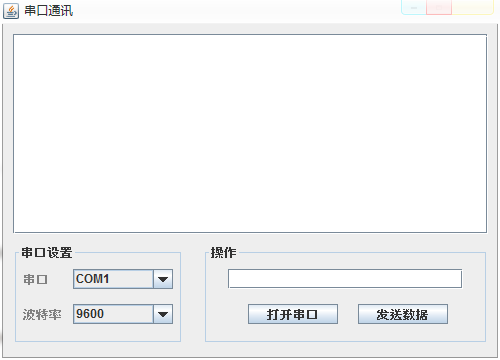













 631
631











 被折叠的 条评论
为什么被折叠?
被折叠的 条评论
为什么被折叠?








