1.安装准备
1.1查看是否有自带的MySql 库,如果先有卸载
[root@hadoop02 ~]# rpm -qa | grep mysql
mysql-libs-5.1.71-1.el6.x86_64
[root@hadoop02 ~]# rpm -e --nodeps mysql-libs-5.1.71-1.el6.x86_64
[root@hadoop02 ~]# rpm -qa | grep mysql
[root@hadoop02 ~]#
- 1
- 2
- 3
- 4
- 5
- 6
1.2准备安装文件,并解压 首先你必须明确你的系统版本及对应该的安装文件版本,详情可参考官方文档http://dev.mysql.com/doc/refman/5.6/en/linux-installation-rpm.html
MySQL Linux RPM包分配标识符
MySQL-5.6.27-1.linux_glibc2.5.x86_64.rpm-bundle.tar 顺便分享下载地址:链接:http://pan.baidu.com/s/1c0fXgIG 密码:aa12
[root@cnpc04 cnpc]# tar -zxvf MySQL-5.6.27-1.linux_glibc2.5.x86_64.rpm-bundle.tar - 1
2.安装 数据库
[root@cnpc04 cnpc]# ls -l
total 619924
drwxr-xr-x. 4 root root 4096 Dec 1 11:56 hadoop-2.2.0
-rw-r--r--. 1 root root 317399040 Dec 3 23:34 MySQL-5.6.27-1.linux_glibc2.5.x86_64.rpm-bundle.tar
-rw-r--r--. 1 7155 wheel 23148726 Sep 21 12:32 MySQL-client-5.6.27-1.linux_glibc2.5.x86_64.rpm(客户端)
-rw-r--r--. 1 7155 wheel 4586751 Sep 21 12:32 MySQL-devel-5.6.27-1.linux_glibc2.5.x86_64.rpm(这个备用)
-rw-r--r--. 1 7155 wheel 117809689 Sep 21 12:32 MySQL-embedded-5.6.27-1.linux_glibc2.5.x86_64.rpm
-rw-r--r--. 1 7155 wheel 88838078 Sep 21 12:33 MySQL-server-5.6.27-1.linux_glibc2.5.x86_64.rpm(服务端)
-rw-r--r--. 1 7155 wheel 2419375 Sep 21 12:33 MySQL-shared-5.6.27-1.linux_glibc2.5.x86_64.rpm
-rw-r--r--. 1 7155 wheel 5181229 Sep 21 12:33 MySQL-shared-compat-5.6.27-1.linux_glibc2.5.x86_64.rpm
-rw-r--r--. 1 7155 wheel 75401437 Sep 21 12:34 MySQL-test-5.6.27-1.linux_glibc2.5.x86_64.rpm
- 1
- 2
- 3
- 4
- 5
- 6
- 7
- 8
- 9
- 10
- 11
- 12
- 13
2.1 安装服务端MySQL-server
[root@hadoop04 cnpc]# rpm -ivh MySQL-server-5.6.27-1.linux_glibc2.5.x86_64.rpm
warning: MySQL-server-5.6.27-1.linux_glibc2.5.x86_64.rpm: Header V3 DSA/SHA1 Signature, key ID 5072e1f5: NOKEY
error: Failed dependencies:
/usr/bin/perl is needed by MySQL-server-5.6.27-1.linux_glibc2.5.x86_64(发现缺少依赖)
- 1
- 2
- 3
- 4
- 5
先安装依赖文件(得连网),当然也可 添加两个 参数 –nodeps –force 意义就在于,安装时不再分析包之间的依赖关系而直接安装(个人认为这种方式比较麻烦,如果是新手,后面会出现未知解决不了的错误,我在这上面就浪费了好多时间啊!如果是高手那另当别论……)也就不会再提示error: Failed dependencies:这样的错误了,试试看吧。
[root@hadoop04 cnpc]# yum install numact1
[root@hadoop04 cnpc]# yum install libaio
[root@hadoop04 cnpc]# yum install perl
- 1
- 2
- 3
- 4
再次尝试安装(ok)
- 1
- 2
[root@hadoop04 cnpc]# rpm -ivh MySQL-server-5.6.27-1.linux_glibc2.5.x86_64.rpm
warning: MySQL-server-5.6.27-1.linux_glibc2.5.x86_64.rpm: Header V3 DSA/SHA1 Signature, key ID 5072e1f5: NOKEY
Preparing... ########################################### [100%]
1:MySQL-server ########################################### [100%]- 1
- 2
- 3
- 4
2.2 安装MySQL-devel
- 1
- 2
[root@hadoop04 cnpc]# rpm -ivh MySQL-devel-5.6.27-1.linux_glibc2.5.x86_64.rpm
warning: MySQL-devel-5.6.27-1.linux_glibc2.5.x86_64.rpm: Header V3 DSA/SHA1 Signature, key ID 5072e1f5: NOKEY
Preparing... ########################################### [100%]
1:MySQL-devel ########################################### [100%]
- 1
- 2
- 3
- 4
- 5
2.3安装客户端MySQL-client
[root@hadoop04 cnpc]# rpm -ivh MySQL-client-5.6.27-1.linux_glibc2.5.x86_64.rpm
warning: MySQL-client-5.6.27-1.linux_glibc2.5.x86_64.rpm: Header V3 DSA/SHA1 Signature, key ID 5072e1f5: NOKEY
Preparing... ########################################### [100%]
1:MySQL-client ########################################### [100%]
- 1
- 2
- 3
- 4
- 5
2.4修改配置文件位置
- 1
- 2
[root@hadoop04 cnpc]# cp /usr/share/mysql/my-default.cnf /etc/my.cnf
- 1
- 2
初始化MySQL及设置密码
3.1初始化数据库
[root@hadoop04 cnpc]# /usr/bin/mysql_install_db
- 1
- 2
3.2 启动数据库
[root@hadoop04 cnpc]# service mysql start
Starting MySQL.. SUCCESS!
- 1
- 2
- 3
3.3 查看rootp密码(尝试了很久发现5.6之后的版本开始root密码不为空,之前的root密码为空)
[root@hadoop04 cnpc]# cat /root/.mysql_secret
# The random password set for the root user at Wed Dec 16 05:31:22 2015 (local time): GkrEoaVae22gNoSR
- 1
- 2
- 3
3.4登录数据库
[root@hadoop04 cnpc]# mysql -uroot -pGkrEoaVae22gNoSR
- 1
- 2
3.5 修改root密码
mysql> SET PASSWORD = PASSWORD('123456');
Query OK, 0 rows affected (0.02 sec)
mysql> quit
Bye
- 1
- 2
- 3
- 4
- 5
3.6 重新登录Ok
[root@hadoop04 cnpc]# mysql -uroot -p123456
mysql> show databases;
+--------------------+
| Database |
+--------------------+
| information_schema |
| mysql |
| performance_schema |
| test |
+--------------------+
4 rows in set (0.00 sec)
- 1
- 2
- 3
- 4
- 5
- 6
- 7
- 8
- 9
- 10
- 11
- 12
4.设置允许远程登录
mysql> use mysql;
mysql> select host,user,password from user;
+-----------+------+-------------------------------------------+
| host | user | password |
+-----------+------+-------------------------------------------+
| localhost | root | *6BB4837EB74329105EE4568DDA7DC67ED2CA2AD9 |
| hadoop04 | root | *AA06F549C92AB6D05F3E5EF242304BC0870D3D90 |
| 127.0.0.1 | root | *AA06F549C92AB6D05F3E5EF242304BC0870D3D90 |
| ::1 | root | *AA06F549C92AB6D05F3E5EF242304BC0870D3D90 |
+-----------+------+-------------------------------------------+
4 rows in set (0.01 sec)
mysql> update user set password=password('123456') where user='root';
Query OK, 3 rows affected (0.00 sec)
Rows matched: 4 Changed: 3 Warnings: 0
mysql> update user set host='%' where user='root' and host='localhost';
Query OK, 1 row affected (0.03 sec)
Rows matched: 1 Changed: 1 Warnings: 0
mysql> flush privileges;
Query OK, 0 rows affected (0.00 sec)
- 1
- 2
- 3
- 4
- 5
- 6
- 7
- 8
- 9
- 10
- 11
- 12
- 13
- 14
- 15
- 16
- 17
- 18
- 19
- 20
- 21
- 22
5.设置开机启动
[root@hadoop04 cnpc]# chkconfig mysql on
[root@hadoop04 cnpc]# chkconfig --list | grep mysql
mysql 0:off 1:off 2:on 3:on 4:on 5:on 6:off
- 1
- 2
- 3
- 4
- 5
- 6
6.修改字符集和数据存储路径
配置/etc/my.cnf文件,修改数据存放路径、mysql.sock路径以及默认编码utf-8.
[root@hadoop04 cnpc]# vi /etc/my.cnf
# For advice on how to change settings please see
# http://dev.mysql.com/doc/refman/5.6/en/server-configuration-defaults.html
# *** DO NOT EDIT THIS FILE. It's a template which will be copied to the
# *** default location during install, and will be replaced if you
# *** upgrade to a newer version of MySQL.
**#直接复制粘贴
[client]
password=123456
port=3306
default-character-set=utf8
[mysqld]
port=3306
character_set_server=utf8
character_set_client=utf8
collation-server=utf8_general_ci
#(注意linux下mysql安装完后是默认:表名区分大小写,列名不区分大小写; 0:区分大小写,1:不区分大小写)
lower_case_table_names=1
#(设置最大连接数,默认为 151,MySQL服务器允许的最大连接数16384; )
max_connections=1000
[mysql]
default-character-set = utf8**
[mysqld]
# Remove leading # and set to the amount of RAM for the most important data
# cache in MySQL. Start at 70% of total RAM for dedicated server, else 10%.
# innodb_buffer_pool_size = 128M
# Remove leading # to turn on a very important data integrity option: logging
# changes to the binary log between backups.
# log_bin
# These are commonly set, remove the # and set as required.
# basedir = .....
# datadir = .....
# port = .....
# server_id = .....
# socket = .....
# Remove leading # to set options mainly useful for reporting servers.
# The server defaults are faster for transactions and fast SELECTs.
# Adjust sizes as needed, experiment to find the optimal values.
# join_buffer_size = 128M
# sort_buffer_size = 2M
# read_rnd_buffer_size = 2M
sql_mode=NO_ENGINE_SUBSTITUTION,STRICT_TRANS_TABLES
- 1
- 2
- 3
- 4
- 5
- 6
- 7
- 8
- 9
- 10
- 11
- 12
- 13
- 14
- 15
- 16
- 17
- 18
- 19
- 20
- 21
- 22
- 23
- 24
- 25
- 26
- 27
- 28
- 29
- 30
- 31
- 32
- 33
- 34
- 35
- 36
- 37
- 38
- 39
- 40
- 41
- 42
- 43
- 44
- 45
- 46
- 47
- 48
- 49
- 50
- 51
- 52
- 53
7.MySQL的默认安装位置
/var/lib/mysql/ #数据库目录
/usr/share/mysql #配置文件目录
/usr/bin #相关命令目录
/etc/init.d/mysql #启动脚本
- 1
- 2
- 3
- 4
- 5
8.查看字符集
show variables like '%collation%';
show variables like '%char%';
- 1
- 2
- 3
9.MySql完全卸载
[root@hadoop04 ~]# rpm -aq | grep -i mysql
MySQL-devel-5.6.27-1.linux_glibc2.5.x86_64
MySQL-server-5.6.27-1.linux_glibc2.5.x86_64
MySQL-client-5.6.27-1.linux_glibc2.5.x86_64
[root@hadoop04 ~]# rpm -e --nodeps MySQL-devel-5.6.27-1.linux_glibc2.5.x86_64
[root@hadoop04 ~]# rpm -e --nodeps MySQL-server-5.6.27-1.linux_glibc2.5.x86_64
[root@hadoop04 ~]# rpm -e --nodeps MySQL-client-5.6.27-1.linux_glibc2.5.x86_64
[root@hadoop04 ~]# rpm -aq | grep -i mysql
- 1
- 2
- 3
- 4
- 5
- 6
- 7
- 8
- 9
- 10
卸载完成!








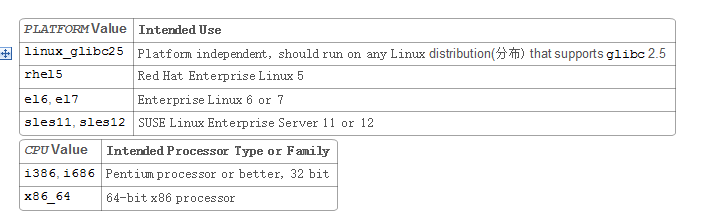














 296
296

 被折叠的 条评论
为什么被折叠?
被折叠的 条评论
为什么被折叠?








