1.为什么要使用自定义注解?
使用Annotation之前(甚至在使用之后),XML被广泛的应用于描述元数据。
假如你想为应用设置很多的常量或参数,这种情况下,XML是一个很好的选择,因为它不会同特定的代码相连。如果你想把某个方法声明为服务,那么使用Annotation会更好一些,因为这种情况下需要注解和方法紧密耦合起来。
Spring为我们提供了面向切面编程的思想,我们就可以自己使用自定义注解解决一些问题。
2.自定义注解使用场景
打日志、分析代码执行时间、权限控制、事务处理、访问频率控制、异常处理等等。
Note:就和普通的注解实现的功能一样
2.1 自定义注解实现日志记录
一、写一个自定义注解
注解中包括配置方法所在模块名称,以及功能名称,当然我们在注解里可以自定义。
import java.lang.annotation.Documented;
import java.lang.annotation.ElementType;
import java.lang.annotation.Retention;
import java.lang.annotation.RetentionPolicy;
import java.lang.annotation.Target;
@Target({ElementType.METHOD})
@Retention(RetentionPolicy.RUNTIME)
@Documented
public @interface Log {
/** 模块 */
String title() default "";
/** 功能 */
String action() default "";
}
二、建切面类
切面类里面定义好切点配置,以及所有的需要实现的通知方法。
import java.lang.reflect.Method;
import org.aspectj.lang.JoinPoint;
import org.aspectj.lang.Signature;
import org.aspectj.lang.annotation.AfterReturning;
import org.aspectj.lang.annotation.AfterThrowing;
import org.aspectj.lang.annotation.Aspect;
import org.aspectj.lang.annotation.Pointcut;
import org.aspectj.lang.reflect.MethodSignature;
import org.slf4j.Logger;
import org.slf4j.LoggerFactory;
import org.springframework.stereotype.Component;
@Aspect
@Component("logAspect")
public class LogAspect {
private static final Logger log = LoggerFactory.getLogger(LogAspect.class);
// 配置织入点
@Pointcut("@annotation(com.test.aspact.Log)")
public void logPointCut() {
}
/**
* 前置通知 用于拦截操作,在方法返回后执行
* @param joinPoint 切点
*/
@AfterReturning(pointcut = "logPointCut()")
public void doBefore(JoinPoint joinPoint) {
handleLog(joinPoint, null);
}
/**
* 拦截异常操作,有异常时执行
*
* @param joinPoint
* @param e
*/
@AfterThrowing(value = "logPointCut()", throwing = "e")
public void doAfter(JoinPoint joinPoint, Exception e) {
handleLog(joinPoint, e);
}
private void handleLog(JoinPoint joinPoint, Exception e) {
try {
// 获得注解
Log controllerLog = getAnnotationLog(joinPoint);
if (controllerLog == null) {
return;
}
// 获得方法名称
String className = joinPoint.getTarget().getClass().getName();
String methodName = joinPoint.getSignature().getName();
String action = controllerLog.action();
String title = controllerLog.title();
//打印日志,如有需要还可以存入数据库
log.info(">>>>>>>>>>>>>模块名称:{}",title);
log.info(">>>>>>>>>>>>>操作名称:{}",action);
log.info(">>>>>>>>>>>>>类名:{}",className);
log.info(">>>>>>>>>>>>>方法名:{}",methodName);
} catch (Exception exp) {
// 记录本地异常日志
log.error("==前置通知异常==");
log.error("异常信息:{}", exp.getMessage());
exp.printStackTrace();
}
}
/**
* 是否存在注解,如果存在就获取
*/
private static Log getAnnotationLog(JoinPoint joinPoint) throws Exception {
Signature signature = joinPoint.getSignature();
MethodSignature methodSignature = (MethodSignature) signature;
Method method = methodSignature.getMethod();
if (method != null) {
return method.getAnnotation(Log.class);
}
return null;
}
}
三、spring.xml配置
在spring的配置文件中,开启注解的扫描,开启切面扫描。
<context:component-scan base-package="com.test.**"/>
<mvc:annotation-driven />
<aop:aspectj-autoproxy />
<aop:config proxy-target-class="true"></aop:config>
四、测试Controller
@Controller
public class HelloController {
private static final Logger log = LoggerFactory.getLogger(HelloController.class);
@RequestMapping("/hello")
//对应的自定义注解,当方法上写这个注解时,就会进入切面类中
@Log(title="哈喽模块",action="say哈喽")
public String sayHello() {
log.info("HelloController sayHello:{}","hello world!");
return "hello";
}
}
测试结果:
输入网址http://localhost/test-demo/hello,进入hello.jsp
看结果可知,先输出了方法里的日志,在返回之后进入了切面方法,打印一出了自定义注解的信息,以及方法具体信息。
原文出处:https://blog.csdn.net/weixin_42184707/article/details/80348103








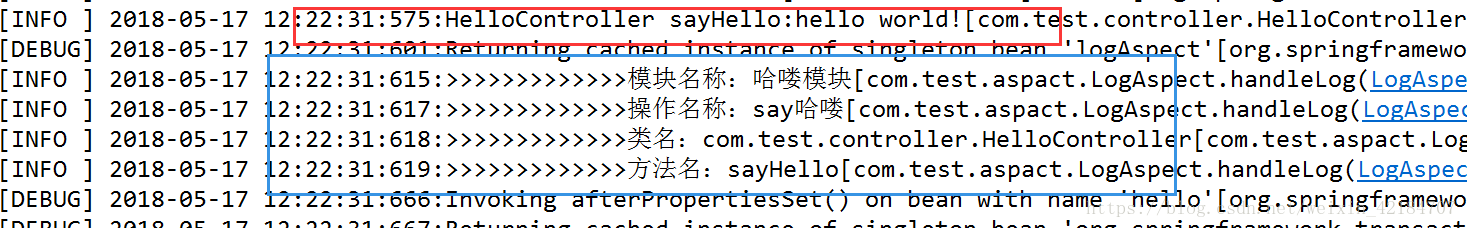













 2918
2918











 被折叠的 条评论
为什么被折叠?
被折叠的 条评论
为什么被折叠?








