Debian搭建教程:https://www.jb51.net/os/618680.html
蜜罐t-pot教程:https://www.cnblogs.com/zealousness/category/1267439.html
实践操作


1、 apt-get install git apt-get install curl apt-get install net-tools 2、apt-fast 手动安装 apt-get install aria2 git clone https://github.com/ilikenwf/apt-fast.git cd apt-fast/ cp apt-fast /usr/local/sbin/ chmod +x /usr/local/sbin/apt-fast cp apt-fast.conf /etc apt-fast update apt-fast install toilet 3、npm 在 /etc/apt/sources.list 中添加 deb https://mirrors.ustc.edu.cn/nodesource/deb/node_10.x stretch main deb-src https://mirrors.ustc.edu.cn/nodesource/deb/node_10.x stretch main sudo apt-get install apt-transport-https apt-get update apt-get install -y nodejs npm config set registry http://registry.npm.taobao.org 参考:http://mirrors.ustc.edu.cn/help/nodesource.html 4、docker 安装 Debian安装docker apt-get install \ apt-transport-https \ ca-certificates \ curl \ gnupg2 \ software-properties-common curl -fsSL https://mirrors.aliyun.com/docker-ce/linux/debian/gpg | sudo apt-key add - add-apt-repository \ "deb [arch=amd64] https://mirrors.aliyun.com/docker-ce/linux/debian \ $(lsb_release -cs) \ stable" sudo apt-get update sudo apt-get install docker-ce docker-ce-cli containerd.io docker加速器: sudo tee /etc/docker/daemon.json <<-'EOF' { "registry-mirrors": ["https://25xma2ql.mirror.aliyuncs.com"] } EOF sudo systemctl daemon-reload sudo systemctl restart docker docker-compose docker-compose curl -s https://bootstrap.pypa.io/get-pip.py | python pip install docker-compose #docker-compose up -d 运行 docker-compose -f ./standard.yml 参考地址:https://www.cnblogs.com/yu-hailong/p/7628979.html https://docs.docker.com/install/linux/docker-ce/debian/ vi /etc/hosts 192.30.253.113 github.com 151.101.185.194 github.global.ssl.fastly.net 203.98.7.65 gist.github.com 13.229.189.0 codeload.github.com 185.199.109.153 desktop.github.com 185.199.108.153 guides.github.com 185.199.108.153 blog.github.com 18.204.240.114 status.github.com 185.199.108.153 developer.github.com 185.199.108.153 services.github.com 192.30.253.175 enterprise.github.com 34.195.49.195 education.github.com 185.199.108.153 pages.github.com 34.196.237.103 classroom.github.com apt install nscd /etc/init.d/nscd restart 5、项目克隆 git clone https://github.com/dtag-dev-sec/tpotce /opt/tpot apt install ethtool vi install.sh 去掉本地注释 ./install --type=user 问题记录: 修改debian默认运行级别 1.查看当前的运行级 # systemctl get-default graphical.target 2.查看可供替换的运行级 systemctl list-units --type=target 3.替换默认运行级 # systemctl set-default multi-user.target 测试 systemctl status tpot docker stop $(docker ps -a -q) // stop停止所有容器 docker rm $(docker ps -a -q) // remove删除所有容器 检查容器 cd /opt/tpot/bin ./dps.sh 启动容器 cd /opt/tpot/etc/compose docker-compose -f ./standard.yml up docker-compose down systemctl start tpot
更新源


# deb cdrom:[Debian GNU/Linux 9.9.0 _Stretch_ - Official amd64 NETINST 20190427-10:30]/ stretch main # deb cdrom:[Debian GNU/Linux 9.9.0 _Stretch_ - Official amd64 NETINST 20190427-10:30]/ stretch main deb http://mirrors.163.com/debian/ stretch main deb-src http://mirrors.163.com/debian/ stretch main deb http://security.debian.org/debian-security stretch/updates main deb-src http://security.debian.org/debian-security stretch/updates main deb https://mirrors.ustc.edu.cn/nodesource/deb/node_10.x stretch main deb-src https://mirrors.ustc.edu.cn/nodesource/deb/node_10.x stretch main # stretch-updates, previously known as 'volatile' deb http://mirrors.163.com/debian/ stretch-updates main deb [arch=amd64] https://mirrors.aliyun.com/docker-ce/linux/debian stretch stable # deb-src [arch=amd64] https://mirrors.aliyun.com/docker-ce/linux/debian stretch stable deb-src http://mirrors.163.com/debian/ stretch-updates main
1、 apt-get install git
apt-get install curl
2。npm
https://github.com/nodesource/distributions
安装错误npm:https://www.cnblogs.com/netaddi/p/5608856.html
# Using Debian, as root
参考:http://mirrors.ustc.edu.cn/help/nodesource.html
在 /etc/apt/sources.list 中添加
deb https://mirrors.ustc.edu.cn/nodesource/deb/node_10.x stretch main
deb-src https://mirrors.ustc.edu.cn/nodesource/deb/node_10.x stretch main
apt-get update
apt-get install -y nodejs
npm config set registry http://registry.npm.taobao.org
3、项目克隆
git clone https://github.com/dtag-dev-sec/tpotce /opt/tpot
cd /opt/tpot/bin
./dps.sh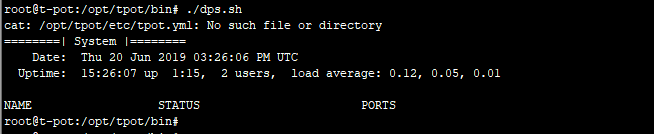
cd /opt/tpot/etc/compose
for i in `cat ./standard.yml | grep image | cut -d '"' -f2 | uniq`
do
docker pull $i
done
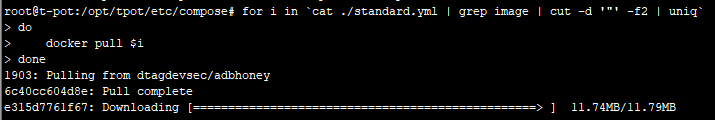
镜像加速器:
1、首先进入阿里云官网 https://account.aliyun.com/
2、注册之后,进入管理控制台,搜索容器镜像服务,选镜像加速器,并复制加速器地址。
https://cr.console.aliyun.com/cn-hangzhou/instances/mirrors
下载地址:https://github.com/dtag-dev-sec/tpotce/releases
搭建:https://www.izhuhn.cn/index.php/2019/05/24/%E5%BC%80%E6%BA%90%E8%9C%9C%E7%BD%90t-pot-19-03%E5%AE%89%E8%A3%85%E5%92%8C%E4%BD%BF%E7%94%A8/
https://blog.csdn.net/zhaozhangqcc/article/details/83017470





















 4988
4988











 被折叠的 条评论
为什么被折叠?
被折叠的 条评论
为什么被折叠?










