加入mp4格式后,自动用了embed标签,可只能在360浏览器里播放,这是需要video标签。
<video width="320" height="240" controls>
<source src="http://www.soeasy.com/images/upload/media/20180525/20180525053034_90299.mp4" type="video/mp4">
</video>所以要在kindeditor.js里面加入。
include_once(ROOT_PATH . 'includes/fckeditor/fckeditor.php'); // 包含 html editor 类文件create_html_editor('goods_desc', $goods['goods_desc']);/**
* 生成编辑器
* @param string input_name 输入框名称
* @param string input_value 输入框值
*/
function create_html_editor($input_name, $input_value = '')
{
global $smarty;
$kindeditor="<script charset='utf-8' src='../includes/kindeditor/kindeditor-min.js'></script>
<script>
var editor;
KindEditor.ready(function(K) {
editor = K.create('textarea[name=\"$input_name\"]', {
allowFileManager : true,
width : '700px',
height: '300px',
resizeType: 0 //固定宽高
});
});
</script>
<textarea id=\"$input_name\" name=\"$input_name\" style='width:700px;height:300px;'>$input_value</textarea>
";
$smarty->assign('FCKeditor', $kindeditor); //这里前面的 FCKEditor 不要变
}{$FCKeditor}//view中步骤1,找到htmlTags,添加video标签及不过滤属性
。。。。。。








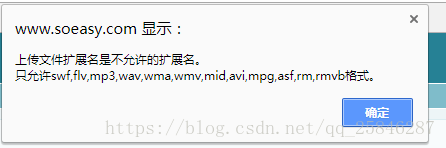
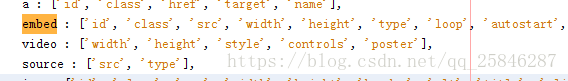













 270
270











 被折叠的 条评论
为什么被折叠?
被折叠的 条评论
为什么被折叠?








