目录
一、点创建
const entity = viewer.entities.add({
id: 'point',
name: "点",
show: true,
position: Cesium.Cartesian3.fromDegrees(108, 34, 20),
point: {
color: Cesium.Color.RED,
pixelSize: 10,
heightReference: Cesium.HeightReference.CLAMP_TO_GROUND,
disableDepthTestDistance: Number.POSITIVE_INFINITY, // 无论如何缩放,标记点不被地形遮挡
}
})
viewer.zoomTo(entity)二、线创建
const entity = viewer.entities.add({
id: 'line',
name: "线",
show: true,
polyline: {
positions: Cesium.Cartesian3.fromDegreesArray([
19.0, 48.0,
20.0, 48.0,
20.0, 47.0,
19.0, 47.0,
]),
width:3,
material: Cesium.Color.BLUE.withAlpha(0.5),
}
})
viewer.zoomTo(entity)三、面创建

// 创建矩形
const entity = viewer.entities.add({
id: 'polygon',
name: "面",
show: true,
polygon: {
hierarchy: Cesium.Cartesian3.fromDegreesArray([
19.0, 47.0,
19.0, 48.0,
20.0, 48.0,
20.0, 47.0,
]), //参数为四个角点坐标
material: Cesium.Color.BLUE.withAlpha(0.5)
}
})
viewer.zoomTo(entity)四、矩形创建
// 创建矩形
const entity = viewer.entities.add({
id:'rectangle',
name:"矩形",
show:true,
rectangle:{
coordinates: Cesium.Rectangle.fromDegrees(80.0, 30.0,100.0,35.0), //参数依次为为西经、南纬、东经和北纬度数
material: new Cesium.ColorMaterialProperty(
Cesium.Color.BLUE.withAlpha(0.5)
),
}
})
viewer.zoomTo(entity) // 视角进入实体场景五、走廊创建

const entity = viewer.entities.add({
id: 'corridor',
name: "连廊",
show: true,
corridor: {
positions: Cesium.Cartesian3.fromDegreesArray([
100.0, 40.0,
105.0, 40.0,
105.0, 35.0
]), // 参数为中心线坐标,起点、拐点、终点
width: 100000, //通道宽度
material: new Cesium.ColorMaterialProperty(
Cesium.Color.BLUE.withAlpha(0.5)
),
}
})
viewer.zoomTo(entity)六、球体创建

const redSphere = viewer.entities.add({
name: "球体",
position: Cesium.Cartesian3.fromDegrees(-107.0, 40.0, 300000.0),
ellipsoid: {
radii: new Cesium.Cartesian3(300000.0, 300000.0, 300000.0), //x,y,z方向长度
material: Cesium.Color.RED.withAlpha(0.5),
outline: true,
outlineColor: Cesium.Color.BLACK,
},
});
viewer.zoomTo(redSphere)七、立方体创建
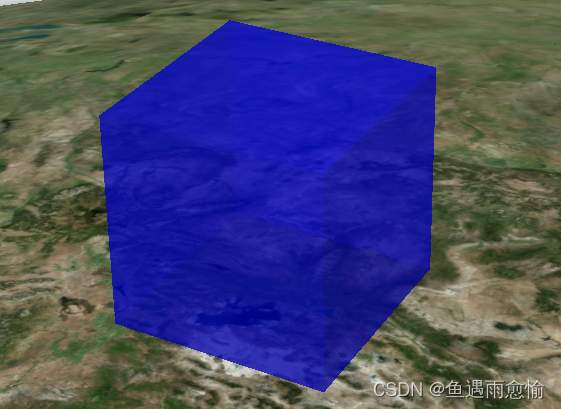
const blueBox = viewer.entities.add({
name: "Blue box",
position: Cesium.Cartesian3.fromDegrees(-114.0, 40.0, 300000.0),
box: {
dimensions: new Cesium.Cartesian3(300000.0, 300000.0, 300000.0),
material: Cesium.Color.BLUE.withAlpha(0.5),
},
});
viewer.zoomTo(blueBox)八、圆柱(圆锥)体创建
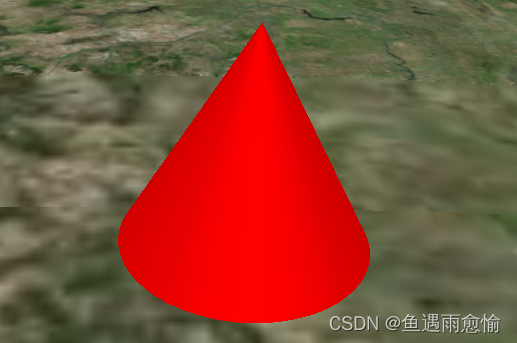
const redCone = viewer.entities.add({
name: "Red cone",
position: Cesium.Cartesian3.fromDegrees(-105.0, 40.0, 200000.0), //柱心位置
cylinder: {
length: 400000.0, //圆柱体高度
topRadius: 0.0, // 顶面半径,与底面半径相等则为圆柱体
bottomRadius: 200000.0, // 底面半径
material: Cesium.Color.RED,
},
});
viewer.zoomTo(redCone)九、墙体创建
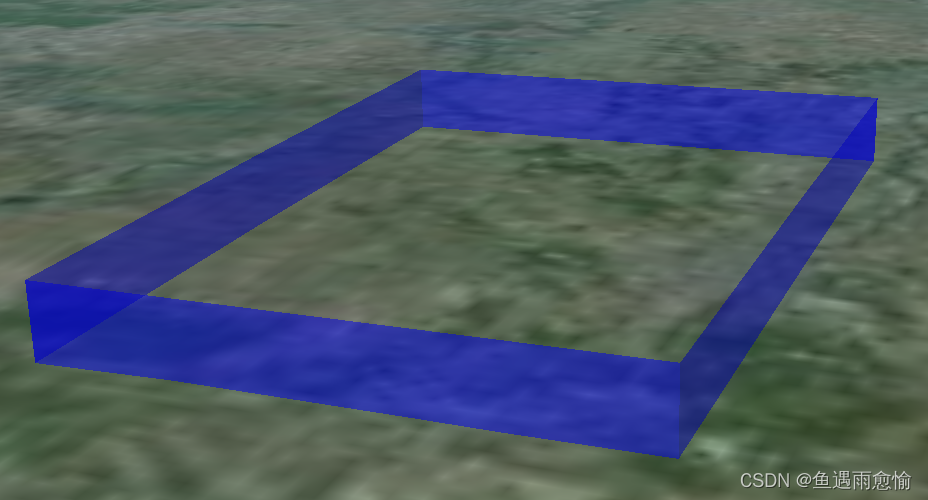
const entity = viewer.entities.add({
id: 'wall',
name: "墙",
show: true,
wall: {
positions: Cesium.Cartesian3.fromDegreesArrayHeights([
19.0, 47.0, 10000.0,
19.0, 48.0, 10000.0,
20.0, 48.0, 10000.0,
20.0, 47.0, 10000.0,
19.0, 47.0, 10000.0
]), // 墙体位置及高度
material: Cesium.Color.BLUE.withAlpha(0.5)
}
})
viewer.zoomTo(entity)




 该文详细介绍了如何使用Cesium进行3D场景中的点、线、面、矩形、走廊、球体、立方体、圆柱/圆锥体和墙体等几何体的创建,包括坐标定位、颜色、材质和尺寸等属性设置。
该文详细介绍了如何使用Cesium进行3D场景中的点、线、面、矩形、走廊、球体、立方体、圆柱/圆锥体和墙体等几何体的创建,包括坐标定位、颜色、材质和尺寸等属性设置。


















 3375
3375

 被折叠的 条评论
为什么被折叠?
被折叠的 条评论
为什么被折叠?










