Notification-----状态栏信息通知
一.简意:
(1)消息通知:当某些应用有消息时,在手机最上方的状态栏会有一条通知
二,基本用法:
(1)获取服务:通过getSystemService来获取NotificationManager服务
NotificationManager manager = (NotificationManager)getSystemService(Context.NOTIFICATION_SERVICE);(2)设置点击通知信息后跳转的Activity,如果你不需要则忽略此步骤(对应的在notification也不需要设置ContentIntent):
利用PendingIntent来发送:
---创建intent对象:
Intent intent = new Intent(this , NotificationActivity.class); //4个参数:context,0,intent,确定PendingIntent的行为
//PendingIntent.getActivity(),getBroadcast(),getService()等方法
PendingIntent pendingIntent = PendingIntent.getActivity(this , 0 , intent , 0);看一下,PendingIntent的源码,如下:前面还有一大堆解释,点击getActivity,自己去看一下
大概就是:上下文对象,请求码(基本传0),Intent对象,flag标签
public static PendingIntent getActivity(Context context, int requestCode,
Intent intent, @Flags int flags) {
return getActivity(context, requestCode, intent, flags, null);
} FLAG_ONE_SHOT,
FLAG_NO_CREATE,
FLAG_CANCEL_CURRENT,
FLAG_UPDATE_CURRENT,Notification notification = new NotificationCompat.Builder(context).build();
Notification notification = new NotificationCompat.Builder(this)
//设置标题
.setContentTitle("你好6")
//设置内容
.setContentText("为什么你会好6呢?原因是....")
//设置时间
.setWhen(System.currentTimeMillis())
//设置小图标
.setSmallIcon(R.mipmap.p1)
//设置大图标,当系统下拉时就会看到大图标
.setLargeIcon(BitmapFactory.decodeResource(getResources() , R.mipmap.t2))
//设置点击时跳转的PendingIntent
.setContentIntent(pendingIntent)
//设置点击通知后,通知取消,也可以在代码中去取消
// .setAutoCancel(true)
.build();.设置标题,内容,时间,颜色,小图标,大图标,跳转,点击后取消通知,等等
当然,最后一定要.build()方法
(4)调用NotificationManager的notify()方法来显示:
源码:两个参数,第一个是id,第二个是Notificatioin对象(这个id,当我们点击该通知需要获取数据时,可能会用到)
public void notify(int id, Notification notification)
{
notify(null, id, notification);
} //第一个参数id,第二个Notification对象
manager.notify(1 , notification);可以在onCreate方法中,增加点击后取消通知的方法(如果你没有在发送时设置setAutoCancel方法的话)
private void cancleNotification() {
NotificationManager manager = (NotificationManager)getSystemService(NOTIFICATION_SERVICE);
manager.cancel(1);//取消通知,参数是,发送时的id
}点击发送按钮后:
下拉:
添加通知,跳转到另一个Activity,截图略
三,其他用法:
(1)设置震动,当通知时会震动:setVibrate()
//设置震动:参数一个long[]{}数组,里面可以依次设置:静止时长,震动时长,静止时长,震动时长....
.setVibrate(new long[]{0, 1000 , 1000 , 1000})<uses-permission android:name="android.permission.VIBRATE"/> //设置闪烁灯:3个参数:颜色,灯亮时长,灯暗时长
.setLights(Color.YELLOW , 1000 , 1000)(3)设置播放铃声:当然这个用户一般都不会喜欢发条通知还播放音乐
//设置发出通知时播放的音乐
// .setSound(Uri.parse())如;
.setStyle(new NotificationCompat.BigTextStyle().bigText("str")) //设置超大图片
.setStyle(new NotificationCompat.BigPictureStyle().bigPicture(BitmapFactory.decodeResource(
getResources() , R.mipmap.p1
)))(5)设置通知重要性:有5个选项
//设置通知的重要性:5个值,从低到高
//public static final int PRIORITY_MIN = -2; //特定效果才通知
//public static final int PRIORITY_LOW = -1; //缩小或者位置靠后
//public static final int PRIORITY_DEFAULT = 0; //默认
//public static final int PRIORITY_HIGH = 1; //放大或者位置靠前
//public static final int PRIORITY_MAX = 2; //独立通知
.setPriority(NotificationCompat.PRIORITY_MAX) //设置默认效果:不需要自己设置音乐铃声,等等
//.setDefaults(NotificationCompat.DEFAULT_ALL)四.PendingIntent:
(1)intent是随着Activity而消失的,而PendingIntent可以看做是对Intent的包装,是延迟的intent
(2)通常通过getActivity,getBroadcast ,getService来得到pendingintent的实例
(3)常用情况:状态栏通知,发送短信等等
(4)主要作用:用来在某个事件完成后执行特定的Action
如:
发送短信(通知例子上面有了):
定义动作:
//定义动作
private final static String SEND_ACTION = "send";
private final static String DELIVERED_ACTION = "delivered"; //获取SmsManager管理器
SmsManager s = SmsManager.getDefault();
//创建PendingIntent对象:4个参数:context,0,intent,flag
PendingIntent sentPI = PendingIntent.getBroadcast(this, 0, new Intent(SEND_ACTION),
PendingIntent.FLAG_CANCEL_CURRENT);
PendingIntent deliveredPI = PendingIntent.getBroadcast(this, 0, new Intent(DELIVERED_ACTION),
PendingIntent.FLAG_CANCEL_CURRENT); // 发送完成
registerReceiver(new BroadcastReceiver() {
@Override
public void onReceive(Context context, Intent intent) {
switch (getResultCode()) {
case Activity.RESULT_OK:
Toast.makeText(getBaseContext(), "发送成功!", Toast.LENGTH_SHORT).show();
break;
case SmsManager.RESULT_ERROR_GENERIC_FAILURE:
Toast.makeText(getBaseContext(), "Send Failed because generic failure cause.",
Toast.LENGTH_SHORT).show();
break;
case SmsManager.RESULT_ERROR_NO_SERVICE:
Toast.makeText(getBaseContext(), "Send Failed because service is currently unavailable.",
Toast.LENGTH_SHORT).show();
break;
case SmsManager.RESULT_ERROR_NULL_PDU:
Toast.makeText(getBaseContext(), "Send Failed because no pdu provided.", Toast.LENGTH_SHORT).show();
break;
case SmsManager.RESULT_ERROR_RADIO_OFF:
Toast.makeText(getBaseContext(), "Send Failed because radio was explicitly turned off.",
Toast.LENGTH_SHORT).show();
break;
default:
Toast.makeText(getBaseContext(), "Send Failed.", Toast.LENGTH_SHORT).show();
break;
}
}
}, new IntentFilter(SEND_ACTION)); // 通知你对方已经接收
registerReceiver(new BroadcastReceiver() {
@Override
public void onReceive(Context context, Intent intent) {
switch (getResultCode()) {
case Activity.RESULT_OK:
Toast.makeText(getBaseContext(), "Delivered Success!", Toast.LENGTH_SHORT).show();
break;
default:
Toast.makeText(getBaseContext(), "Delivered Failed!", Toast.LENGTH_SHORT).show();
break;
}
}
}, new IntentFilter(DELIVERED_ACTION)); s.sendTextMessage(receiver, null, text, sentPI, deliveredPI);当然还有很多很多其他的....








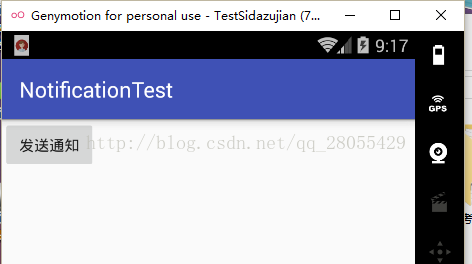
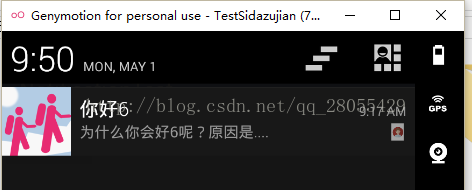













 608
608











 被折叠的 条评论
为什么被折叠?
被折叠的 条评论
为什么被折叠?








