双线性插值(Bilinear Interpolation)
假设源图像大小为mxn,目标图像为axb。那么两幅图像的边长比分别为:m/a和n/b。注意,通常这个比例不是整数,编程存储的时候要用浮点型。目标图像的第(i,j)个像素点(i行j列)可以通过边长比对应回源图像。其对应坐标为(i*m/a,j*n/b)。显然,这个对应坐标一般来说不是整数,而非整数的坐标是无法在图像这种离散数据上使用的。双线性插值通过寻找距离这个对应坐标最近的四个像素点,来计算该点的值(灰度值或者RGB值)。
若图像为灰度图像,那么(i,j)点的灰度值的数学计算模型是:
f(x,y)=b1+b2x+b3y+b4xy
如图,已知Q12,Q22,Q11,Q21,但是要插值的点为P点,这就要用双线性插值了,首先在x轴方向上,对R1和R2两个点进行插值,这个很简单,然后根据R1和R2对P点进行插值,这就是所谓的双线性插值。在数学上,双线性插值是有两个变量的插值函数的线性插值扩展,其核心思想是在两个方向分别进行一次线性插值。

假如我们想得到未知函数 f 在点 P = (x, y) 的值,假设我们已知函数 f 在 Q11 = (x1, y1)、Q12 = (x1, y2), Q21 = (x2, y1) 以及 Q22 = (x2, y2) 四个点的值。
首先在 x 方向进行线性插值,得到
![]()
![]()
然后在 y 方向进行线性插值,得到
![]()
这样就得到所要的结果 f(x, y),
![]()
![]()
如果选择一个坐标系统使得  的四个已知点坐标分别为 (0, 0)、(0, 1)、(1, 0) 和 (1, 1),那么插值公式就可以化简为
的四个已知点坐标分别为 (0, 0)、(0, 1)、(1, 0) 和 (1, 1),那么插值公式就可以化简为
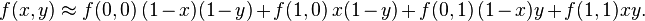
或者用矩阵运算表示为

这种插值方法的结果通常不是线性的,线性插值的结果与插值的顺序无关。首先进行 y 方向的插值,然后进行 x 方向的插值,所得到的结果是一样的。
python代码实现
#!/bin/python
import numpy as np
from scipy.misc import imread, imshow
from scipy import ndimage
def GetBilinearPixel(imArr, posX, posY):
out = []
#Get integer and fractional parts of numbers
modXi = int(posX)
modYi = int(posY)
modXf = posX - modXi
modYf = posY - modYi
modXiPlusOneLim = min(modXi+1,imArr.shape[1]-1)
modYiPlusOneLim = min(modYi+1,imArr.shape[0]-1)
#Get pixels in four corners
for chan in range(imArr.shape[2]):
bl = imArr[modYi, modXi, chan]
br = imArr[modYi, modXiPlusOneLim, chan]
tl = imArr[modYiPlusOneLim, modXi, chan]
tr = imArr[modYiPlusOneLim, modXiPlusOneLim, chan]
#Calculate interpolation
b = modXf * br + (1. - modXf) * bl
t = modXf * tr + (1. - modXf) * tl
pxf = modYf * t + (1. - modYf) * b
out.append(int(pxf+0.5))
return out
if __name__=="__main__":
im = imread("test.jpg", mode="RGB")
enlargedShape = list(map(int, [im.shape[0]*1.6, im.shape[1]*1.6, im.shape[2]]))
enlargedImg = np.empty(enlargedShape, dtype=np.uint8)
rowScale = float(im.shape[0]) / float(enlargedImg.shape[0])
colScale = float(im.shape[1]) / float(enlargedImg.shape[1])
for r in range(enlargedImg.shape[0]):
for c in range(enlargedImg.shape[1]):
orir = r * rowScale #Find position in original image
oric = c * colScale
enlargedImg[r, c] = GetBilinearPixel(im, oric, orir)
imshow(enlargedImg)
参考:





















 2411
2411











 被折叠的 条评论
为什么被折叠?
被折叠的 条评论
为什么被折叠?








