此时创建项目,会报错:
QT VS Tools
The following error occurred:
The Qt VS tools extension has not been fully loaded yet: the wizard is not available.
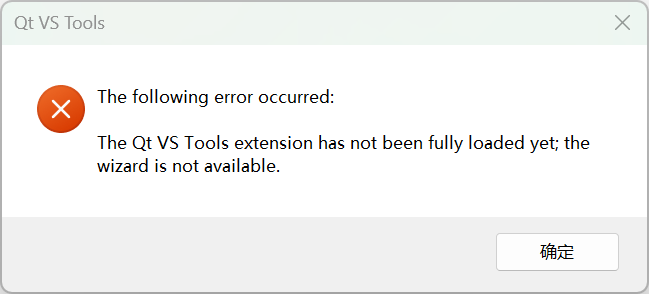
解决方案:
1. 先关闭vs
2. 删除以下文件(xxxx因人而异, 名字根据自己电脑实际情况来)
vs2019: %localappdata%\Microsoft\VisualStudio\16.0_xxxx\privateregistry.bin
vs2022: %localappdata%\Microsoft\VisualStudio\17.0_xxxx\privateregistry.bin
(比如我的路径是C:\Users\23706\AppData\Local\Microsoft\VisualStudio\17.0_f21177b7)
(如果文件被system占用, 需要解锁文件后删除, 可能会蓝屏并重启电脑,没关系)
3. 启动vs, 点击菜单栏扩展->管理扩展->已安装->“启用” Visual Assist/qt tools 即可
重新启动后,终于出现了QT VS Tools
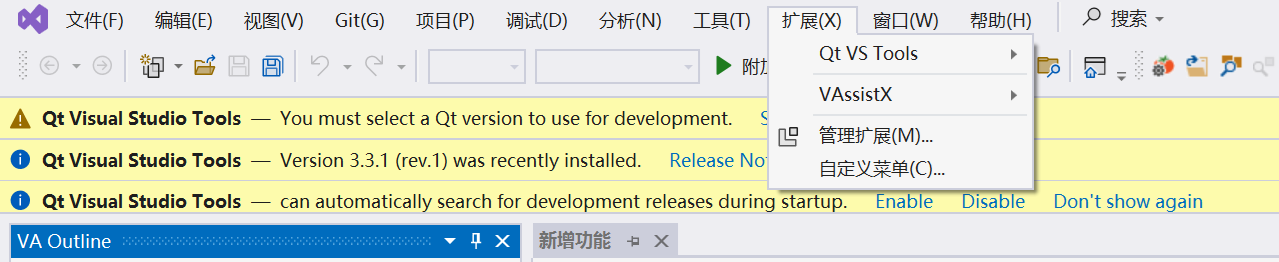




















 381
381

 被折叠的 条评论
为什么被折叠?
被折叠的 条评论
为什么被折叠?








