依赖
- panel
- resizable
用法示例
创建 Layout
1. 通过标签创建布局
为<div/>标签增加名为'easyui-layout'的类ID。
<body class="easyui-layout">
<div data-options="region:'north',title:'North Title',split:true" style="height:100px;"></div>
<div data-options="region:'south',title:'South Title',split:true" style="height:100px;"></div>
<div data-options="region:'east',iconCls:'icon-reload',title:'East',split:true" style="width:100px;"></div>
<div data-options="region:'west',title:'West',split:true" style="width:100px;"></div>
<div data-options="region:'center',title:'center title'" style="padding:5px;background:#eee;"></div>
</body>
<div id="cc" class="easyui-layout" style="width:600px;height:400px;">
<div data-options="region:'north',title:'North Title',split:true" style="height:100px;"></div>
<div data-options="region:'south',title:'South Title',split:true" style="height:100px;"></div>
<div data-options="region:'east',iconCls:'icon-reload',title:'East',split:true" style="width:100px;"></div>
<div data-options="region:'west',title:'West',split:true" style="width:100px;"></div>
<div data-options="region:'center',title:'center title'" style="padding:5px;background:#eee;"></div>
</div>
3. 创建嵌套布局
注意:嵌套在内部的布局面板的左侧(西面)面板是折叠的。
<body class="easyui-layout">
<div data-options="region:'north'" style="height:100px"></div>
<div data-options="region:'center'">
<div class="easyui-layout" data-options="fit:true">
<div data-options="region:'west',collapsed:true" style="width:180px"></div>
<div data-options="region:'center'"></div>
</div>
</div>
</body>
4. 通过ajax读取内容
布局是以面板为基础创建的。所有的布局面板都支持异步加载URL内容。使用异步加载技术,用户可以使自己的布局页面显示的内容更多更快。
<body class="easyui-layout">
<div data-options="region:'west',href:'west_content.php'" style="width:180px" ></div>
<div data-options="region:'center',href:'center_content.php'" ></div>
</body>
折叠布局面板
$('#cc').layout();
// collapse the west panel
$('#cc').layout('collapse','west');
添加西侧区域面板和工具菜单按钮
$('#cc').layout('add',{
region: 'west',
width: 180,
title: 'West Title',
split: true,
tools: [{
iconCls:'icon-add',
handler:function(){alert('add')}
},{
iconCls:'icon-remove',
handler:function(){alert('remove')}
}]
});
布局属性
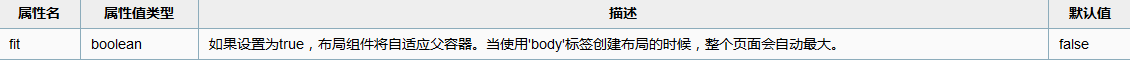
事件
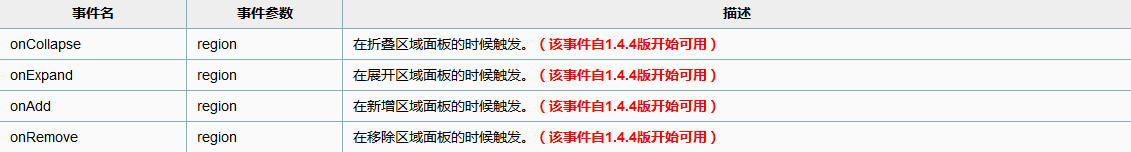
区域面板属性
区域面板属性定义与 panel组件类似,下面的是公共的和新增的属性: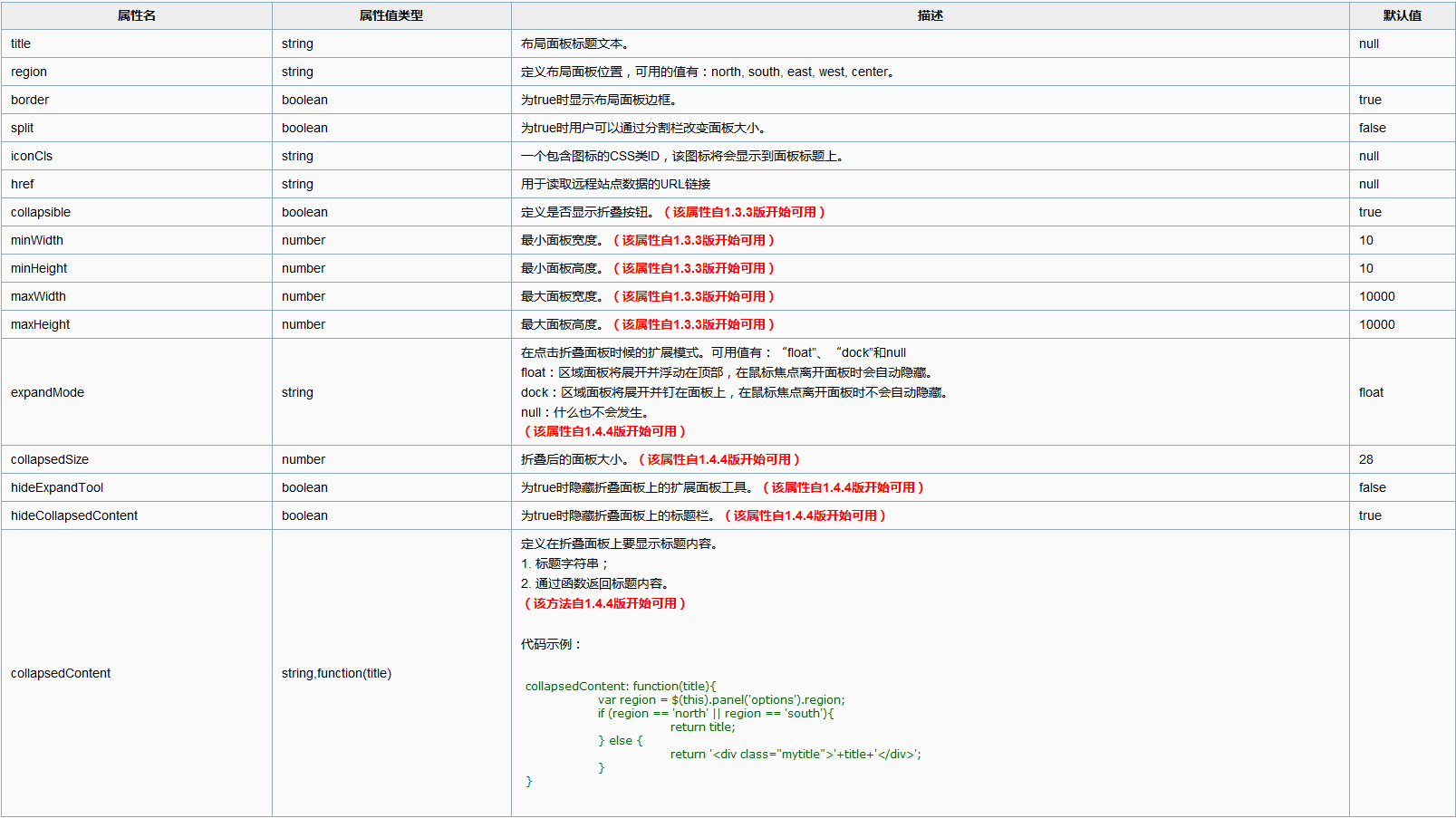
方法
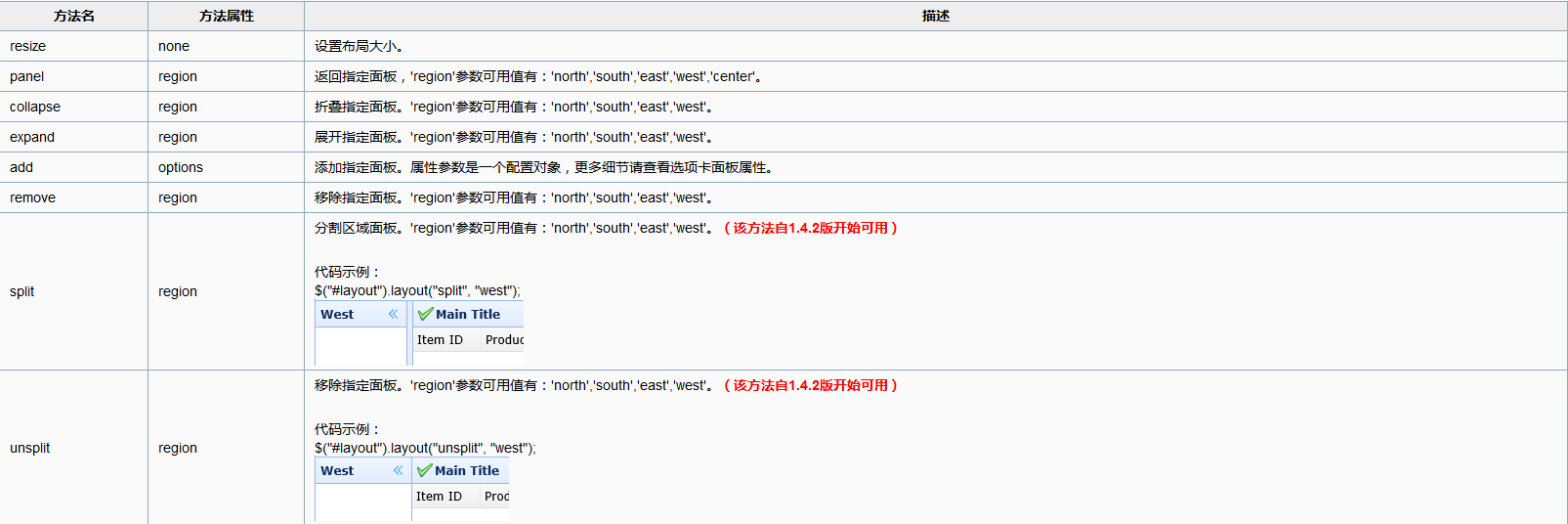








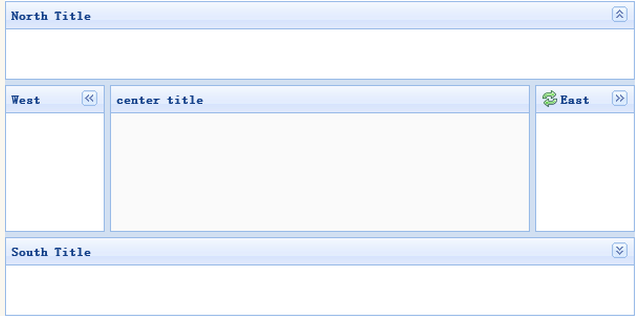














 198
198

 被折叠的 条评论
为什么被折叠?
被折叠的 条评论
为什么被折叠?








