1.搭建好基础框架,本文用的是SSM(Spring+SpringMVC+Mybatis),这里的过程就不在本文中讲了,之前我做个一个demo(ssm整合+用户模块),可以参考这个搭建好。
2.下载bootstrap fileinput组件源码:
https://github.com/kartik-v/bootstrap-fileinput/
搭建后的效果图
图1.
图2.
图3.
图4.
图5.
在需要编写的jsp页面引入组件
本工程的路径界面如下:
在jsp引入组件需要的js,css,如下代码:
<!-- jq -->
<script type="text/javascript"
src="<%=basePath%>static/plugs/jquery-3.1.1.min.js"></script>
<!-- bootstrap -->
<link rel="stylesheet"
href="<%=basePath%>static/plugs/bootstrap/css/bootstrap.min.css">
<script type="text/javascript"
src="<%=basePath%>static/plugs/bootstrap/js/bootstrap.min.js"></script>
<link href="<%=basePath%>css/xlstyle.css" rel="stylesheet">
<!-- 图片上传即使预览插件 -->
<link rel="stylesheet"
href="<%=basePath%>static/plugs/bootstrap-fileinput/css/fileinput.min.css">
<script type="text/javascript"
src="<%=basePath%>static/plugs/bootstrap-fileinput/js/fileinput.min.js"></script>
<!-- 这个是汉化-->
<script type="text/javascript"
src="<%=basePath%>static/plugs/bootstrap-fileinput/js/locales/zh.js"></script>引入组件,这里以我自己写的网站为例:
<form class="form-horizontal" role="form" method="post"
action="<%=basePath%>addArticle" enctype="multipart/form-data">
<div class="form-group">
<label class="col-sm-2 control-label">菜谱名称</label>
<div class="col-sm-10">
<input type="text" name="describ" class="col-sm-10 form-control"
placeholder="菜谱名称">
</div>
</div>
<div class="form-group">
<label class="col-sm-2 control-label">菜谱封面</label>
<div class="col-sm-10">
<input type="file" name="myfile" data-ref="url2"
class="col-sm-10 myfile" value="" /> <input type="hidden"
name="url2" value="">
</div>
</div>还有需要配置组件的详细js,我这里是放在了标签结束的后面:
以上省略
.........
</body>
<script type="text/javascript">
$(".myfile").fileinput({
//上传的地址
uploadUrl:"<%=basePath%>food/uploadFile",
uploadAsync : true, //默认异步上传
showUpload : false, //是否显示上传按钮,跟随文本框的那个
showRemove : false, //显示移除按钮,跟随文本框的那个
showCaption : true,//是否显示标题,就是那个文本框
showPreview : true, //是否显示预览,不写默认为true
dropZoneEnabled : false,//是否显示拖拽区域,默认不写为true,但是会占用很大区域
//minImageWidth: 50, //图片的最小宽度
//minImageHeight: 50,//图片的最小高度
//maxImageWidth: 1000,//图片的最大宽度
//maxImageHeight: 1000,//图片的最大高度
//maxFileSize: 0,//单位为kb,如果为0表示不限制文件大小
//minFileCount: 0,
maxFileCount : 1, //表示允许同时上传的最大文件个数
enctype : 'multipart/form-data',
validateInitialCount : true,
previewFileIcon : "<i class='glyphicon glyphicon-king'></i>",
msgFilesTooMany : "选择上传的文件数量({n}) 超过允许的最大数值{m}!",
allowedFileTypes : [ 'image' ],//配置允许文件上传的类型
allowedPreviewTypes : [ 'image' ],//配置所有的被预览文件类型
allowedPreviewMimeTypes : [ 'jpg', 'png', 'gif' ],//控制被预览的所有mime类型
language : 'zh'
})
//异步上传返回结果处理
$('.myfile').on('fileerror', function(event, data, msg) {
console.log("fileerror");
console.log(data);
});
//异步上传返回结果处理
$(".myfile").on("fileuploaded", function(event, data, previewId, index) {
console.log("fileuploaded");
var ref = $(this).attr("data-ref");
$("input[name='" + ref + "']").val(data.response.url);
});
//同步上传错误处理
$('.myfile').on('filebatchuploaderror', function(event, data, msg) {
console.log("filebatchuploaderror");
console.log(data);
});
//同步上传返回结果处理
$(".myfile").on("filebatchuploadsuccess",
function(event, data, previewId, index) {
console.log("filebatchuploadsuccess");
console.log(data);
});
//上传前
$('.myfile').on('filepreupload', function(event, data, previewId, index) {
console.log("filepreupload");
});
</script>-
修改的方法 function child(data) { var imge =[]; var con = []; selectPick(); $("#id").val(data.id); $("#scenicImge").val(data.scenicImge); $("#imageSize").val(data.imageSize); $("#pictureName").val(data.pictureName); $("#scenicId").val(data.scenicId); $("#background").val(data.background); $("#backgroundSize").val(data.backgroundSize); $("#backgroundName").val(data.backgroundName); if(data.scenicImge!=""&& data.scenicImge!=null){ imge.push(apiManager.apiServerStrategy+data.scenicImge) con.push({caption: data.pictureName, size: data.imageSize, width: "120px", url: apiManager.apiServerStrategy+"/strategyTable/deleteImge?id="+data.id, key: 1}) } edit_image(imge,con); console.log(data.senicTypeId); if(data.senicTypeId!=null){ $("#selectpickers").val(data.senicTypeId); } /*var backgroundImge =[]; var backgroundCon = []; console.log(data); if(data.background!="" && data.background!=null){ console.log("======="); backgroundImge.push(apiManager.apiServerStrategy+data.background) backgroundCon.push({caption: data.backgroundName, size: data.backgroundSize, width: "120px", url: apiManager.apiServerStrategy+"/strategyTable/deleteBackground?id="+data.id, key: 1}) } console.log(backgroundImge); console.log(backgroundCon); edit_background(backgroundImge,backgroundCon);*/ } function edit_image(imge,con){ $(".myfile").fileinput({ //上传的地址 uploadUrl: apiManager.apiServerStrategy +"/strategyTable/uploadFile", uploadAsync : true, //默认异步上传 showUpload : false, //是否显示上传按钮,跟随文本框的那个 showRemove : false, //显示移除按钮,跟随文本框的那个 showCaption : true,//是否显示标题,就是那个文本框 showPreview : true, //是否显示预览,不写默认为true dropZoneEnabled : true,//是否显示拖拽区域,默认不写为true,但是会占用很大区域 //minImageWidth: 50, //图片的最小宽度 //minImageHeight: 50,//图片的最小高度 //maxImageWidth: 1000,//图片的最大宽度 //maxImageHeight: 1000,//图片的最大高度 //maxFileSize: 0,//单位为kb,如果为0表示不限制文件大小 //minFileCount: 0, maxFileCount : 1, //表示允许同时上传的最大文件个数 enctype : 'multipart/form-data', validateInitialCount : true, previewFileIcon : "<i class='glyphicon glyphicon-king'></i>", msgFilesTooMany : "选择上传的文件数量({n}) 超过允许的最大数值{m}!", allowedFileTypes : [ 'image' ],//配置允许文件上传的类型 allowedPreviewTypes : [ 'image' ],//配置所有的被预览文件类型 allowedPreviewMimeTypes : [ 'jpg', 'png', 'gif' ],//控制被预览的所有mime类型 language : 'zh', initialPreviewAsData: true, initialPreviewFileType: 'image', initialPreview:imge, //要显示的图片的路径 initialPreviewConfig:con }) //异步上传返回结果处理 $('.myfile').on('fileerror', function(event, data, msg) { console.log("fileerror"); console.log(data); }); //异步上传返回结果处理 $(".myfile").on("fileuploaded", function(event, data, previewId, index) { var ref = $(this).attr("data-ref"); $("input[name='" + ref + "']").val(data.response.url); $("#imageSize").val(data.response.imageSize); $("#pictureName").val(data.response.pictureName); }); //同步上传错误处理 $('.myfile').on('filebatchuploaderror', function(event, data, msg) { console.log("filebatchuploaderror"); console.log(data); }); //同步上传返回结果处理 $(".myfile").on("filebatchuploadsuccess", function(event, data, previewId, index) { console.log("filebatchuploadsuccess"); console.log(data); }); //删除预处理(删除之前想要做什么事) /* $('.myfile').on('filepredelete', function(event, key) { }); */ //删除后的处理(删除图片时想要做什么事) $('.myfile').on('filedeleted', function(event, key) { var ref = $(this).attr("data-ref"); $("input[name='" + ref + "']").val(""); $("#imageSize").val(""); $("#pictureName").val(""); layer.msg("删除成功 "); }); $('.myfile').on('filepreremove', function(event, id, index) { //只是你删除重新选择的图片才会触发,而删除原图片不会触发。 console.log('id = ' + id + ', index = ' + index); }); $('.myfile').on('filepredelete', function(event, key, jqXHR, data) { //就是在删除原图片之前触发,而新选择的图片不会触发。能满足我们的要求。 console.log('Key = ' + key); }); //上传前 $('.myfile').on('filepreupload', function(event, data, previewId, index) { console.log("filepreupload"); }); }
配置tomcat的虚拟路径
如题,本次图片上传是要上传到服务器上别的磁盘位置,比如我的电脑作为服务器来说,一般情况下用tomcat上传图片只能上传到项目的某文件夹中,所以这里我们需要配置tomcat来打开tomcat的虚拟路径,让tomcat可以映射到本地磁盘的路径上。操作如下图:
1.双击这里
2.点击我画圈的地方
3.配置tomcat的虚拟路径
path:也就是我们tomcat的虚拟访问路径,Documnet Base是我们实际本地磁盘需要被映射的路径。
SpringMVC的Controller层编写
@Controller
@RequestMapping("/food")
public class PictureController {
// uploadFile
@RequestMapping("/uploadFile")
@ResponseBody
public Map<String, Object> uploadFile(MultipartFile myfile)
throws IllegalStateException, IOException {
// 原始名称
String oldFileName = myfile.getOriginalFilename(); // 获取上传文件的原名
// System.out.println(oldFileName);
// 存储图片的虚拟本地路径(这里需要配置tomcat的web模块路径,双击猫进行配置)
String saveFilePath = "E://picture";
// 上传图片
if (myfile != null && oldFileName != null && oldFileName.length() > 0) {
// 新的图片名称
String newFileName = UUID.randomUUID() + oldFileName.substring(oldFileName.lastIndexOf("."));
// 新图片
File newFile = new File(saveFilePath + "\\" + newFileName);
// 将内存中的数据写入磁盘
myfile.transferTo(newFile);
// 将新图片名称返回到前端
Map<String, Object> map = new HashMap<String, Object>();
map.put("success", "成功啦");
map.put("url", newFileName);
return map;
} else {
Map<String, Object> map = new HashMap<String, Object>();
map.put("error", "图片不合法");
return map;
}
}
}//
var pathName=window.document.location.pathname;
var projectName = pathName.substring(0, pathName.substr(1).indexOf('/') + 1);
var imge =[];
var con = [];
$(".myfile").fileinput({
//上传的地址
uploadUrl: apiManager.apiServerStrategy + "/strategyTable/uploadFile",
uploadAsync : true, //默认异步上传
showUpload : false, //是否显示上传按钮,跟随文本框的那个
showRemove : false, //显示移除按钮,跟随文本框的那个
showCaption : true,//是否显示标题,就是那个文本框
showPreview : true, //是否显示预览,不写默认为true
dropZoneEnabled : true,//是否显示拖拽区域,默认不写为true,但是会占用很大区域
//minImageWidth: 50, //图片的最小宽度
//minImageHeight: 50,//图片的最小高度
//maxImageWidth: 1000,//图片的最大宽度
//maxImageHeight: 1000,//图片的最大高度
//maxFileSize: 0,//单位为kb,如果为0表示不限制文件大小
//minFileCount: 0,
maxFileCount : 5, //表示允许同时上传的最大文件个数
enctype : 'multipart/form-data',
validateInitialCount : true,
previewFileIcon : "<i class='glyphicon glyphicon-king'></i>",
msgFilesTooMany : "选择上传的文件数量({n}) 超过允许的最大数值{m}!",
allowedFileTypes : [ 'image' ],//配置允许文件上传的类型
allowedPreviewTypes : [ 'image' ],//配置所有的被预览文件类型
allowedPreviewMimeTypes : [ 'jpg', 'png', 'gif' ],//控制被预览的所有mime类型
language : 'zh',
})
//异步上传返回结果处理
$('.myfile').on('fileerror', function(event, data, msg) {
console.log("fileerror");
console.log(data);
});
//异步上传返回结果处理
$(".myfile").on("fileuploaded", function(event, data, previewId, index) {
var ref = $(this).attr("data-ref");
console.log(data.response.url);
$("input[name='" + ref + "']").val(data.response.url);
$("#imageSize").val(data.response.imageSize);
$("#pictureName").val(data.response.pictureName);
});
//同步上传错误处理
$('.myfile').on('filebatchuploaderror', function(event, data, msg) {
console.log("filebatchuploaderror");
console.log(data);
});
//同步上传返回结果处理
$(".myfile").on("filebatchuploadsuccess",
function(event, data, previewId, index) {
console.log("filebatchuploadsuccess");
console.log(data);
});
//上传前
$('.myfile').on('filepreupload', function(event, data, previewId, index) {
console.log("filepreupload");
});
//没上传之前的删除
$('.myfile').on('filesuccessremove', function(event, id) {
$("#backgroundImg").val();
console.log($("#backgroundImg").val());
$.post(apiManager.apiServerStrategy + "/strategyContent/deleteImgeByUrl", {
imge: $("#backgroundImg").val() //将需要删除的newsId作为参数传入
}, function(data) {
})
});关流的后台
public static Map<String, Object> uploadFile(MultipartFile[] myfile,String uploadFolder) throws IOException{
Map<String, Object> map = new HashMap<String, Object>();
String urlImge="";
String oldName = "";
String image = "";
FileOutputStream out = null;
InputStream in = null;
for(int i=0;i<myfile.length;i++) {
String oldFileName = myfile[i].getOriginalFilename(); // 获取上传文件的原名
if (oldFileName != null && oldFileName.length() > 0) {
// 新的图片名称
String newFileName = CommonUtil.getDateFormat() + oldFileName.substring(oldFileName.lastIndexOf("."));
File file = new File(uploadFolder, newFileName);
if (!file.exists()) {
file.createNewFile();
}
in = myfile[i].getInputStream();
try {
//这里就会异常,如果文件名不存在的话。
out = new FileOutputStream(file);
byte[] cache = new byte[2560];
int length = 0;
while ((length = in.read(cache)) != -1) {
out.write(cache, 0, length);
}
out.flush();
if (out != null) {
out.close();
}
if (in != null) {
in.close();
}
} catch (IOException e) {
//这个主要是把出现的异常给人看见,不然就算异常了,看不到就找不到问题所在。
e.getMessage();
} finally {
if (out != null) {
try {
out.close(); // 关闭流
} catch (IOException e) {
e.getMessage();
}
}
if (in != null) {
try {
in.close();
} catch (IOException e) {
e.getMessage();
}
}
}
String imageSize = CommonUtil.pathSize(file.toString());
int s = file.toString().indexOf(":");
String url = file.toString().substring(s+1);
urlImge += url+",";
oldName += imageSize+",";
image += oldFileName +",";
}
}
System.gc();//系统进行资源强制回收
map.put("url", urlImge.substring(0,urlImge.length()-1));
map.put("imageSize", oldName.substring(0,oldName.length()-1));
map.put("pictureName", image.substring(0,image.length()-1));
return map;
}删除的后台
public static String getUrlImge(String url,String imge){
int ie = url.indexOf(":");
String se = url.substring(0,ie+1);
//拼接地址
String address = se + imge;
File file=new File(address);
if(file.exists() && file.isFile()) {
file.delete();
}
return imge;
}







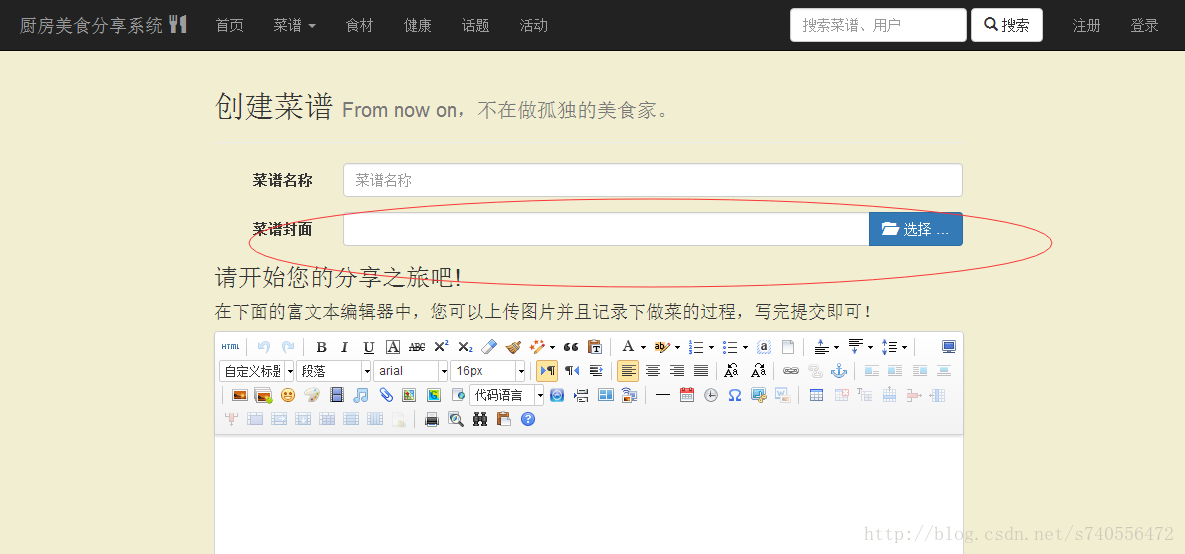
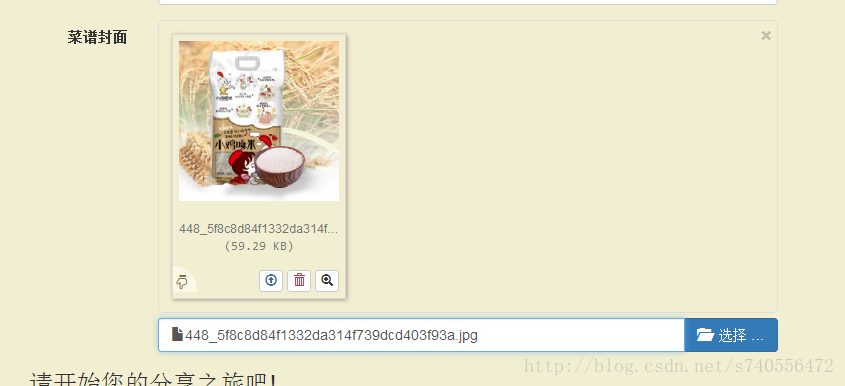
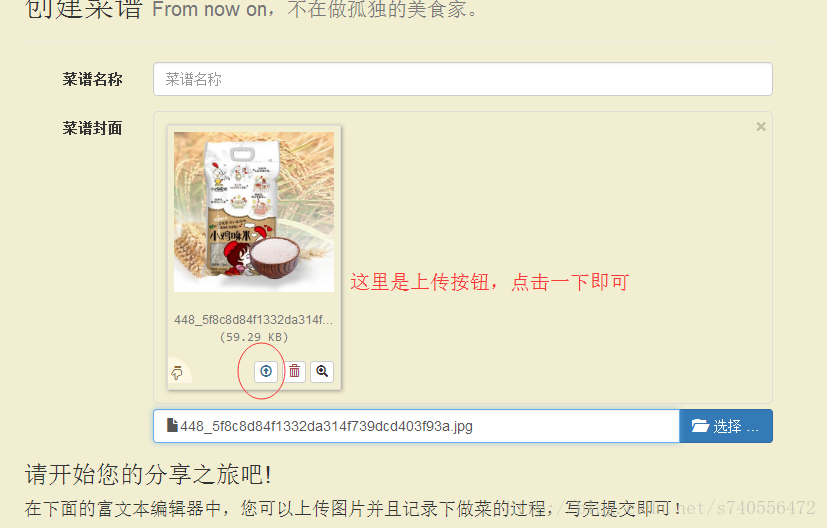

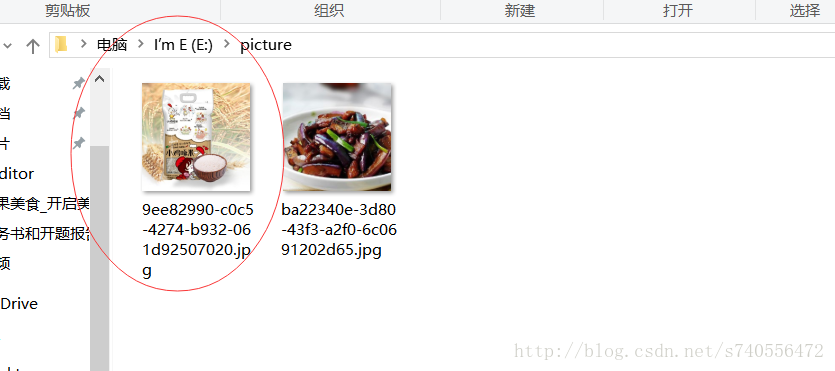
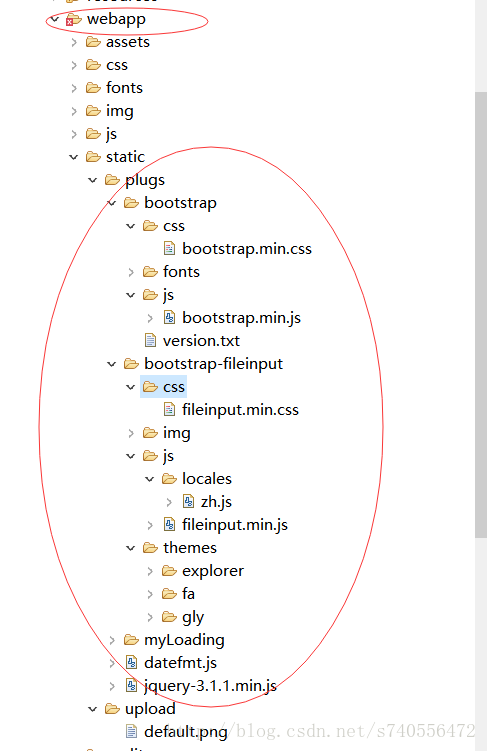
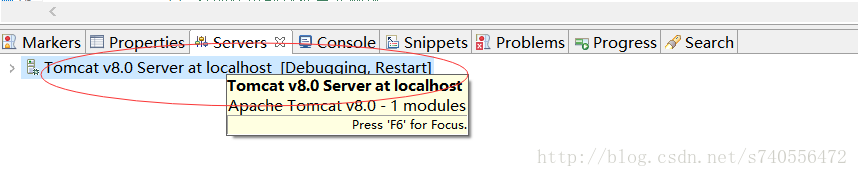
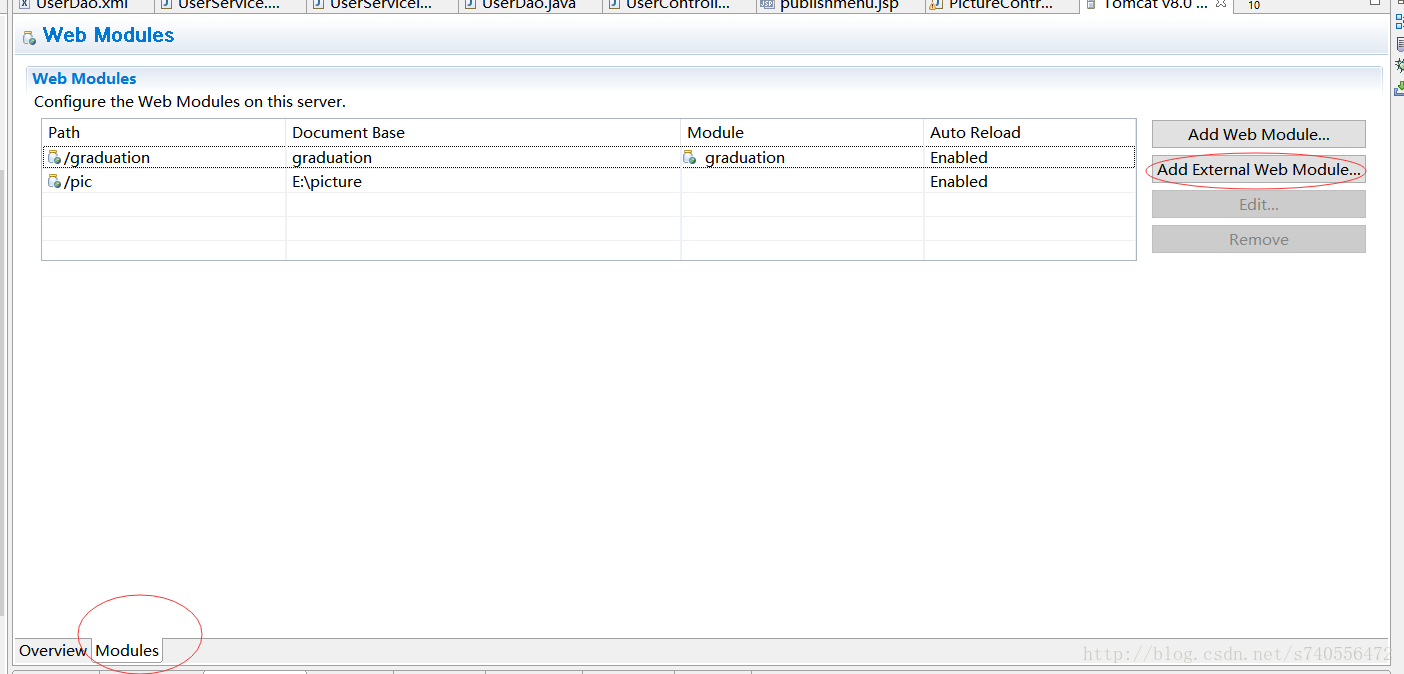
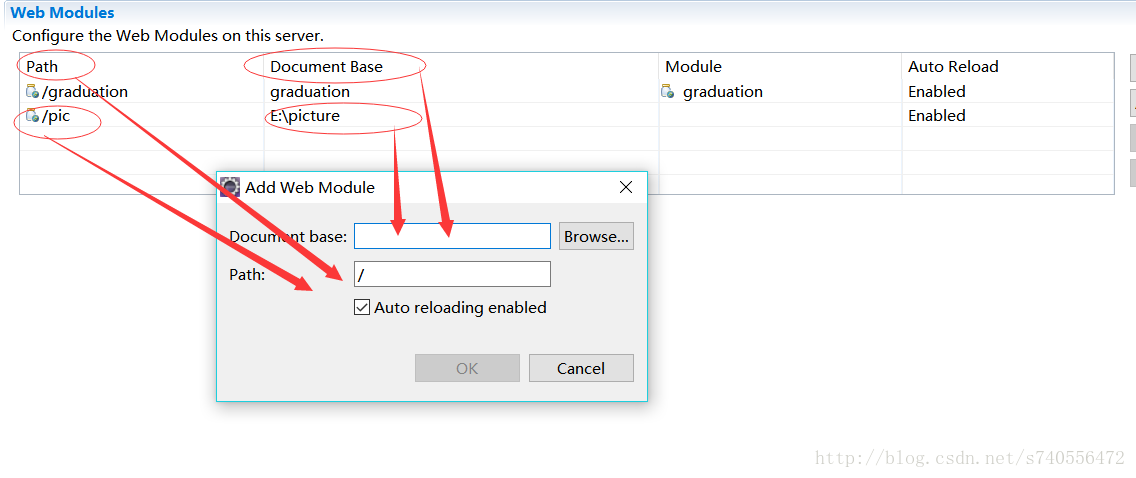













 4163
4163











 被折叠的 条评论
为什么被折叠?
被折叠的 条评论
为什么被折叠?








