前言
由于Windows命令 taskkill 无法通过程序文件的完整路径匹配来杀死指定进程,通过程序名称容易误杀进程,所有笔者做了一个简单的封装做了个mytaskkill.exe,用来杀死指定路径的程序文件的进程。
支持Windows xp 及以上版本,用法为:mytaskkill.exe “C:\xxx1.exe” “C:\xxx2.exe” “C:\xxx3.exe”
源码
使用wmi命令和taskkill命令结合来杀死指定路径程序文件的进程,使用了Windows管道读取命令输出信息进而找到指定路径名进程的PID 然后使用taskkill 干掉这个PID。编码中使用了 boost库用来操作字符串,所以源码编译要自己指定boost头文件和库文件路径。
核心代码如下:
/*
杀死指定路径程序的所有进程
*/
BOOL KillSpecifiedProcess(const std::string& p_strPath)
{
/*
C:\Users\10139>wmic process where name="notepad.exe" get executablepath,processid
ExecutablePath ProcessId
C:\WINDOWS\system32\notepad.exe 6196
C:\WINDOWS\system32\notepad.exe 6056
C:\Users\10139>taskkill /F /PID 6196 /PID 6056
成功: 已终止 PID 为 6196 的进程。
成功: 已终止 PID 为 6056 的进程。
*/
if(!boost::filesystem::exists(p_strPath))
{
cout << p_strPath << " not exist" << endl;
return FALSE;
}
int index = p_strPath.rfind("\\");
std::string strName = p_strPath.substr(index + 1);
SECURITY_ATTRIBUTES sa;
sa.nLength = sizeof(SECURITY_ATTRIBUTES);
sa.bInheritHandle = TRUE;
sa.lpSecurityDescriptor = NULL;
HANDLE hStdOutRead = NULL, hStdOutWrite = NULL;
if (!CreatePipe(&hStdOutRead, &hStdOutWrite, &sa, 0))
{
cout << "create pipe error," << GetLastError() << endl;
return FALSE;
}
STARTUPINFOA startInfo;
PROCESS_INFORMATION procInfo;
BOOL bSuccess = FALSE;
ZeroMemory(&procInfo, sizeof(PROCESS_INFORMATION));
ZeroMemory(&startInfo, sizeof(STARTUPINFOA));
startInfo.cb = sizeof(STARTUPINFOA);
startInfo.hStdOutput = hStdOutWrite;
startInfo.dwFlags |= (STARTF_USESTDHANDLES |STARTF_USESHOWWINDOW) ;
startInfo.wShowWindow = SW_HIDE;
boost::format fmt("wmic process where name=\"%1%\" get executablepath,processid");
fmt % strName;
std::string strSQL = fmt.str();
bSuccess = CreateProcessA(NULL, (char*)strSQL.data(), NULL, NULL, TRUE, 0, NULL, NULL, &startInfo, &procInfo);
if (!bSuccess)
{
cout << "create process error," << GetLastError() << endl;
return FALSE;
}
WaitForSingleObject(procInfo.hProcess,INFINITE);
CloseHandle(hStdOutWrite);
DWORD byteRead = 0;
std::string strContent;
char buffer[READ_ONE_NUM] = {0};
while (true)
{
byteRead = 0;
memset(buffer, 0, READ_ONE_NUM);
BOOL bRead = ReadFile(hStdOutRead, buffer, (READ_ONE_NUM-1)* sizeof(buffer[0]) , &byteRead, NULL);
if (!bRead)
{
break;
}
strContent.append(buffer);
}
CloseHandle(hStdOutRead);
std::vector<std::string> splitVec;
boost::split(splitVec, strContent, boost::is_any_of("\r\n"), boost::token_compress_on);
if(splitVec.size() > 0)
{
if( !boost::icontains(splitVec[0], "ExecutablePath") )
{
// 没有这个进程名
cout << strName << " is not runing" << endl;
return FALSE;
}
// 下面for代码:可以优化使用正则表达式来获取程序完整路径和程序PID
// 第1行和最后1行都不是
for(int i = 1; i < splitVec.size() -1; i++)
{
std::vector<std::string> splitVec2;
boost::split(splitVec2, splitVec[i], boost::is_any_of(" "), boost::token_compress_on);
int size = splitVec2.size();
if(size >= 3)
{
std::string exePath;
// 取到同名程序的完整路径
for(int i = 0; i < size -1 -1; i++)
{
exePath.append(splitVec2[i]);
exePath.append(" ");
}
// 判定路径是否完全匹配
if( !boost::icontains(exePath, p_strPath) )
{
continue;
}
// 程序路径可能有空格,倒数第2项为pid
std::string pId = splitVec2[size -1 -1];
std::string cmd = "taskkill /F /PID ";
cmd.append(pId);
cout << p_strPath << "->" << cmd << endl;
WinExec(cmd.c_str(), SW_HIDE);
}
}
}
return TRUE;
}
程序及代码下载
编译好的可执行程序和源代码下载点击这里。







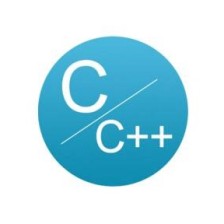

















 1805
1805

 被折叠的 条评论
为什么被折叠?
被折叠的 条评论
为什么被折叠?








