踩过的坑
在网上看到不少关于word模板生成报表的例子,踩了不少的坑。最大的问题就是生成的word文档在电脑打开显示正常,而用手机打开显示的是全是xml标签。
本质
docx格式的文档本质上是一个ZIP文件。docx 格式文件的主要内容是保存为XML格式的,但文件并非直接保存于磁盘。它是保存在一个ZIP文件中,然后取扩展名为docx。将.docx 格式的文件后缀改为ZIP后解压, 可以看到解压出来的文件夹中有word这样一个文件夹,它包含了Word文档的大部分内容。而其中的document.xml文件则包含了文档的主要文本内容。
步骤
第一步【新建文档】
新建一个test.docx文档,内容如下。

第二步【zip目录文件说明】
把test.docx的文档后缀改为zip。打开压缩文件我们主要进入word目录下,结构如下。
media:存放word文档里面插入的图片。
theme:主题样式。
document.xml:文档主要内容。
header1.xml:文档页眉内容。
footer1.xml:文档页脚内容。
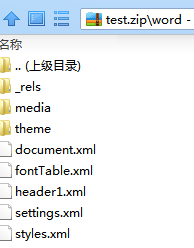
第三步【修改xml文件】
例如我现在需要对文档主体内容进行修改。把document.xml文件内容剪切,进行代码格式化,再把格式化的内容粘贴回去。
把我们的中文替换成FTL标签,参考如下链接。
https://blog.csdn.net/asa_prince/article/details/82018446
https://blog.csdn.net/asa_prince/article/details/82017976
https://blog.csdn.net/qq_33616529/article/details/78291103
https://blog.csdn.net/jayainuo/article/details/69220728
https://www.cnblogs.com/zhaoYuQing-java2015/p/6046697.html
例如表格可以删除掉李四这一行的内容,把张三这一行的内容循环遍历<#list userList! as user> </#list>,再把张三替换成${!user.name},其他属性类似操作。
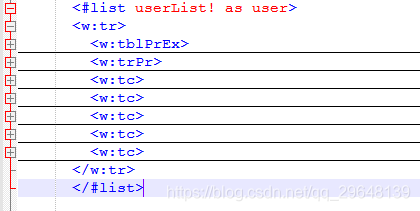
第四步【执行代码】
- 生成word报表相关代码
import java.io.BufferedWriter;
import java.io.File;
import java.io.FileInputStream;
import java.io.FileOutputStream;
import java.io.IOException;
import java.io.InputStream;
import java.io.OutputStream;
import java.io.OutputStreamWriter;
import java.io.Writer;
import java.util.Map;
import java.util.zip.ZipEntry;
import java.util.zip.ZipInputStream;
import java.util.zip.ZipOutputStream;
import org.slf4j.Logger;
import org.slf4j.LoggerFactory;
import freemarker.template.Configuration;
import freemarker.template.Template;
public class WordUtils {
private static Logger LOGGER = LoggerFactory.getLogger(WordUtils.class);
/**
* 往xml文件填充数据
* @param dataMap 数据
* @param templatePath 模板路径
* @param templateName 模板名称
* @param generatePath 生成的文件路径
*/
public static void process(Map<String,Object> dataMap,String templatePath,String templateName, String generatePath) {
Writer out = null;
try {
Configuration configuration = new Configuration(Configuration.getVersion());
configuration.setDefaultEncoding("utf-8");
configuration.setDirectoryForTemplateLoading(new File(templatePath));
Template t = configuration.getTemplate(templateName, "utf-8");
out = new BufferedWriter(new OutputStreamWriter(new FileOutputStream(new File(generatePath)), "utf-8"));
t.process(dataMap, out);
} catch (Exception e) {
LOGGER.error("往xml文件填充数据失败:{}",e.getMessage());
} finally {
close(out);
}
}
/**
* 替换某个 item,
* @param zipInputStreamPath zip文件的zip输入流路径
* @param zipOutputStreamPath 输出的zip输出流路径
* @param itemInputStreamMap 要替换的 item 的内容输入流路径
*/
public static void replaceItem(String zipInputStreamPath, String zipOutputStreamPath,
Map<String,String> itemInputStreamMap) {
ZipInputStream zipInputStream = null;
ZipOutputStream zipOutputStream = null;
try {
zipInputStream = new ZipInputStream(new FileInputStream(new File(zipInputStreamPath)));
zipOutputStream = new ZipOutputStream(new FileOutputStream(new File(zipOutputStreamPath)));
ZipEntry entryIn;
int len = -1;
// 缓冲区
byte[] buf = new byte[8 * 1024];
while ((entryIn = zipInputStream.getNextEntry()) != null) {
String entryName = entryIn.getName();
ZipEntry entryOut = new ZipEntry(entryName);
// 只使用 name
zipOutputStream.putNextEntry(entryOut);
if(itemInputStreamMap.containsKey(entryName)) {
String path = itemInputStreamMap.get(entryName);
InputStream inputStream = new FileInputStream(new File(path));
// 使用替换流
while ((len = (inputStream.read(buf))) > 0) {
zipOutputStream.write(buf, 0, len);
}
close(inputStream);
itemInputStreamMap.remove(entryName);
}else {
// 输出普通Zip流
while ((len = (zipInputStream.read(buf))) > 0) {
zipOutputStream.write(buf, 0, len);
}
}
}
// 关闭此 entry
zipInputStream.closeEntry();
zipOutputStream.closeEntry();
} catch (IOException e) {
LOGGER.error("替换item失败:{}",e.getMessage());
} finally {
close(zipInputStream);
close(zipOutputStream);
}
}
private static void close(InputStream inputStream) {
if (null != inputStream) {
try {
inputStream.close();
} catch (IOException e) {
LOGGER.error(e.getMessage());
}
}
}
private static void close(OutputStream outputStream) {
if (null != outputStream) {
try {
outputStream.flush();
outputStream.close();
} catch (IOException e) {
LOGGER.error(e.getMessage());
}
}
}
private static void close(Writer out) {
if (null != out) {
try {
out.flush();
out.close();
} catch (IOException e) {
LOGGER.error(e.getMessage());
}
}
}
}
- 后台生成统计图表图片相关代码,需要安装phantomjs,引入相关的js。[无需生成统计图表可以忽略此代码]
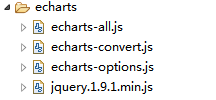
import java.io.File;
import java.io.FileOutputStream;
import org.slf4j.Logger;
import org.slf4j.LoggerFactory;
public class EchartsUtils {
private static final Logger LOG = LoggerFactory.getLogger(EchartsUtils.class);
public static final String FILETYPE = ".js";
public static final String IMGTYPE = ".png";
public static final float SCALE = 0.25f;
public static final int WIDTH = 800;
public static final int HEIGHT = 400;
/**
* 生成echarts图片
* @param json
* @param rootPath 生成的临时文件夹目录
* @param name 图片名称
* @return
* @throws Exception
*/
public static boolean getEchartsImg(String json,String upgradePath,String rootPath,String name){
boolean flag = true;
Process process = null;
try {
rootPath += name;
//生成js文件
writeEchartsJs(json,rootPath+FILETYPE);
//生成echarts图片
Runtime rt = Runtime.getRuntime();
process = rt.exec(
"phantomjs " + upgradePath + File.separator + ReportConst.PATH_ECHARTS + "echarts-convert.js -infile " + rootPath + FILETYPE + " -outfile " + rootPath + IMGTYPE +
" -scale " + SCALE + " -width " + WIDTH + " -height" + HEIGHT
);
//等待图片生成
process.waitFor();
} catch (Exception e) {
flag = false;
LOG.error("生成EchartsIMG失败:{}",e.getMessage());
}finally {
if(process != null) {
process.destroy();
}
}
return flag;
}
public static void writeEchartsJs(String json, String path) {
FileOutputStream outSTr = null;
try {
File file = new File(path);
outSTr = new FileOutputStream(file);
outSTr.write(json.getBytes());
} catch (Exception e) {
LOG.error("生成EchartsJS文件失败:{}",e.getMessage());
} finally {
FileUtils.close(outSTr);
}
}
}
@Test
public void generateWord() {
Map<String, Object> dataMap = new HashMap<String, Object>();
dataMap.put("title", "XXX报表");
List<Map<String, Object>> list = new ArrayList<>();
for (int i = 1; i <= 50; i++) {
Map<String, Object> map = new HashMap<String, Object>();
dataMap.put("name", "张三"+i);
dataMap.put("sex", "男");
dataMap.put("age", i);
list.add(map);
}
dataMap.put("userList", list);
String json = getPieOption();
boolean flag = EchartsUtils.getEchartsImg(json, "",IMGURL, "test_pie");
if(flag) {
WordUtils.process(dataMap, PATH, "test_document.xml", PATH+"data.xml");
Map<String, String> itemInputStreamMap = new HashMap<>();
itemInputStreamMap.put("word/document.xml", PATH+"data.xml");
itemInputStreamMap.put("word/media/image1.png", IMGURL+"test_pie.png");
WordUtils.replaceItem(PATH+"test.zip", PATH+"test_generate.docx", itemInputStreamMap );
}
}





















 332
332











 被折叠的 条评论
为什么被折叠?
被折叠的 条评论
为什么被折叠?








