一、依赖
<dependency>
<groupId>org.springframework.boot</groupId>
<artifactId>spring-boot-starter-web</artifactId>
</dependency>
<dependency>
<groupId>org.springframework.boot</groupId>
<artifactId>spring-boot-starter-websocket</artifactId>
</dependency>二、配置
server:
port: 6655import org.springframework.context.annotation.Bean;
import org.springframework.context.annotation.Configuration;
import org.springframework.web.socket.config.annotation.EnableWebSocket;
import org.springframework.web.socket.server.standard.ServerEndpointExporter;
@Configuration
@EnableWebSocket
public class WebSocketConfig {
@Bean
public ServerEndpointExporter serverEndpoint() {
return new ServerEndpointExporter();
}
}
import org.springframework.stereotype.Component;
import javax.websocket.*;
import javax.websocket.server.PathParam;
import javax.websocket.server.ServerEndpoint;
import java.io.IOException;
import java.util.concurrent.CopyOnWriteArrayList;
@ServerEndpoint("/websocket/{token}")
@Component
public class WebSocketUtil {
private static int onlineCount=0;//在线人数
private static CopyOnWriteArrayList<WebSocketUtil> webSocketSet=new CopyOnWriteArrayList<WebSocketUtil>();//在线用户集合
private Session session;//与某个客户端的连接会话
private String currentUser;
@OnOpen
public void onOpen(@PathParam("token") String token, Session session){
this.currentUser = token;
this.session=session;
webSocketSet.add(this);//加入set中
addOnlineCount();
System.out.println("有新连接加入!当前在线人数为"+getOnlineCount());
allCurrentOnline();
}
@OnClose
public void onClose(){
webSocketSet.remove(this);
subOnlineCount();
System.out.println("有一连接关闭!当前在线人数为" + getOnlineCount());
allCurrentOnline();
}
@OnMessage
public void onMessage(String message,Session session){
System.out.println("来自客户端的消息:"+message);
for (WebSocketUtil item:webSocketSet){
try {
item.sendMessage(message);
} catch (IOException e) {
e.printStackTrace();
continue;
}
}
}
@OnError
public void onError(Session session, Throwable throwable){
System.out.println("发生错误!");
throwable.printStackTrace();
}
public void sendMessage(String message) throws IOException {
this.session.getBasicRemote().sendText(message);
}
/**
* 获取当前所有在线用户名
*/
public static void allCurrentOnline(){
for (WebSocketUtil item : webSocketSet) {
System.out.println(item.currentUser);
}
}
/**
* 发送给指定用户
*/
public static void sendMessageTo(String message,String token) throws IOException {
for (WebSocketUtil item : webSocketSet) {
if(item.currentUser.equals(token)){
System.out.println("token:"+message);
item.session.getBasicRemote().sendText(message);
}
}
}
/**
* 群发自定义消息
*/
public static void sendInfo(String message) throws IOException {
System.out.println(message);
for (WebSocketUtil item : webSocketSet) {
try {
item.sendMessage(message);
} catch (IOException e) {
continue;
}
}
}
public static synchronized int getOnlineCount(){
return onlineCount;
}
public static synchronized void addOnlineCount(){
WebSocketUtil.onlineCount++;
}
public static synchronized void subOnlineCount(){
WebSocketUtil.onlineCount--;
}
}
三、测试
import com.example.websocketdemo.util.WebSocketUtil;
import org.springframework.web.bind.annotation.GetMapping;
import org.springframework.web.bind.annotation.PathVariable;
import org.springframework.web.bind.annotation.RestController;
import java.io.IOException;
@RestController
public class MessageController {
//给指定用户发
@GetMapping("/sendone/{token}/{message}")
public String sendmessage(@PathVariable("message") String message,@PathVariable("token") String token) throws IOException {
WebSocketUtil.sendMessageTo(message,token);
return "ok";
}
//这个可以后台群发,所有用户都能看到
@GetMapping("/sendall/{message}")
public String sendmessageall(@PathVariable("message") String message) throws IOException {
WebSocketUtil.sendInfo(message);
return "ok";
}
}<!DOCTYPE HTML>
<html>
<head>
<meta charset="utf-8">
<title>websocket</title>
<script type="text/javascript">
function WebSocketTest()
{
if ("WebSocket" in window)
{
console.log("您的浏览器支持 WebSocket!");
// 打开一个 web socket
// var ws = new WebSocket("ws://192.168.1.22:48080/admin-api/websocket/1234");
var ws = new WebSocket("ws://192.168.1.22:6655/websocket/1234");
ws.onopen = function()
{
// Web Socket 已连接上,使用 send() 方法发送数据
// ws.send("发送数据");
console.log("与服务器建立连接成功!")
};
ws.onmessage = function (evt)
{
var received_msg = evt.data;
console.log("接收数据:" + received_msg)
};
ws.onclose = function()
{
// 关闭 websocket
alert("连接已关闭...");
};
}
else
{
// 浏览器不支持 WebSocket
alert("您的浏览器不支持 WebSocket!");
}
}
</script>
</head>
<body>
<div id="sse">
<a href="javascript:WebSocketTest()">运行 WebSocket</a>
</div>
</body>
</html>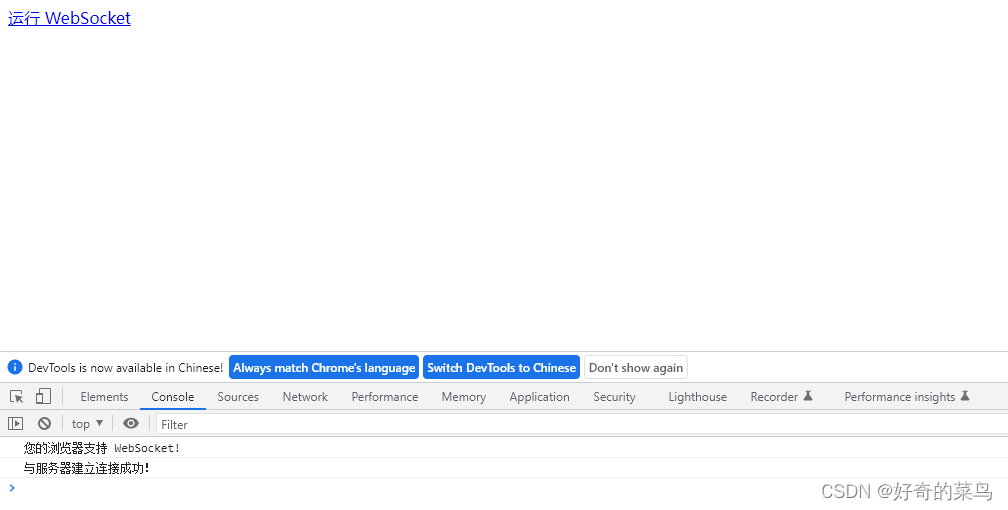
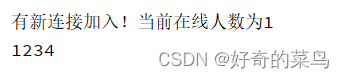
发送一条消息
http://localhost:6655/sendone/1234/hi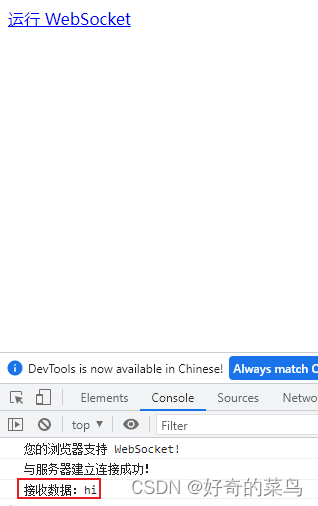
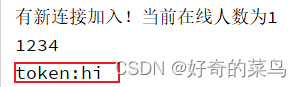





















 167
167











 被折叠的 条评论
为什么被折叠?
被折叠的 条评论
为什么被折叠?








