nginx和ftp搭建图片服务器
一、需要的组件
图片服务器两个服务:
Nginx(图片访问):
1、http服务:可以使用nginx做静态资源服务器。也可以使用apache。推荐使用nginx,效率更高。
2、反向代理 实现 负载均衡
ftp服务(图片上传):
使用Linux做服务器,在linux中有个ftp组件vsftpd。
二、Nginx服务器搭建
1.安装Nginx
要求安装vmware虚拟机。
Linux:CentOS6.4(32)
Nginx:1.8.0
Vsftpd:需要在线安装。
虚拟机以及Linux安装很简单此处略。
Linux的局域网IP为:192.168.1.110
修改Linux的IP并立即生效的命令:
- #切换root管理员用户
- [root@localhost ~]# su
- password
- #设置本机IP并立即生效
- [root@localhost ~]# ifconfig eth0 192.168.1.110 netmask 255.255.255.0
#切换root管理员用户
[root@localhost ~]# su
password 1.1、nginx安装环境
nginx是C语言开发,建议在linux上运行,本教程使用Centos6.5作为安装环境。
n gcc
安装nginx需要先将官网下载的源码进行编译,编译依赖gcc环境,如果没有gcc环境,需要安装gcc:yum install gcc-c++
n PCRE
PCRE(PerlCompatible Regular Expressions)是一个Perl库,包括 perl 兼容的正则表达式库。nginx的http模块使用pcre来解析正则表达式,所以需要在linux上安装pcre库。
- [root@localhost ~]#yum install -y pcre pcre-devel
[root@localhost ~]#yum install -y pcre pcre-devel注:pcre-devel是使用pcre开发的一个二次开发库。nginx也需要此库。
n zlib
zlib库提供了很多种压缩和解压缩的方式,nginx使用zlib对http包的内容进行gzip,所以需要在linux上安装zlib库。
- [root@localhost ~]#yum install -y zlib zlib-devel
[root@localhost ~]#yum install -y zlib zlib-develn openssl
OpenSSL是一个强大的安全套接字层密码库,囊括主要的密码算法、常用的密钥和证书封装管理功能及SSL协议,并提供丰富的应用程序供测试或其它目的使用。
nginx不仅支持http协议,还支持https(即在ssl协议上传输http),所以需要在linux安装openssl库。
- [root@localhost ~]#yum install -y openssl openssl-devel
[root@localhost ~]#yum install -y openssl openssl-devel
1.2、把nginx安装包nginx-1.8.0.tar.gz上传到服务器。

在secureCRT打开sftp会话框,上传文件
使用put/get命令 或者直接拖拽文件
1.3、解压缩(在安装包所在目录执行)
- [root@localhost ~]# tar -zxvf nginx-1.8.0.tar.gz
[root@localhost ~]# tar -zxvf nginx-1.8.0.tar.gz- ./configure \
- –prefix=/usr/local/nginx \
- –pid-path=/var/run/nginx/nginx.pid \
- –lock-path=/var/lock/nginx.lock \
- –error-log-path=/var/log/nginx/error.log \
- –http-log-path=/var/log/nginx/access.log \
- –with-http_gzip_static_module \
- –http-client-body-temp-path=/var/temp/nginx/client \
- –http-proxy-temp-path=/var/temp/nginx/proxy \
- –http-fastcgi-temp-path=/var/temp/nginx/fastcgi \
- –http-uwsgi-temp-path=/var/temp/nginx/uwsgi \
- –http-scgi-temp-path=/var/temp/nginx/scgi
./configure \
--prefix=/usr/local/nginx \
--pid-path=/var/run/nginx/nginx.pid \
--lock-path=/var/lock/nginx.lock \
--error-log-path=/var/log/nginx/error.log \
--http-log-path=/var/log/nginx/access.log \
--with-http_gzip_static_module \
--http-client-body-temp-path=/var/temp/nginx/client \
--http-proxy-temp-path=/var/temp/nginx/proxy \
--http-fastcgi-temp-path=/var/temp/nginx/fastcgi \
--http-uwsgi-temp-path=/var/temp/nginx/uwsgi \
--http-scgi-temp-path=/var/temp/nginx/scgi- [root@bogon nginx-1.8.0]# mkdir /var/temp/nginx -p
[root@bogon nginx-1.8.0]# mkdir /var/temp/nginx -p1.5、编译安装
编译:
- [root@localhost nginx-1.8.0]# make
[root@localhost nginx-1.8.0]# make- [root@localhost nginx-1.8.0]# make install
[root@localhost nginx-1.8.0]# make install- [root@localhost nginx-1.8.0]# cd /usr/local/nginx/
[root@localhost nginx-1.8.0]# cd /usr/local/nginx/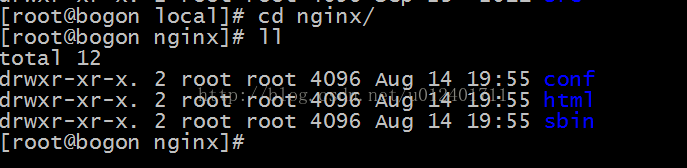
2、nginx运行
2.1、启动nginx
- [root@localhost nginx]# cd sbin
- [root@localhost sbin]# ./nginx
[root@localhost nginx]# cd sbin
[root@localhost sbin]# ./nginx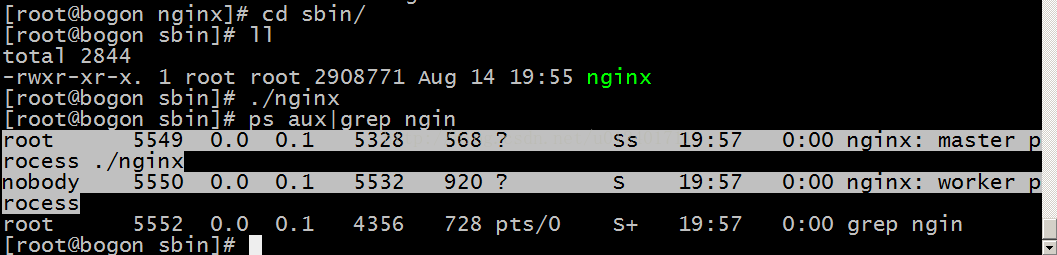
2.2、关闭
- [root@localhost sbin]# ./nginx -s stop
[root@localhost sbin]# ./nginx -s stop2.3、重新加载配置文件
- [root@localhost sbin]# ./nginx -s reload
[root@localhost sbin]# ./nginx -s reload2.4、关闭防火墙
1)关闭
- [root@localhost sbin]# service iptables stop
- iptables: Flushing firewall rules: [ OK ]
- iptables: Setting chains to policy ACCEPT: filter [ OK ]
- iptables: Unloading modules: [ OK ]
[root@localhost sbin]# service iptables stop
iptables: Flushing firewall rules: [ OK ]
iptables: Setting chains to policy ACCEPT: filter [ OK ]
iptables: Unloading modules: [ OK ]- [root@localhost sbin]# vim /etc/sysconfig/iptables
[root@localhost sbin]# vim /etc/sysconfig/iptables- //在倒数第二行加入80端口
- -A RH-Firewall-1-INPUT -m state –state NEW -m tcp -p tcp –dport 80 -j ACCEPT
//在倒数第二行加入80端口
-A RH-Firewall-1-INPUT -m state --state NEW -m tcp -p tcp --dport 80 -j ACCEPT - [root@localhost sbin]# service iptables restart
[root@localhost sbin]# service iptables restart- [root@localhost ]# /sbin/iptables -I INPUT -p tcp –dport 80 -j ACCEPT
- [root@localhost ]# /etc/init.d/iptables save
- [root@localhost ]# /etc/init.d/iptables restart
[root@localhost ]# /sbin/iptables -I INPUT -p tcp --dport 80 -j ACCEPT
[root@localhost ]# /etc/init.d/iptables save
[root@localhost ]# /etc/init.d/iptables restart 2.5、访问nginx服务

3、关于图片服务器配置
进入配置文件目录
- cd /usr/local/nginx/conf/
cd /usr/local/nginx/conf/- #user nobody;
- worker_processes 1;
- #error_log logs/error.log;
- #error_log logs/error.log notice;
- #error_log logs/error.log info;
- #pid logs/nginx.pid;
- events {
- worker_connections 1024;
- }
- http {
- include mime.types;
- default_type application/octet-stream;
- #log_format main ’remote_addr - ” role=”presentation” style=”position: relative;”>remote_addr - remote_addr - {
- # root html;
- # fastcgi_pass 127.0.0.1:9000;
- # fastcgi_index index.php;
- # fastcgi_param SCRIPT_FILENAME /scripts$fastcgi_script_name;
- # include fastcgi_params;
- #}
- # deny access to .htaccess files, if Apache’s document root
- # concurs with nginx’s one
- #
- #location ~ /\.ht {
- # deny all;
- #}
- }
- # another virtual host using mix of IP-, name-, and port-based configuration
- #
- #server {
- # listen 8000;
- # listen somename:8080;
- # server_name somename alias another.alias;
- # location / {
- # root html;
- # index index.html index.htm;
- # }
- #}
- # HTTPS server
- #
- #server {
- # listen 443 ssl;
- # server_name localhost;
- # ssl_certificate cert.pem;
- # ssl_certificate_key cert.key;
- # ssl_session_cache shared:SSL:1m;
- # ssl_session_timeout 5m;
- # ssl_ciphers HIGH:!aNULL:!MD5;
- # ssl_prefer_server_ciphers on;
- # location / {
- # root html;
- # index index.html index.htm;
- # }
- #}
- }
#user nobody;
worker_processes 1;
error_log logs/error.log;
error_log logs/error.log notice;
error_log logs/error.log info;
pid logs/nginx.pid;
events {
worker_connections 1024;
}
http {
include mime.types;
default_type application/octet-stream;
#log_format main '<span class="MathJax_Preview" style="color: inherit; display: none;"></span><span class="MathJax" id="MathJax-Element-6-Frame" tabindex="0" data-mathml="<math xmlns="http://www.w3.org/1998/Math/MathML"><mi>r</mi><mi>e</mi><mi>m</mi><mi>o</mi><mi>t</mi><msub><mi>e</mi><mi>a</mi></msub><mi>d</mi><mi>d</mi><mi>r</mi><mo>&#x2212;</mo></math>" role="presentation" style="position: relative;"><nobr aria-hidden="true"><span class="math" id="MathJax-Span-7" style="width: 7.599em; display: inline-block;"><span style="display: inline-block; position: relative; width: 5.82em; height: 0px; font-size: 130%;"><span style="position: absolute; clip: rect(1.397em 1005.72em 2.502em -999.998em); top: -2.209em; left: 0em;"><span class="mrow" id="MathJax-Span-8"><span class="mi" id="MathJax-Span-9" style="font-family: MathJax_Math-italic;">r</span><span class="mi" id="MathJax-Span-10" style="font-family: MathJax_Math-italic;">e</span><span class="mi" id="MathJax-Span-11" style="font-family: MathJax_Math-italic;">m</span><span class="mi" id="MathJax-Span-12" style="font-family: MathJax_Math-italic;">o</span><span class="mi" id="MathJax-Span-13" style="font-family: MathJax_Math-italic;">t</span><span class="msubsup" id="MathJax-Span-14"><span style="display: inline-block; position: relative; width: 0.916em; height: 0px;"><span style="position: absolute; clip: rect(3.416em 1000.43em 4.137em -999.998em); top: -3.988em; left: 0em;"><span class="mi" id="MathJax-Span-15" style="font-family: MathJax_Math-italic;">e</span><span style="display: inline-block; width: 0px; height: 3.993em;"></span></span><span style="position: absolute; top: -3.844em; left: 0.483em;"><span class="mi" id="MathJax-Span-16" style="font-size: 70.7%; font-family: MathJax_Math-italic;">a</span><span style="display: inline-block; width: 0px; height: 3.993em;"></span></span></span></span><span class="mi" id="MathJax-Span-17" style="font-family: MathJax_Math-italic;">d<span style="display: inline-block; overflow: hidden; height: 1px; width: 0.002em;"></span></span><span class="mi" id="MathJax-Span-18" style="font-family: MathJax_Math-italic;">d<span style="display: inline-block; overflow: hidden; height: 1px; width: 0.002em;"></span></span><span class="mi" id="MathJax-Span-19" style="font-family: MathJax_Math-italic;">r</span><span class="mo" id="MathJax-Span-20" style="font-family: MathJax_Main;">−</span></span><span style="display: inline-block; width: 0px; height: 2.214em;"></span></span></span><span style="display: inline-block; overflow: hidden; vertical-align: -0.247em; border-left: 0px solid; width: 0px; height: 1.253em;"></span></span></nobr><span class="MJX_Assistive_MathML" role="presentation"><math xmlns="http://www.w3.org/1998/Math/MathML"><mi>r</mi><mi>e</mi><mi>m</mi><mi>o</mi><mi>t</mi><msub><mi>e</mi><mi>a</mi></msub><mi>d</mi><mi>d</mi><mi>r</mi><mo>−</mo></math></span></span><script type="math/tex" id="MathJax-Element-6">remote_addr - </script>remote_user [<span class="MathJax_Preview" style="color: inherit; display: none;"></span><span class="MathJax" id="MathJax-Element-7-Frame" tabindex="0" data-mathml="<math xmlns="http://www.w3.org/1998/Math/MathML"><mi>t</mi><mi>i</mi><mi>m</mi><msub><mi>e</mi><mi>l</mi></msub><mi>o</mi><mi>c</mi><mi>a</mi><mi>l</mi><mo stretchy="false">]</mo><mo>&quot;</mo></math>" role="presentation" style="position: relative;"><nobr aria-hidden="true"><span class="math" id="MathJax-Span-21" style="width: 6.781em; display: inline-block;"><span style="display: inline-block; position: relative; width: 5.195em; height: 0px; font-size: 130%;"><span style="position: absolute; clip: rect(1.3em 1005.05em 2.599em -999.998em); top: -2.209em; left: 0em;"><span class="mrow" id="MathJax-Span-22"><span class="mi" id="MathJax-Span-23" style="font-family: MathJax_Math-italic;">t</span><span class="mi" id="MathJax-Span-24" style="font-family: MathJax_Math-italic;">i</span><span class="mi" id="MathJax-Span-25" style="font-family: MathJax_Math-italic;">m</span><span class="msubsup" id="MathJax-Span-26"><span style="display: inline-block; position: relative; width: 0.772em; height: 0px;"><span style="position: absolute; clip: rect(3.416em 1000.43em 4.137em -999.998em); top: -3.988em; left: 0em;"><span class="mi" id="MathJax-Span-27" style="font-family: MathJax_Math-italic;">e</span><span style="display: inline-block; width: 0px; height: 3.993em;"></span></span><span style="position: absolute; top: -3.844em; left: 0.483em;"><span class="mi" id="MathJax-Span-28" style="font-size: 70.7%; font-family: MathJax_Math-italic;">l</span><span style="display: inline-block; width: 0px; height: 3.993em;"></span></span></span></span><span class="mi" id="MathJax-Span-29" style="font-family: MathJax_Math-italic;">o</span><span class="mi" id="MathJax-Span-30" style="font-family: MathJax_Math-italic;">c</span><span class="mi" id="MathJax-Span-31" style="font-family: MathJax_Math-italic;">a</span><span class="mi" id="MathJax-Span-32" style="font-family: MathJax_Math-italic;">l</span><span class="mo" id="MathJax-Span-33" style="font-family: MathJax_Main;">]</span><span class="mo" id="MathJax-Span-34" style="font-family: MathJax_Main; padding-left: 0.291em;">"</span></span><span style="display: inline-block; width: 0px; height: 2.214em;"></span></span></span><span style="display: inline-block; overflow: hidden; vertical-align: -0.372em; border-left: 0px solid; width: 0px; height: 1.441em;"></span></span></nobr><span class="MJX_Assistive_MathML" role="presentation"><math xmlns="http://www.w3.org/1998/Math/MathML"><mi>t</mi><mi>i</mi><mi>m</mi><msub><mi>e</mi><mi>l</mi></msub><mi>o</mi><mi>c</mi><mi>a</mi><mi>l</mi><mo stretchy="false">]</mo><mo>"</mo></math></span></span><script type="math/tex" id="MathJax-Element-7">time_local] "</script>request" '
# '<span class="MathJax_Preview" style="color: inherit; display: none;"></span><span class="MathJax" id="MathJax-Element-8-Frame" tabindex="0" data-mathml="<math xmlns="http://www.w3.org/1998/Math/MathML"><mi>s</mi><mi>t</mi><mi>a</mi><mi>t</mi><mi>u</mi><mi>s</mi></math>" role="presentation" style="position: relative;"><nobr aria-hidden="true"><span class="math" id="MathJax-Span-35" style="width: 3.704em; display: inline-block;"><span style="display: inline-block; position: relative; width: 2.839em; height: 0px; font-size: 130%;"><span style="position: absolute; clip: rect(1.445em 1002.79em 2.358em -999.998em); top: -2.209em; left: 0em;"><span class="mrow" id="MathJax-Span-36"><span class="mi" id="MathJax-Span-37" style="font-family: MathJax_Math-italic;">s</span><span class="mi" id="MathJax-Span-38" style="font-family: MathJax_Math-italic;">t</span><span class="mi" id="MathJax-Span-39" style="font-family: MathJax_Math-italic;">a</span><span class="mi" id="MathJax-Span-40" style="font-family: MathJax_Math-italic;">t</span><span class="mi" id="MathJax-Span-41" style="font-family: MathJax_Math-italic;">u</span><span class="mi" id="MathJax-Span-42" style="font-family: MathJax_Math-italic;">s</span></span><span style="display: inline-block; width: 0px; height: 2.214em;"></span></span></span><span style="display: inline-block; overflow: hidden; vertical-align: -0.059em; border-left: 0px solid; width: 0px; height: 0.941em;"></span></span></nobr><span class="MJX_Assistive_MathML" role="presentation"><math xmlns="http://www.w3.org/1998/Math/MathML"><mi>s</mi><mi>t</mi><mi>a</mi><mi>t</mi><mi>u</mi><mi>s</mi></math></span></span><script type="math/tex" id="MathJax-Element-8">status </script>body_bytes_sent "<span class="MathJax_Preview" style="color: inherit; display: none;"></span><span class="MathJax" id="MathJax-Element-9-Frame" tabindex="0" data-mathml="<math xmlns="http://www.w3.org/1998/Math/MathML"><merror><mtext>http_referer&quot;&#xA0;'&#xA0;&#xA0;&#xA0;&#xA0;#&#xA0;&#xA0;&#xA0;&#xA0;&#xA0;&#xA0;&#xA0;&#xA0;&#xA0;&#xA0;&#xA0;&#xA0;&#xA0;&#xA0;&#xA0;&#xA0;&#xA0;&#xA0;'&quot;</mtext></merror></math>" role="presentation" style="position: relative;"><span class="math" id="MathJax-Span-43" aria-hidden="true" style="vertical-align: 0.195em;"><span class="noError" id="MathJax-Span-44" style="display: inline-block;">http_referer" '<br> # '"</span></span><span class="MJX_Assistive_MathML" role="presentation"><math xmlns="http://www.w3.org/1998/Math/MathML"><merror><mtext>http_referer" ' # '"</mtext></merror></math></span></span><script type="math/tex" id="MathJax-Element-9">http_referer" '
# '"</script>http_user_agent" "<span class="MathJax_Preview" style="color: inherit; display: none;"></span><span class="MathJax" id="MathJax-Element-10-Frame" tabindex="0" data-mathml="<math xmlns="http://www.w3.org/1998/Math/MathML"><merror><mtext>http_x_forwarded_for&quot;';&#xA0;&#xA0;&#xA0;&#xA0;#access_log&#xA0;&#xA0;logs/access.log&#xA0;&#xA0;main;&#xA0;&#xA0;&#xA0;&#xA0;sendfile&#xA0;&#xA0;&#xA0;&#xA0;&#xA0;&#xA0;&#xA0;&#xA0;on;&#xA0;&#xA0;&#xA0;&#xA0;#tcp_nopush&#xA0;&#xA0;&#xA0;&#xA0;&#xA0;on;&#xA0;&#xA0;&#xA0;&#xA0;#keepalive_timeout&#xA0;&#xA0;0;&#xA0;&#xA0;&#xA0;&#xA0;keepalive_timeout&#xA0;&#xA0;65;&#xA0;&#xA0;&#xA0;&#xA0;#gzip&#xA0;&#xA0;on;&#xA0;&#xA0;&#xA0;&#xA0;server&#xA0;{&#xA0;&#xA0;&#xA0;&#xA0;&#xA0;&#xA0;&#xA0;&#xA0;listen&#xA0;&#xA0;&#xA0;&#xA0;&#xA0;&#xA0;&#xA0;80;&#xA0;&#xA0;&#xA0;&#xA0;&#xA0;&#xA0;&#xA0;&#xA0;server_name&#xA0;&#xA0;localhost;&#xA0;&#xA0;&#xA0;&#xA0;&#xA0;&#xA0;&#xA0;&#xA0;#charset&#xA0;koi8-r;&#xA0;&#xA0;&#xA0;&#xA0;&#xA0;&#xA0;&#xA0;&#xA0;#access_log&#xA0;&#xA0;logs/host.access.log&#xA0;&#xA0;main;&#xA0;&#xA0;&#xA0;&#xA0;&#xA0;&#xA0;&#xA0;&#xA0;location&#xA0;/&#xA0;{&#xA0;&#xA0;&#xA0;&#xA0;&#xA0;&#xA0;&#xA0;&#xA0;&#xA0;&#xA0;&#xA0;&#xA0;root&#xA0;&#xA0;&#xA0;html;&#xA0;&#xA0;&#xA0;&#xA0;&#xA0;&#xA0;&#xA0;&#xA0;&#xA0;&#xA0;&#xA0;&#xA0;index&#xA0;&#xA0;index.html&#xA0;index.htm;&#xA0;&#xA0;&#xA0;&#xA0;&#xA0;&#xA0;&#xA0;&#xA0;}&#xA0;&#xA0;&#xA0;&#xA0;&#xA0;&#xA0;&#xA0;&#xA0;#error_page&#xA0;&#xA0;404&#xA0;&#xA0;&#xA0;&#xA0;&#xA0;&#xA0;&#xA0;&#xA0;&#xA0;&#xA0;&#xA0;&#xA0;&#xA0;&#xA0;/404.html;&#xA0;&#xA0;&#xA0;&#xA0;&#xA0;&#xA0;&#xA0;&#xA0;#&#xA0;redirect&#xA0;server&#xA0;error&#xA0;pages&#xA0;to&#xA0;the&#xA0;static&#xA0;page&#xA0;/50x.html&#xA0;&#xA0;&#xA0;&#xA0;&#xA0;&#xA0;&#xA0;&#xA0;#&#xA0;&#xA0;&#xA0;&#xA0;&#xA0;&#xA0;&#xA0;&#xA0;error_page&#xA0;&#xA0;&#xA0;500&#xA0;502&#xA0;503&#xA0;504&#xA0;&#xA0;/50x.html;&#xA0;&#xA0;&#xA0;&#xA0;&#xA0;&#xA0;&#xA0;&#xA0;location&#xA0;=&#xA0;/50x.html&#xA0;{&#xA0;&#xA0;&#xA0;&#xA0;&#xA0;&#xA0;&#xA0;&#xA0;&#xA0;&#xA0;&#xA0;&#xA0;root&#xA0;&#xA0;&#xA0;html;&#xA0;&#xA0;&#xA0;&#xA0;&#xA0;&#xA0;&#xA0;&#xA0;}&#xA0;&#xA0;&#xA0;&#xA0;&#xA0;&#xA0;&#xA0;&#xA0;#&#xA0;proxy&#xA0;the&#xA0;PHP&#xA0;scripts&#xA0;to&#xA0;Apache&#xA0;listening&#xA0;on&#xA0;127.0.0.1:80&#xA0;&#xA0;&#xA0;&#xA0;&#xA0;&#xA0;&#xA0;&#xA0;#&#xA0;&#xA0;&#xA0;&#xA0;&#xA0;&#xA0;&#xA0;&#xA0;#location&#xA0;~&#xA0;\.php</mtext></merror></math>" role="presentation" style="position: relative;"><span class="math" id="MathJax-Span-45" aria-hidden="true" style="vertical-align: 0.195em;"><span class="noError" id="MathJax-Span-46" style="display: inline-block;">http_x_forwarded_for"';<br><br> #access_log logs/access.log main;<br><br> sendfile on;<br> #tcp_nopush on;<br><br> #keepalive_timeout 0;<br> keepalive_timeout 65;<br><br> #gzip on;<br><br> server {<br> listen 80;<br> server_name localhost;<br><br> #charset koi8-r;<br><br> #access_log logs/host.access.log main;<br><br> location / {<br> root html;<br> index index.html index.htm;<br> }<br><br> #error_page 404 /404.html;<br><br> # redirect server error pages to the static page /50x.html<br> #<br> error_page 500 502 503 504 /50x.html;<br> location = /50x.html {<br> root html;<br> }<br><br> # proxy the PHP scripts to Apache listening on 127.0.0.1:80<br> #<br> #location ~ \.php</span></span><span class="MJX_Assistive_MathML" role="presentation"><math xmlns="http://www.w3.org/1998/Math/MathML"><merror><mtext>http_x_forwarded_for"'; #access_log logs/access.log main; sendfile on; #tcp_nopush on; #keepalive_timeout 0; keepalive_timeout 65; #gzip on; server { listen 80; server_name localhost; #charset koi8-r; #access_log logs/host.access.log main; location / { root html; index index.html index.htm; } #error_page 404 /404.html; # redirect server error pages to the static page /50x.html # error_page 500 502 503 504 /50x.html; location = /50x.html { root html; } # proxy the PHP scripts to Apache listening on 127.0.0.1:80 # #location ~ \.php</mtext></merror></math></span></span><script type="math/tex" id="MathJax-Element-10">http_x_forwarded_for"';
#access_log logs/access.log main;
sendfile on;
#tcp_nopush on;
#keepalive_timeout 0;
keepalive_timeout 65;
#gzip on;
server {
listen 80;
server_name localhost;
#charset koi8-r;
#access_log logs/host.access.log main;
location / {
root html;
index index.html index.htm;
}
#error_page 404 /404.html;
# redirect server error pages to the static page /50x.html
#
error_page 500 502 503 504 /50x.html;
location = /50x.html {
root html;
}
# proxy the PHP scripts to Apache listening on 127.0.0.1:80
#
#location ~ \.php</script> {
# proxy_pass http://127.0.0.1;
#}
# pass the PHP scripts to FastCGI server listening on 127.0.0.1:9000
#
#location ~ \.php<span class="MathJax_Preview" style="color: inherit; display: none;"></span><span class="MathJax" id="MathJax-Element-11-Frame" tabindex="0" data-mathml="<math xmlns="http://www.w3.org/1998/Math/MathML"><merror><mtext>{&#xA0;&#xA0;&#xA0;&#xA0;&#xA0;&#xA0;&#xA0;&#xA0;#&#xA0;&#xA0;&#xA0;&#xA0;root&#xA0;&#xA0;&#xA0;&#xA0;&#xA0;&#xA0;&#xA0;&#xA0;&#xA0;&#xA0;&#xA0;html;&#xA0;&#xA0;&#xA0;&#xA0;&#xA0;&#xA0;&#xA0;&#xA0;#&#xA0;&#xA0;&#xA0;&#xA0;fastcgi_pass&#xA0;&#xA0;&#xA0;127.0.0.1:9000;&#xA0;&#xA0;&#xA0;&#xA0;&#xA0;&#xA0;&#xA0;&#xA0;#&#xA0;&#xA0;&#xA0;&#xA0;fastcgi_index&#xA0;&#xA0;index.php;&#xA0;&#xA0;&#xA0;&#xA0;&#xA0;&#xA0;&#xA0;&#xA0;#&#xA0;&#xA0;&#xA0;&#xA0;fastcgi_param&#xA0;&#xA0;SCRIPT_FILENAME&#xA0;&#xA0;/scripts</mtext></merror></math>" role="presentation" style="position: relative;"><span class="math" id="MathJax-Span-47" aria-hidden="true" style="vertical-align: 0.195em;"><span class="noError" id="MathJax-Span-48" style="display: inline-block;">{<br> # root html;<br> # fastcgi_pass 127.0.0.1:9000;<br> # fastcgi_index index.php;<br> # fastcgi_param SCRIPT_FILENAME /scripts</span></span><span class="MJX_Assistive_MathML" role="presentation"><math xmlns="http://www.w3.org/1998/Math/MathML"><merror><mtext>{ # root html; # fastcgi_pass 127.0.0.1:9000; # fastcgi_index index.php; # fastcgi_param SCRIPT_FILENAME /scripts</mtext></merror></math></span></span><script type="math/tex" id="MathJax-Element-11"> {
# root html;
# fastcgi_pass 127.0.0.1:9000;
# fastcgi_index index.php;
# fastcgi_param SCRIPT_FILENAME /scripts</script>fastcgi_script_name;
# include fastcgi_params;
#}
# deny access to .htaccess files, if Apache's document root
# concurs with nginx's one
#
#location ~ /\.ht {
# deny all;
#}
}
# another virtual host using mix of IP-, name-, and port-based configuration
#
#server {
# listen 8000;
# listen somename:8080;
# server_name somename alias another.alias;
# location / {
# root html;
# index index.html index.htm;
# }
#}
# HTTPS server
#
#server {
# listen 443 ssl;
# server_name localhost;
# ssl_certificate cert.pem;
# ssl_certificate_key cert.key;
# ssl_session_cache shared:SSL:1m;
# ssl_session_timeout 5m;
# ssl_ciphers HIGH:!aNULL:!MD5;
# ssl_prefer_server_ciphers on;
# location / {
# root html;
# index index.html index.htm;
# }
#}
}
配置图片服务器
方法一、在配置文件server{}中location /{} 修改配置:
- #默认请求
- location / {
- root /home/ftpuser/www;#定义服务器的默认网站根目录位置
- index index.html index.php index.htm;#定义首页索引文件的名称
- }
#默认请求
location / {
root /home/ftpuser/www;#定义服务器的默认网站根目录位置
index index.html index.php index.htm;#定义首页索引文件的名称
}其中:/home/ftpuser/www;为创建FTP服务账户ftpuser的根目录下的www目录
方法二、在http{}内配置新服务
- server {
- listen 8080;
- server_name localhost;
- #charset utf-8;
- #access_log logs/host.access.log main;
- #默认请求
- location / {
- root /home/ftpuser/www;#定义服务器的默认网站根目录位置
- index index.html index.php index.htm;#定义首页索引文件的名称
- }
- }
server {
listen 8080;
server_name localhost;
#charset utf-8;
#access_log logs/host.access.log main;
#默认请求
location / {
root /home/ftpuser/www;#定义服务器的默认网站根目录位置
index index.html index.php index.htm;#定义首页索引文件的名称
}
}因为需要开始端口号8080,所以要在防火墙中开启8080端口
- [root@localhost ]# /sbin/iptables -I INPUT -p tcp –dport 8080 -j ACCEPT
- [root@localhost ]# /etc/init.d/iptables save
- [root@localhost ]# /etc/init.d/iptables restart
[root@localhost ]# /sbin/iptables -I INPUT -p tcp --dport 8080 -j ACCEPT
[root@localhost ]# /etc/init.d/iptables save
[root@localhost ]# /etc/init.d/iptables restart 三、FTP服务的安装与启动
1、安装vsftpd组件
vsftpd组件为Linux的FTP服务组件,安装方式为在线安装。
[root@localhost ~]# yum -y install vsftpd
- 1
2、添加一个ftp用户
此用户就是用来登录ftp服务器用的。
- [root@localhost ~]# useradd ftpuser
[root@localhost ~]# useradd ftpuser这样一个用户建完,可以用这个登录,记得用普通登录不要用匿名了。登录后默认的路径为 /home/ftpuser.
为这个ftp账户添加密码
- [root@localhost ~]# passwd ftpuser
[root@localhost ~]# passwd ftpuser输入两次密码后修改密码。
3、 防火墙开启21端口
因为ftp默认的端口为21,而centos默认是没有开启的,所以要修改iptables文件
[root@localhost ~]# vim /etc/sysconfig/iptables
- 1
在行上面有22 -j ACCEPT 下面另起一行输入跟那行差不多的,只是把22换成21,然后:wq保存。
还要运行下,重启iptables
- [root@localhost ~]# service iptables restart
[root@localhost ~]# service iptables restart4、 修改selinux
外网是可以访问上去了,可是发现没法返回目录(使用ftp的主动模式,被动模式还是无法访问),也上传不了,因为selinux作怪了。
修改selinux:
执行以下命令查看状态:
[root@localhost ~]# getsebool -a | grep ftp
- 1
allow_ftpd_anon_write –> off
allow_ftpd_full_access –> off
allow_ftpd_use_cifs –> off
allow_ftpd_use_nfs –> off
ftp_home_dir –> off
ftpd_connect_db –> off
ftpd_use_passive_mode –> off
httpd_enable_ftp_server –> off
tftp_anon_write –> off
执行上面命令,再返回的结果看到两行都是off,代表,没有开启外网的访问
[root@localhost ~]# setsebool -P allow_ftpd_full_access on
[root@localhost ~]# setsebool -P ftp_home_dir on
- 1
- 2
- 3
这样应该没问题了(如果,还是不行,看看是不是用了ftp客户端工具用了passive模式访问了,如提示Entering Passive mode,就代表是passive模式,默认是不行的,因为ftp passive模式被iptables挡住了,下面会讲怎么开启,如果懒得开的话,就看看你客户端ftp是否有port模式的选项,或者把passive模式的选项去掉。如果客户端还是不行,看看客户端上的主机的电脑是否开了防火墙,关吧)
FileZilla的主动、被动模式修改:
菜单:编辑→设置
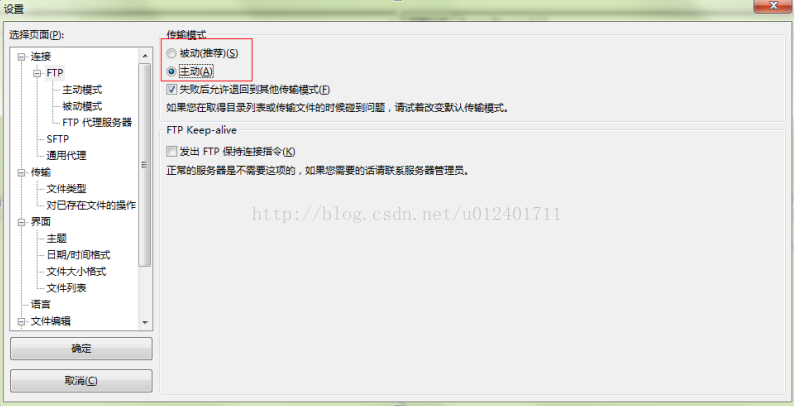
5、关闭匿名访问
修改/etc/vsftpd/vsftpd.conf文件:

重启ftp服务:
[root@localhost ~]# service vsftpd restart
- 1
6、 开启被动模式
默认是开启的,但是要指定一个端口范围,打开vsftpd.conf文件,在后面加上
pasv_min_port=30000
pasv_max_port=30999
- 1
- 2
表示端口范围为30000~30999,这个可以随意改。改完重启一下vsftpd
由于指定这段端口范围,iptables也要相应的开启这个范围,所以像上面那样打开iptables文件。
也是在21上下面另起一行,更那行差不多,只是把21 改为30000:30999,然后:wq保存,重启下iptables。这样就搞定了。
7、设置开机启动vsftpd ftp服务
[root@localhost ~]# chkconfig vsftpd on
- 1
四、部署验证
在www下新建文件夹images,下面放一张图片001.jpg
测试访问:http://192.168.1.110/images/001.jpg
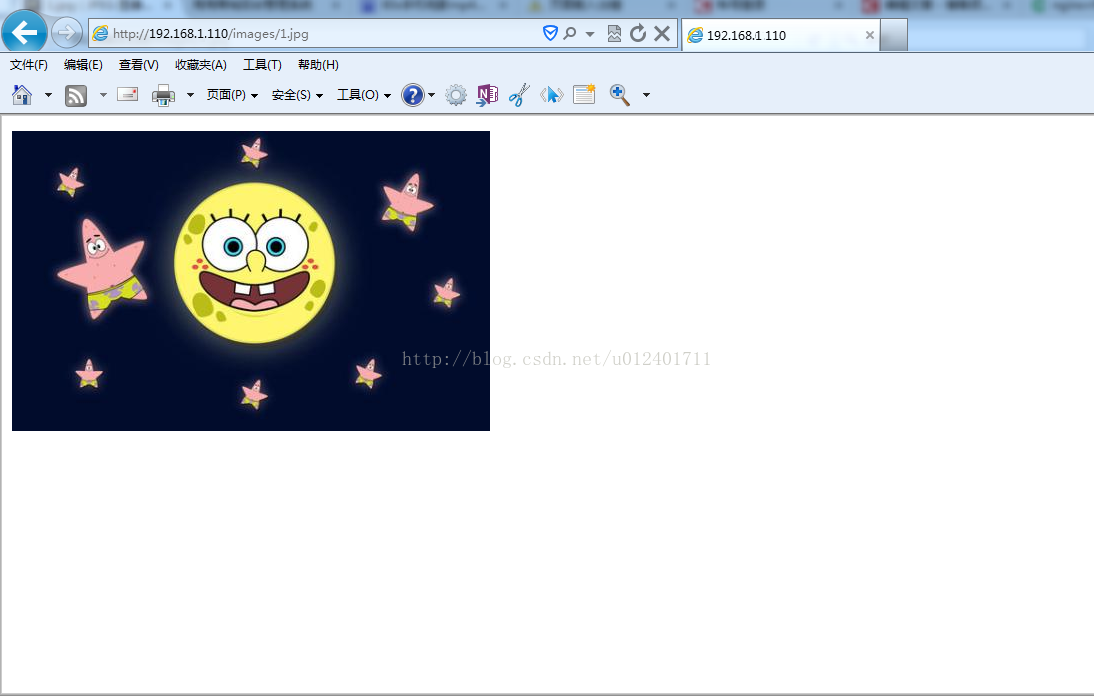
原文链接:http://blog.csdn.net/u012401711/article/details/53525908
<link rel="stylesheet" href="https://csdnimg.cn/release/phoenix/production/markdown_views-ea0013b516.css">
</div>























 525
525

 被折叠的 条评论
为什么被折叠?
被折叠的 条评论
为什么被折叠?








