最简单的方法介绍各种工具。
教程所包含工具:
链接:https://pan.baidu.com/s/1fPh0rv88y64b33R47ecfxA
提取码:sr2r
系统:windows 10
K8PortScan工具使用方法:
usage: K8PortScan.exe [-h] [-ip IP] [-f IP_FILE] [-p PORT]
optional arguments:
-h, --help show this help message and exit
-ip IP IP or IP/24
-f IP_FILE ip.txt ip24.txt ip16.txt ip8.txt
-p PORT Example: 80 80-89 80,443,3306,8080
1.默认端口扫描(43个端口)
命令行下:命令:K8PortScan -ip 39.xx.xx.91
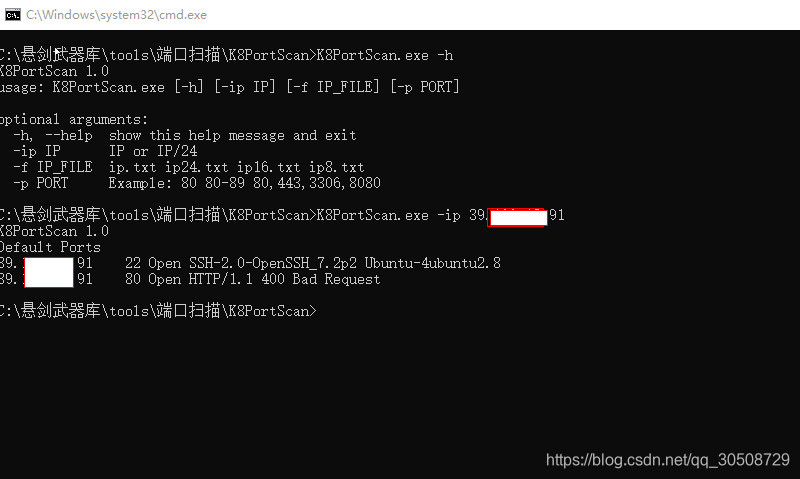 PortScan.exe -
PortScan.exe -
2.指定端口下扫描
命令:K8PortScan.exe -ip 39.xxx.xx.91 -p 80-8080
3.c段指定端口列表扫描
命令:K8PortScan.exe -ip 39.xxx.xx.1.1/24 -p 80,443
4.批量IP扫描
命令:K8PortScan.exe -f ip.txt //在软件目录下建一个ip.txt的文件&





 本文介绍了K8PortScan工具的使用方法,包括默认端口扫描、指定端口扫描、C段扫描及批量IP扫描等操作。通过实例展示了不同扫描方式的命令行用法,但指出扫描可能存在不准确的问题。
本文介绍了K8PortScan工具的使用方法,包括默认端口扫描、指定端口扫描、C段扫描及批量IP扫描等操作。通过实例展示了不同扫描方式的命令行用法,但指出扫描可能存在不准确的问题。
 最低0.47元/天 解锁文章
最低0.47元/天 解锁文章


















 被折叠的 条评论
为什么被折叠?
被折叠的 条评论
为什么被折叠?








