概要
MVC架构,Model-View-Controller,如图一所示为一个典型的MVC设置。
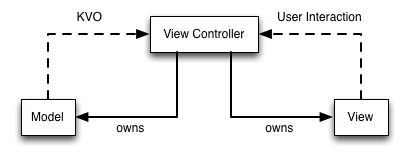
- Model呈现数据
- View呈现用户界面
- Controller调节两者之间的交互。从Model取数据,显示在View中。
典型的MVC应用里,许多逻辑被放在View Controller中,他们中一些确实属于View Controller,但更多的是表现逻辑,即将Model中数据转换为View可以呈现的内容的事情。例如将JSON包里的某个NSDate转换为特定格式的NSString。这也导致了MVC被人称作Massive-View-Controller(重量级视图控制器)。
通常Controller中应该只放如下代码:
- 初始化时构造相应的View和Model
- 监听Model层的事件,将Model层的数据传递到View层
- 监听View层的时间,将View层的事件传递到Model层
仅此而已,除此之外的任何逻辑都不应该放到Controller中。因此这也就有了MVVM
MVVM
图二所示为MVVM设置:MVVM其实就是MVC的增强版。我们正式连接了View 和View Controller,并将表示逻辑从Controller中移出,放到了一个新的对象里,即View Model中。
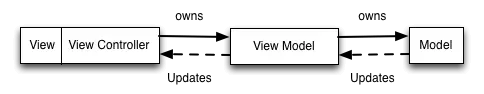
这样做可带来如下的益处:
- 减少View Controller的复杂性,使得表示逻辑易于测试。
- 兼容MVC模式
- MVVM 配合一个绑定机制效果最好
举例
下面是一个看一个简单的 Person Model 以及相应的 View Controller。
@interface Person : NSObject
- (instancetype)initwithSalutation:(NSString *)salutation firstName:(NSString *)firstName lastName:(NSString *)lastName birthdate:(NSDate *)birthdate;
@property (nonatomic, readonly) NSString *salutation;
@property (nonatomic, readonly) NSString *firstName;
@property (nonatomic, readonly) NSString *lastName;
@property (nonatomic, readonly) NSDate *birthdate;
@end现在假设有一个 PersonViewController,在 viewDidLoad里,只需要基于它的 model属性设置一些Label即可。
- (void)viewDidLoad {
[super viewDidLoad];
if (self.model.salutation.length > 0) {
self.nameLabel.text = [NSString stringWithFormat:@"%@ %@ %@",self.model.salutation,self.model.firstName, self.model.lastName];
} else {
self.nameLabel.text = [NSString stringWithFormat:@"%@ %@", self.model.firstName,self.model.lastName];
}
NSDateFormatter *dateFormatter = [[NSDateFormatter alloc] init];
[dateFormatter setDateFormat:@"EEEE MMMM d, yyyy"];
self.birthdateLabel.text = [dateFormatter stringFromDate:model.birthdate];
}现在来看怎样通过一个ViewModel来增强它。
//ViewModel.h
@interface PersonViewModel : NSObject
- (instancetype)initWithPerson:(Person *)person;
@property (nonatomic, readonly) Person *person;
@property (nonatomic, readonly) NSString *nameText;
@property (nonatomic, readonly) NSString *birthdateText;
@endViewModel实现如下
//ViewModel.m
@implementation PersonViewModel
- (instancetype)initWithPerson:(Person *)person {
self = [super init];
if (!self) return nil;
_person = person;
if (person.salutation.length > 0) {
_nameText = [NSString stringWithFormat:@"%@ %@ %@", self.person.salutation, self.person.firstName, self.person.lastName];
} else {
_nameText = [NSString stringWithFormat:@"%@ %@", self.person.firstName, self.person.lastName];
}
NSDateFormatter *dateFormatter = [[NSDateFormatter alloc] init];
[dateFormatter setDateFormat:@"EEEE MMMM d, yyyy"];
_birthdateText = [dateFormatter stringFromDate:person.birthdate];
return self;
}
@end现在我们已将viewDidLoad中的表示逻辑放入我们的 View Model 里了。此时,我们新的 viewDidLoad
就会非常轻量:
- (void)viewDidLoad { [super viewDidLoad];
self.nameLabel.text = self.viewModel.nameText;
self.birthdateLabel.text = self.viewModel.birthdateText;
}MVVM作用与问题
MVVM在实际使用时也有一定的问题,主要体现在两点:
- 数据绑定使得 Bug 很难被调试。你看到界面异常了,有可能是你 View 的代码有 Bug,也可能是 Model 的代码有问题。数据绑定使得一个位置的 Bug 被快速传递到别的位置,要定位原始出问题的地方就变得不那么容易了。
- 对于过大的项目,数据绑定需要花费更多的内存。
ReactiveCocoa
MVVM引出了一个ReactiveCocoa,ReactiveCocoa作用如图三所示:
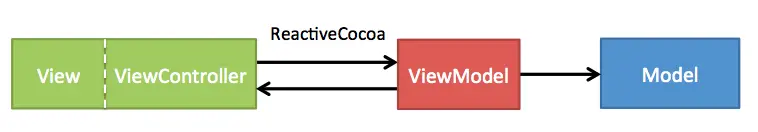
如果想要深入了解ReactiveCocoa,可以看下ReactiveCocoa这篇文章。
备注:本文为读书笔记,主要参考了如下几篇文章:
原文链接:http://www.jianshu.com/p/6e5dda137c7e
著作权归作者所有,转载请联系作者获得授权,并标注“简书作者”。






















 9236
9236











 被折叠的 条评论
为什么被折叠?
被折叠的 条评论
为什么被折叠?








