#
hs_err_pid8272.log文件中报如下错
# Native memory allocation (malloc) failed to allocate 2501856 bytes for Chunk::new
# Possible reasons:
# The system is out of physical RAM or swap space
# In 32 bit mode, the process size limit was hit
# Possible solutions:
# Reduce memory load on the system
# Increase physical memory or swap space
# Check if swap backing store is full
# Use 64 bit Java on a 64 bit OS
# Decrease Java heap size (-Xmx/-Xms)
# Decrease number of Java threads
# Decrease Java thread stack sizes (-Xss)
# Set larger code cache with -XX:ReservedCodeCacheSize=
# This output file may be truncated or incomplete.
#
# Out of Memory Error (allocation.cpp:323), pid=8272, tid=23400
#
# JRE version: Java(TM) SE Runtime Environment (7.0_79-b15) (build 1.7.0_79-b15)
# Java VM: Java HotSpot(TM) 64-Bit Server VM (24.79-b02 mixed mode windows-amd64 compressed oops)
# Failed to write core dump. Minidumps are not enabled by default on client versions of Windows
#
--------------- T H R E A D ---------------
Current thread (0x000000000b95e000): JavaThread "C2 CompilerThread1" daemon [_thread_in_native, id=23400, stack(0x000000000cfb0000,0x000000000d0b0000)]
Stack: [0x000000000cfb0000,0x000000000d0b0000]
解决关键办法 :-Xss 参数的设置
设置参数:-Xss128k -Xms256m -Xmx1303m -XX:PermSize=64m -XX:MaxPermSize=1024m
可参考:http://blog.csdn.net/kylinsoong/article/details/16879217







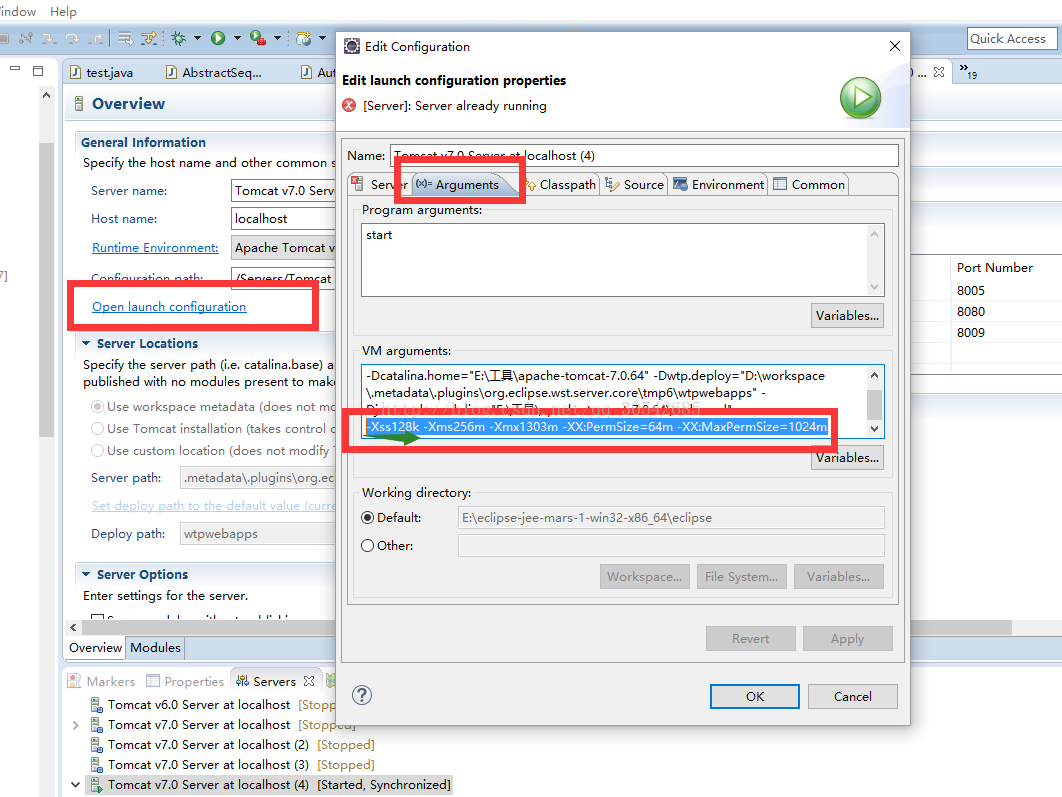













 998
998











 被折叠的 条评论
为什么被折叠?
被折叠的 条评论
为什么被折叠?








