P.S This example will works in Servlet 3.0+ container only, like Tomcat 7 or Jetty 9.
Technologies used :
- Gradle 2.0
- Spring 4.1.6.RELEASE
- Tomcat 7 or Jetty 9
- Eclipse 4.4
- JDK 1.7
- Logback 1.1.3
- Boostrap 3
1. Project Structure
P.S No more XML files like
web.xmlor Spring XML configuration files.
2. Gradle
2.1 Review the build.gradle file, this should be self-explanatory.
build.gradle
apply plugin: 'java'
apply plugin: 'war'
apply plugin: 'eclipse-wtp'
//apply plugin: 'jetty' //too old, Jetty 6, use gretty plugin
apply plugin: 'org.akhikhl.gretty'
// JDK 7
sourceCompatibility = 1.7
targetCompatibility = 1.7
repositories {
mavenLocal()
mavenCentral()
}
dependencies {
compile 'ch.qos.logback:logback-classic:1.1.3'
compile 'org.springframework:spring-webmvc:4.1.6.RELEASE'
compile 'javax.servlet:jstl:1.2'
//include in compile only, exclude in the war
providedCompile 'javax.servlet:servlet-api:2.5'
}
//Gretty Embedded Jetty
buildscript {
repositories {
jcenter()
}
dependencies {
classpath 'org.akhikhl.gretty:gretty:+'
}
}
// Don't use Jetty8, even it's a servlet 3.0+ container,
// but not support non-jar WebApplicationInitializer scanning.
// It will cause "No Spring WebApplicationInitializer types detected on classpath"
gretty {
port = 8080
contextPath = 'spring4'
servletContainer = 'jetty9' //tomcat7 or tomcat8
}
//For Eclipse IDE only
eclipse {
wtp {
component {
//define context path, default to project folder name
contextPath = 'spring4'
}
}
}2.2 Make this project supports Eclipse IDE. Now, you can import the project into Eclipse IDE.
your-project$ gradle eclipse3. Spring @Configuration
Spring @Configuration and its XML equivalent.
3.1 Spring annotation configuration to scan the service classes.
SpringRootConfig.java
package com.mkyong.helloworld.config;
import org.springframework.context.annotation.ComponentScan;
import org.springframework.context.annotation.Configuration;
@Configuration
@ComponentScan({ "com.mkyong.helloworld.service" })
public class SpringRootConfig {
}XML equivalent.
spring-core-config.xml
<beans xmlns="http://www.springframework.org/schema/beans"
xmlns:context="http://www.springframework.org/schema/context"
xmlns:xsi="http://www.w3.org/2001/XMLSchema-instance"
xmlns:mvc="http://www.springframework.org/schema/mvc"
xsi:schemaLocation="
http://www.springframework.org/schema/beans
http://www.springframework.org/schema/beans/spring-beans.xsd
http://www.springframework.org/schema/context
http://www.springframework.org/schema/context/spring-context.xsd ">
<context:component-scan base-package="com.mkyong.helloworld.service" />
</beans>3.2 Extends abstract class WebMvcConfigurerAdapter.
SpringWebConfig.java
package com.mkyong.helloworld.config;
import org.springframework.context.annotation.Bean;
import org.springframework.context.annotation.ComponentScan;
import org.springframework.context.annotation.Configuration;
import org.springframework.web.servlet.config.annotation.EnableWebMvc;
import org.springframework.web.servlet.config.annotation.ResourceHandlerRegistry;
import org.springframework.web.servlet.config.annotation.WebMvcConfigurerAdapter;
import org.springframework.web.servlet.view.InternalResourceViewResolver;
import org.springframework.web.servlet.view.JstlView;
@EnableWebMvc //<mvc:annotation-driven />
@Configuration
@ComponentScan({ "com.mkyong.helloworld.web" })
public class SpringWebConfig extends WebMvcConfigurerAdapter {
@Override
public void addResourceHandlers(ResourceHandlerRegistry registry) {
registry.addResourceHandler("/resources/**")
.addResourceLocations("/resources/");
}
@Bean
public InternalResourceViewResolver viewResolver() {
InternalResourceViewResolver viewResolver
= new InternalResourceViewResolver();
viewResolver.setViewClass(JstlView.class);
viewResolver.setPrefix("/WEB-INF/views/jsp/");
viewResolver.setSuffix(".jsp");
return viewResolver;
}
}XML equivalent.
spring-web-config.xml
<beans xmlns="http://www.springframework.org/schema/beans"
xmlns:context="http://www.springframework.org/schema/context"
xmlns:xsi="http://www.w3.org/2001/XMLSchema-instance"
xmlns:mvc="http://www.springframework.org/schema/mvc"
xsi:schemaLocation="
http://www.springframework.org/schema/beans
http://www.springframework.org/schema/beans/spring-beans.xsd
http://www.springframework.org/schema/mvc
http://www.springframework.org/schema/mvc/spring-mvc.xsd
http://www.springframework.org/schema/context
http://www.springframework.org/schema/context/spring-context.xsd ">
<context:component-scan base-package="com.mkyong.helloworld.web" />
<bean class="org.springframework.web.servlet.view.InternalResourceViewResolver">
<property name="viewClass" value="org.springframework.web.servlet.view.JstlView"/>
<property name="prefix" value="/WEB-INF/views/jsp/" />
<property name="suffix" value=".jsp" />
</bean>
<mvc:resources mapping="/resources/**" location="/resources/" />
<mvc:annotation-driven />
</beans>4. Servlet 3.0+ Container
Create a ServletContainerInitializer class, Servlet 3.0+ container will pick up this class and run it automatically. This is the replacement class for web.xml
package com.mkyong.helloworld.servlet3;
import org.springframework.web.servlet.support.AbstractAnnotationConfigDispatcherServletInitializer;
import com.mkyong.helloworld.config.SpringRootConfig;
import com.mkyong.helloworld.config.SpringWebConfig;
public class MyWebInitializer extends
AbstractAnnotationConfigDispatcherServletInitializer {
@Override
protected Class<?>[] getRootConfigClasses() {
return new Class[] { SpringRootConfig.class };
}
@Override
protected Class<?>[] getServletConfigClasses() {
return new Class[] { SpringWebConfig.class };
}
@Override
protected String[] getServletMappings() {
return new String[] { "/" };
}
}XML equivalent.
web.xml
<web-app xmlns="http://java.sun.com/xml/ns/javaee"
xmlns:xsi="http://www.w3.org/2001/XMLSchema-instance"
xsi:schemaLocation="http://java.sun.com/xml/ns/javaee
http://java.sun.com/xml/ns/javaee/web-app_2_5.xsd"
version="2.5">
<display-name>Gradle + Spring MVC Hello World</display-name>
<description>Spring MVC web application</description>
<!-- For web context -->
<servlet>
<servlet-name>hello-dispatcher</servlet-name>
<servlet-class>
org.springframework.web.servlet.DispatcherServlet
</servlet-class>
<init-param>
<param-name>contextConfigLocation</param-name>
<param-value>/WEB-INF/spring-mvc-config.xml</param-value>
</init-param>
<load-on-startup>1</load-on-startup>
</servlet>
<servlet-mapping>
<servlet-name>hello-dispatcher</servlet-name>
<url-pattern>/</url-pattern>
</servlet-mapping>
<!-- For root context -->
<listener>
<listener-class>
org.springframework.web.context.ContextLoaderListener
</listener-class>
</listener>
<context-param>
<param-name>contextConfigLocation</param-name>
<param-value>/WEB-INF/spring-core-config.xml</param-value>
</context-param>
</web-app>Note
There is no change in the Spring controller, logback and JSP files.
5. Demo
5.1 To run this project. Issues gradle jettyRun to start the embedded Jetty container.
Terminal
your-project$ gradle jettyRun
21:56:34 INFO Jetty 9.2.10.v20150310 started and listening on port 8080
21:56:34 INFO spring4 runs at:
21:56:34 INFO http://localhost:8080/spring4
Press any key to stop the server.
> Building 87% > :jettyRun







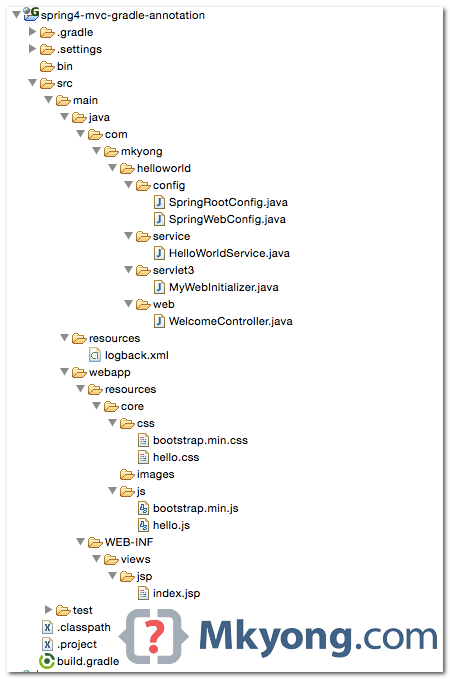
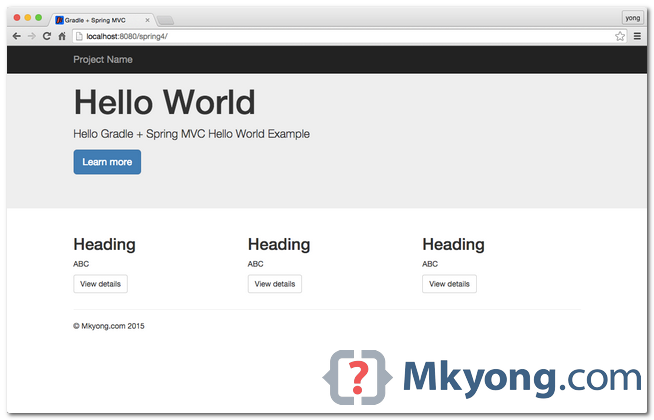
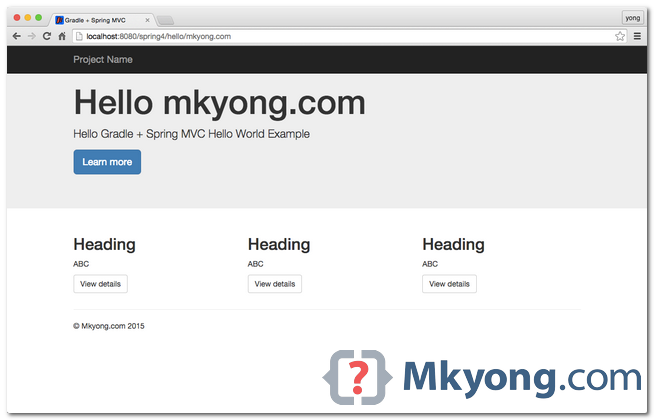














 180
180

 被折叠的 条评论
为什么被折叠?
被折叠的 条评论
为什么被折叠?








