Struts 2 comes with a very interesting “Execute and Wait” interceptor named “execAndWait“, it’s a very convenient interceptor for long running actions in the background while showing the user an custom waiting page. In this tutorial, it shows a complete example to use the Struts 2 execAndWait interceptor.
1. Action
A normal action class, with a long running process to demonstrate the execAndWait effect.
LongProcessAction.java
package com.mkyong.common.action;
import com.opensymphony.xwork2.ActionSupport;
public class LongProcessAction extends ActionSupport{
public String execute() throws Exception {
//it should be delay few seconds,
//unless you have a super powerful computer.
for(int i =0; i<1000000; i++){
System.out.println(i);
}
return SUCCESS;
}
}2. JSP pages
Create two pages :
wait.jsp - show to user while process the long running process.
success.jsp - show to user after the process is done.
HTML meta refresh
Remember to put the meta refresh on top of the waiting page; Otherwise, the page will not redirect to the success page, even the process is completed.
In thiswait.jsp, themeta refreshis set the page to reload at every 5 seconds, If the process is done, it will redirect to thesuccess.jsp, else stay at the same page.
wait.jsp
<%@ taglib prefix="s" uri="/struts-tags" %>
<html>
<head>
<meta http-equiv="refresh" content="5;url=<s:url includeParams="all" />"/>
</head>
<body>
<h1>Struts 2 execAndWait example</h1>
<div><div class="ads-in-post hide_if_width_less_800">
<script async src="//pagead2.googlesyndication.com/pagead/js/adsbygoogle.js"></script>
<!-- 728x90 - After2ndH4 -->
<ins class="adsbygoogle hide_if_width_less_800"
style="display:inline-block;width:728px;height:90px"
data-ad-client="ca-pub-2836379775501347"
data-ad-slot="3642936086"
data-ad-region="mkyongregion"></ins>
<script>
(adsbygoogle = window.adsbygoogle || []).push({});
</script>
</div></div><h2>Please wait while we process your request...</h2>
</body>
</html>success.jsp
<%@ taglib prefix="s" uri="/struts-tags" %>
<html>
<head>
</head>
<body>
<h1>Struts 2 execAndWait example</h1>
<h2>Done</h2>
</body>
</html>3. Execute and Wait Interceptor
Link the action class and declared the “execAndWait” interceptor.
execAndWait parameters
delay (optional) : Initial delay in milliseconds to show the wait.jsp. Default is no delay.
delaySleepInterval (optional) : Interval in milliseconds to check if the background process is already done. Default is 100 milliseconds.
struts.xml
<?xml version="1.0" encoding="UTF-8" ?>
<!DOCTYPE struts PUBLIC
"-//Apache Software Foundation//DTD Struts Configuration 2.0//EN"
"http://struts.apache.org/dtds/struts-2.0.dtd">
<struts>
<constant name="struts.devMode" value="true" />
<package name="default" namespace="/" extends="struts-default">
<action name="longProcessAction"
class="com.mkyong.common.action.LongProcessAction" >
<interceptor-ref name="execAndWait">
<param name="delay">1000</param>
<param name="delaySleepInterval">500</param>
</interceptor-ref>
<result name="wait">pages/wait.jsp</result>
<result name="success">pages/success.jsp</result>
</action>
</package>
</struts>In this case, it will delay 1 second to show the wait.jsp, and check if the background process is already done at every 500 milliseconds. Even the process is done, it’s still need to wait the wait.jsp meta refresh to fire the page reload.
4. Demo
Acess the URL : http://localhost:8080/Struts2Example/longProcessAction.action
Delay 1 second and show the wait.jsp.

When the process is completed, show the success.jsp automatically.








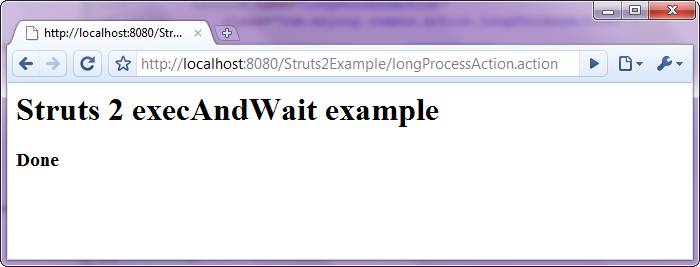
















 1201
1201

 被折叠的 条评论
为什么被折叠?
被折叠的 条评论
为什么被折叠?








