渐变
Context对象可以通过createLinearGradient()和createRadialGradient()两个方法创建渐变对象,这两个方法的原型如下:
Object createLinearGradient(x1, y1, x2, y2);
创建一个从(x1, y1)点到(x2, y2)点的线性渐变对象。
Object createRadialGradient(x1, y1, r1, x2, y2, r2);
创建一个从以(x1, y1)点为圆心、r1为半径的圆到以(x2, y2)点为圆心、r2为半径的圆的径向渐变对象。
渐变对象创建完成之后必须使用它的addColorStop()方法来添加颜色,该方法的原型如下:
void addColorStop(position, color);
其中position表示添加颜色的位置,取值范围为[0, 1],0表示起点,1表示终点;color表示添加的颜色,取值可以是任何CSS颜色值。
渐变对象创建并配置完成之后就可以将其赋予Context对象的strokeStyle属性或者fillStyle属性,然后绘制的图形就具有了所需的渐变效果。
首先来完成一个直线渐变的例子:
- >
- << /span>html>
- << /span>body>
- << /span>canvas
id="canvas" width="800"height="800"> -
<</span>p>Your browserdoes not support the canvas element!</</span>p> - < /</span>canvas>
-
- << /span>script
type="text/javascript"> - var
canvas =document.getElementById("canvas"); - var
context =canvas.getContext("2d"); -
{ -
var lg = context.createLinearGradient(0,0, 100, 100); //可以尝试改变这里的参数,你可以获取更多 -
lg.addColorStop(0, '#ff0000'); -
lg.addColorStop(1, '#0000ff'); -
context.strokeStyle = lg; -
context.beginPath(); -
context.moveTo(0,0); -
context.lineTo(300,300) -
context.stroke(); -
} - < /</span>script>
- < /</span>body>
- < /</span>html>
效果:
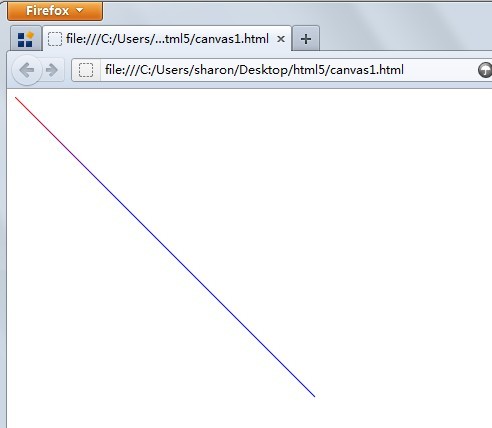
现在来完成一个颜色垂直对称的矩形:
- >
- << /span>html>
- << /span>body>
- << /span>canvas
id="canvas" width="800"height="800"> -
<</span>p>Your browserdoes not support the canvas element!</</span>p> - < /</span>canvas>
-
- << /span>script
type="text/javascript"> - var
canvas =document.getElementById("canvas"); - var
context =canvas.getContext("2d"); -
{ -
//画整个矩形的上半部分 -
var lg1 = context.createLinearGradient(10,10, 10, 110); -
lg1.addColorStop(0, '#ff0000'); -
lg1.addColorStop(1, '#0000ff'); -
context.fillStyle = lg1; -
context.beginPath(); -
context.fillRect(10,10,210,100); -
//画整个矩形的下半部分 -
var lg2 = context.createLinearGradient(10,110, 10, 210); -
lg2.addColorStop(0, '#0000ff'); -
lg2.addColorStop(1, '#ff0000'); -
context.fillStyle = lg2; -
context.beginPath(); -
context.fillRect(10,110,210,100); -
-
} - < /</span>script>
- < /</span>body>
- < /</span>html>
效果图:
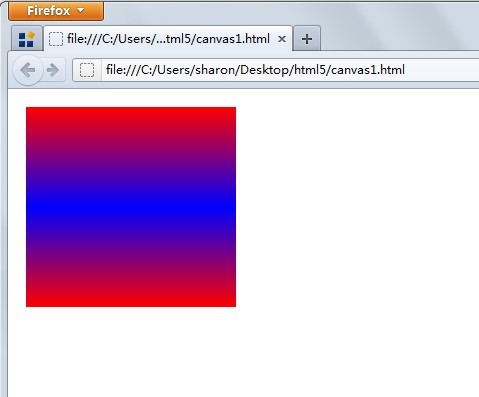
现在来看一个createRadialGradient的例子:
- >
- << /span>html>
- << /span>body>
- << /span>canvas
id="canvas" width="800"height="800"> -
<</span>p>Your browserdoes not support the canvas element!</</span>p> - < /</span>canvas>
-
- << /span>script
type="text/javascript"> - var
canvas =document.getElementById("canvas"); - var
context =canvas.getContext("2d"); -
- var
rg =context.createRadialGradient(450, 150, 20, 450, 150, 100); - rg.addColorStop(0,
'#ff0000'); - rg.addColorStop(1,
'#0000ff'); - context.fillStyle
= rg; - context.beginPath();
- context.arc(450,150,100,0,Math.PI*2,true);
- context.fill();
-
- < /</span>script>
- < /</span>body>
- < /</span>html>
效果图:
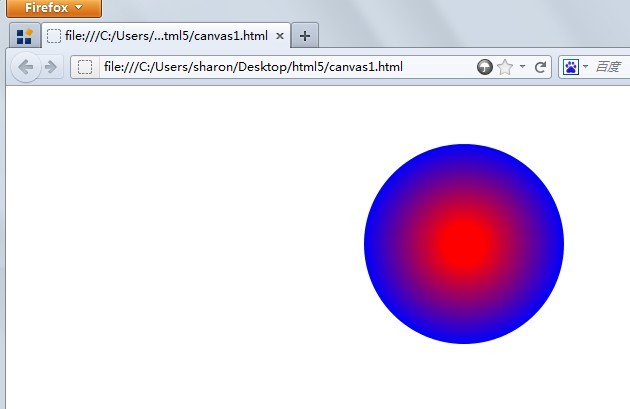
从三个实验可以看出,渐变的实现其实就是实现一支特殊的画笔(createLinearGradient或者createRadialGradient),但是要注意画笔渐变对象的坐标,需要和将要画的图形的坐标配对,不然,你将不能得到想要的效果。























 841
841

 被折叠的 条评论
为什么被折叠?
被折叠的 条评论
为什么被折叠?








